Before the iTunes 12.6 was launched, you can only watch a rented movie on the device that the rental originated from instead of watching it anywhere else. Now Apple has finally making it easy to watch movies rentals across you devices. The iTunes 12.6 and now iTunes 12.7 comes with a new viewing feature called "rent once, watch anywhere" which allows you to rent a movie through an iPhone, iPad, or Apple TV and watch it on any of the mentioned devices later.
But, don't get too excited. There are still many improvements need to be done with iTunes videos and movies. For example, you are still not able to play purchased or rented iTunes movies, TV shows, music videos, etc. on unauthorized devices or players. What's worse, iTunes rental movies would disappear after 48 hours when you start watching.
If you want to make purchased or rented iTunes M4V videos available on any device (especially the non-Apple device) without time-period limitation, then an iTunes Video Converter is needed to convert iTunes M4V video to popular MP4 format. Why? Videos you bought or rented from iTunes Store are formatted as M4V, which is protected by Apple's FairPlay technology. So lots of media players and non-iOS devices are unqualified to support M4V. Here I recommend you the best iTunes Video Converter - TuneFab M4V Converter to convert M4V to general MP4 easily.
Why TuneFab M4V Converter is the Best iTunes Video Converter?
TuneFab M4V Converter is specialized in converting iTunes movies, TV shows, music videos, etc. to common MP4 videos on Mac. It can easily remove DRM protection from iTunes video and it can make it simple o play iTunes videos on PSP, Zune, Creative Zen, MP4 players, mobile phone, etc. You can edit the iTunes videos with Windows Movie Maker or any video editor and share the video to anywhere you like. It's probably the best iTunes video converter to get rid of Apple's FairPlay restriction.
Highlight Features of the Best iTunes Video Converter
Strip the DRM from Apple's iTunes movies, TV shows, music videos and convert them to MP4 video for playback on any device.
• Convert iTunes M4Vvideos (both purchases and rentals) to MP4
• Keep AD & AC3 Dolby 5.1 Audio, multilingual subtitles/closed caption & audio tracks
• Break 48 hours watching period on iTunes rental movies
• Fully support batch conversion
• Perfectly support latest iTunes version
How to Convert iTunes M4V Videos to MP4 with TuneFab M4V Converter
Step 1. Import iTunes M4V Videos into TuneFab M4V Converter
First of all, download and install the program on Mac. After you launch TuneFab M4V Converter, you can add iTunes videos into the conversion list by clicking on the "Add Files" > "Add" button. You should make sure that you've authorized iTunes on your Mac with the same Apple ID and password you used to purchase or download iTunes videos.
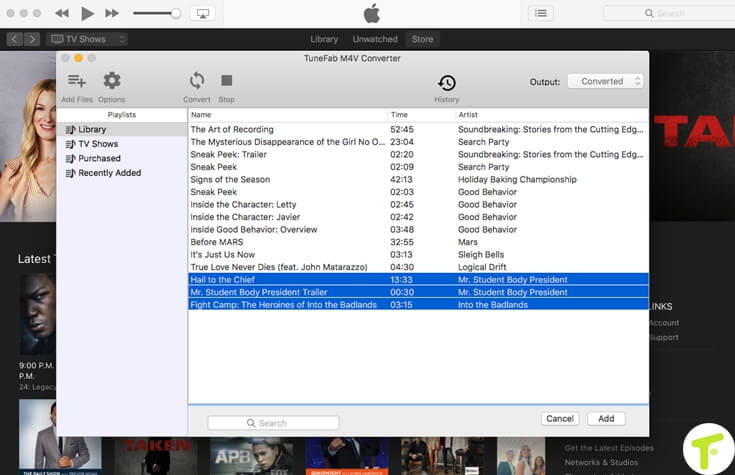
Step 2. Select Audio Track and Subtitle
Before conversion, you can click on "Settings" icon to select the audio track and subtitle you want to keep in the output file. Or you can just leave it be, because this program will keep all audio tracks and subtitles by default.
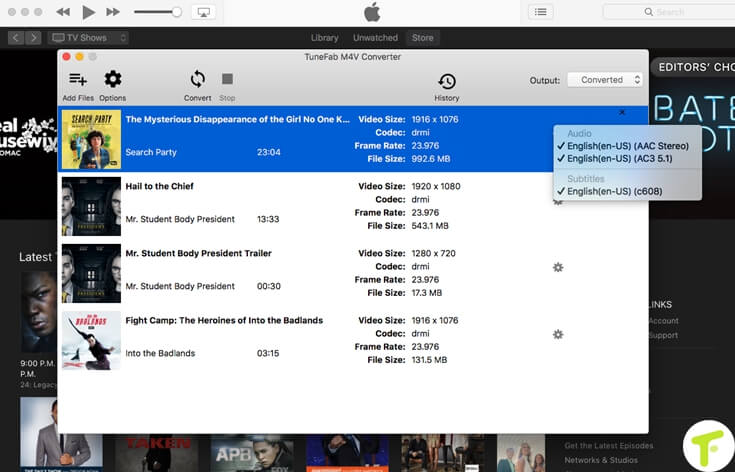
Step 3. Convert iTunes M4V to MP4
Click on "Conver" button to start the iTunes M4V to MP4 conversion. When the program finishes converting the video, you will be directed to the "History" tab where you can find the converted file.
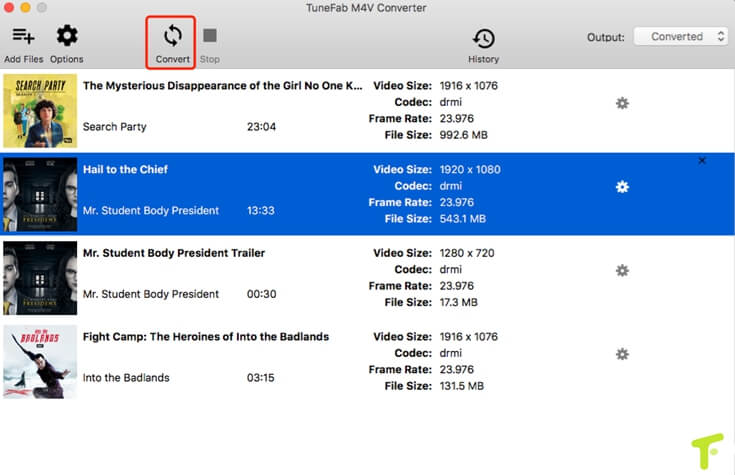
YouTube Tutorial on How to Convert iTunes M4V Movies to MP4
More Tips: Enjoy Movies with Movies Anywhere
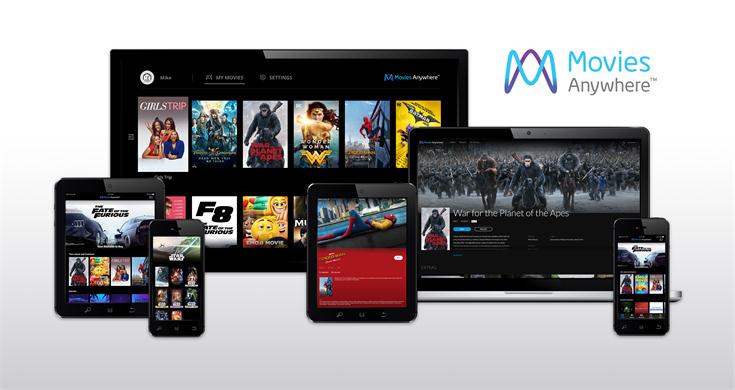
Movies Anywhere is a program launched by Disney, which can help users to manage and enjoy their movies in one place. If you have purchased movies from the participating retailers and studios, you are able to gather all these movies in the some place. When you sign in for Movies Anywhere and connect the program with the others which you have purchased movies, they can be showed up in Movies Anywhere. Besides, these movies can also be synced to all libraries once you connect them with Movies Anywhere. It provides great convenience for users to managed their purchased films.
Note: Only purchased movies can be synced to Movies Anywhere and the program is only available in United State at present.
Involved Studios and Retailers
Studios: Disney, Sony Pictures, 20th Century Fox, Warner Bros., and Universal Pictures
Retailers: Apple(iTunes), Google Play, Vudu, and Amazon Video


















