Replacing Spotify's premium subscription, another effortless way that allows people to download songs from Spotify to stream offline is to utilize a professional Spotify downloader. If you can search online, there are numerous options available, making it hard to select the best one to get started with.
For your convenience, this post has gathered the 11 best Spotify downloaders for PC and phone through in-depth tests and careful evaluation. Before determining your final selection, read through and make a simple comparison based on your preferences. Before you begin, take a moment to watch the video below for a quick overview of the best Spotify downloaders.
📍 You May Love:
9 Best Spotify Playlist Downloaders for PC, Android & iOS
How to Download Adele's Songs to MP3 (No Quality Loss)
Download Taylor Swift Songs on Spotify to MP3 on All Devices
- Top 1: TuneFab Spotify Music Converter (Windows, Mac) 🔥
- Top 2: TuneFab Online Spotify Downloader (Online)
- Top 3: SpotifyDownloader (Online)
- Top 4: SpotiSongDownloader (Online)
- Top 5: Spotify MP3 Downloader (Online)
- Top 6: TuneFab Spotify Pro (Android)
- Top 7: DZR Music Downloader (Chrome Extension)
- Top 8: DRmare Spotify Downloader (Windows, Mac)
- Top 9: Sidify Music Converter Pro (Windows, Mac)
- Top 10: spotDL Spotify Downloader (Windows, Mac)
- Top 11: Cinch Streaming Audio Recorder (Windows, Mac)
- What's the Best Spotify Downloader?
Top 1: TuneFab Spotify Music Converter
🔎Verdict: This software can meet the needs of most people, especially those who want to batch download songs from Spotify to MP3 in the embedded Spotify Web Player without quality loss.
The top-ranking Spotify downloader for Windows and Mac on the list refers to TuneFab Spotify Music Converter, which provides an effortless Spotify Music download service by retaining the sound quality at 100% original and keeping the ID3 Tags information. Not only does it allow you to download Spotify songs and playlists, but it can also download Spotify albums and all songs from the singer page with a simple click, and then output them as popular formats, like MP3, WAA, WAV, FLAC, AAC, ALAC and AIFF.
Unlike the traditional Spotify downloaders, which force you to install the Spotify app in order to ensure the music conversion and downloading processes normally, TuneFab Spotify Music Converter has built the Spotify web player inside to realize the direct music download from Spotify web player without utilizing premium accounts. You only need to select Spotify songs within the program to batch download them offline on Windows and Mac at a 35X faster speed.
🌅 Main Features of TuneFab Spotify Music Converter
# Batch download all the Spotify songs, playlists, albums, podcasts.
# Support various DRM-free music file formats: MP3, M4A, FLAC etc.
# Convert Spotify Playlist at 35X faster speed.
# Well preserve ID3 Tag, such as cover, date, name of artist, etc.
# Multiple customized settings are available: bitrate, sample rate, and more.
# Run smoothly for downloading Spotify songs even if the Spotify app is not installed on your computer.
# Custom rules for output file naming and archiving output tracks.
# Easy to use with the user-friendly main interface, even though you are the green hand on using the computer.
Further Reading: TuneFab Spotify Music Converter Review
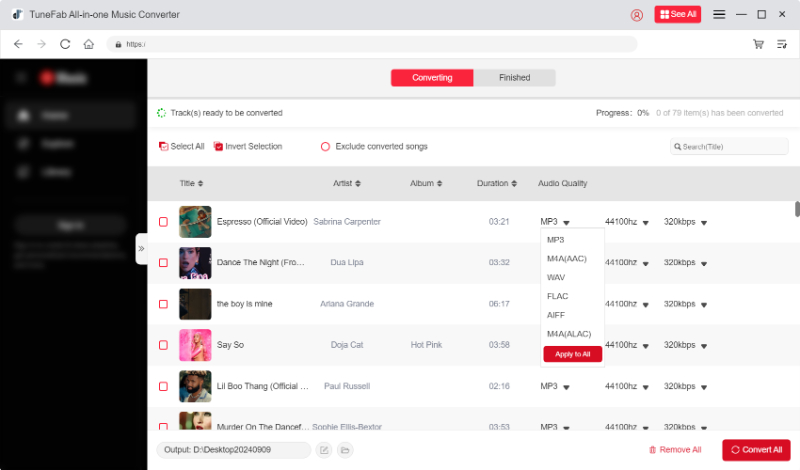
Note:
After the free trial, if you want to keep using the software, don’t miss TuneFab’s hidden 10% off discount code: TFWELCOME – available for a limited time!!
100% Secure
100% Secure
Top 2: TuneFab Online Spotify Downloader (Online)
As you may have noticed at the top of this article, the featured tool is TuneFab’s latest online Spotify downloader designed for users who want to download Spotify songs without installing any software on their computer or phone. The mentioned online tool enables you to download not only any individual track from Spotify but also playlists and albums. You can download all songs with just one click to be conveniently zipped into a single file.
The downloaded songs will keep their original ID3 tags such as song title, artist name, album name, and album artwork. With a fast download speed and smooth operation, converting Spotify links to MP3 files is a breeze on a computer, phone, or iPad.

Pros:
- Enables batch download of playlists and albums
- No installation of software required
- Works on both desktop and mobile
- Keeps ID3 information
- Totally free of charge!
Cons:
- Audio quality is capped at 128kbps.
Top 3: SpotifyDownloader
SpotifyDownloader is a very easy-to-use Spotify to MP3 online tool that helps you download songs from Spotify to MP3 for free. It is compatible with Spotify songs, albums, and playlists by pasting their links to the downloader, then it will output the converted files with high output quality and will keep all ID3 Tag information. And if you use it to download a playlist, then the playlist will be packed into a ZIP file.
After you click the "Download" button, it will begin to download the songs for you, but if you want to save the songs, you need to watch a period of advertising, which will take a while, so you need to be patient. What's more, currently, the online tool does not allow you to download podcasts and artist pages, so if you need to download this content, you can do so using TuneFab Spotify Music Converter.
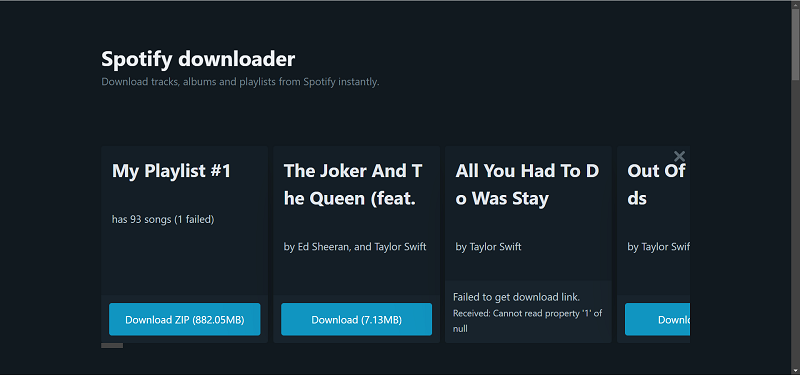
Pros:
- Allow you to download songs, albums, and even playlists from Spotify.
- The operation is quite simple and you don't need to think too much.
- It's a free online tool that you don't need to install any third-party software.
Cons:
- Cannot download podcasts and artist pages on Spotify.
- The download process is time-consuming.
- Sometimes music conversion fails for unknown reasons.
Top 4: SpotiSongDownloader
SpotiSongDownloader is a free online Spotify music downloader that allows you to download Spotify songs to your device in MP3 format. As a web-based tool, you don't need to install any software or random APK apps, you can just open the website link on all kinds of devices, like Windows, Mac, Android, and iOS. With this free Spotify downloader, you can get downloads in 128 kbps, and with the ID3 tags retained.
NOTE: The highest output provided by this song downloader is just 128kbps, which means that the output audio is somehow compressed. If you want a more enlightening listening experience, you can use TuneFab Spotify Music Converter instead, as it can help you download Spotify songs at the highest 320kbps.

Pros:
- It is a convenient and easy-to-use Spotify downloader.
- It's totally free to use.
- You can get the Spotify downloads with ID3 Tags preservation.
Cons:
- The output quality can only be 128kbps.
- It cannot support downloading Spotify playlists to MP3.
Top 5: Spotify MP3 Downloader (Online)
Spotify MP3 Downloader is another online Spotify downloader that lets you download songs to MP3 easily. It offers a clean and intuitive interface, making it easy to search for and download your favorite songs. It’s stable, reliable, and compatible across a wide range of devices and operating systems, ensuring a smooth user experience without crashes or errors.
With fast download speeds, you can quickly save your favorite tracks. Best of all, it’s 100% free to use, with no need for extra extensions or apps - just a single click from any browser on your computer, phone, or tablet.
It supports extracting links for individual Spotify songs, playlists, and albums, but you can only download one song at a time. When you click to download a song from a parsed playlist, it will prepare the download link for that song. However, to download other songs from the playlist, you'll need to go back to the homepage, paste the link again, and repeat the process. That’s why I’d recommend using this tool if you only need to download a few songs.

Pros:
- Free to use.
- It has an intuitive interface.
- No ad.
Cons:
- It only downloads Spotify music at 128kbps.
- Doesn't support downloading a playlist/album in one click.
Top 6: TuneFab Spotify Pro (Android)
Alongside Windows and Mac Spotify downloaders and an online tool, TuneFab has also released an Android version - TuneFab Spotify Pro. It is arguably the best Spotify downloader available for Android at the moment.
The app comes with a built-in Spotify library, offering an interface that resembles the official app. You can browse playlists or albums directly within the app, select the songs you want, and tap the download button to start batch downloading.
TuneFab Spotify Pro supports MP3, M4A, FLAC, and WAV as output formats; you can choose any offered output bitrate choices, being 128kbps, 192kbps,256kbps, and 320kbps. Even better, you can also change the output path to an SD card on your Android device to directly save downloaded Spotify songs to the SD card.
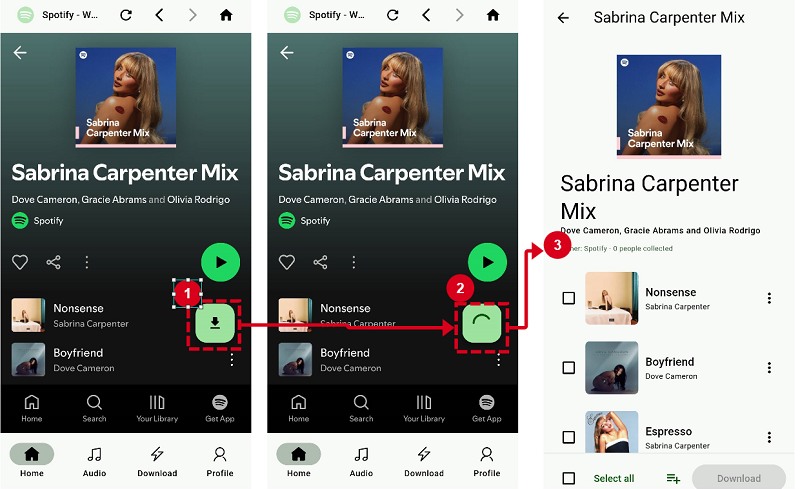
Pros:
- Simple interface and easy to use.
- You don't have to copy and paste the link for the Spotify song.
- Batch download of playlists and albums.
- Different formats and bitrate options are available.
- Smooth and stable performance.
Cons:
- App installation is required.
- Only available for Android devices.
Top 7: DZR Music Downloader
Another reliable online Spotify downloader that takes no cost to help you rip music from Spotify to MP3 should be DZR Music Downloader. It is an extension available for the Chrome browser. By installing it, you are able to process a convenient music download process as it will directly add the download buttons to the songs for you. However, it would be limited for you to define the streaming quality as it doesn’t provide any parameter setting options.
Instead of Spotify, DZR Music Downloader is also well-compatible with other streaming platforms such as Deezer and SoundCloud. With it, you are able to grasp more awesome music resources to enjoy offline without hassle.

Pros:
- Free to install and process Spotify music downloads.
- Directly add download buttons to ensure a more convenient music download process.
- Compatible with Spotify and other mainstream music streaming platforms.
Cons:
- The music download can be unstable sometimes.
- Its downloading speed is slow.
- Unavailable to adjust audio parameters freely.
Top 8: DRmare Spotify Downloader
Let's move on to DRmare Spotify Music Downloader, another professional Spotify downloader developed to help download Spotify songs to stream offline by exporting them to audio files of popular encoders, such as MP3, FLAC, WAV, AAC, etc.
The program is compatible with most Spotify content, and people only need to paste the URLs to process the music download in one shot. Also equipped with the parameters customization feature, it is possible for people to personalize the sound quality of the downloaded Spotify songs by changing the settings of the audio channel, sample rate, bit rate, bit depth, audio codec, and more in preferences.

Pros:
- Provide an excellent Spotify Music download service without Spotify Premium accounts required.
- It supports popular encoders such as WAV, AAC, FLAC, M4A, and M4B to export Spotify songs.
- The program will retain original ID3 tags to facilitate easier music filtering offline.
- Parameters are available to be freely personalized in preferences.
- Efficient speed ensures speedy performance in downloading Spotify songs.
Cons:
- It is not possible to download a full song if you are utilizing the free trial.
- The conversion would perform a bit slower on Mac devices at only 1X faster (Windows can reach 5X).
Top 9: Sidify Music Converter Pro
With the ability to download all content such as songs, playlists, albums, podcasts, and radios from Spotify, Sidify Music Converter Pro is also selected as the rational option when we wish to process Spotify Music downloads without a premium subscription.
The program requires you to sync with the Spotify app to process the Spotify music download for you. But it will ensure 100% original audio quality to store the downloaded Spotify files with popular encoders, providing you with a nice offline Spotify streaming experience. Meanwhile, the equipped toolkit such as the CD burner, ID3 editor, and Audio Player, all make the program a one-stop solution to enjoy Spotify Music flexibly without restrictions.

Pros:
- The program supports batch downloading Spotify songs, playlists, albums, and more with speedy performance.
- Popular encoders such as MP3, AAC, WAV, and more are supported to export music files.
- The CD burner offers an effortless path to save Spotify songs to CD discs as personal collections.
Cons:
- You will need to install the Spotify app in extra to ensure a successful Spotify music download process.
- The conversion speed could not reach 10X faster than it claims.
- You will have to upgrade to the registered version to download Spotify content without any restrictions.
Top 10: spotDL Spotify Downloader
If you are considering a more lightweight Spotify downloader instead of installing bulky software to take up your storage, spotDL Spotify Downloader should be an ideal pick. The size of this Spotify music downloader would be much smaller than the above options, which can free up much space for you. Once the installation is completed, you don’t need to open the software at all, but can directly access the web browser to use its web UI and free download Spotify songs directly! spotDL Spotify Downloader also applies the copy-and-paste method to process Spotify downloads on the web, however, it won’t require you to install Spotify desktop software to sync the data in extra.
Remember that this Spotify download is only available to download Spotify singles but not albums or playlists. Additionally, it has not provided any parameter settings to define the output quality yet. If you want to download an entire Spotify playlist in batch with customizable output quality, then TuneFab Spotify Music Converter is your best alternative.

Pros:
- Lightweight software without taking up much storage.
- No requirement to install the Spotify app or process account login.
- Quick analyzing and downloading speed ensured.
- Completely open-source.
Cons:
- Only compatible with MP3 output format.
- Unavailable to download Spotify playlists or albums in batch.
- No quality customization to define output quality as you desire.
Top 11: Cinch Streaming Audio Recorder (Windows, Mac)
For those who just want to download a certain part, like the climax of a song from Spotify, using a recorder is also a good choice. There are various music recorders that can satisfy your needs, and Cinch Streaming Audio Recorder is one of the most prominent ones.
It's a program for PC that allows you to record audio from streaming services like Spotify, YouTube Music, and Pandora in high-quality MP3 or lossless WAV format. Moreover, it can automatically tag the recorded files with ID3 information like artist, album, and track title. Better yet, with a built-in AD filter, this software can even help you remove the ads when you listen to Spotify music with a free account.

Pros:
- Record online streaming music or radio as 320kbps MP3 files.
- Get the title, artist, and album cover for each recorded file.
- Support saving the songs as ringtones.
- Remove the ad when recording.
Cons:
- It's time-consuming to record a whole song.
- Cannot help you record an entire Spotify playlist.
What's the Best Spotify Downloader?
After going through the full introduction of the 11 best Spotify downloaders, you can grasp a quick summary of the reasons behind our testing and selection. Overall, four key factors contribute to what makes a downloader stand out:
High Effectiveness: the ability to proceed with batch Spotify songs and playlists downloads at an accelerated speed.
High Quality: retain the best sound quality to ensure the same great music streaming experience offline.
Multiple Output Formats: to make sure the downloaded Spotify songs are compatible with more devices and players to allowing flexibility.
ID3 Preservation: provides an easy path for people to check back the music information, which makes it simple to manage the library offline.
| Product | Supported OS | Batch Conversion | Output Quality | Output Format | Ease of Use | Conversion Speed | ID3 Preservation |
| TuneFab | Windows/Mac | √ | Lossless | MP3, WAV, FLAC, M4A, AAC, ALAC and AIFF | Easy (Web Player) | Fastest (35X) | √ |
| TuneFab Online Spotify Downloader | Computer/Andorid/iOS | √ | Medium | MP3 only | Easy | Fast | √ |
| Spotify Downloader | Computer/Andorid/iOS | √ | Medium | MP3 only | Easy | Slow | √ |
| SpotiSong Downloader | Computer/Andorid/iOS | × | Low | MP3 only | Easy | Slow | √ |
| Spotify MP3 Downloader | Computer/Andorid/iOS | × | Medium | MP3 only | Easy | Fast | × |
| TuneFab Spotify Pro | Android | √ | Lossless | MP3, WAV, FLAC, M4A | Easy | Fast | √ |
| DZR Music Downloader | Windows/Mac/Linux | × | Low | MP3 only | Easy | Slow | √ |
| DRmare | Windows/Mac | √ | High | MP3, M4A, M4B, etc. | Middle | Fast | √ |
| Sidify | Windows/Mac | √ | High | MP3, M4A, M4B, etc. | Middle | Fast | √ |
| spotDL | Windows/Mac | × | Medium | MP3 only | Middle | Fast | √ |
| Cinch Streaming Audio Recorder | Windows/Mac | × | Medium | MP3 or WAV | Middle | Slow | √ |
Referring to the above key points of selecting a trustworthy Spotify downloader, you have the basic idea of focusing on the factor you care about the most while determining your final selection.
But overall, TuneFab Spotify Music Converter is the best Spotify downloader of all that allows you to download Spotify songs easily in batches at a high speed on your computer. If you're looking to download on a mobile device, online tools can help—but for a more stable Spotify music download experience on Android, we recommend using the TuneFab Spotify Pro app.
FAQs About Spotify Downloaders
Q1: Can I use these Spotify downloaders on my iPhone?
Answer: Most Spotify downloaders introduced can only be installed on Windows/Mac/Android. If you want to download Spotify music to an iPhone, you can try using online downloaders such as TuneFab Online Spotify Downloader, SpotifyDownloader, SpotiSongDownloader, and Spotify MP3 Downloader.
Q2: Is it possible to get Spotify Music downloaded and burn a CD?
Answer: Yes. If you use the official way to download Spotify songs, they are still DRM-protected and you cannot burn them to a CD. But if you use Spotify to MP3 Downloaders to download the songs, you can finally get the songs in MP3 format, then you can burn CDs from Spotify and share the music with your friends with ease.

TuneFab Spotify Music Converter
Batch convert Spotify to MP3 320kbps in lossless quality





















