In this modern era, music streaming has been an essential daily activity for many of you. We are likely to seek higher music quality to get the best experience on our music-enjoying journey. When we consider streaming or downloading music offline, two lossless formats, ALAC (Apple Lossless Audio Codec) and FLAC (Free Lossless Audio Codec), will be the priority to consider. But what are the exact differences between them? The answers can be figured out in the ALAC VS FLAC comparison review. Now, let's dive into reading.

Related Articles:
ALAC vs FLAC: Definition, Pros & Cons
First, let's have an overview of both ALAC and FLAC formats from what they stand for and also the pros and cons of them separately.
What is ALAC
ALAC stands for Apple Lossless Audio Codec, which is a compression audio format developed by Apple. This lossless codec strikes a good balance between audio quality and file size. It maintains high audio fidelity while producing music files that are comparatively smaller than uncompressed formats.
However, the drawback of ALAC should be its limited support on non-Apple devices and regular media players, so you cannot download music from Apple Music while keeping ALAC. In other words, you may easily encounter playback restrictions as ALAC is not supported by many non-Apple devices as well as players at all.
What is FLAC
FLAC also called Free Lossless Audio Codec, which is an uncompressed audio format offering perfect audio reproduction, keeps almost every detail of the original recording, delivering the best music effects. FLAC can be a perfect option to encode high-quality music resources, but pay attention that it can take much storage space for large sizes.
Overall, the compatibility of FLAC is good for non-Apple devices. But for Apple devices and programs, incompatibility errors will appear more frequently.
FLAC vs ALAC: What's the Difference?
Although both FLAC and ALAC can keep music in pretty high quality, they have distinguishing differences from each other. In the following, walk through the comparison chart to grab more details to tell both the advantages and disadvantages of both FLAC and ALAC. Please check:
| FLAC | ALAC | |
| Compatibility | Supported by different device systems | Compatible with Apple devices |
| Audio Quality | Lossless | Lossless |
| Sample Rate | Up to 96kHz | Up to 96kHz |
| Bit Depth | Support a wide range of bit depths | Support a wide range of bit depths |
| ID3 Metadata Preservation | ✅ | ✅ |
| File Size | Larger size | Compressed to a good-balance smaller size |
As both FLAC and ALAC have their strengths and disadvantages, you should evaluate your requirements before determining which one to select. For example, if you wish to keep music files of smaller sizes, ALAC will better cater to your needs, if you need to guarantee higher compatibility to play music files across devices and media players, the widely-supported format FLAC will bring more help.
FAQs About ALAC and FLAC Formats
Why Does Apple Use ALAC Format?
ALAC is the lossless format developed by Apple itself. The format can keep music in lossless quality but of comparatively smaller file sizes, which can ensure smoother music loading and streaming performance to enhance better user experience. Apple Music lossless format can be well-compatible with Apple devices, bringing users the best playback experience.
Does FLAC Format Provide the Best Quality?
Although FLAC keeps full original audio data and retains no quality loss during the compression, whether it's the "best" depends on individual needs, equipment, and listening preferences. For audiophiles and archival purposes, FLAC is often considered optimal.
Bonus: Get FLAC Music for Free Playback
To get rid of Apple Music's restriction and make ALAC compatible with more non-Apple devices and programs, converting it to another lossless FLAC format can be a rational solution you can consider. To do it, TuneFab Apple Music Converter can offer brilliant assistance.
TuneFab Apple Music Converter is developed with a powerful function to decrypt Apple's DRM encryption on ALAC streaming music media and convert the tracks to DRM-free FLAC, MP3, and more formats with only one shot. It retains the original Apple Music 320Kbps maximum, and keeps full metadata information accompanying every music download, to bring you a friendly and high-quality music streaming experience offline.
Key Features of TuneFab Apple Music Converter
- Embed Apple Music player to select ALAC songs to convert to lossless FLAC without restrictions.
- Retain original Apple lossless quality at the highest 320Kbps to download tracks offline.
- Keep full metadata information to distinguish music downloads for easier management.
- Accelerate the batch music download to 20X faster to facilitate better efficiency.
In the following, you can also walk through the manipulation guide to get FLAC Apple Music for free keeping and streaming without device restrictions:
Step 1. Run TuneFab Apple Music Converter and log into your music credentials to access the embedded Apple Music player.
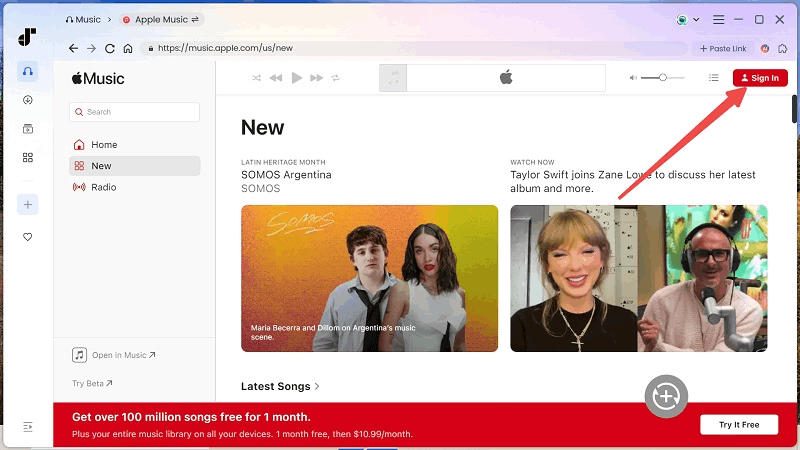
Step 2. Search for the tracks or albums to convert to FLAC. You can click on the provided "Add to the conversion list" button or directly drag them to the conversion list on the right panel.
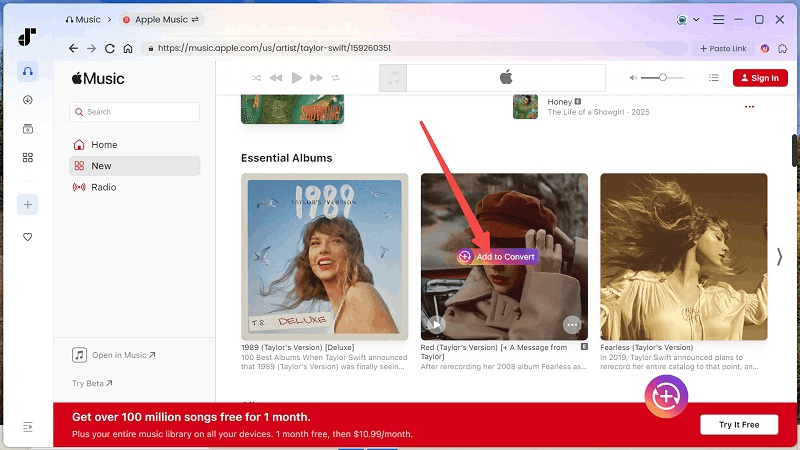
Step 3. In the Converting window, please customize the parameter settings. Select FLAC as the output format, and further personalize both the SampleRate and Bitrate to determine the music playback experience by yourself.
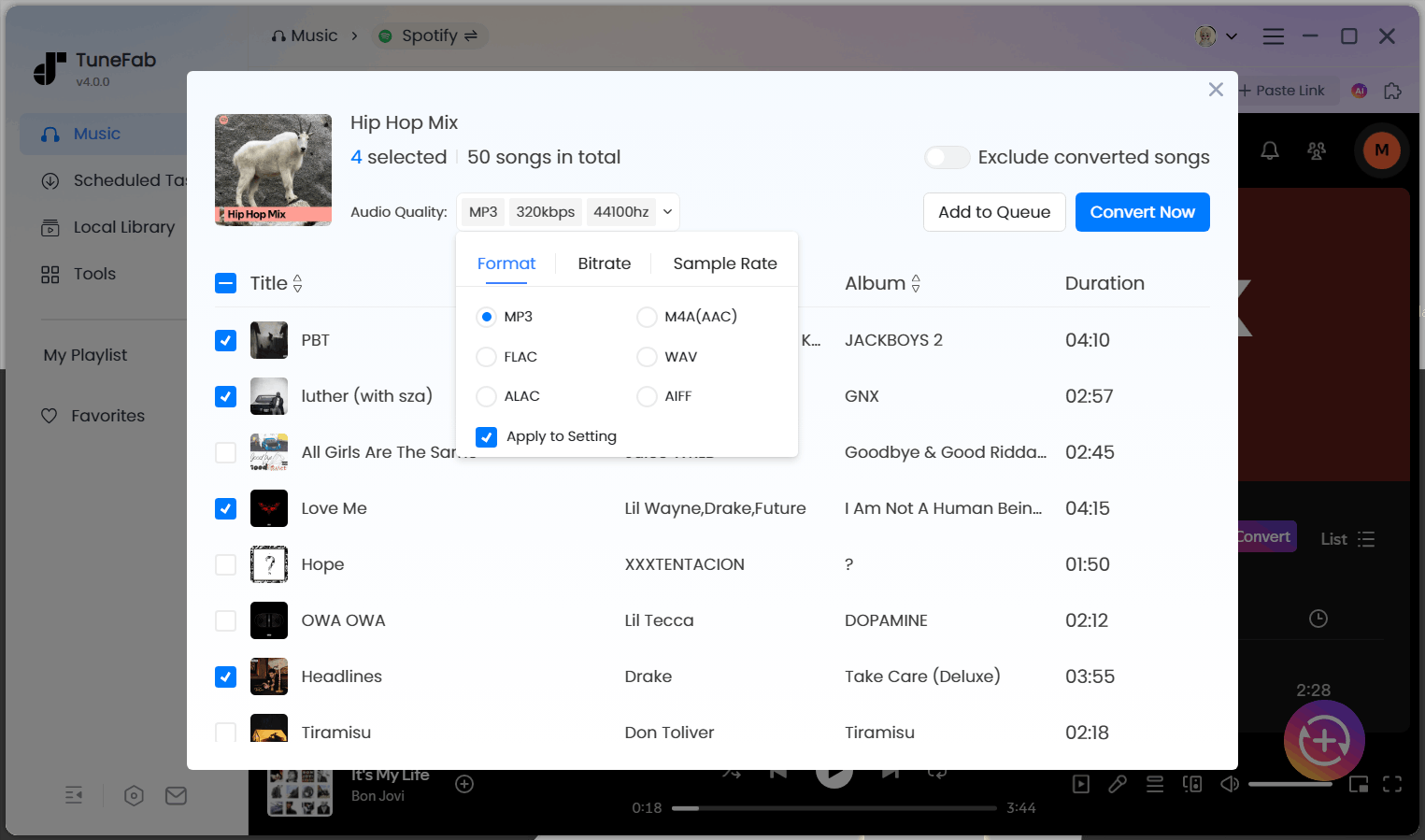
Step 4. Eventually, simply click on Convert All to batch download ALAC Apple Music songs to FLAC and enjoy smooth playback offline regardless of what devices you are utilizing!

Conclusion
FLAC and ALAC have similarities, and their differences should be mostly considered as you can choose the appropriate option to boost your music journey. The review also includes a bonus to resolve ALAC's low compatibility by converting to FLAC in lossless condition with TuneFab Apple Music Converter, making it possible for you to enjoy Apple Music streaming on more devices. With this help, you can make sure that your music journey is more enjoyable! Now, don't hesitate and have a try!

TuneFab Apple Music Converter
One click to remove DRM from Apple Music and convert songs to MP3



