To safeguard music resources from being abused or pirated, Apple has developed a protected audio format, M4P to encode audio resources from the iTunes Store and Apple Music's streaming service. To open an M4P file, you will need compatible M4P players such as Apple's official program iTunes. But what if you are using a non-Apple device like Android without a media player supporting M4P files?
In this post, an ultimate solution will be introduced to help you bypass the obstacle and get protection-free M4P files to play on Android effortlessly. Now, let's scroll down and grab the way!
Why Can't I Directly Play M4P on Android?
If you know what M4P format is, you can realize that the most fundamental reason preventing successful M4P playback on Android refers to the fact that M4P is encrypted by the protection technique, DRM (full name in Digital Rights Management). This is an encryption method utilized to protect streaming media, preventing users' full access to media content, to guaranteeing the resources from being copied, transferred, pirated, or misused, which leads to the loss of uploaders.
Therefore, when M4P is encrypted by DRM, you will need to Apple's regulations to access the M4P music resources and play them with authorized M4P players. On Apple devices, you can get help from Apple's default players like iTunes or the Music app. But what if on non-Apple devices like Android? Is there any alternative way to play M4P without iTunes? Don't worry and just keep on reading.
Tool Required: TuneFab Apple Music Converter
When installing M4P players supporting decoding and playing encrypted M4P files on Android can be much more troublesome than on Apple devices. You are recommended to remove DRM protection from M4P files first, then you can play M4P on Android with any media player you have installed.
TuneFab Apple Music Converter is a powerful program to remove DRM from M4P. It can deliver you the most effortless help. The program directly embeds Apple Music's original web player, which allows you to log in to your music credentials and access Apple's full library to select any M4P songs to convert M4P to MP3 and other DRM-free formats. Better still, it retains original music effects at the best 320Kbps bitrate, allowing you to enjoy Apple's highest music quality without any compression.
Key Features of TuneFab Apple Music Converter:
- Built-in Apple Music player - to directly log into the library and choose all M4P songs to download without restrictions.
- Powerful DRM removal ability - advanced decoding ability equipped to bypass sophisticated DRM encryption and convert M4P to MP3, M4A, and more popular formats.
- Apple lossless quality retained - keep an uncompressed quality status to save Apple Music M4P of original music effects.
- Keep ID3 Tags and metadata information - extract music files with original ID3 tags as well as metadata information, to guarantee a convenient music management experience offline.
- 20X batch playlist downloading speed - ensure ultra-fast playlist downloading speed, which can accelerate to 20X faster and facilitate higher music download efficiency.
Download Apple Music M4P as MP3 to Play on Android
TuneFab Apple Music Converter also simplifies manipulation, allowing you to download Apple Music M4P in DRM-free formats only with easy taps. In the following, please also walk through the procedures to download M4P to MP3 to successfully play M4P on Android:
Step 1. Log in to Apple Music Player
First, please run TuneFab Apple Music Converter and enter the Apple Music player. You will need to complete the account log-in with your Apple Music credentials.
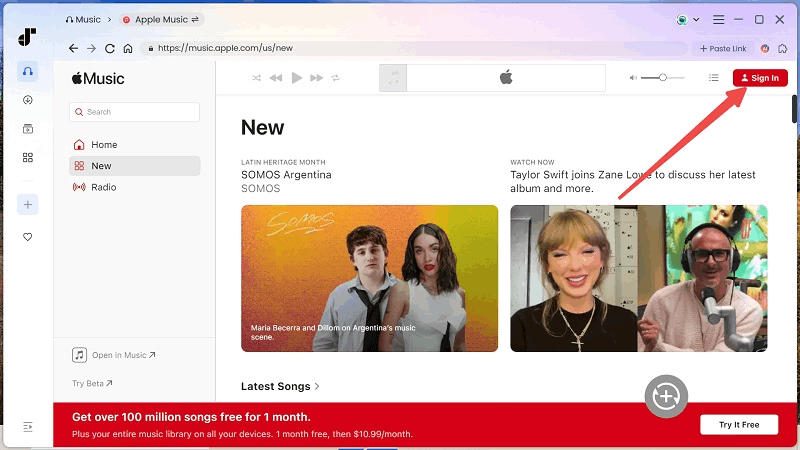
Step 2. Add Apple Music M4P Songs to Convert
Once the login completes, you can access the web browser and directly search for any songs, albums, or playlists you like to convert. Moving the cursor to the thumbnail to click on the Add to the conversion list button or directly dragging them to the converting list on the right side are both available.
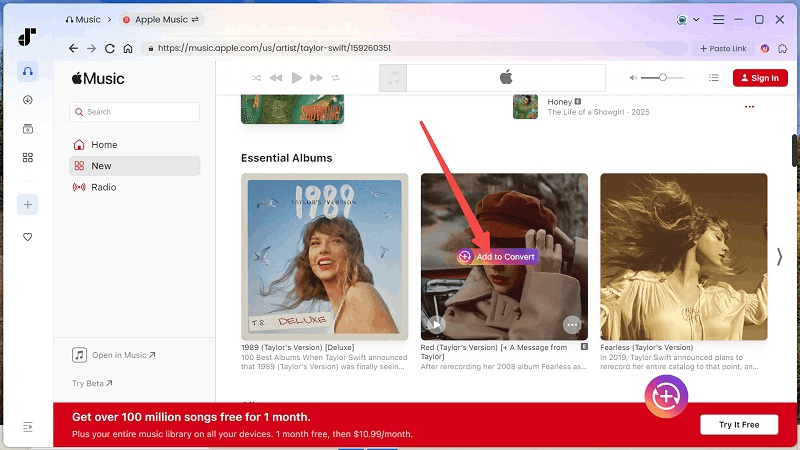
Step 3. Configure Audio Parameters
Subsequently, determine your music streaming experience by customizing the parameters in the Converting window in preferences. Select MP3 as the Format as it is the most widely-supported option today. To personalize streaming quality, you only need to change the SampleRate and Bitrate settings accordingly.
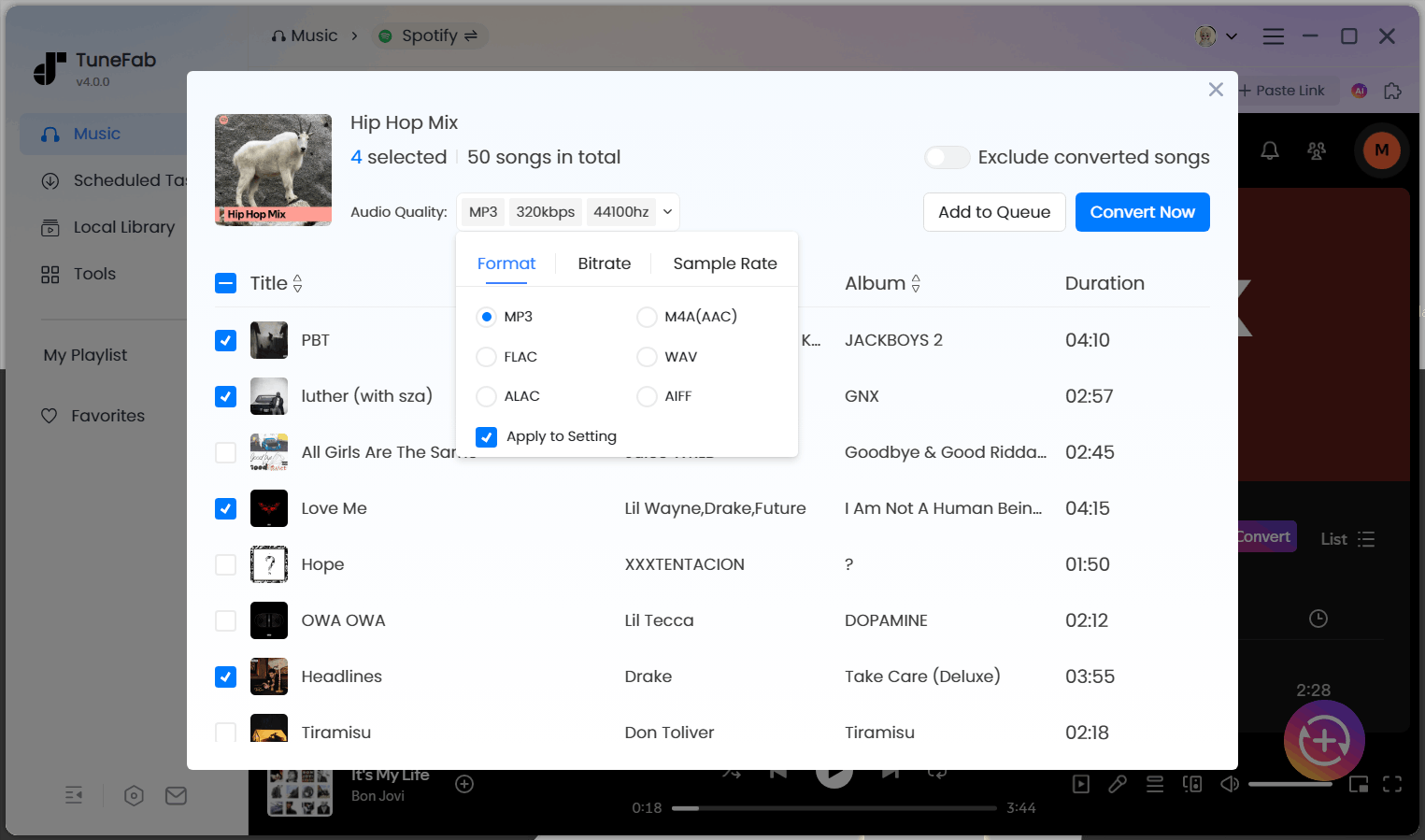
Step 4. Convert and Download Protected M4P to MP3
Eventually, simply click on the Convert All button to complete the M4P to MP3 conversion. Once the downloading process ends, turn to the Finished module and click on the View Output File button to access the DRM-free M4P files stored in your local folder.

Step 5. Move DRM-free M4P to Android Devices
Once you get the DRM-free M4P music files, use a USB cable to connect Android to your computer, and then drag them to the device folder. After this, you can get them saved on your device and then you can play M4P on Android using any media player without restrictions!
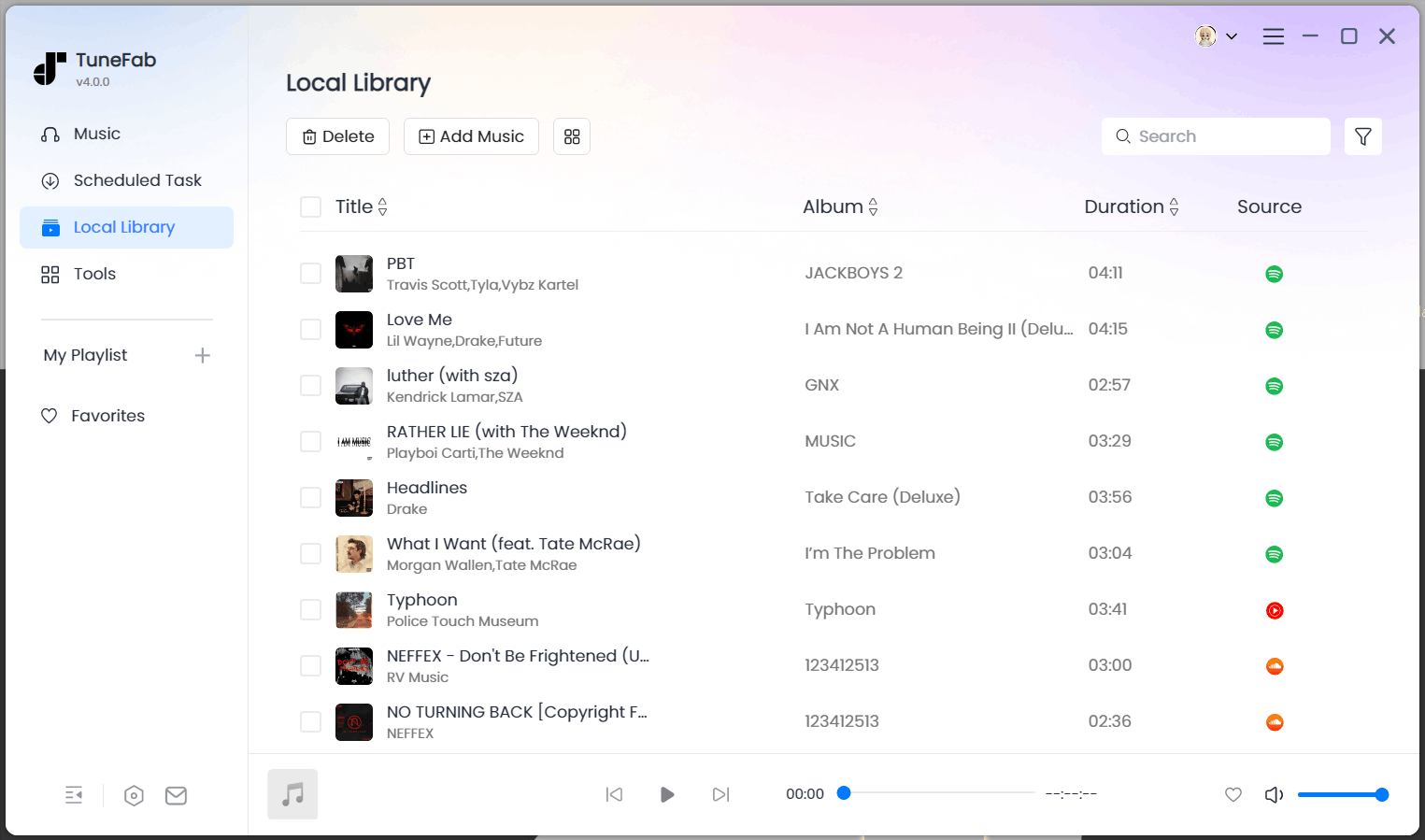
FAQs About Playing M4P Files on Android
Can VLC play M4P?
Unfortunately no. VLC can't recognize M4P encode at all. More importantly, as M4P is encrypted by Apple's DRM technique, you will need to use Apple's authorized players to play M4P, like iTunes and the Music app. Or you can use TuneFab Apple Music Converter to convert M4P to DRM-free MP3, then you can successfully use VLC to play the music files directly.
Is M4P and M4A the same?
Not at all. M4A is an open-source audio format, which is not protected by any encryption techniques. However, M4P is specially developed by Apple, with Apple's encryption method added to the encoder. Now, iTunes purchases are in DRM-free M4A format, but those purchased from the iTunes Store before 2009 and Apple's streaming tracks are still in M4P, which can't directly be downloaded or opened in unauthorized media players.
Final Verdict
Although M4P is encrypted by DRM and brings a lot of inconveniences when we consider playing it on Android, TuneFab Apple Music Converter offers a way to help you out. The program empowers great function to decrypt DRM and convert M4P to regular formats like MP3, M4A, and so on with Apple's lossless quality. You can surely have the original streaming experience offline. Enjoy!

TuneFab Apple Music Converter
One click to remove DRM from Apple Music and convert songs to MP3



