WD TV Live is a media streamer and consumer device which enable users to play videos, images, and music from USB drives or network locations. Although it is supported by different digital contents on your HDTV, such as YouTube, Live365, Pandora, Flickr and more, it seems like that your iTunes M4V are failed to stream on your WD TV. How can you deal with it? Here comes the solution!
Tutorial: Solution to Stream iTunes M4V to WD TV Live Plus/Hub
Know Your WD TV Live before you streaming
As stated above, WD TV Live is supported for sundry digital contents except for iTunes Stores and Amazon Unbox. The reason why it is unsupported is simple that all the contents of iTunes Stores and Amazon Unbox are supported by DRM and encrypted. How to stream your iTunes M4V to WD TV ties in breaking the DRM and decoding the contents of iTunes M4V.
But how?
All you have is to get a converter decoding the contents of iTunes M4V and TuneFab M4V Converter born at the right moments. It helps you out of the problem in converting iTunes M4V into the common format and bring it into USB drives so that you can enjoy iTunes M4V to WD TV Live for good.
Does it give me lossless output files?
Yes, it does. It will help you convert your iTunes M4V into Lossless quality. And in the meanwhile, you can pick your pleased subtitles and audio tracks for your WD TV enjoyment. So come and learn this tutorial now.
Step 1. Launching the tools
After getting this remarkable software downloading, launching it first.
Step 2. Turn on your tool and add files to get ready to convert
After adding tools, you can click the "Settings" button to choose your subtitles and audio tracks.
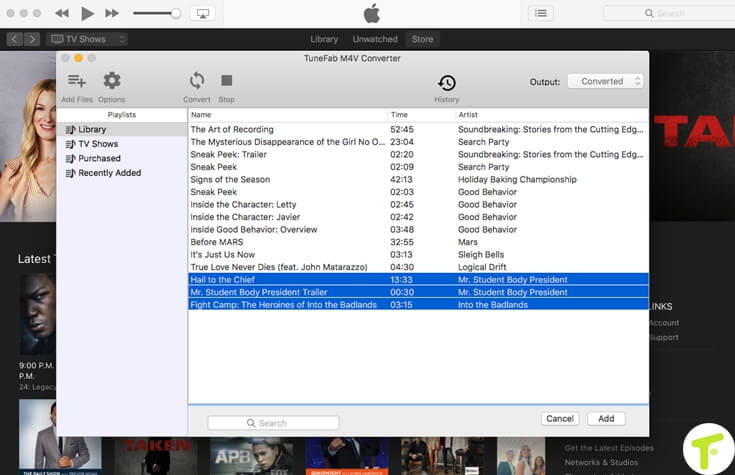
Step 3. Click the "Convert" button
Note: For the rental contents, the Windows version now may not available. Waiting for the upgrade version to get your rental contents to convert.
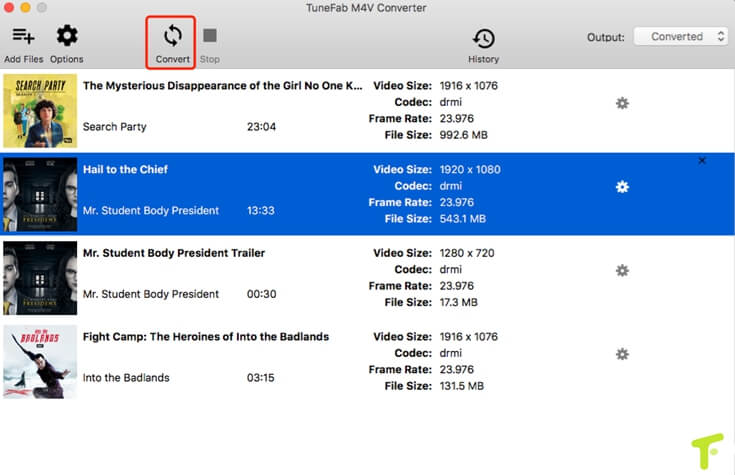
Step 4. Move the converted files to USB drivers.
After getting your converted files, you can put your iTunes M4V into a USB to watch this on your WD TV Live Plus or Hub.
Video Tutorial: How to Convert M4V videos to MP4
That is the entire instruction on streaming iTunes M4V to WD TV Live Plus or Hub. Enjoy your iTunes M4V playing on your WD TV here with your professional TuneFab M4V Converter.
Recommend Reading :
8 Best Movies for Upcoming Thanksgiving Day of 2017



















