Although online streaming services thrive today, users are still seeking for more efficient ways to enjoy smoother music playback offline. If you are wondering how to convert YouTube Music to MP3 to play or use them on all devices regardless of whether they support installing the YouTube Music app or in other applications, TuneFab YouTube Music Converter can be the way to work it out.
In this review, we will walk through all the details about TuneFab YouTube Music Converter to show you how it helps to download streaming songs from YouTube Music. Now, don't miss the opportunity to set free your YouTube Music streaming experience starting by knowing about the program. Let's dive in!
- Overall Introduction of TuneFab YouTube Music Converter
- Sparkling Features
- - Embedded YouTube Music Web Player
- - Great Stability and Error-free Success Rate
- - Convert YouTube to MP3/MP4 at Lossless Quality
- - Retain Full ID3 Information
- - Accelerated Batch Download At 35X Faster
- Pros and Cons
- TuneFab YouTube Music Converter Availability
- - Tech Spec
- - Pricing Plans
- How to Convert YouTube to MP3 with TuneFab
- Verdict
Overall Introduction of TuneFab YouTube Music Converter
TuneFab YouTube Music Converter is oriented toward the YouTube Music streaming platform, with its web player embedded inside the program, enabling you to directly access all music resources and download them in regular formats such as MP3, M4A, etc. without DRM encryption.
Once you grab the music resources downloaded as regular local files, you can use any media player to stream them even without installing the YouTube Music app. Moreover, music downloads through TuneFab can be used more flexibly without restrictions. For instance, you can use them as ringtones, or alarms, or add them to videos as you wish.
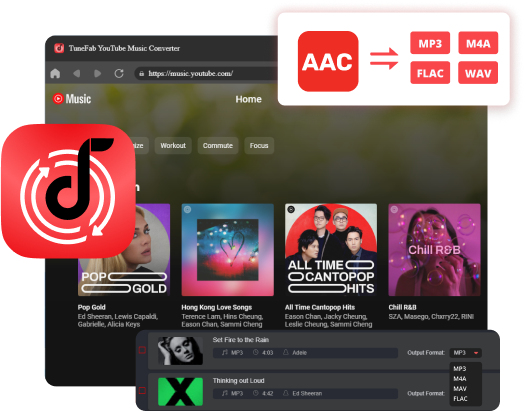
In addition, for music released on YouTube Music, TuneFab YouTube Music Converter also supports downloading their music videos to HD MP4 videos as your collections offline. Therefore, if you want to grab newly-released music and video resources from YouTube Music, this program can no doubt bring you the most efficient help.
Sparkling Features of TuneFab YouTube Music Converter
To deliver a friendly experience to download YouTube Music songs, TuneFab YouTube Music Converter is equipped with sparkling features to guarantee efficient performance and high-res outputs. Here are some highlights of the program you should not miss.
Embedded YouTube Music Web Player to Download All Resources
TuneFab YouTube Music Converter cracks YouTube Music's web player, embedding it in the program to let you access the full music database only by logging in with your YouTube Music credentials. You can browse resources regardless of regional restrictions, to stream inside the player, or directly add your favorite music as well as videos to download instantly in one shot.

Great Performance Stability and Error-free Success Rate
The program is developed with advanced techniques to reduce the CPU consumption, with stability enhanced to ensure a smooth music download performance. In addition, with the web player built inside, you don't need to install the YouTube Music app for further synchronization, which improves the conversion success rate and brings up better efficiency.
Convert YouTube to MP3/MP4 at Lossless Quality
TuneFab YouTube Music Converter provides popular formats and encoders to export downloads. For instance, you can download YouTube Music to MP3 or its music videos to MP4, greatly enhancing the media compatibility, and making it possible for you to play YouTube Music songs and music videos across devices without installing the YouTube Music app at all.

Retain Full ID3 Information Accompanying YouTube Music Downloads
While resolving the music download, TuneFab YouTube Music Converter can also detect the ID3 tags for every single title, such as the artist, genres, and more to download accompanying the output local files. It brings you better convenience, especially when you need to sort the downloaded files in your local music library later on.
Accelerated Batch Download At 35X Faster Speed
To ensure higher productivity and save your time in downloading more YouTube Music songs or music videos at once, TuneFab YouTube Music Converter is also designed with advanced hardware acceleration techniques, which can greatly facilitate the speed to 35X faster in processing music download. Plus the batch download feature, it is possible for you to rip music playlists from YouTube Music offline at once only within minutes!
Pros and Cons of TuneFab YouTube Music Converter
Overall, TuneFab YouTube Music Converter delivers both advantages and shortcomings concluded as the following ones:
Pros
- Full access to all YouTube Music resources for downloading offline.
- Popular formats are available to convert YouTube Music to MP3/FLAC/WAV/AIFF/M4A/ALAC/AAC.
- Retain lossless sound effects to bring you the best offline playback experience.
- Save ID3 information accompanying every YouTube music download.
- Batch process YouTube playlists download at 35X faster speed.
Cons
- Require purchase after the free trial ends.
As you can see, the minor drawback of TuneFab YouTube Music Converter is overshadowed by its impressive capabilities. This powerful tool allows you to effortlessly download any YouTube music song or music video. It’s certainly worth considering for purchase. If you're hesitant, you can always start by trying out the free trial to see if it meets your needs.
TuneFab YouTube Music Converter Availability
Currently, TuneFab YouTube Music Converter is compatible with Windows and Mac systems, the detailed hardware standards are listed below m. Check before proceeding with the program installation.
Tech Spec
| Operating Systems | Windows 7 or later on 64bit required macOS X 10.12 or higher |
| Processor | 1GHz Intel/AMD processor or above |
| RAM | 512MB or higher of RAM |
| Resolution | 1024×768 display or above |
Pricing Plans
You can start with a free trial if you are new to TuneFab YouTube Music Converter. Nevertheless, the free version only allows you to download the first 3 minutes of every song. Therefore, to bypass such a restriction and download YouTube Music tracks without restrictions, you get 3 optimal subscription plans to get started. Here is the pricing information as your reference:
| Plans | Pricing |
| Monthly Plan | $14.95 |
| Annual Plan | $59.95 |
| Single License (Lifetime) | $89.95 |
How to Convert YouTube to MP3 with TuneFab YouTube Music Converter
TuneFab YouTube Music Converter is also designed with an intuitive user interface to guarantee a low learning curve and ensures everyone gets started downloading favorite music from YouTube Music within seconds! In the following, you can walk through the guide and learn how to manipulate the program to convert YouTube to MP3 in one shot:
Step 1. Log in to YouTube Music Web Player
First, run the well-installed TuneFab YouTube Music Converter and enter the embedded YouTube Music player. To get started, you need to complete the account login with your credentials.

Step 2. Add YouTube Music Songs to Download
Subsequently, browse the music player and choose the songs or playlists you wish to download offline. Once accessing any of them, direct drag and drop them to the conversion list on the right side.

Step 3. Configure Audio Parameters
Now open the conversion list, you can customize output format, bitrate and sample rate here.
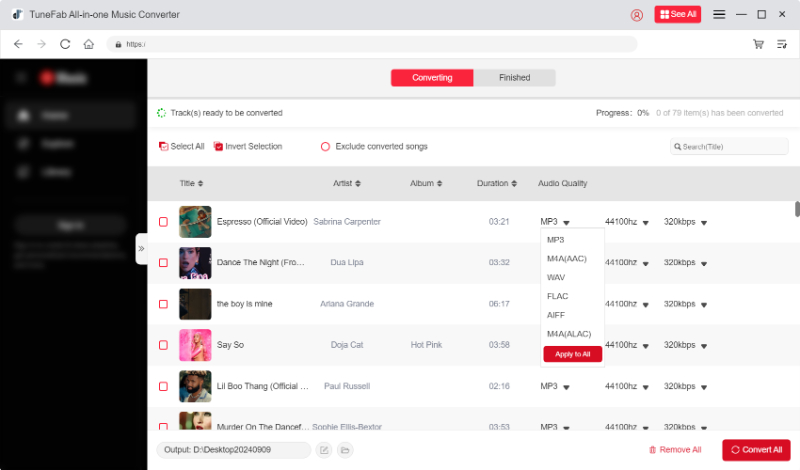
Step 4. Convert YouTube to MP3
Eventfully, once complete all settings, simply click the Convert All button to batch convert YouTube Music to MP3 in no time. You can check the download records under the Finished module. By clicking on the folder icon, the output folder will pop up and you can stream them offline in no time.
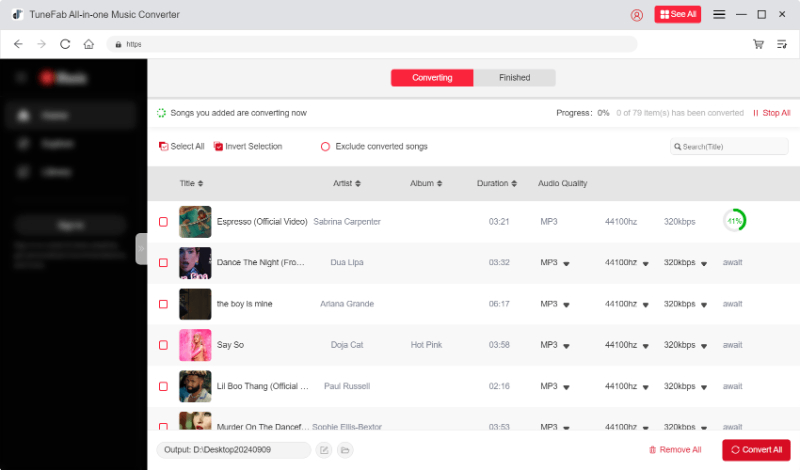
Verdict
To sum up, TuneFab YouTube Music Converter delivers a powerful function to help download YouTube Music songs and music videos offline. But you will need to subscribe to its registered version to access its full download features and listen to YouTube Music offline without premium required. But still, this can be a trustworthy program if you are looking for a way to set free your YouTube Music streaming journey.
Related Readings
How to Download Music to MP3 Player from YouTube [3 Free Ways!]
How to Convert YouTube Music to Apple Music [Ultimate Guide]
How to Transfer YouTube Music to Spotify [Best Guide]

















