YouTube Music offers a huge number of songs and music videos for music lovers. However, while it provides convenient streaming options, it comes with some limitations—free users can only listen online, and even YouTube Music Premium subscribers are restricted to downloading playlists only on mobile devices like smartphones and tablets.
In other words, there's no direct way to download playlists to your PC or Mac via the web player or desktop app. Luckily, this gap can be filled by helpful YouTube music downloaders. Here, we are going to introduce you to the 7 best YouTube Music playlist downloaders that can download your favorite playlist from YouTube Music and even download the whole playlist at once in a simple one-click operation. Please check them out!
- Best 4 YouTube Music Playlist Downloader App on Windows & Mac
- Top 1. TuneFab YouTube Music Converter
- Top 2. 4K Video Downloader
- Top 3. By Click Downloader
- Top 4. GitHub YouTube Music Playlist Downloader Tool
- Best 3 YouTube Music Playlist Downloader Online
- Top 5. TuneFab Online YouTube to MP3 Downloader
- Top 6. y2down.cc
- Top 7. YouTubePlaylist.cc
- Comparison of These 7 Best YouTube Music Playlist Downloaders
- FAQs About YouTube Music Playlist Downloader
- Conclusion
Best 4 YouTube Music Playlist Downloader App on Windows & Mac
For stable and fast downloading, you can use a YouTube Music Playlist Downloader App. Here we will introduce to you 4 YouTube Music playlist downloaders, all of which are easy to operate and professional for YouTube Music downloading.
Among all, the TuneFab YouTube Music Converter, which is compatible with both Windows PC and Mac, will be our best recommendation. Please scroll down to learn more about its outstanding features.
Top 1. TuneFab YouTube Music Converter
Best for all Windows PC/Mac users to batch download high-quality YouTube Music playlists to MP3 with a simple operation.

TuneFab YouTube Music Converter features a built-in YouTube Music Web Player that can detect and download YouTube music playlists at once, or you can drag & drop songs from a playlist to the conversion list.
YouTube Music playlist can be converted to common MP3/M4A/WAV/FLAC/AIFF formats, removing DRM protections set by YouTube Music. It also supports up to 35X faster downloading speed, enabling efficient downloading.
System Requirements: Windows & macOS.
Price:
- 1-month subscription $25.95
- 1-year subscription $79.95
- Single-life subscription $99.95
Verdict: The TuneFab YouTube Music Converter is useful and suits almost all users, providing stable and efficient YouTube music downloading. The built-in YouTube Music Web Player can effectively avoid wasting your time switching between the downloader and YouTube Music websites, and the efficient batch conversion function also seldom disappoints you. In a word, if you are looking for a professional YouTube Music Playlist converter, it will be your best choice.
Pros:
- Works on Windows PC/Mac OS.
- Removes YouTube restrictions, converts YouTube Music to MP3/M4A/WAV/FLAC audio files for offline playback.
- Features a built-in YouTube Music Web Player.
- Supports up to 35X faster speed.
- Batch download YouTube music playlist with simple one-click operation.
- Supports different audio quality preference settings.
Cons:
- The free trial version only lets you convert several complete songs for free. You need to pay for the full version of TuneFab YouTube Music Converter.
- It is only available on computers with no mobile version.
Unlock a 10% savings on Tunefab when you use the code TFWELCOME.
The operation process of TuneFab YouTube Music Converter is simple as follows:
Step 1. Download TuneFab YouTube Music Converter
Download and install TuneFab YouTube Music Converter. Enter the YouTube Music service.
Note that you don't need to have a YouTube subscription plan to download the audio content, and you can even download YouTube music content without logging in to a YouTube account.
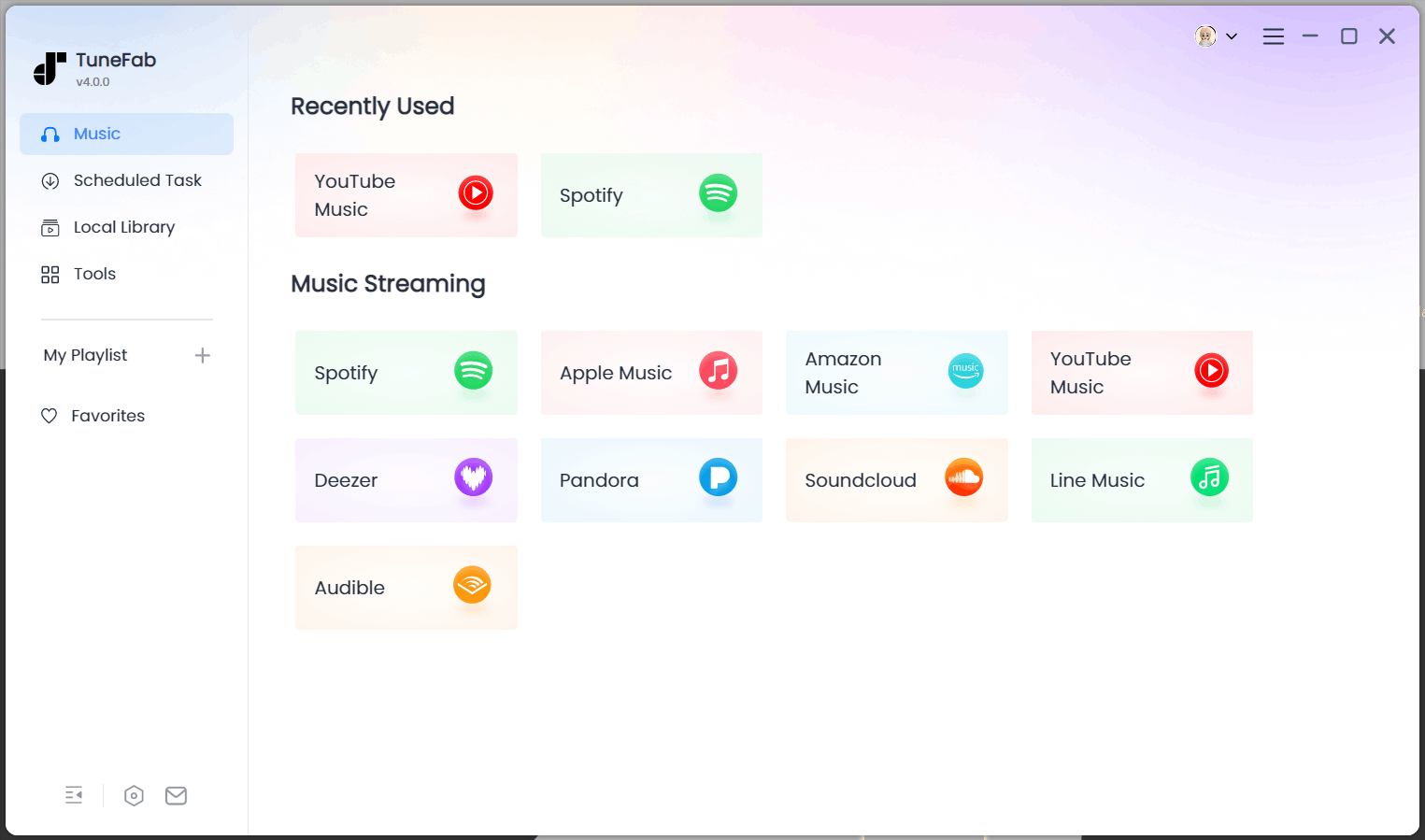
Step 2. Add YouTube Music Playlist
Search for the YouTube Music Playlist you want to download in the built-in YouTube Music Web Player. You can add the whole playlist by clicking the "+" icon, or drag songs from the playlist to the converting list on the right side.
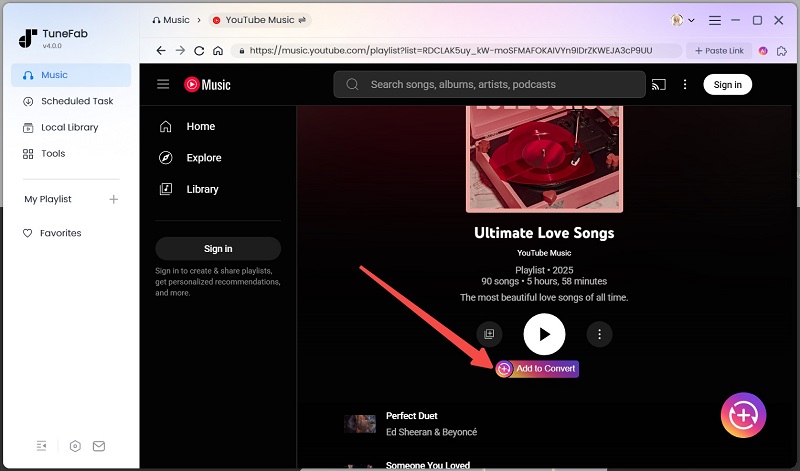
Step 3. Set up the Output Format and Start to Download
Choose your desired output format on the upper-right "Convert all files to" Menu, or select one by one next to each file in the "Output Format" Menu. After selecting the output format, you can convert YouTube music to MP3 simply by clicking the "Convert All" button.

Step 4. Finish YouTube Music Playlist Downloads
Find your converted music in the "Finished" tab. Click the file icon to locate your downloaded YouTube music. You can now put the converted music on whatever music players you want, and watch them on any device you like.

Top 2. 4K Video Downloader
Best for extracting YouTube playlists to local MP3, M4A, or OGG audio files with a bit of bad quality.
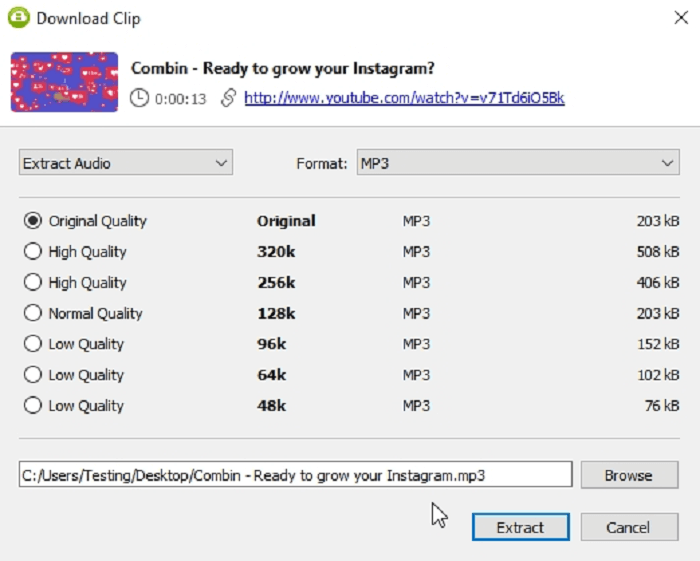
4K Video Downloader can not only download video from more than 10 video streaming platforms like YouTube and Facebook, but also extract audio from them to MP3, M4A or OGG audio formats. Unfortunately, only Low and Normal definitions are available for download, no matter what the original quality is.
It can help you download the whole playlist at once, but at the same time, you can only uniformly set up the sound quality and format of the music from the playlist, and cannot customize the settings for a song in the playlist. Its free version can download 30 songs per day, and can only download a playlist of no more than 10 songs
System Requirements: Windows PC/macOS/Linux
Price:
| Lite | $15/ year | Annual subscription to the main features. |
| Personal | $25/ lifetime | Access the main features for personal use. |
| Pro | $45/ lifetime | Unlock all features. |
Verdict: 4K Video Downloader is a helpful YouTube Music downloader for extracting audio files. But it only supports limited 3 output formats, and you need a paid version to unlock the restrictions on playlist downloading.
Pros:
- Equipped with a smart mode that enables you to set your parameters in advance and then paste the link to be downloaded automatically.
- Works on different computer systems, including Windows PC/macOS/Linux.
- Be able to download and extract subtitles and annotations of the video.
- Be able to download 3D and 360° videos.
Cons:
- Only supports limited audio formats.
- All preferred settings are applied to the whole playlist. You can not change the settings for each song.
- Not able to save audio from video with their original sound quality; allows only low and normal definitions instead.
- The free trial version can download 30 videos per day, and downloaded playlists can include only less to 10 videos.
Top 3. By Click Downloader
Best for Windows users who especially want to convert YouTube videos to MP3 or other audio format files.

By Click Downloader supports not only YouTube Music but also other popular platforms like Facebook, Instagram and so on. It features an auto-download function. Once you have installed the By Click Downloader, it can auto-detect when you copy the playlist URL, and ask whether you want to download it as video or audio files.
You can switch the download format button towards audio (the Music Note icon), and choose your desired output audio formats. Then you can download your selected YouTube Music Playlists.
System Requirements: Windows PC
Price: 1 year: $3.99; Unlimited: $4.99
Verdict: By Click Downloader is easy to operate, just like its name. By clicking the convert button, you can download YouTube Music playlists to various audio files. For those who want to download video files and convert them to MP3 or other audio format files, By Click Downloader can be a good choice.
Pros:
- Supports YouTube/Twitter/Facebook/Vimeo/Instagram downloading to audio files.
- Downloads entire YouTube Playlists and channels within one click. Supports choosing output format and sound quality.
- Supports various output formats.
Cons:
- Works only on Windows PC.
- The free version is not able to keep ID3 tags and the covers of music.
- You need to install the latest version of Java; otherwise, the software may get stuck.
- Sometimes you can not change the downloading location of the audio files.
Top 4. GitHub YouTube Music Playlist Downloader Tool
Best for users with technical knowledge, seeking for an open-source command-line tool for downloading entire YouTube Music playlists.
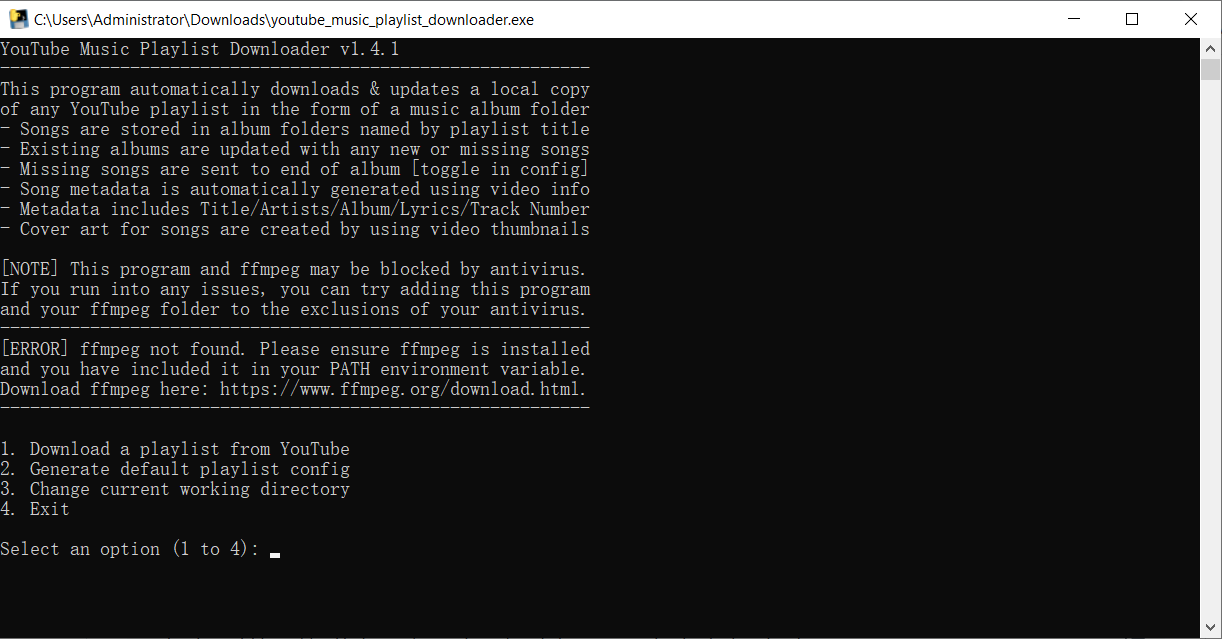
YouTube Music Playlist Downloader is an open-source and lightweight Python-based tool designed specifically to download entire playlists directly from YouTube Music. It can automatically check for and add new or missing songs to existing album folders. Song metadata and cover art are also generated and added automatically.
Unlike traditional downloaders, this tool operates through the command line. While it does require a bit more technical knowledge, it offers a high degree of customization. Simply by entering the desired command, the program can perform various automated download tasks—something that GUI-based downloaders are not capable of. It's perfect for advanced users who want a simple, efficient, and scriptable way to grab playlists for offline listening.
System Requirements: Windows/Mac/Linux
Price: Completely free and open-source.
Verdict: YouTube Music Playlist Downloader may not be the most beginner-friendly tool, but it offers a high level of customization. With its clean and minimal interface, it provides a clutter-free downloading experience with great control and flexibility. By entering command-line instructions, you can enable a wide range of automated download functions. Moreover, it's an open-source and completely free tool, making it a highly cost-effective choice. For tech-savvy users, it is a powerful and efficient option.
Pros:
- Free and open-source。
- Downloads full YouTube Music playlists via the command line.
- Automatically adds ID3 metadata and cover art.
- Lightweight and customizable for automation.
Cons:
- Requires Python installation and basic command-line knowledge.
- No graphical interface; not suitable for casual users.
- Occasional bugs may appear.
Best 3 YouTube Music Playlist Downloader Online
Sometimes you only want to download one or two playlists for later listening, so you don't want to install an app for them. Or you want to download YouTube Music playlists on your mobile device. In this case, you can try an online YouTube downloader. Open a browser, and you can download your favorite YouTube Music content. Below are three online YouTube Music downloaders. All are easy to use.
Top 5. TuneFab Online YouTube to MP3 Downloader
Best for users who don't want to install desktop software but still need powerful features to quickly download YouTube Music songs or playlists in MP3 format.
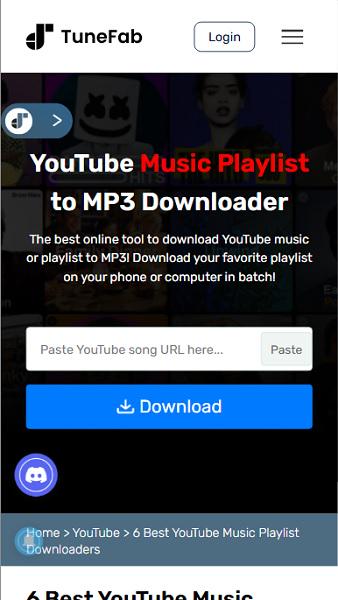
In the first section, we introduced the powerful TuneFab desktop software. If you’re looking for an online tool with similarly rich features, TuneFab Online YouTube to MP3 Downloader is definitely one of the best YouTube Music downloaders online you can find.
This is a browser-based tool available in the TuneFab member center. It supports batch downloading of individual songs, full albums, or entire playlists, making it ideal for users who want to grab a large amount of music at once. The batch download is packed into a ZIP file, with each track saved as a separate MP3 file, complete with original ID3 metadata such as title, artist, and album.
While the tool at the top of our page also supports online downloading, it's limited to single-track downloads—if you want to download entire playlists or albums, you'll need to access this tool through the TuneFab member center.
System Requirements: Android/iOS/Windows/Mac/Linux browser
Price: 2 Free downloads; Monthly: $9.95; Yearly: $39.95; One-time purchase: $59.95;
Verdict: TuneFab Online YouTube to MP3 Downloader is a fast and convenient web-based tool, perfect for users who want to convert YouTube Music playlists to MP3 without installing software. It's simple to use and allows one-click downloads of entire playlists or albums while preserving audio quality and metadata.
Pros:
- No software installation required; easy-to-use web interface.
- Supports parsing links for YouTube Music songs, playlists, and albums.
- Offers MP3 downloads in 128kbps and 320kbps quality.
- Batch downloads are packed into ZIP files for easy management.
- Automatically retains ID3 metadata for downloaded songs.
Cons:
- Requires account registration and login to use.
- MP3 is the only supported format.
- Playlist and album downloading is only available in the member center; homepage tool supports single songs only.
Top 6. y2down.cc
Best for users who want to download YouTube Music songs with multiple audio format options using a web-based tool.
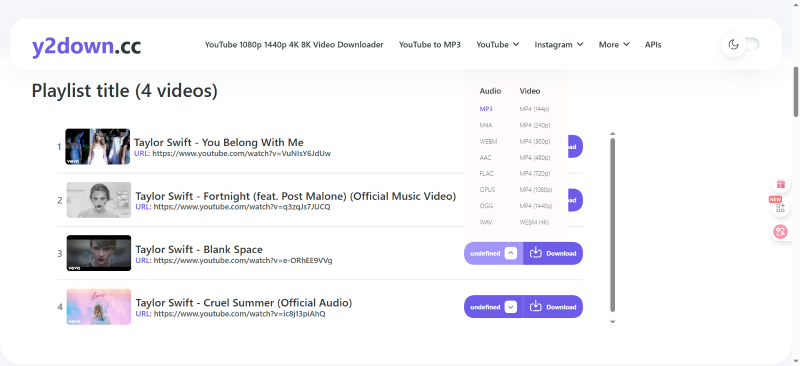
y2down.cc is a free, no-login-required online downloader, making it a convenient option to download music from YouTube to an iPhone or any other internet-enabled device. It supports various audio formats such as MP3, WEBM, and M4A, allowing users to choose the format that best suits their needs.
However, it's worth noting that although this tool can recognize and parse entire YouTube playlists, users must manually select the format and click download for each individual song. Bulk downloading is not supported, so it's better suited for those who only need to download a few songs or don't mind manual operations.
System Requirements: Android/iOS/Windows/Mac/Linux browser
Price: Completely free
Verdict: y2down.cc is a completely free online tool for downloading YouTube playlists. It enables users to quickly and easily convert videos and playlists from platforms like YouTube and Facebook into formats like MP3 and MP4. With its clean UI, all you need to do is paste a link to start the download—no registration or software installation required. While it lacks advanced features or automation, it's still a practical and user-friendly option for downloading a few songs occasionally.
Pros:
- No registration required, completely free to use
- Supports multiple formats: MP3, WEBM, MP4, etc.
- Can parse all song links in a YouTube playlist
Cons:
- No one-click batch download for full playlists or albums
- No audio quality selection
- Each song must be manually adjusted and downloaded individually
- Does not retain full ID3 tags or cover art
Top 7. YouTubePlaylist.cc
Best for downloading high-quality videos from different platforms, including YouTube.
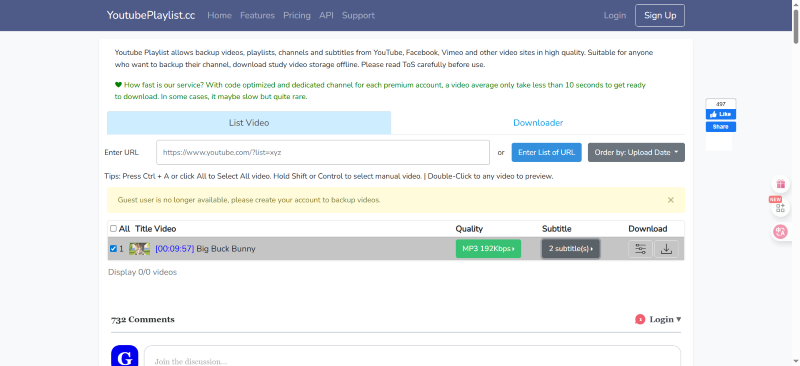
YouTubePlaylist.cc is a clean and ad-free web page focused on YouTube Music playlist downloading. It analyzes the URLs you paste into it and shows every file in the playlists. You can preview the content before selecting your desired one, and then one-click to download. Although it is a web-based downloader that doesn't require separate software installation, you need to register an account and log in to use it. In addition, MP3 is the only available audio format.
System Requirements: Android/iOS/Windows/Mac/Linux browser
Price: 5-day-premium $3.99; 1-month-premium $9.9; 3-month-premium $24.9; 6-month-premium $48; 1-year-premium $84;
Verdict: Ad-free — how important it can be for an online converter! YouTubePlaylist.cc focuses only on YouTube Playlists downloaded. If you want to download the whole playlist or most files in a playlist, you can try it. Although there are many restrictions on free users, you can still download as many as 15 files per day.
Pros:
- Supports downloading audio from YouTube/Vimeo/Facebook, and other video sites.
- Supports customizing the name of the downloaded song.
- You can edit the downloaded audio clips, and the download sound quality is up to 320kbps.
Cons:
- Limited supported audio formats.
- You must log in to it before downloading. Only videos are available for download. You can not download songs from YouTube.
- It analyzes playlist URLs from the YouTube website to download a video playlist as audio.
- Free users can only download 128kbps audio files, and Max downloads for free users is 15 per day.
- You need to click to download the videos one by one when downloading a playlist. Audio formats and audio quality need to be set one by one, too.
Comparison of These 7 Best YouTube Music Playlist Downloaders
| Operating System | Audio Quality | Formats | ID3 Tag Retain | Download Speed | Free Trial | Price | |
| TuneFab YouTube Music Converter | Windows PC/macOS | Lossless high quality | MP3, M4A, FLAC, WAV, AIFF, etc. | √ | 35X faster | 14 days | 1-month subscription: $25.95 |
| 4K Video Downloader | Windows PC/macOS/Linux. | Medium sound quality | MP3, M4A, or OGG | × | Normal | Unlimited | Basic 1-year-Lite-plan: $15 |
| By Click Downloader | Windows PC | Medium audio quality | MP3, AVI, WAV, etc. | √ | Normal | 7 days | 1-year subscription: $3.99 |
| GitHub YouTube Music Playlist Downloader Tool | Windows/Mac/Linux | Medium audio quality | MP3 | √ | Normal | Unlimited | Free |
| TuneFab Online YouTube to MP3 Downloader | All | Up to 320kbps | MP3 | √ | Normal | Unlimited | 1-month subscription: $9.95 |
| y2down.cc | All | Medium audio quality | MP3, M4A, FLAC, WAV, AAC, WEBM, etc. | × | Normal | Unlimited | Free |
| YouTubePlaylist.cc | All | Medium audio quality | MP3 | × | Normal | Unlimited | 5-day-premium: $3.99 |
FAQs About YouTube Music Playlist Downloader
How do I download an entire YouTube playlist?
All the tools mentioned above can basically download an entire YouTube playlist. The general steps are: copy the link of the YouTube playlist, paste it into the downloader, and click the download button. If you're using TuneFab YouTube Music Converter, the process is even more convenient. Simply find the playlist you want to download in its built-in web player, click "Add to the conversion list", and then hit the "Convert All" button to start batch downloading the entire playlist—no need to switch between multiple platforms.
What is the best YouTube playlist downloader?
If you prefer using desktop software, TuneFab YouTube Music Converter is a recommended choice. It features a clear interface, rich functionality, and stable performance. On the other hand, if you prefer an online solution without installing any software, the TuneFab Online YouTube to MP3 Downloader available in the TuneFab Member Center is also a very convenient option.
Is There a YouTube music playlist downloader APK?
Yes, there are options available. If you want to download music from YouTube on Android, you can try VideoHunter for Android, which is easy to use and supports batch downloads. Additionally, the open-source project Seal is also a very popular Android download tool. It supports various audio and video sources, making it a good choice for users with some technical backgrounds.
Conclusion
How to download YouTube Music content remains a frequently asked question among YouTube Music users. We have introduced the 7 best YouTube Music Playlist Downloaders to you, including online converters and software that you need to download first, but all are easy to operate and can download YouTube Music playlists in a one-click operation.
Among all, TuneFab YouTube Music Converter is our best recommendation. It removes YouTube Music restrictions and features a built-in YouTube web player. You don't need to copy and paste the URLs from YouTube Music. Just search for the playlist you like and download it directly!






