Have you ever bought audiobooks from iTunes Store but found you cannot play them on VLC or Windows Media Player? If so, you are likely to be trapped by Apple's FairPlay DRM protection.The audiobooks that you purchase from iTunes Store are identified as DRM protected M4B files. Different from the free M4B audiobook you download from free site like LibriVox, iTunes M4B are DRM-locked so you can only play them with authorized computers and iOS devices on your iTunes account.
The only way around this is to remove DRM from iTunes audiobooks. TuneFab Audiobook Converter is a perfect Audiobook DRM Removal for your need. It can not only remove iTunes Audiobook DRM, but also convert M4B to M4A with all audiobook chapters preserved. Let's find out more about how to strip DRM from iTunes audiobook with this program.
What You'll Need
1. TuneFab Audiobook Converter
It is an Audiobook DRM Removal which allows you to strip DRM off from iTunes and Audible audiobooks with CD quality. And it support multiple audiobook formats including M4B, AAX, AA, etc. and can convert them to DRM-free formats, such as MP3, M4A, AAC, etc. All audiobook chapters will be kept during the audiobook conversion.
• Remove DRM from iTunes Audiobooks at up to 16X recording speeds
• Convert M4B/AA/AAX to MP3, M4A, AC3, etc.
• ID tags and metadata will be saved to output MP3 and M4A files
• Batch conversion allows you to convert entire audiobook collection
2. iTunes
It is highly recommended to install the latest version of iTunes. TuneFab Audiobook Converter only converts audio files stored in iTunes.
3. iTunes M4B Audiobooks
Download your iTunes audiobooks from iCloud. Make sure that you can play the audiobooks in iTunes.
Step 1, Download iTunes Audiobook from iCloud
Launch iTunes on PC or Mac. Log into iTunes with the Apple ID that you used to buy your iTunes audiobooks. Make sure that you have authorized your computer with the Apple ID.
Step 2, Open TuneFab Audiobook Converter
Open TuneFab Audiobook Converter. All your iTunes music, Apple Music, iTunes audiobooks and Audible audiobooks will appear automatically on the main interface.
Heads Up: This program can convert DRM protected M4P, M4B, AAX and AA audio files, it also converts DRM-free songs stored in your iTunes, such as the songs imported from CD. As long as the audio file is playable in iTunes, you are able to convert it to other formats with this program.
Step 3, Select DRM-ed iTunes Audiobook
Select "Audiobooks" playlist and all your audiobooks downloaded from iTunes will be shown on the main interface. You can click the checkbox one by one to select the audiobook you want to remove DRM from.
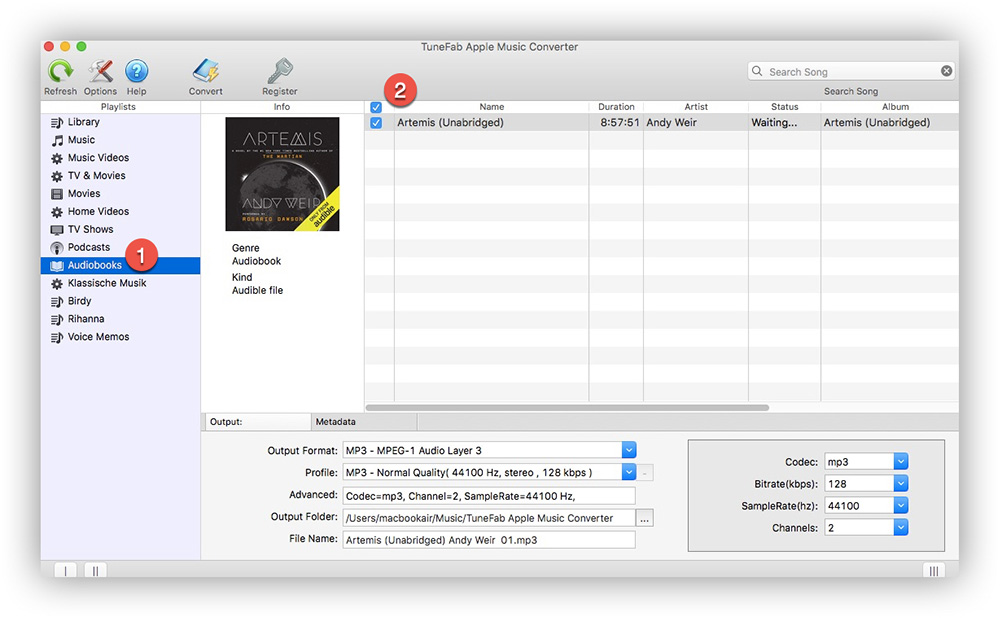
Step 4, Select M4A or MP3 as Output Format
This program provides you with different output formats including M4A, MP3, FLAC, AAC, AIFF, etc. If you want to keep the audiobooks chapter info, please select M4A as the output format. If you don't care about the bookmark, then your can choose whatever format you like.
Heads Up: Please make sure that you have enabled the "Metadata tags" feature first. Go to "Options" and tick the checkbox "Metadata tags".
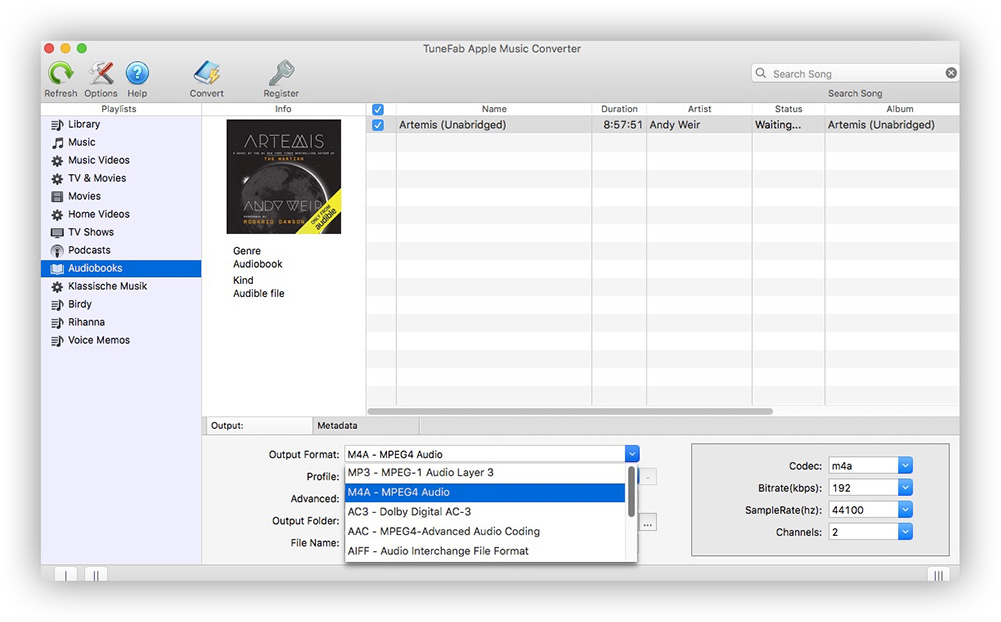
Step 5, Remove DRM from iTunes M4B Audiobooks
Now click at "Convert" button to start removing DRM from iTunes audiobooks. The conversion time depends on the length of your audiobook. The Windows version of TuneFab Audiobook Converter supports 16X faster speed. If you have selected the fastest speed, then it will take just minutes to finish the hours-long audiobook conversion.
Heads Up: The conversion speed on macOS High Sierra or higher is limited to 1X speed.
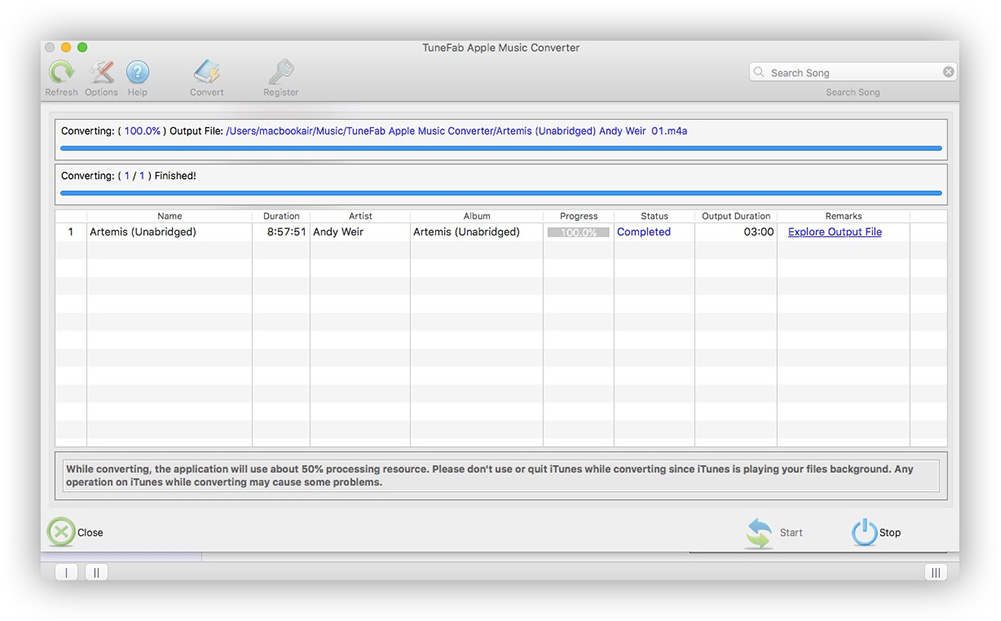
Conclusion
Just download, install and launch TuneFab Audiobook Converter, you are ready to remove iTunes audiobook DRM easily and get the DRM-free version of iTunes audiobook with high quality. By the way, if you want to remove DRM from Apple Music, then this program is your best choice. It can convert over 100 songs at a time without error.
Main Features of TuneFab Audiobook Converter
• M4B DRM Removal, M4P DRM Removal, AAX DRM Removal, Apple Music DRM Removal
• Convert M4B/AA/AAX to MP3, M4A, AC3, etc.
• ID tags and metadata will be saved to output MP3 and M4A files
• Batch conversion allows you to convert entire audiobook collection


















