Finding the right music streaming service isn't easy anymore. With so many platforms offering millions of tracks and playlists, the choice often comes down to Deezer vs Spotify. Some users prioritize sound quality, others want smarter recommendations, and many just want the best overall value.
Both platforms deliver endless music at your fingertips, but they differ in how they approach listening, discovery, and sharing. In this guide, we'll compare them across key factors - library, sound, recommendations, pricing, and more - to help you decide which one fits your habits best.
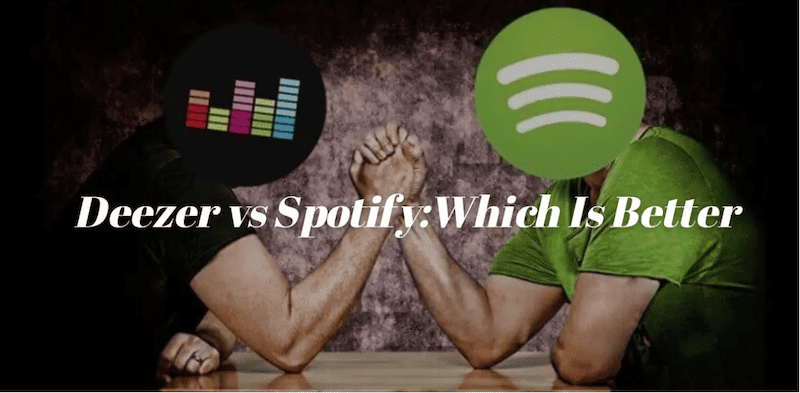
Tip: Looking to keep your favorite tracks offline? Try TuneFab All-in-One Music Converter, which helps you download and convert songs from Deezer, Spotify, and more to MP3/FLAC with ID3 preserved.
100% Secure
100% Secure
You May Also Like:
- Quick Overview: What Is Deezer vs Spotify?
- Deezer vs Spotify: Music Library and Content Selection
- Deezer vs Spotify: Audio Quality and HiFi Options
- Deezer vs Spotify: Music Discovery and AI Recommendations
- Deezer vs Spotify: App Interface and User Experience
- Deezer vs Spotify: Device Compatibility and Global Availability
- Deezer vs Spotify: Pricing Plans and Free Versions
- Spotify vs Deezer: User Base and Social Sharing Features
- Final Verdict
- FAQs About Deezer vs Spotify
Quick Overview: What Is Deezer vs Spotify?
At their core, both Deezer and Spotify are music streaming services that let you listen to millions of tracks anytime, anywhere. Spotify, founded in Sweden in 2006, has grown into the world's most popular streaming platform, known for its massive user base, strong social features, and leading role in podcast distribution. Deezer, which launched in France in 2007, is smaller in scale but has built a loyal following with its focus on high-quality audio and wide international reach.
While Spotify is often seen as the "default choice" thanks to its dominance, Deezer appeals to listeners who care more about how the music sounds than how big the community is.
Next, let's dive deeper into each area of comparison.
Deezer vs Spotify: Music Library and Content Selection
When it comes to song libraries, both services are among the largest in the industry. Spotify leads with over 100 million tracks, while Deezer isn't far behind at about 90 million. In practice, this means most listeners will find what they're looking for on either platform, though Spotify tends to secure new releases faster and dominates global charts.
Spotify has also invested heavily in podcasts and audiobooks, making it an all-in-one audio platform. Deezer supports podcasts too, but the catalog is smaller and less central to its service. For users who prefer music-focused streaming without the extras, Deezer feels more streamlined, while Spotify offers more variety for those who enjoy switching between songs, shows, and spoken content.
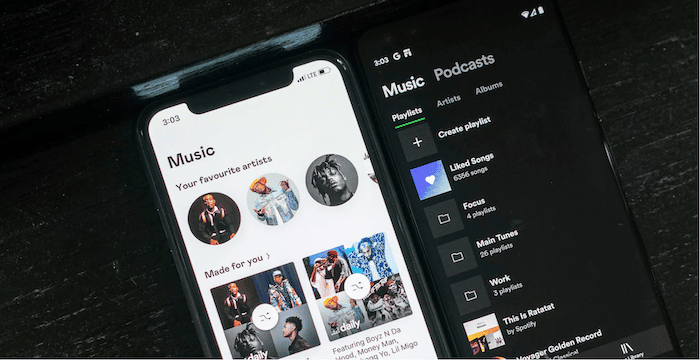
Summary: Both are strong for music, but Spotify wins if you want the widest mix of content beyond songs.
Deezer vs Spotify: Audio Quality and HiFi Options
Sound quality is a deciding factor for many listeners. Both Deezer Premium and Spotify Premium stream at 320kbps, which is fine for everyday use. The difference is that Deezer HiFi includes lossless FLAC (16-bit/44.1kHz) at no extra cost, offering CD-level sound that reveals more detail if you use quality headphones or speakers.
Spotify has teased a HiFi tier since 2021, but as of 2025 it still hasn't arrived, leaving audio capped at 320kbps Ogg Vorbis. For casual listeners, this is perfectly fine, but for anyone who values clarity, instrument separation, and dynamic range, Deezer currently has the edge.
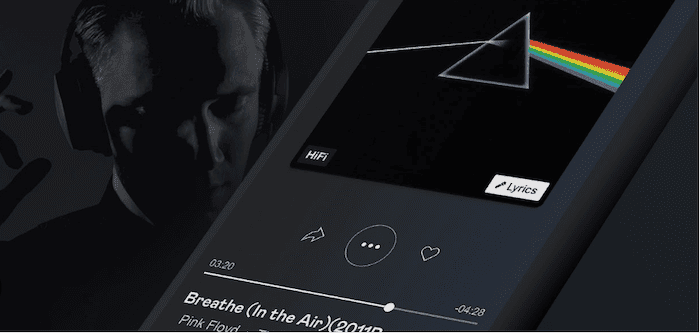
Summary: If audio fidelity matters, Deezer is the clear winner.
Deezer vs Spotify: Music Discovery and AI Recommendations
Spotify is widely regarded as the leader in recommendation systems. Its Discover Weekly, Release Radar, and Daily Mix playlists are often praised for accurately predicting what users will enjoy. Combined with real-time updates to trending charts, Spotify makes it easy to discover new music without much effort. Its podcast recommendations are also well-integrated, making it easy to explore new voices.
Deezer has its own standout feature called Flow, a continuous playlist that blends your favorites with new recommendations. It works well for casual listening and helps expose you to fresh tracks, though many users feel Spotify's algorithm is more precise and dynamic.
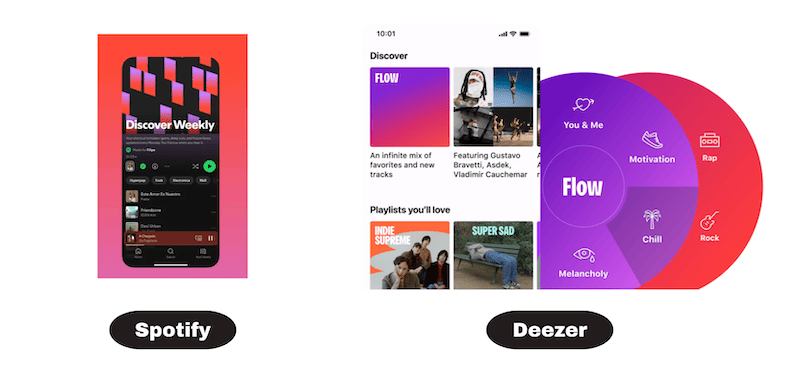
Summary: Spotify leads in discovery, while Deezer offers a simpler but less refined recommendation system.
Deezer vs Spotify: App Interface and User Experience
Spotify is known for its clean, minimal interface that's easy to navigate whether you're on mobile or desktop. Everything from playlists to recommendations feels accessible, and the dark theme has become a signature look. Its cross-platform sync is also smooth, letting you switch between phone, computer, and smart devices effortlessly.
Deezer's design is colorful and straightforward, but some users find it slightly less polished. The Flow feature is always front and center, making it quick to jump into music without searching. Still, in terms of layout consistency and fluid performance, Spotify feels more refined.
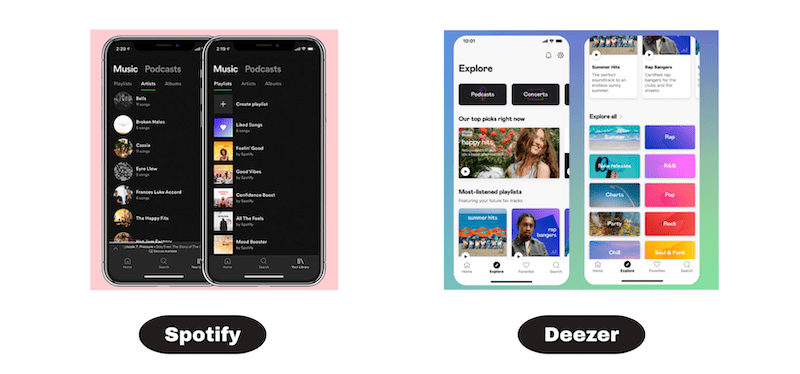
Summary: Both are user-friendly, but Spotify offers a smoother, more polished experience.
Deezer vs Spotify: Device Compatibility and Global Availability
When it comes to where you can use the apps, both Spotify and Deezer are widely available on most major platforms. Spotify dominates when it comes to availability. It's supported in over 180 countries and integrates with almost every smart speaker, car system, console, and wearable you can think of. If you want your music everywhere, Spotify rarely disappoints.
Deezer also supports a wide range of devices - from Sonos to Android Auto and Apple CarPlay - but its reach is slightly narrower. With around 185 countries covered, it still beats many competitors, but Spotify tends to have more third-party integrations, particularly in cars and gaming systems.
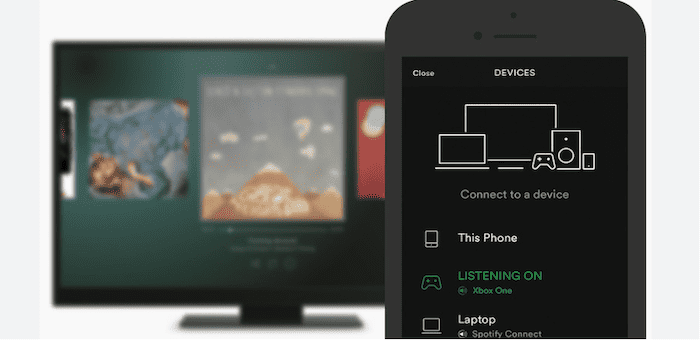
Summary: Both are widely available, but Spotify edges out with broader compatibility and deeper integrations.
Deezer vs Spotify: Pricing Plans and Free Versions
When it comes to pricing, both Spotify and Deezer follow a tiered model, but there are a few key differences that might sway your decision.
| Plan Type | Spotify | Deezer |
| Free | Ad-supported; full control on desktop, shuffle-only on mobile | Ad-supported; more limited on mobile, relies on Flow |
| Premium | $9.99/month | $9.99/month |
| Student | $4.99/month | $4.99/month |
| Duo(2 accounts) | $12.99/month | Around $15.99/month |
| Family (up to 6 accounts) | $15.99/month | $17.99/month |
Related Articles:
How to Get Deezer Premium Free [Ultimate Guide]
What Are Deezer Plans? Should You Pay For Them?
Deezer includes HiFi in its Premium plan at no additional cost, making it especially appealing to those who care about sound quality. Spotify charges the same monthly price but still doesn't offer HiFi, though its investment in podcasts, audiobooks, and discovery features gives it a broader ecosystem.
Summary: Pricing is close, but Deezer stands out by bundling HiFi into its Premium plan.
Spotify vs Deezer: User Base and Social Sharing Features
Spotify's global dominance is evident in its massive user base, which surpassed 600 million active users in 2025, including over 240 million Premium subscribers. This scale not only gives Spotify greater reach but also strengthens its community-driven features such as collaborative playlists, group sessions, and integration with social media platforms like Instagram and Facebook. Sharing what you're listening to is seamless, and Spotify's popularity means friends are far more likely to be on the same platform.
Deezer, in contrast, has around 40 million users worldwide, making its community significantly smaller. While it also supports playlist sharing and collaborative features, the sense of network effect is weaker since fewer people use it. Deezer's Flow feature adds a personal touch to social listening by generating mixes that can be shared, but overall its social reach can't match Spotify's.

Summary: Deezer keeps it simple, but Spotify wins if social connection and sharing are important.
Final Verdict
When comparing Deezer vs Spotify, the differences are clear. Spotify shines with its massive community, refined algorithms, and unmatched social features. If you care about discovery and connecting through music, it's the platform that feels alive.
Deezer, however, has a clear edge in audio quality. Its Premium plans include HiFi streaming at no extra cost, something Spotify still doesn't offer in 2025. For listeners who value sound first and want a straightforward music experience without distractions, Deezer is hard to beat.
Choose Spotify if you want smarter recommendations, podcasts, and strong social features. Choose Deezer if affordable HiFi and a clean, simple listening experience matter most.
FAQs About Deezer vs Spotify
Can I use Deezer or Spotify offline?
Yes. Both Deezer and Spotify allow offline listening with a Premium subscription. You can download albums, playlists, or podcasts to play without an internet connection.
Can I share my account with others?
Yes. Both services offer family plans that allow multiple users under one subscription. Spotify supports up to six people in one household, while Deezer offers a similar option for families.
Can I transfer my playlists if I switch between Deezer and Spotify?
Neither app offers a built-in transfer tool. However, third-party services may help you move playlists between Deezer, Spotify, Apple Music, and others.
Do they both support lyrics display?
Yes. Both Spotify and Deezer show synced lyrics on most songs, but Deezer has slightly wider availability across global catalogs.



