Apple claims to offer lossless quality for its music, but it has not officially disclosed the bitrate of its songs. When you save music from Apple Music/iTunes, you'll find that they provide AAC files with a maximum bitrate of 256 kbps, lower than the maximum 320 kbps quality offered by Tidal, Amazon Prime, and others. Although this encoding is good enough, if you need high-bitrate music for editing or creation, the 320kbps Apple Music will better suit your needs.
Given this situation, this article will provide you with a comprehensive guide to easily obtain and learn more about 320 kbps Apple Music. Scroll down and get started!
Does Apple Music Offer 320kbps Streaming Music?
Unfortunately, NO. Apple Music does not offer 320 kbps streaming, it uses a maximum of 256 kbps AAC format by default. AAC (Advanced Audio Coding) is a lossy digital audio coding standard that provides better compression efficiency and improved sound quality compared to MP3, with sampling rates from 8 kHz to 96 kHz. Apple uses AAC as the primary format for streaming and downloads and employs ALAC (Apple Lossless Audio Codec) for higher sound quality.
256kbps AAC vs. 320kbps MP3: Which is Better?
Generally, the higher the bitrate, the more information is retained, resulting in better audio quality. A 256kbps audio file will be lower in quality than a 320kbps one if they are in the same format. Does this rule go with audio in a different format? Both 256kbps AAC and 320kbps MP3 are popular for streaming and downloads, what are their differences? The following section will give you an answer.
A Full Comparison Table of AAC and MP3
| 256kbps AAC | 320kbps MP3 | |
| Sample Rate | 44.1 kHz | 48 kHz |
| Sound Quality | Superior clearer sound with less distortion | High-quality audio has more compression artifacts compared to AAC |
| File Size | Smaller file size because of greater compression efficiency | Larger file size than the AAC |
| Compatibility | Widely supported on Apple devices and less universal than MP3 | Universally supported across almost all devices and platforms |
| Licensing & Fees |
|
|
Choose MP3/AAC Format Based on Your Needs
Understanding the differences between 256kbps AAC and 320kbps MP3 will help you make an informed decision. Ultimately, your device preference and specific use cases should also be taken into account.
Apple Music has been built into its devices including iPhone, iPad, and Mac. If you've got used to the Apple ecosystem for music services, 256kbps AAC format would be more convenient. It saves storage space without compromising sound quality, though it would be difficult to transfer downloads to an external drive or device running a different operating system.
If you prefer flexibility, 320kbps MP3 is the preferred format. The universal compatibility makes it a perfect choice for transferring, sharing, and editing. The high bitrate retains sound details and is crucial for mixing and live performances. It is the reason why music lovers would choose it for CD burning. It is also up to the task when a DJ uses this format to play the music piece in a club.
Can I Download Lossless Apple Music at 320kbps?
Though Apple Music doesn’t support audio tracks with a bitrate of 320kbps, you can download Apple Music at 320kbps for lossless playback. All you need is a powerful tool, TuneFab Apple Music Converter.
Embedded with an Apple Music web player, this professional program allows you to access all your favorites including songs, albums, and playlists, and download them to any device for smooth playback whenever you want. It not only helps download and convert Apple Music lossless to MP3 but also supports various other formats in FLAC, WAV, and M4A. The output sound quality will be the same as the original Apple Music quality and can be even better with bitrates up to 320kbps and sample rates of 48 kHz.
Key Features of TuneFab Apple Music Converter:
- Fully compatible with Windows & macOS computers.
- Easily convert Apple Music songs/playlists/albums to MP3, M4A, FLAC, and WAV without loss.
- Offer customization of bitrates (up to 320kpbs) and sample rates (up to 48kHZ).
- Support up to 20X faster speed for batch conversion.
- Preserve full ID3 metadata for downloads to manage conveniently.
Step by step, let's learn how TuneFab Apple Music Converter enables you to get 320kbps Apple Music tracks easily.
Step 1. Download, install, and launch the TuneFab Apple Music Converter. Sign in with your Apple ID from the homepage of the built-in web player.
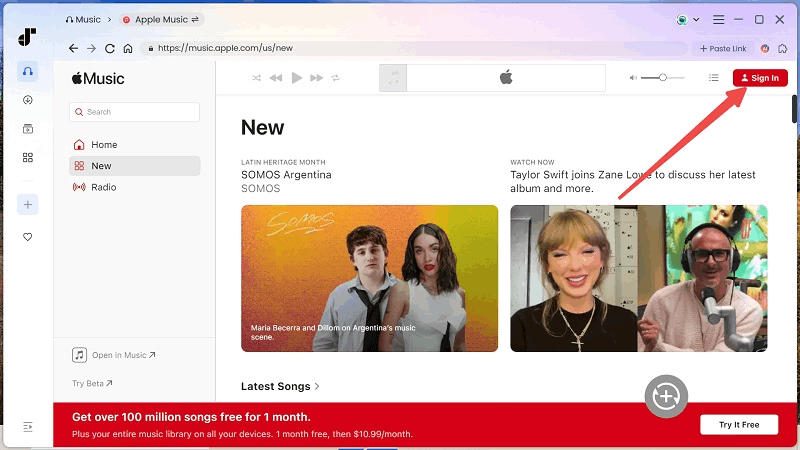
Step 2. Search what you want to convert. You can also access your "Library" and "Playlists" for the downloads.
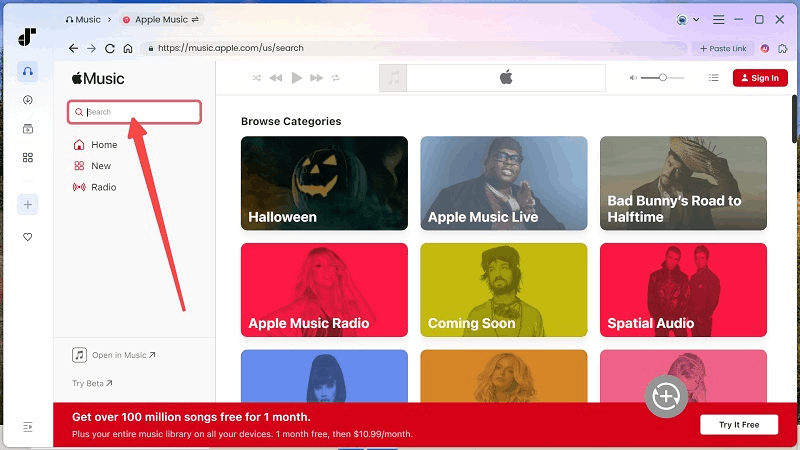
Step 3. Add the wanted music to the conversion list, they will be displayed on the right side of the same screen. On the latest version 4.0, you'll find all songs, albums, and playlists equipped with download buttons, making your operation more efficient.
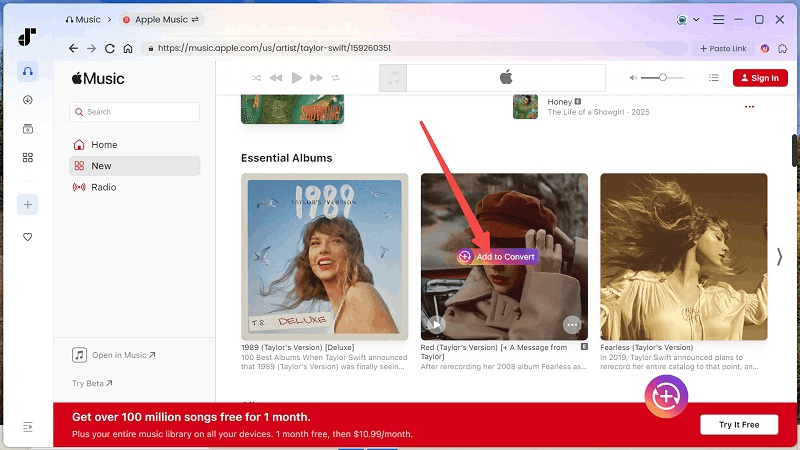
Step 4. Set output parameters such as audio format, bitrate, sample rate, etc. The most amazing feature is that you can choose to apply settings to each or all.
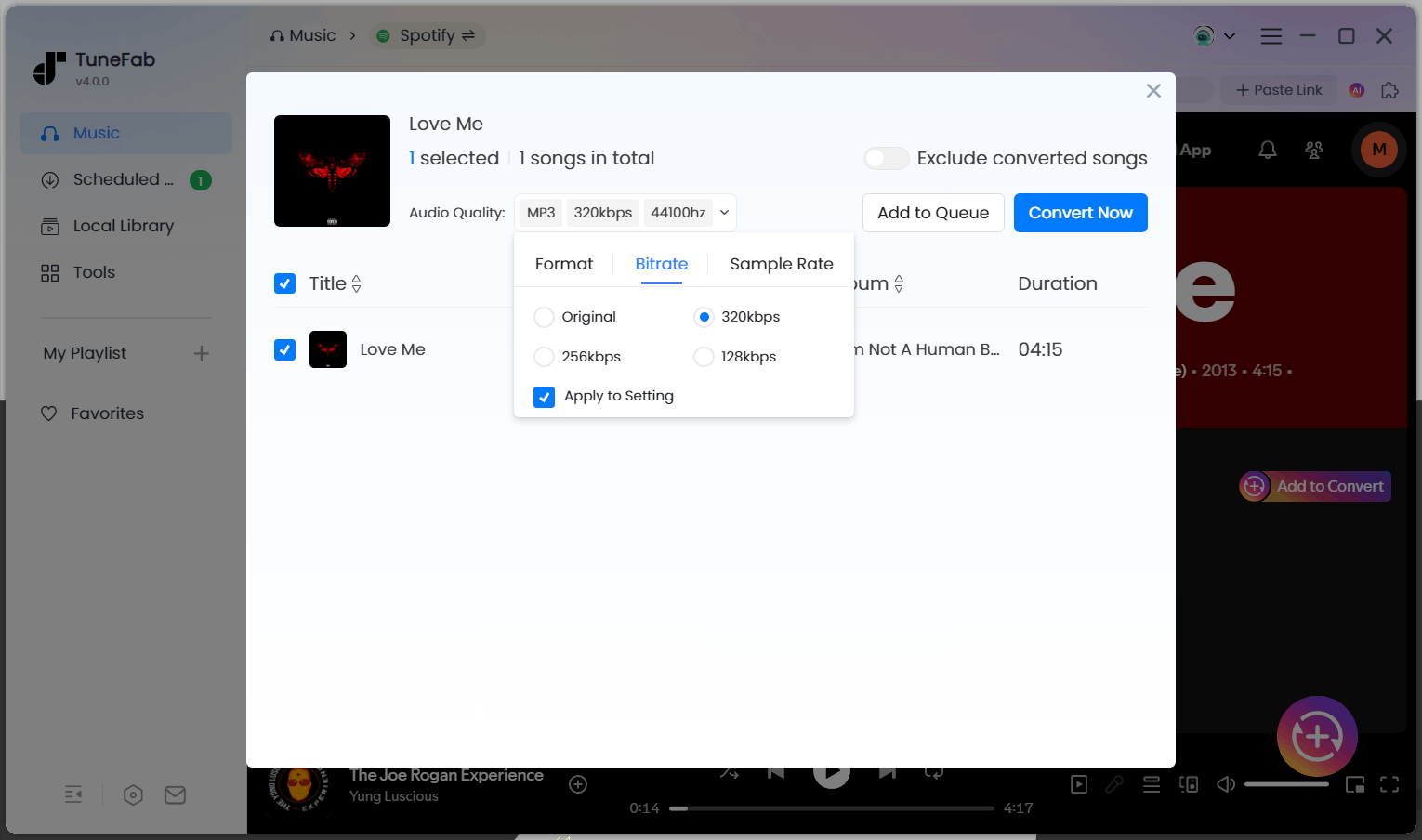
Step 5. Click "Convert All", and TuneFab will start converting all selected music. By the way, you can view the download history under "Finished" and find the downloads in the folder shown in the bottom-left corner.

FAQs About Listening to 320kbps Apple Music
Is 320kbps the Best Music/Audio Quality?
While 320kbps is the highest for MP3 and is considered to be very high bitrates for audio in daily life, it is not the best music/audio quality available. For instance, musicians would obtain CDs up to 1411kbps and professional engineers would sample audio files up to 9216kbps when necessary.
Why Can't I Get 320kbps Apple Music?
As mentioned, Apple Music does not support 320kbps for its music tracks, and 256kbps AAC format is the only thing it offers. If you want get 320kbps track without compromising quality from it, you'll need a specific Apple Music downloader, like TuneFab mentioned above.
However, if a higher-resolution format is your ultimate goal, you can set up your Apple devices for lossless streaming quality by going to "Settings" > "Music" > "Audio Quality". Then you can toggle on "Lossless" to choose between a 48kHz sample rate or Hi-Res Lossless at 192kHz.
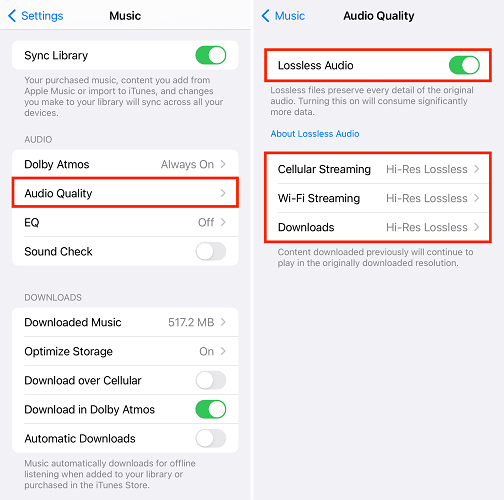
More Info About Apple Music Format:
Conclusion
Both 256kbps AAC and 320kbps MP3 are high-quality audio widely employed by streaming platforms. Apple utilizes the former for its great compression efficiency. However, it also imposes streaming restrictions and DRM protection for its Music service, making unlimited playback, transfer, and sharing nearly impossible without the help of a versatile third-party tool.
Therefore, converting Apple Music to 320kbps MP3 with the help of TuneFab Apple Music Converter emerges as the ultimate solution. By enabling you to convert Apple Music tracks to 320kbps MP3 with several clicks, it ensures superior audio quality for your listening pleasure. Give it a try, right now!

TuneFab Apple Music Converter
One click to remove DRM from Apple Music and convert songs to MP3



