To put it simply, MIDI (Musical Instrument Digital Interface) is like digital music sheets. It precisely quantifies aspects of music such as pitch, rhythm, and volume, while also incorporating a wealth of information like timbre, articulation, reverb, sustain, and more, making it suitable for electronic devices (synthesizers, music software) to play.
If you're a keyboardist or involved in performing with bands, you'll often deal with MIDI or frequently need to convert sheet music to MIDI for practical use. However, it can be time-consuming as it involves manually inputting every note of the music. Therefore, this article will offer some feasible methods to help you turn music sheets into MIDI easily. Scroll down and continue reading!
1. Convert Sheet Music to MIDI via Desktop Software
To streamline the process of converting sheet music to MIDI on your computer, desktop software, such as ScanScore, proves indispensable. Compatible with both Windows and Mac, ScanScore is a desktop application designed to scan, play, or edit sheet music quickly and easily, which simplifies the process of converting sheet music into several digital formats like MIDI, MusicXML, and PDF.
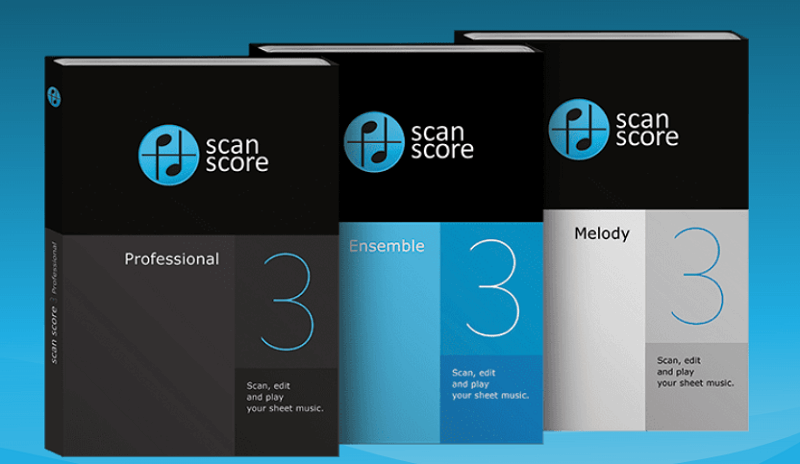
Let's see how to convert sheet music to MIDI via ScanScore:
Step 1. Download ScanScore on your computer and launch it. And make sure it is the latest version.
Step 2. Import sheet music/PDF based on your needs by clicking on the corresponding button shown on the ScanScore screen. Then ScanScore will start digitizing them into notation files.
Step 3. Check the notation files and rectify any errors encountered during the import process. After correcting, export the file into MIDI format.
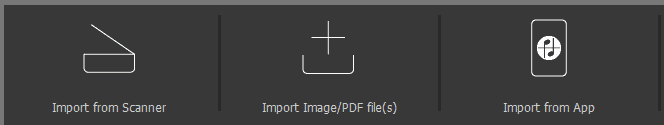
2. Convert Sheet Music to MIDI via Online Free Tool
If you don't want to download any desktop software to convert sheet music to MIDI, it may be a good choice to complete this process via online free tools like pdfFiller. It is a reliable online tool designed for the conversion of PDF sheet music to MIDI files. It allows you to convert multiple PDF files to MIDI at the same time, saving you valuable time and effort. With a user-friendly interface, you can easily complete the conversion smoothly.
Step 1. Open the website and log into your pdfFiller account, find the "Convert" tab at the top of the page, and click on "PDF to MIDI".
Step 2. Select the PDF sheet music file you want to convert by clicking "Select File" and choose from your device, and then the conversion begins.
Step 3. Preview the MIDI file once the conversion is done., and then download it to your computer if you like.
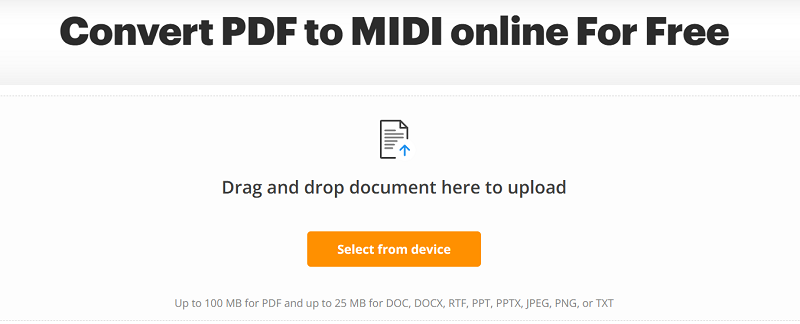
3. Convert Music Sheet to MIDI via Mobile App
If you preserve lots of digital music sheets on your mobile phone, you would like to convert music sheets to MIDI via mobile apps. PlayScore2 is the feasible mobile app we recommended used for converting PDF music sheets into MIDI easily and accurately. With simple clicks, you can transform PDF music sheets stored on your phone into MIDI. Here is a detailed tutorial.
Step 1. Download PlayScore2 on your mobile phone and then launch it.
Step 2. On the document screen home page, import your sheet music by tapping on the import/camera icon in the bottom right. Then PlayScore2 will automatically convert your music sheet into digital format.
Step 3. Review and edit it if necessary. If it is okay, tap the share icon and select "Save as MIDI" to keep your sheet music as MIDI files.
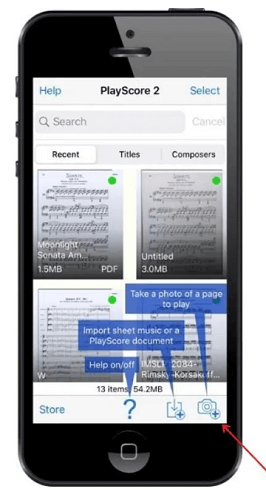
👉 You May Also Like:
- Best Real-time MIDI to Sheet Music Converter
- 2 Ways to Convert Sheet Music to Notes
Tip: Use MP3 Instead of Music Sheet to Convert to MIDI
Scanning traditional sheet music or PDF sheet files to convert to MIDI can be unstable, often resulting in missing or extra notes, while manually entering each note is quite troublesome. Moreover, if you're not a professional in the field or a student specializing in music, you probably won't have much sheet music to convert. In this case, directly transforming local audio into MIDI files will be a simpler way.
Then, how to search for your favorite music and save it as local audio files? TuneFab All-in-one Music Converter will be a good choice. With built-in browsers for multiple streaming platforms, this free music converter helps you download music from Spotify, Apple Music, etc. as DRM-free MP3/WAV/M4A/FLAC files at 35x faster speed, letting you enjoy original sound quality playback offline. The music downloads will be preserved with ID3 tags, so you can conveniently use them for music sources.
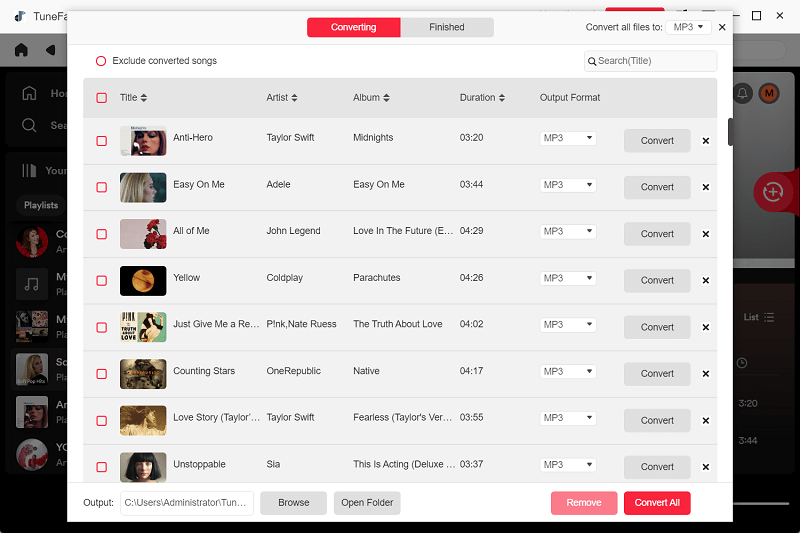
After converting your Apple Music to MP3 files(or Spotify music) via TuneFab All-in-one Music Converter, you can use Basic Pitch, a free audio-to-MIDI converter built by Spotify to convert audio files to MIDI.
Conclusion
To sum up, since converting music sheets to MIDI in a traditional-manual way is troublesome, this article provides you with 4 practical ways to ease this process, among which using MP3 instead of music sheets to convert to MIDI is highly recommended, as it could avoid note missing and offer more in the music library. To smooth this process, TuneFab All-in-one Music Converter can greatly help. What are you waiting for? Hit the button below and give it a shot!



