To improve music-creating or practicing efficiency, some of you may need to convert audio to sheet music so that you can check the melodies as visible musical notes, their rhythms, chords, and so on, instead of listening and marking them down one by one. So for any of you who need to work with music sheets frequently, this article can bring you help!
The 5 best audio to sheet music converters will be introduced in the following to help you directly create music sheets from local music files. Want to improve music creation or practice efficiency? Read the reviews and learn more details about them before getting started!
Related Article:
- 5 Best Real-time MIDI to Sheet Music Converter
- Best Sheet Music to Audio Converters [2024 Picks]
Top 1. Tunescribers
To convert audio to sheet music, one of the popular tools you can try is Tunescribers. It features a user-friendly interface and integrates with streaming platforms like YouTube and SoundCloud, allowing for easy conversion of favorite songs with a single click. You can select from various templates such as piano, drums, guitar, and vocal to display the melody according to your instrument preferences. This versatility caters to the needs of different users based on their musical instruments.
Tunescribers also pay attention to conversion efficiency. Its performance to deal with audio to sheet music conversion can be processed at a quick speed. It may only take several short minutes to finish the conversion, which greatly helps improve the efficiency in music creation and practice. That's also why Tunescribers is a popular choice when users consider transferring audio to sheet music in daily life.
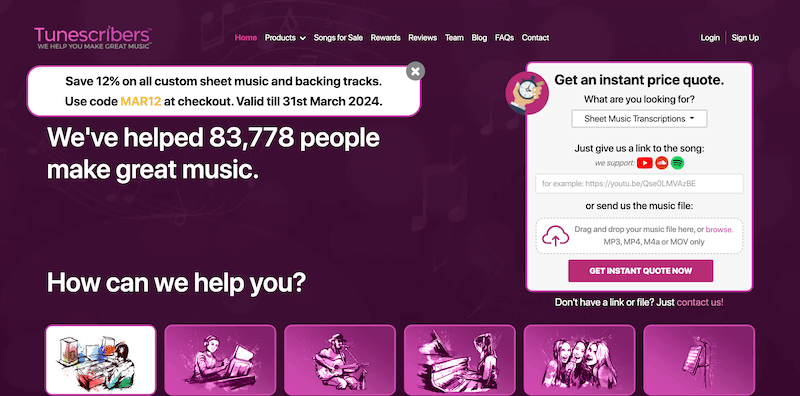
Top 2. Piano2notes
Piano2notes is a versatile audio to sheet music converter that supports different device systems. Its online version is particularly useful for those who prefer not to install software. Compatible with popular browsers like Safari, Firefox, and Google Chrome, you can easily access the service and convert local audio files into music sheets. The outputted sheets can be saved in popular document formats like PDF, MusicXML, and MIDI according to your needs.
However, Piano2notes is only supported for converting audio to piano sheets. So if you are using other instruments, it may disappoint you.
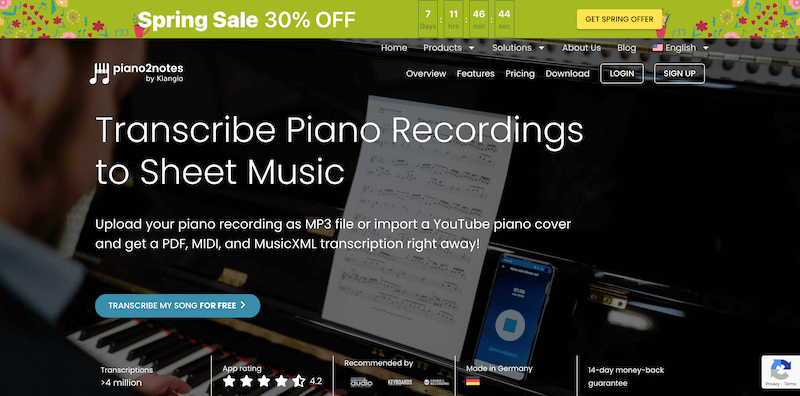
Top 3. Melody Scanner
Melody Scanner is also an online audio to sheet music converter that needs no software installation to help you get visible music sheets from any songs you like. Instead of uploading MP3 files, you can also record a track or import from the most popular video/audio streaming platform, YouTube.
Melody Scanner offers 3 types of music sheets for you to select to output the audio, including the classical score, piano roll, and also guitar tabs. The sheets will be downloaded in PDF format with good quality for easier previewing later. More than these, as Melody Scanner is also equipped with the score editing feature, you can even edit the sheets to create your music with the tool easily!
Note: As you can see, this tool only supports converting MP3 audio to music sheets. Luckily, if you are a streaming music listener, there are some workable online Spotify to MP3 converters for you to get your target audio music as MP3s before conversion.

Top 4. ScoreCloud Studio
Designed with intelligent music-detecting ability, ScoreCloud Studio also provides accurate and quick conversion performance to generate music sheets from audio with only one click. It offers user-friendly functions, making the tool easy for everyone to get started. No matter if you are a professional musician, student, or working in any field related to music, ScoreCloud Studio can help create music sheets for you.
Like Melody Scanner, ScoreCloud Studio is also equipped with some frequently used editing options to help songwriters have the chance to adjust the music sheets to their preferences. No matter whether audio to sheet music conversion or basic music edition, ScoreCloud Studio can help you!
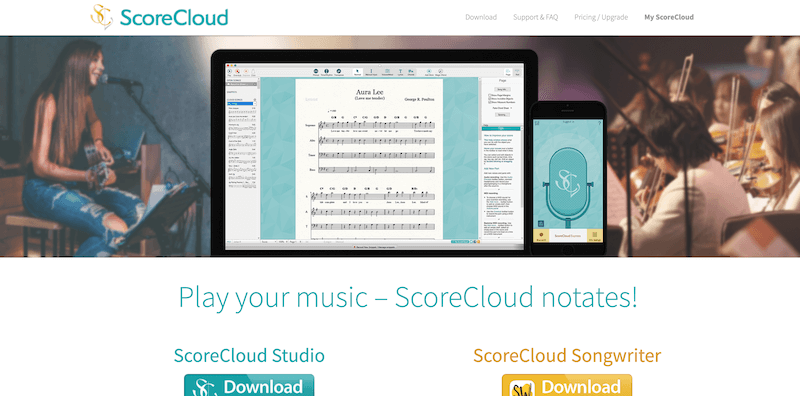
Top 5. La Touche Musicale
La Touche Musicale is also very recommended. Although this is an online tool, it ensures up to 97% accurate music detection ability to turn melodies into music sheets with the least errors. The whole audio to music sheet conversion may only take several seconds. Also, it provides different document formats, including PDF, XML, and MIDI, so you can choose the one you need flexibly. If you want a quick but accurate online audio to sheet music converter without installing any software, La Touche Musicale can be a good choice.
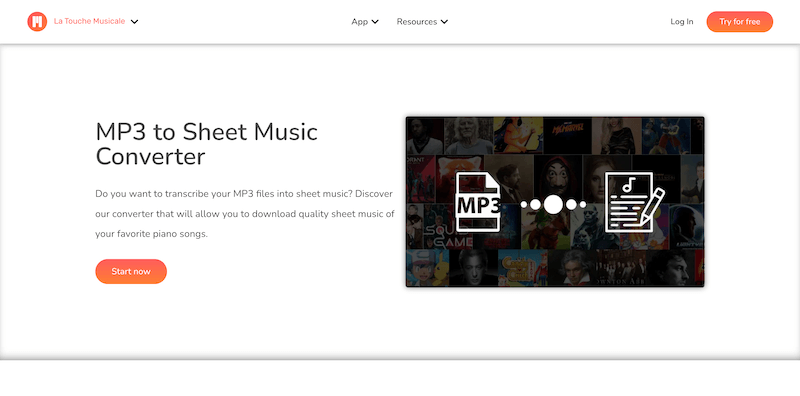
Tip: How to Download Music to Transfer to Sheet Music?
As you can notice, most audio to sheet music converters may only support processing some popular audio formats such as MP3. Therefore, you'd better prepare the original songs in MP3 format before starting to create music sheets from them. To do it, a streaming music converter can be a really good tool.
TuneFab All-in-One Music Converter has combined the most popular music streaming platforms, and can powerfully remove the protection added to these music resources. In other words, you can use it as the best Apple Music converter to effortlessly convert your Apple Music library into MP3 files. These downloaded files will maintain their original audio quality (up to 320Kbps) and ID3 tags, ensuring an excellent experience whether you want to repurpose them or listen offline.
Key Features of TuneFab All-in-One Music Converter:
● Supports 6 popular music platforms, including Spotify, Apple Music, Amazon Music, Deezer, Pandora, and YouTube Music
● Removes DRM protection and downloads streaming songs to MP3, M4A, or other widely-supported audio formats
● Supports up to 35X faster batch downloading speed to save your time in downloading songs
● Keeps the original quality to save music downloads without any compression
● Saves ID3 information so that you can manage the music downloads more conveniently
Now, you can also check the tutorial and learn how to use TuneFab All-in-One Music Converter to download music as MP3 files to convert them to sheet music later.
Step 1. Open TuneFab All-in-One Music Converter and choose a music platform. When its web player is opened, you need to sign in with your music account.
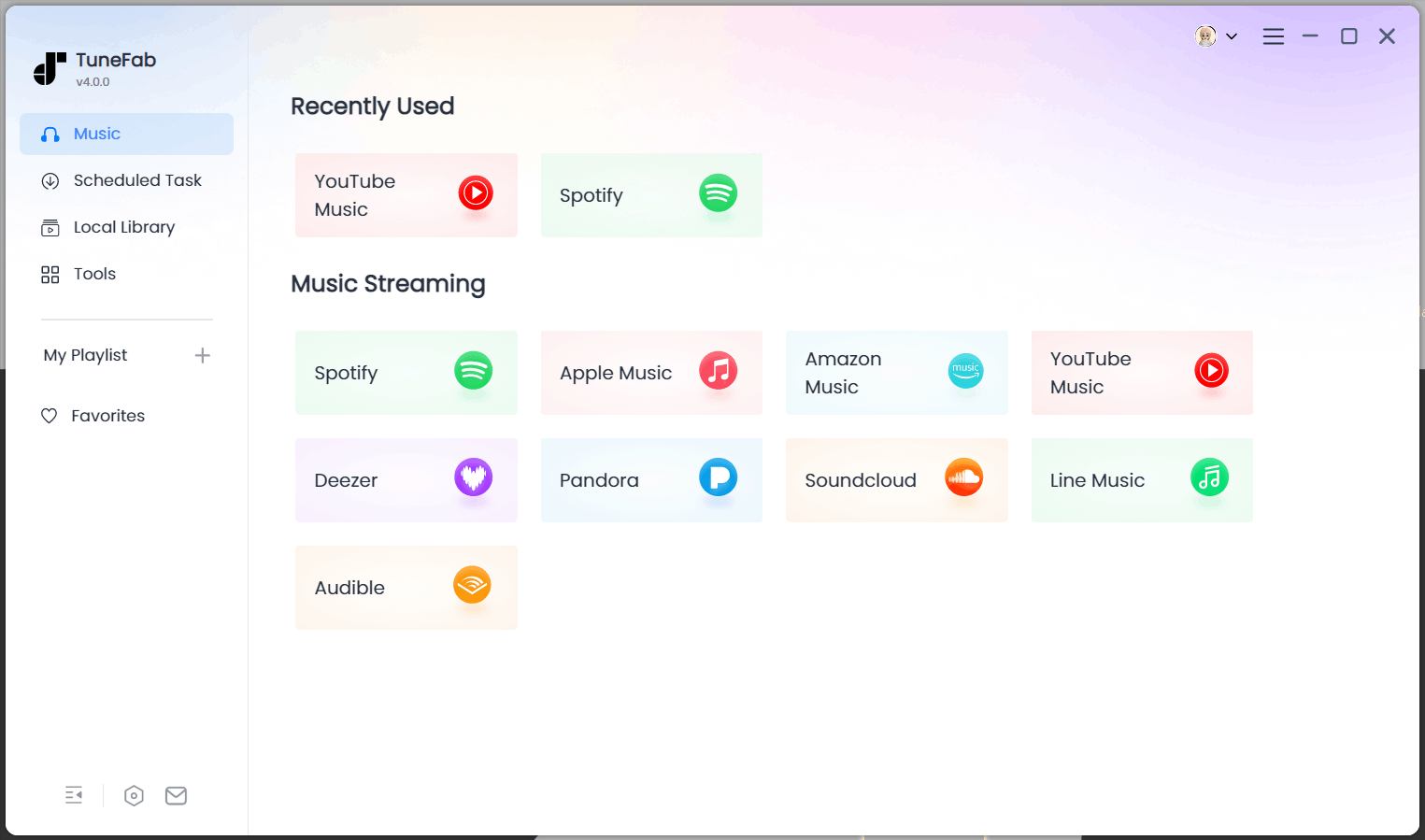
Step 2. Now in the web player, you can choose your favorite songs or playlists you want to download and later convert to sheet music. Simply drag them to the "+" button to prepare the download.
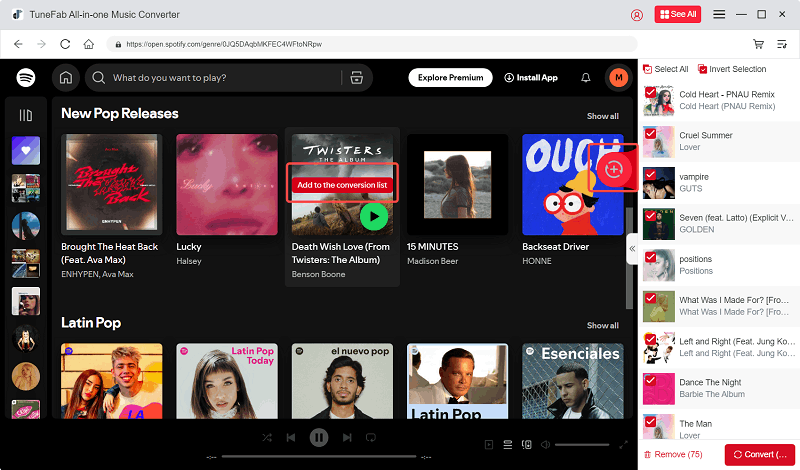
Step 3. On the "Converting" page, you can select MP3 as the output format. If you have special needs, you can also enter the "Preference" menu to customize more output settings. After that, just click the "Convert All" button, and start downloading music as common files!
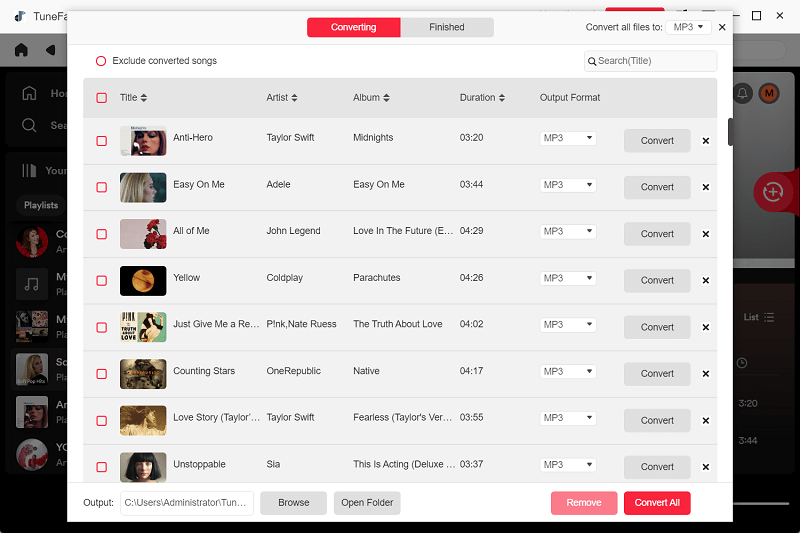
When you get the songs saved in MP3 format, just get ready and choose an audio to sheet music converter to turn them into music sheets in just one click easily!
FAQs About Audio to Sheet Music Converter
Q1: Is There A Specific Audio to Note Converter?
Of course, there is. Apart from Piano2notes mentioned in this article, you can also find functional tools like "Pianofy" on GitHub or other websites. Generally speaking, we recommend opting for professional programs over tools developed by individuals to avoid potential issues.
Q2: Is It Legal to Use Audio to Sheet Music Converters?
Using audio to sheet music converters is typically legal. However, it's important to note that you can only use the converted music sheets for personal study, research, or educational purposes, and you cannot redistribute or commercialize them in any way.
Conclusion
It is not a complex task to convert audio to sheet music. Only by finding a reliable audio to sheet music converter can you do it easily and efficiently. But it is noted that as most converters only support uploading MP3 files for conversion, you'd better prepare MP3 versions for your songs before importing them and convert to sheet music. To do this, TuneFab All-in-One Music Converter will be the best streaming music downloader you should not miss. Try it for free from today!



