Compared with modern songs, 8-bit music is usually created with evocative effects that can bring childhood memories back to you. Such a music pattern is mostly applied to create ancient sounds for some games, or produce music of classic genres.
Therefore, for those who want to produce 8-bit music from modern songs, this article has prepared the 5 best 8-bit music converters you can try. Now, scroll down and find your favorite option to try!
Tip:
To get modern music resources in order to turn them into 8-bit songs, you can try TuneFab All-in-One Music Converter, which allows you to download online music from popular platforms such as Spotify, Apple Music, Amazon Music, Deezer, YouTube Music, and Deezer as common audio files offline. Install and try it for free!
100% Secure
100% Secure
What Is an 8-bit Music Converter?
You must know that 8-bit is not used to describe the quality of the music. Generally, 8-bit music is created with a more discrete wavelength than a higher bit audio version (like 16-bit). This will make 8-bit sounds of a lower quality but in the same timbre. Therefore, 8-bit music is mostly used for creating songs of classic feelings, and game developers will also use it to generate ancient sounds for use in designing some game effects.
Why 8-bit music is popular? The main reason can be the fact that it is easy to create. 8-bit music can be used to replace chiptune, which is a type of classic sound that is produced with programmable sound generator (PSG) chips in early electronic devices. You only need to use a reliable 8-bit music converter to transform an MP3 file, and in the following part, the 5 best tools will be immediately recommended to you!
Top 5 8-bit Music Converters Introduced
If you also want to create 8-bit music from modern resources to generate a classic version, it can be easily done with the help of the following 5 best 8-bit music converters. Now, just keep reading and get any of them to try.
1. FL Studio
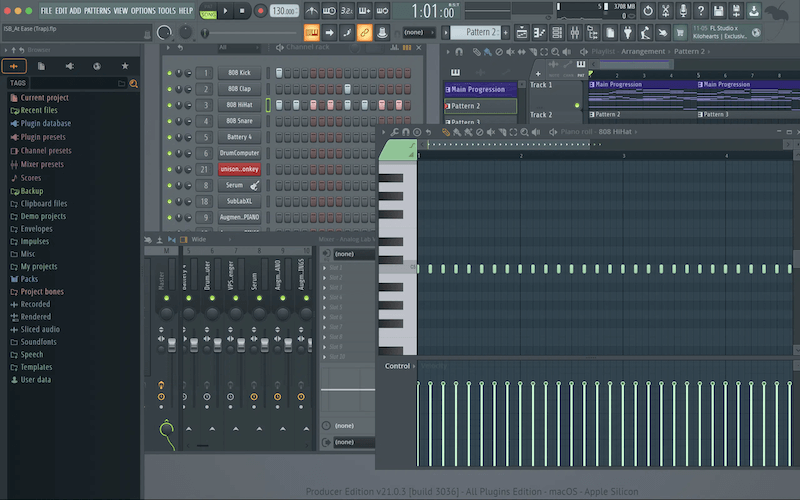
Originally known as Fruity Loops, FL Studio is a reliable 8-bit music converter, which offers a user-friendly way to create 8-bit audio tracks without complex operations. It provides unlimited samples, loops, and other resources to directly apply in generating your versions of 8-bit songs. You can also import MP3 files and customize them with simple editing functions. FL Studio is also equipped with AI technologies to master the 8-bit music conversion process, letting you get high-quality outputs in only seconds!
Features:
• Supports on different systems such as Windows, Mac, iOS, Android, and more
• Offers a user-friendly UI that can help beginners to quickly get started
• Uses AI power to speed up the 8-bit music conversion and creation process
• Offers lots of samples to directly select for editing
2. Audacity
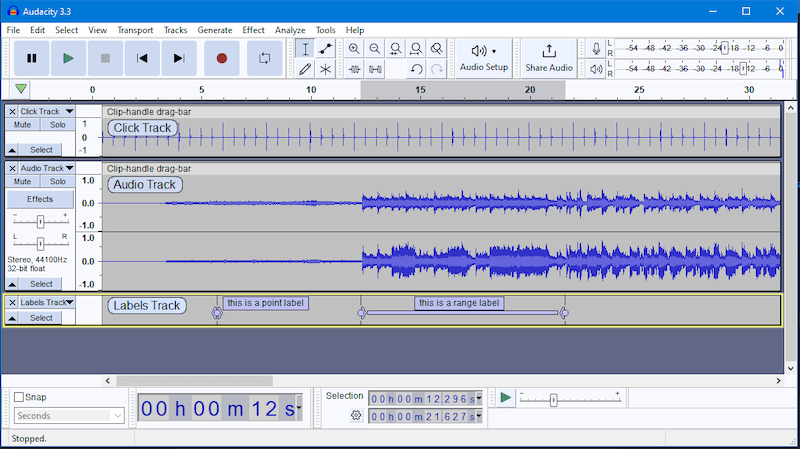
Many of you only know Audacity as the recording software, but actually, Audacity can bring convenience to help you create 8-bit music! Only by importing a modern music file to Audacity and exporting it as WAV file, you can directly use the File Explorer to create its 8-bit version locally. In Audacity, you can also use its comprehensive audio recording and customizing functions to adjust the song before outputting it. More importantly, Audacity is completely free to use! So if you are looking for a free 8-bit music converter to quickly save or create recordings in 8-bit format, it is definitely a good choice to try!
Features:
• Offers music to 8-bit conversion service completely for free
• Provides audio recording and editing functions to adjust music before the conversion
• Keeps good quality while converting music to 8-bit
3. Pop-to-8bit

Pop-to-8bit is a simple Python tool, offers an easy 8-bit music conversion service to help you generate 8-bit songs only by running a command. However, it means that you have to install Python 3 on computers first. Then simply open it and run the following command:
popto8bit [-h] [-s SAMPLE_RATE] [--block_size BLOCK_SIZE]
[--step_size STEP_SIZE]
audio_path output_path
Then only wait for seconds, Pop-to-8bit will immediately convert your songs to 8-bit versions! Although this way can be a little complex for users who are familiar with programming languages, it is completely free and can process batch music conversion at a really quick and stable speed.
Features:
• Supports converting music to 8-bit version at a really fast speed
• Needs no cost to install or convert music at all
• Batch conversion is also supported
4. Online Convert

If you don't want to install another software, selecting an online 8-bit music converter is also a good idea. Online Convert's MP3 to 8SVX converter can help you directly convert common MP3 files to 8-bit music with only one click. Simply by uploading the local files to it, Online Convert will automatically complete the conversion for you even without doing extra operations. As this online converter can support most browsers and systems, no matter what devices you are using, you can use it to convert your favorite music to 8-bit version conveniently!
Features:
• Doesn't need to install software or extensions to convert music to 8-bit
• Works on most web browsers and different devices
• Offers fast batch processing speed to save your time in converting several songs at once
Tip:
To get your favorite music resources downloaded as MP3 files from online platforms such as Spotify, Apple Music, and other popular streaming services, you will need TuneFab All-in-One Music Converter, one of the most powerful DRM removal freeware to remove protection and convert the music format to MP3. Once finished, you can directly upload these MP3 files to Online Converter MP3 to 8SVX converter to generate 8-bit music immediately!
100% Secure
100% Secure
5. 8-bit Music Maker
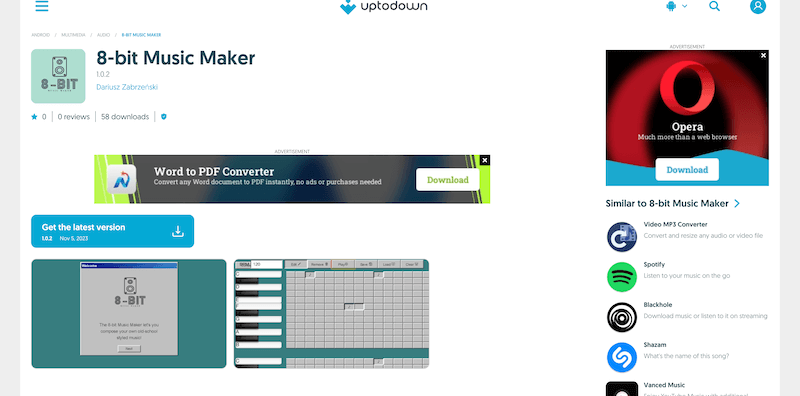
Designed for Android systems, 8-bit Music Maker is developed for Android users to convert and generate 8-bit music in a simple way. Its clear interface will not make it hard for you to get started using the app even if you are the first time installing and trying it. Instead of importing local music files saved on your Android and convert to the 8-bit version, you can also record a new song in the app directly. Don't worry about the cost because 8-bit Music Maker is completely free to use, and there will not be any hidden cost asking you to pay. So for music creators, if you need a simple way to generate an 8-bit soundtrack someday, 8-bit Music Maker should be a good choice you should not miss.
Features:
• Offers a user-friendly UI
• Supports converting and recording 8-bit music inside one single app
• Completely free to install and use
Bonus: One-stop Platform to Download Modern Music Resources
If you also feel aimless about where to get your favorite modern music resources offline as common MP3 files before converting them to 8-bit songs, you can get the best tool to help now!
TuneFab All-in-One Music Converter has added the most popular music streaming services to the software, which include Spotify, Apple Music, Deezer, YouTube Music, Amazon Music, and Pandora together. So with this one program, you can access all of them and directly download MP3 320Kbps songs offline. Once getting them, you can directly upload them to the 8-bit music converters and create their 8-bit versions easily.
Key Features:
• Directly adds 6 popular streaming music providers' web players to the software and lets you download any
songs from them directly
• Provides widely-supported MP3, M4A, WAV, and FLAC formats to save music downloads for converting to 8-bit
music later
• Keeps lossless quality while downloading online music with the software
• Supports up to 35X faster speed to batch download music playlists without wasting much of your time
TuneFab All-in-One Music Converter only takes you several easy steps to download streaming music as MP3 offline. Now, follow the easy tutorial below to get the songs you like and later convert to 8-bit music easily.
Step 1. Open TuneFab All-in-One Music Converter and then select a music platform to sign in to its web player.

Step 2. Choose the songs, albums, or playlists you like and drag to the "+" button.
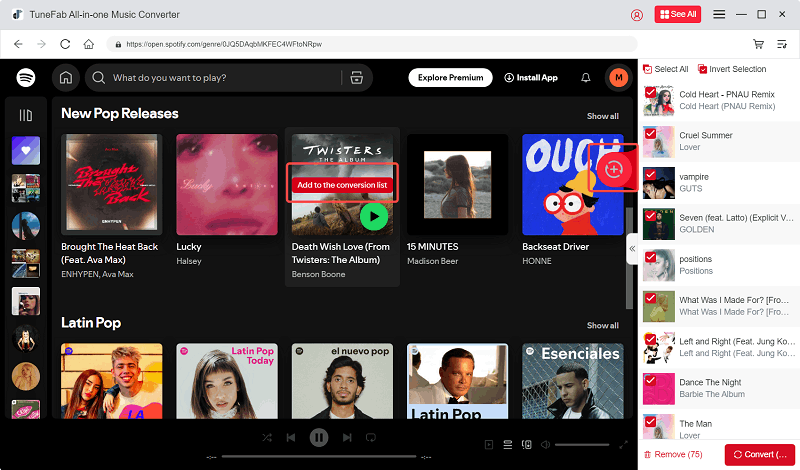
Step 3. Go to "Preferences" and switch to "Advanced" to select MP3 and also the quality you like before downloading music playlists.
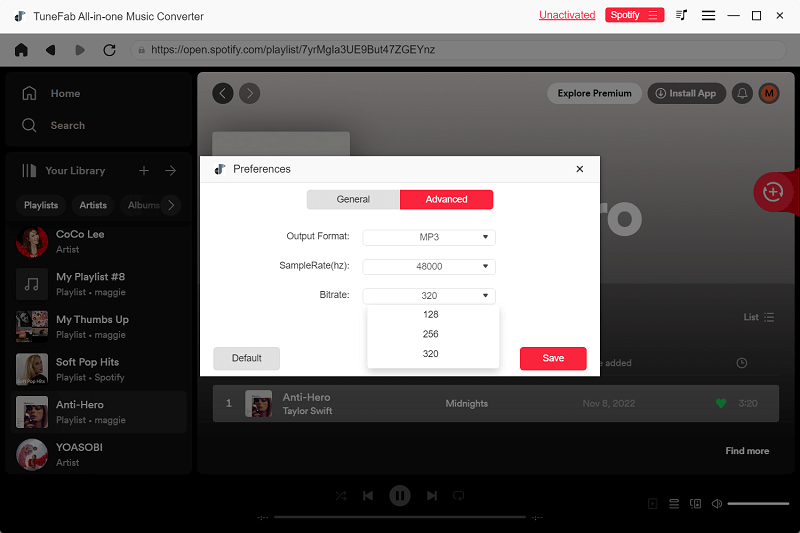
Step 4. Finally, simply press the "Convert All" button and all songs will be downloaded as MP3 offline.
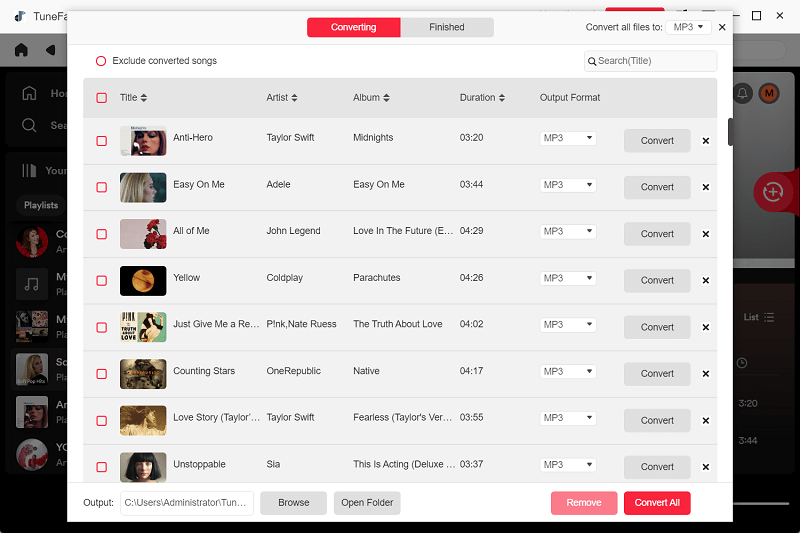
Once you get these MP3 modern music downloads, you can directly upload them to an 8-bit music converter and generate 8-bit songs just by easy clicks!
In Conclusion
When you want to generate 8-bit music from some modern songs, try these 5 best 8-bit music converters! Also, get TuneFab All-in-One Music Converter to collect your favorite modern resources in order to convert them into 8-bit music files. It offers a free trial, so you can directly install it and try it for free from now on!
Related Article:
5 Best Stem Splitters for Musicians and Producers
6 Best Voice to Music Converters of 2024
EZ CD Audio Converter Review: Benefits, Tutorial, and Pricing



