Tuneskit Spotify Music Converter is a Spotify music converter recommended by many people on the market. But how does it perform? Is it as useful as people say? This article will review Tuneskit Spotify Music Converter from a fair and objective perspective to give you the answer. Let you understand Tuneskit's functionality, security, price, and alternatives in-depth.
Note: Tuneskit Spotify Music Converter has been renamed as ViWizard Spotify Music Converter. However, it is still available for download. If you want to learn more about the new version of Tuneskit - Viwizard, please refer to Viwizard Spotify Music Converter Review
Features of Tuneskit Spotify Music Converter
First, let us look at Tuneskit Spotify Music Converter in terms of its features. Tuneskit Spotify Music Converter is a desktop software specially designed for Spotify users. It is compatible with Windows and Mac and can help users download Spotify songs at high speed. Equipped with a user-friendly interface, users can quickly get started using it. In the actual review, we found that Tuneskit has the following advantages:
Ease of Use
Tuneskit Spotify Music Converter has a clean user interface and is easy to use. Downloading songs with Tuneskit only requires you to copy and paste the Spotify song link. Users even without technical background can easily convert and download songs from Spotify.
Customize Output Quality
The output sound quality of Tuneskit is adjustable in terms of bitrate and sample rate. In addition, it can convert Spotify music to multiple formats including MP3, AAC, WAV, etc. This means the music you convert can be compatible with many devices you might use.
Fast Conversion Speed
By adopting advanced technology, Tuneskit Spotify Music Converter has a fast download speed. It can download Spotify music in batches at 5X faster speed. But in practice, we found its speed is not as fast as advertised. The speed of downloading songs using Tuneskit is almost the same as downloading directly through Spotify. So it generally offers a fast speed for conversion.
Read Also:
TuneFab Spotify Music Converter: Hands-on Review in 2023
Ukeysoft Spotify Music Converter Review: Features & Alternative
How to Use Tuneskit Spotify Music Converter
Next, let's see how to use Tuneskit Spotify Music Converter to download Spotify music.
Step 1. Download and install the Tuneskit Spotify Music Converter.
Step 2. Launch Tuneskit, then browse the Spotify music library and drag tracks or playlists directly to TunesKit. Or you can copy the Spotify song link and paste it into the TunesKit search bar.
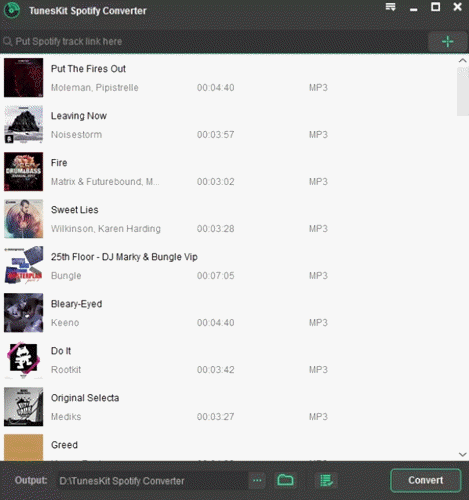
Step 3. Find the menu bar in the upper right corner of the software and select the "Preferences" option. Then set the output format of the song according to your needs, such as sample rate, bit rate, etc.
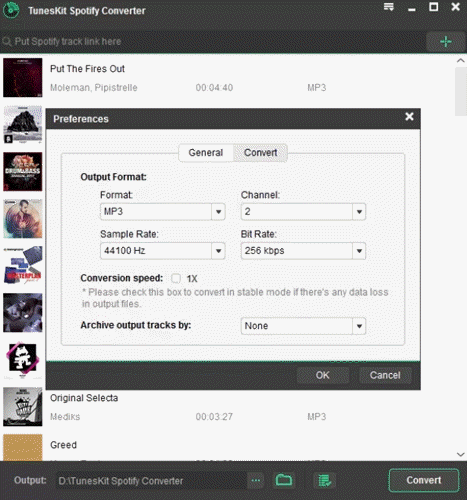
Step 4.Click the Convert button to start converting, and then you can find the converted music in "Downloads".
The use of the Tuneskit Spotify Music Converter is relatively simple, and it only takes at least 4 steps to complete the conversion. However, its use still requires downloading the Spotify app and switching between the two software, which can be a bit laggy.
Is Tuneskit Safe?
Generally, Tuneskit is safe to use. I installed and used Tuneskit Spotify Music Converter without bundling any additional software, and antivirus programs did not flag it during the test. However, the Tuneskit Spotify Music Converter has been removed from the official site. This means that if you want to download it now you can only go through unofficial channels, which is not necessarily safe.
As for whether it is legal to use Tuneskit Spotify Music Converter, it depends on your purpose. If you are downloading and using Spotify songs personally with Tuneskit, it is legal. But if it is used for commercial purposes, it is illegal to do so.
Is Tuneskit Free?
Tuneskit Spotify Music Converter provides a free trial version and a paid version. But the free version can only convert the first minute of a song. So, if you want to convert a whole song, then you need to pay for a subscription, which starts at approximately $15.
Users' Experience of Tuneskit
Here we got a few real-life experiences posted by users on Reddit.
"Spotify updated 2 days ago and since then I cannot convert any music files at all." - Reddit user
"Every time I want to download a playlist, Tuneskit asks me to start the songs manually. The Spotify Windows also pops up, showing the correct song, and I must start the song manually by clicking play. " - Reddit user
From the comments above, we can see that Tuneskit Spotify Music Converter has some negative reviews, which are mainly focused on product updates and usage. Since Tuneskit is now removed from the official website, which means it might not be able to get timely technical support anymore, errors will occur from time to time. During the test, we found out the pros and cons of this software as below:
Pros:
- Supports converting any Spotify songs
- Easy to use and user-friendly
- Offers multiple output formats for conversion (including MP3, WAV, AAC, etc)
- Output sound quality can be customized
- Compatible with Windows and Mac
Cons:
- No official download version
- Need to switch between the two software
- Cannot choose a singular item to convert from the list
Best Alternative to Tuneskit Spotify Music Converter
Based on the above pros and cons, we can see that although Tuneskit Spotify Music Converter generally performs well, it also has some shortcomings that cannot be ignored. For example, the download speed is not as fast as expected and the performance is unstable, etc. In this case, looking for an alternative is a wise choice.
TuneFab Spotify Music Converter is one of the best Tuneskit alternatives. Its conversion speed can reach 35 times faster, and the steps to use are simpler and only require one software. In addition, it can convert Spotify music to MP3, M4A, WAV, etc. While maintaining the original sound quality. Its main advantages are as follows.
Remarkable Features of TuneFab Spotify Music Converter
● Enable converting any Spotify song to multiple formats (i.e. MP3, M4A, FLAC, WAV, AIFF, ACC and ALAC)even without a subscription
● Supports batch conversion of songs at up to 35X speed
● Preserves the original sound quality and music meta-information
● Integrated Spotify web player, no need to switch software.
● Providing the official version with after-sales and software updates.
Read more about TuneFab Spotify Music Converter Review
How to use TuneFab Spotify Music Converter
Step 1. Download, install and launch TuneFab Spotify Music Converter. Then log in to your Spotify account.
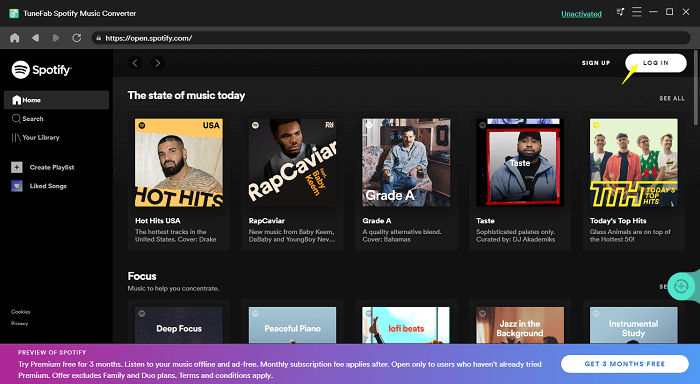
Step 2. Browse or search to find the music or album you want to convert. Then drag it to the green add icon on the right side of the screen, and then TuneFab will automatically parse it.
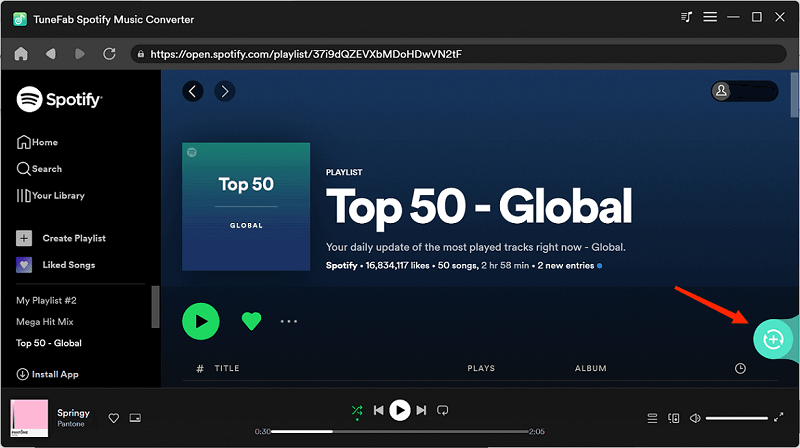
Step 3. Set the output format for the song. You can select the output format for singular items from the options next to each song in the list. Or you can set the output format for all songs simultaneously by using the "Convert all files to" option in the software's top-right corner.
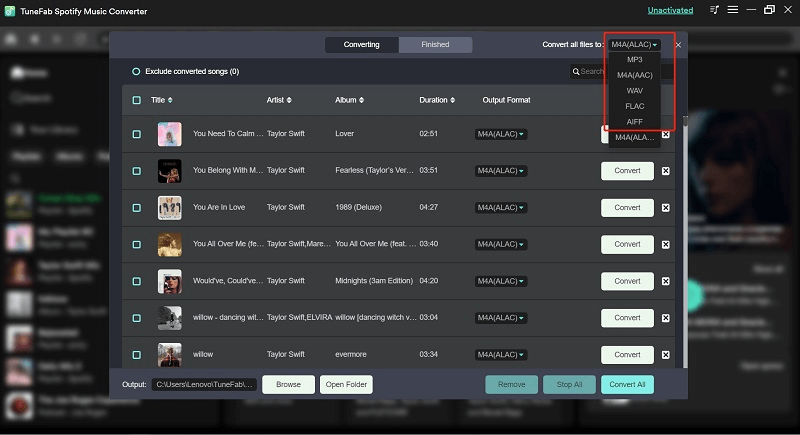
Step 4. Click the Convert button to start converting and then you can check your downloaded music in "Finished".
Note: TuneFab has now launched an All-in-One music converter that supports converting songs from multiple music streaming platforms. If you use multiple music services at the same time (such as Spotify, Apple Music, etc.), you can try this product, which is very cost-effective.
Conclusion
To sum up, Tuneskit Spotify Music Converter is a software that performs relatively well and deserves recognition. It is simple to use, has fast conversion speed, and high output sound quality. But it also has shortcomings that cannot be ignored, such as unstable performance and the inconvenience of switching software. If you want to find an alternative to Tuneskit Spotify Music Converter to get rid of this trouble, TuneFab Spotify Music Converter is a good choice.

















