Instead of subscribing to Spotify premium plans, many users prefer using third-party downloaders to bypass Spotify's restrictions and download their favorite songs and playlists as mainstream audio files for offline listening. TuneFab Spotify Music Converter is a leading tool in this field which has helped thousands of users globally. Despite its great reputation, some users have reported issues with the software failing to download Spotify music.
Hence, this troubleshooting guide will mainly focus on the possible causes leading to TuneFab Spotify Music Converter not working issue, and offers all workable solutions to help you fix the problem. Now, let's scroll down and start reading.
1. Why TuneFab Spotify Music Converter Fail to Work
As one of the best Spotify music downloaders, TuneFab Spotify Music Converter is renowned for its professionalism, stability, and security. However, sometimes unavoidable factors may cause it to stop working. These factors primarily include the following:
● Poor network condition: It requires a stable network to process its music download function. When your devices are connected to a poor network, TuneFab's performance will be dragged down and easily lead to failure conversion.
● Free trial expires: TuneFab Spotify Music Converter offers a 30-day free trial for beginners. But if you exceed this period, you will need a further subscription to keep on using its service. Hence, the download features will not be available till the subscription is activated.
● Software corruption: When your devices store much-cached data to ensure TuneFab Spotify Music Converter runs smoothly, this may also lead to software corruption easily and cause the software to run unusually.
● Incompatible device systems: To install and use TuneFab Spotify Music Converter, your Windows and Mac computers will need to meet standard hardware requirements. If not, the software is not well compatible and won't work as you imagine.
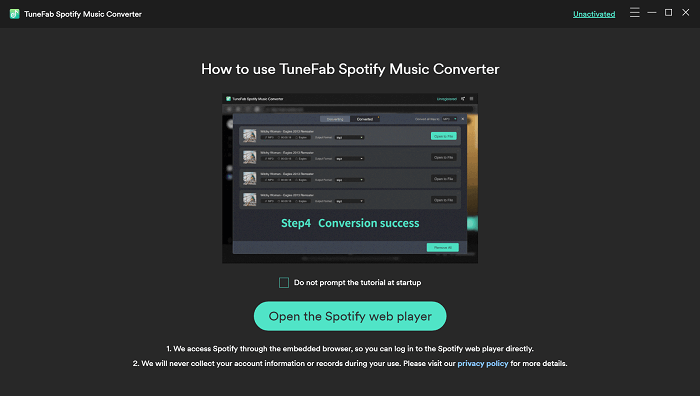
2. Solutions for TuneFab Spotify Music Converter Not Working
Based on the above situations, you can try the following 4 quick methods to resolve TuneFab Spotify Music Converter not working effectively:
Solution 1. Re-connect to A Faster Network
The most direct and frequent reason that would lead to TuneFab Spotify Music Converter should be the network problem. Therefore, you'd better check the network status that your device is connecting to before processing music conversion via the software. When the Wi-Fi or mobile data signal is weak, switch to another one to try again. Under most conditions, by changing to a faster network connection, the download failure will disappear and you can get TuneFab Spotify Music Converter working again.
Solution 2. Update TuneFab Spotify Music Converter
TuneFab Spotify Music Converter will regularly enhance its performance with new versions released. Hence, check if the software version you are using is outdated, contains bugs, and may be incompatible with your latest device systems. To make it work stably again, only by updating TuneFab Spotify Music Converter to the latest version can you resolve its not working issue.

Solution 3. Restart Your Computer
Sometimes if you run too many apps in the background on computers, the device performance will be dragged down, which can also affect other functions greatly. Therefore, you can try restarting your computer to shut down those unnecessary programs and clean up temporary cached data. This is one of the most frequently used, simplest, but also the most effective ways to resolve TuneFab Spotify Music Converter not working suddenly.
Solution 4. Subscribe to TuneFab Spotify Music Converter Registered Version
It is noted that TuneFab Spotify Music Converter will offer a 30-day free trial period for new users to experience its download feature without paying a penny. However, when this trial period ends, the download function will no longer be available. Hence, to keep accessing TuneFab Spotify Music Converter's download feature, you need to activate its registered version by subscribing to its premium plans.
Therefore, if you find TuneFab Spotify Music Converter no longer works someday, check if the free trial expires. If yes, simply activate its registered version and the problem will be solved.
Note: Please avoid using TuneFab Spotify Music Converter cracked versions, which can be unstable, and pose significant security risks. Using the official registered software ensures you receive reliable updates, customer support, and a safe, legal way to enjoy your music.

Solution 5. Check Device Compatibility
As mentioned, TuneFab Spotify Music Converter is not compatible with all Windows/Mac device systems, you will need to double-check whether your device is well compatible with the software or not. The hardware system requirements are as follows:
● Windows Operating System: Windows 7 or later on 64bit required
● Mac Operating System: macOSx10.12&above
● Processor: 1GHz Intel/AMD processor or above
● Resolution: 1024×768 display or above
● RAM: 512MB or higher of RAM
If your devices are not supported by the software, it is a pity that you are not able to enjoy TuneFab Spotify Music Converter's music download feature currently. You may need other alternatives or subscribe to Spotify Premium if you desire to enjoy Spotify music streaming offline.
Solution 6. Contact TuneFab Official to Help
When you have tried all the solutions above and they do not work to fix the TuneFab Spotify Music Converter not working issue, you are welcome to check TuneFab's Official Support Center for help, or contact TuneFab's support team to ask for more information. Once you describe your problem to them, the staff will get back to you as soon as possible to help you resolve the issue promptly.
More Fixes:
● Spotify Premium Not Working Offline? Get All Ways to Fix!
● How to Fix Spotify Waiting to Download/Not Downloading Songs
3. Properly Use TuneFab Spotify Music Converter [Step-by-step]
But still, when TuneFab Spotify Music Converter does not work suddenly, you'd better make sure you are using the software properly. Here is a brief guide showing you how TuneFab Spotify Music Converter works to download Spotify songs for you step by step.
STEP 1. Launch TuneFab Spotify Music Converter. From the welcome page, click "Open the Spotify web player" to enter its built-in music browser. Then, hit the upper-right "Log in" icon to authorize via your Spotify account.
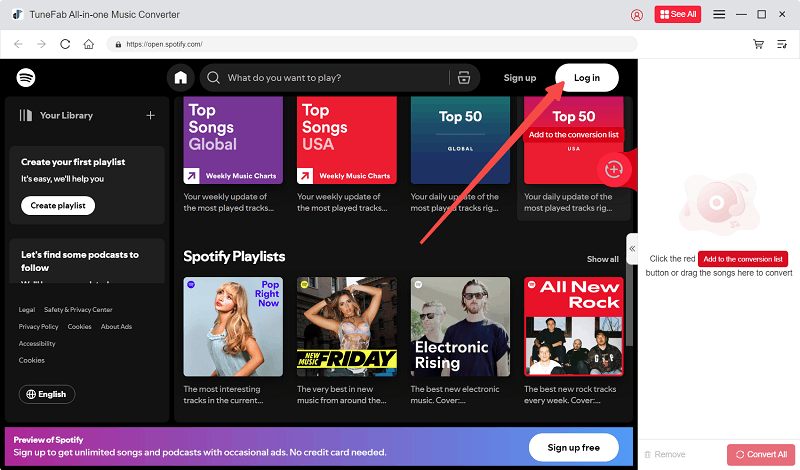
STEP 2. When you have logged in, now you can browse any Spotify song or playlist to download. Simply drag and drop them to the floating "+" icon on the right side.
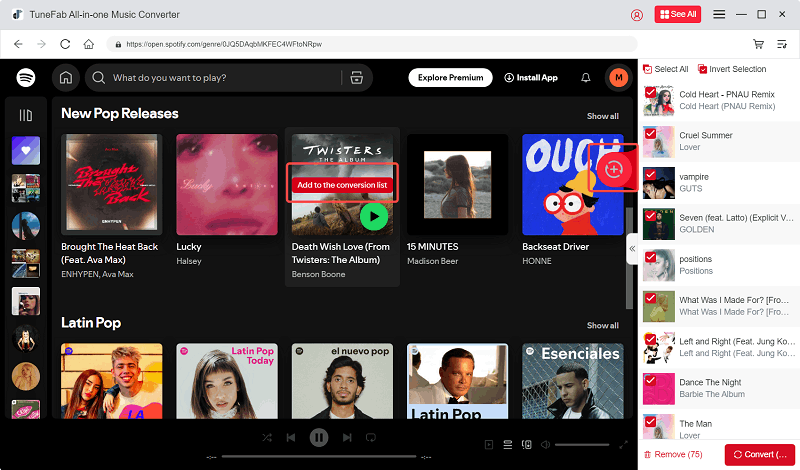
STEP 3. Next, you can select an output format from the upper-right "Convert all files to" drop-down menu. To further customize the music parameters, you are required to turn to "Menu" > "Preferences" > "Advanced" to further adjust both the sample rate and bitrate to requirements.
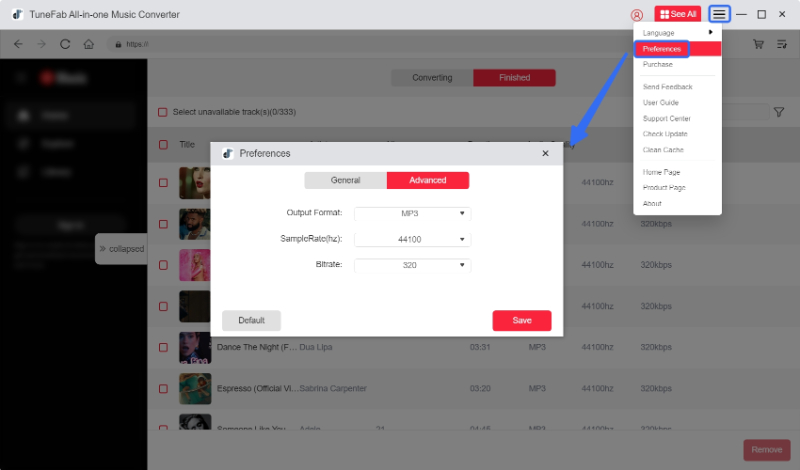
STEP 4. Finally, simply click on the "Convert All" icon, and then TuneFab Spotify Music Converter will process the batch music conversion for you at once.
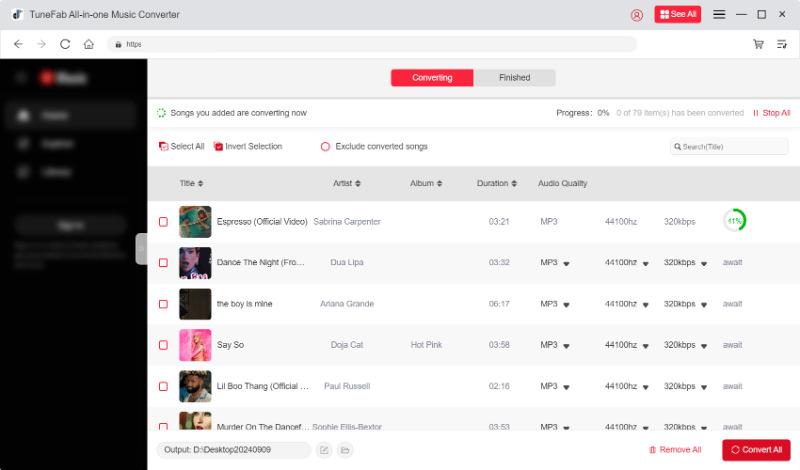
If you want to learn more about TuneFab Spotify Music Converter, such as its features, discount packages, usage tests, and more, you can check out its detailed review for more information.
FAQs About TuneFab Spotify Music Converter Doesn't Work
Why Can't I Download Spotify Songs When TuneFab is Available?
If you have followed the above guide and confirmed that TuneFab Spotify Music Converter has no issues but still cannot download Spotify songs, it may be because the song you are trying to download has been removed from Spotify by the official authorities or cannot be accessed due to copyright issues.
In such cases, you can consider switching to other platforms and tools, such as using an all-in-one music downloader to download the song from other streaming platforms, like Apple Music, YouTube Music, etc.
Why is TuneFab Spotify Music Converter Now Working on My Other Computer?
According to TuneFab's official explanation, TuneFab Spotify Music Converter supports device switching. However, it's important to note that you cannot use it on more than one device simultaneously, as the subscription license is only for 1-PC service. For more information on service terms, you can refer to FAQs on registration and licensing from TuneFab's website.
Conclusion
When TuneFab Spotify Music Converter suddenly not working to download Spotify songs for you, don't panic! This blog has offered all its possible causes and corresponding solutions to help you fix it. To prevent errors that occur due to improper operations, you'd better double-check whether you are using the software in the right way first.

TuneFab Spotify Music Converter
Batch convert Spotify to MP3 320kbps at 35X speed



