As there are so many options of music converters flooding the market, it will be hard for you to make a decision. However, SpotiKeep Spotify Music Converter stands out among the crowds. As one of the best Spotify music converters, is SpotiKeep worth a try? This article reviews its functionalities, ease of use, pros and cons, pricing, etc. to determine whether SpotiKeep Spotify Music Converter lives up to the hype and if it's worth giving a shot. Let's dive in!
If you happen to use multiple music streaming platforms (i.e. Spotify, Apple Music) at the same time, the newly launched TuneFab All-in-One Music Converter will be a good choice for you. It is capable of batch-converting music from these streaming services to MP3, M4A, FLAC, or WAV. Feel free to try it out!
Main Features of SpotiKeep Spotify Music Converter
SpotiKeep is a great Spotify music converter, with the ability to download Spotify music without a premium. It also allows users to download Spotify tracks in excellent quality. This facilitates the whole listening experience. You can enjoy your favorite Spotify music offline without any restrictions. Plus, this handy tool still has a lot more to offer. Scroll down to find out.
Convert Spotify Songs to Various Formats
With SpotiKeep Converter, users can bypass DRM restrictions and convert Spotify music files to commonly used formats, including MP3, FLAC, WAV, and M4A effortlessly. This versatility allows for compatibility with a wide range of devices and players. Say goodbye to restrictions and unlock the freedom to enjoy your favorite tunes.
5X Faster Conversion Speed
SpotiKeep Converter boasts lightning-fast conversion speeds up to 5X faster. Converting Spotify songs with SpotiKeep saves your time and frustration with speedy conversions, allowing you to quickly build your offline library without waiting too long. Therefore, you can have more time for pure music enjoyment.
Preserve Perfect Sound Quality
So what about the audio quality after conversion? SpotiKeep ensures that your Spotify songs maintain 100% of their original audio quality as it allows users to set up bitrate at up to 320kps and sample rate at up to 48000hz. Every note and beat can be well preserved, ensuring that downloaded music sounds just as good as it does on Spotify Music.
Retain ID3 Tags for Easy Organization
This tool also retains ID3 tags and metadata information of your Spotify songs. This includes details like title, artist, album, and album cover. With organized metadata, you can easily categorize and manage your downloaded files, making it effortless to find the perfect track for any occasion.
How to Use SpotiKeep Spotify Music Converter
Now let's look at the hands-on tutorial of utilizing SpotiKeep Spotify Music Converter. If you've been wondering how to make the most out of SpotiKeep, fear not, only a few simple steps to go.
Step 1. Open Spotikeep and Log in to your Spotify Account
For a start, ensure you have SpotiKeep installed on your PC. Once installed, launch the software and click on the Open the Spotify web player button. This action will open the Spotify web player embedded in the SpotiKeep Converter. Then, log in to your Spotify account through the web player.

Step 2. Select Spotify Songs for Conversion
Then navigate to the wanted song/album/playlist. Click on or drag the song/album/playlist to the + button located in the bottom right corner. By doing this step, you can add the songs from your selected playlist to the converting list.

Step 3. Customize Output Format and Start Conversion
In the converting panel, you can choose an output format, such as MP3, for specific songs. Alternatively, if you want to convert all the songs in the same format, simply click the Convert All Items button at the bottom of the interface. All set, time to click the Convert button. Finally, you can find the downloaded files in your designated folder.

Pros & Cons of SpotiKeep Spotify Music Converter
An array of advantages underscore SpotiKeep’s exceptional performance, such as lossless audio conversion and ID3 tags preservation. However, it’s not exempt from imperfection. Below are the pros and cons we evaluated during the test.
Pros:
- Download Spotify song/album/playlist
- Original audio quality is well-retained
- Offers multiple output formats for conversion (including MP3, WAV, AAC, etc)
- ID3 tags are well-preserved for easy management
- Easy to use
Cons:
- The conversion process is sometimes unstable
- The conversion speed is not fast enough
Is SpotiKeep Safe to Use?
People normally get skeptical and cautious when it comes to using third-party software. So, is SpotiKeep safe? The answer is yes, SpotiKeep Spotify Music Converter is safe to use.
During the test, when downloading and using the app, I didn't meet any additional software installation requests. Also, Spotikeep did not ask for registration, which may require personal information. Therefore, privacy leaks would not happen.
For peace of mind, I recommend downloading SpotiKeep from its official website. If you're still unsure, you can always run antivirus software alongside the installation process.
Price Plans of SpotiKeep Spotify Music Converter
SpotiKeep provides a free version and paid plans. Here we present a comparison regarding price and functionalities among them to make it more visually and straightforward.
| Versions | Price | Time Limitation | Able to Download Songs/Albums/Playlists/ | DRM Removal | Technical Support | Software Upgrade |
| 30-day Free Trial | Free | Up to 3 minutes | Yes | Yes | Yes | Yes |
| Paid Version | 1 month($19.95/1 year($39.95)/lifetime($79.95) | No limitation | Yes | Yes | Yes | Yes |
Best Alternative: TuneFab Spotify Music Converter
As mentioned above, SpotiKeep Spotify Music Converter is far from perfection as some features can be improved. For example, sometimes it can go wrong when you download your songs, or there can be quite a long waiting time if you've got a huge downloading list since its speed is not fast enough. Therefore, I would like to recommend an alternative for you —— TuneFab Spotify Music Converter.
TuneFab Spotify Music Converter excels in enhanced stability and faster download speeds (up to 35X faster speed) when it converts Spotify music to MP3, M4A, FLAC, and more. Plus, this software is also capable of batch downloading songs to save users precious time for other purposes, and allows them to customize the downloaded files according to their preferences.
Here's what makes TuneFab Spotify Music Converter stand out:
● Download Spotify single songs, playlists, and albums without premium
● Convert Spotify music to different formats, including MP3, M4A, FLAC, and more
● Batch conversion allows you to download several files at a time
● Download speed rushes to 35X as fast as the original ones
● Preserves ID3 tags including artist name, album cover, and album name for organization
● Customize audio quality (sample rates and bitrates) to ensure the highest quality audio output
Learn more: TuneFab Spotify Music Converter: Hands-on Review
Let's take a look at how to use TuneFab in simple steps:
1. Download and install TuneFab Spotify Music Converter.
2. Log into your Spotify account on Spotify web player. Find your wanted songs, and then drag them to the + button.
3. Choose output format (i.e. MP3, M4A, FLAC) for selected Spotify songs in the converting list.
4. Hit Convert all to start conversion. Once finished, go to Finished > View Output Files to access Spotify downloads.
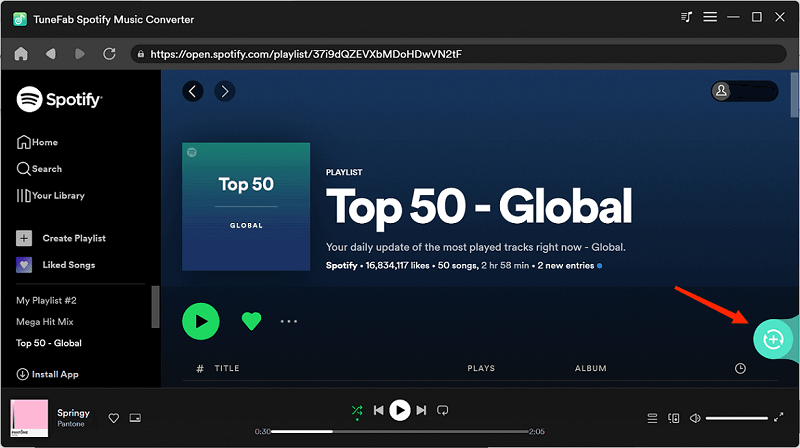
Final Verdict
Overall, SpotiKeep offers people a convenient solution for downloading high-quality Spotify music without a premium subscription, but not without its flaws, such as occasional instability and relatively slower conversion speeds. So if you value stability, convenience, and efficiency, TuneFab Spotify Music Converter may be a better option for you because of its 35X speed and batch downloading feature.

















