Spotify is one of the largest music streaming platforms in the world. However, with its limitations for free users, many music lovers can't flexibly enjoy millions of songs offline for playback. SpotifyDown Spotify Downloader is popular among Spotify users. It is an online Spotify downloader that is free to help people convert Spotify music to MP3 on their desktops with a simple copy-and-paste operation.
Though it is convenient, this online tool also has some problems. For instance, It has many pop-up ads; Some song links cannot be converted; It only provides MP3 output formats, etc. So, is this Spotify downloader worthy of trying? This is a comprehensive review of SpotifyDown, where you will learn its pros and cons and get a clear picture in your mind. Let's get started!
Related Reading:
Top 8 Spotify to MP3 Converter Online [100% Working]
4 Free Spotify to MP3 Converters to Keep Music Permanently
Is SpotifyDown Free and Safe?
SpotifyDown is an online Spotify downloader that is completely free to use. With no downloads or software required, you can copy and paste Spotify links to it and download them to MP3 for free. Though it says it uses cutting-edge encryption technologies to protect users' data and privacy, the downloader's security cannot be guaranteed as you'll see many pop-up ads when you open its webpage. After you paste the Spotify song link, and click the "Download" button, it will automatically jump to another ads page. These pop-up ads and built-in malware may attack your computer. Thus, we can't be sure it's 100% safe.

Main Features of SpotifyDown
In this part, we will evaluate SpotifyDown from five aspects, namely interface, download speed, output format, download content, and sound quality based on our test. Check them out if you want to know whether this downloader fits you.
Interface
As an online Spotify downloader, SpotifyDown comes with a simple and intuitive UI. It's fast and easy to use with no downloads or special software required. When you enter its page, you can directly see a link-pasted box. No worry if you don't have any technical knowledge, because there is a download instruction under the input box, showing you how to use SpotifyDown. Follow the guide and paste the Spotify song link to the address box.
Nevertheless, as mentioned previously, there are many ad windows on the webpage, and users may easily hit them by mistake, which is such an annoying problem. In addition, if you want to download, you have to watch a 15-second advertisement, bringing you a bad user experience.
Download Speed
With SpotifyDown, some Spotify song links can be easily converted to an MP3 format within seconds. If everything goes successfully, SpotifyDown can quickly download Spotify music to your computer in the blink of an eye.
However, the conversion cannot be successful all the time. From our test, some albums failed to be analyzed and some take a long time to go. Besides, this tool doesn't support batch downloads. Though it can convert multiple songs in an album to MP3 at a time, you need to click the "Download" button and get them one by one.
Output Format
SpotifyDown can convert Spotify music to an MP3 output format. So, you are able to save the converted audio files on your desktop for offline playback or transfer them to any device you want. While its webpage boasts that this downloader can convert Spotify music to a variety of advanced audio formats, we found no other options when we were testing.
Download Content
SpotifyDown can convert links of a single song, as well as multiple songs in an album at a time. But if you want to download all songs in an album, you need to click the "Download" button one by one. As for other content, such as Spotify playlists and podcasts, you can't get them converted with SpotifyDown.
Sound Quality
It's a surprise that SpotifyDown can keep the original quality of Spotify music intact. The output bitrate can be up to 320kbps, so music lovers can still get an amazing listening experience when having offline playback.
Our Verdict on SpotifyDown Review
As a free online downloader, SpotifyDown generally does a good job. It can not only quickly analyze Spotify song links, but can convert Spotify albums to MP3 format with simple clicks. SpotifyDown makes it easy and free to save music from Spotify to your computer with no downloads or special software required. It is worth mentioning that whether you have a Spotify Premium subscription, the program does download music with the original sound quality and retains ID3 tags at the same time.
However, similar to most online tools, the SpotifyDown page has some security concerns as it contains many pop-up ads that do not protect users' computers from malware attacks. In addition, the online downloader has limited features. It can't download Spotify playlists, albums, podcasts, etc., and there are no output formats available other than MP3.
So, the question comes. Is there a safe Spotify downloader with versatile features?
Alternative to SpotifyDown for Spotify Music Download
Compared with unsafe online downloaders, third-party desktop software is a better option. Though they may require a program installed, they usually come with comprehensive features and a safer UI without pop-up ads and malware. Among all desktop downloaders, TuneFab Spotify Music Converter is known as a reliable and professional Spotify downloading tool, owning a high and sound reputation.
Developed by TuneFab, TuneFab Spotify Music Converter specializes in free converting music from Spotify to various common audio formats such as MP3, M4A, FLAC, WAV, AIFF, AAC, ALAC in high quality. In addition to converting single songs and albums, TuneFab Spotify Music Converter is also able to download playlists and podcasts with 100% security.
Surprisingly, this converter comes with a built-in Spotify web player. So no need to copy the URL from Spotify and paste it. With simple drag-and-drop, users can add multiple songs to the conversion list and batch download them at a 35X faster speed. After the conversion, ID3 tags of Spotify songs are retained, allowing you to easily find and manage the local files.
Detailed Review: TuneFab Spotify Music Converter: Hands-on Review
Now, let's see how to download Spotify music with TuneFab Spotify Music Converter.
Step 1. Download TuneFab Spotify Music Converter
Free download TuneFab Spotify Music Converter and run the program on your computer. Then, hit "Open the Spotify web player" on the welcome page.
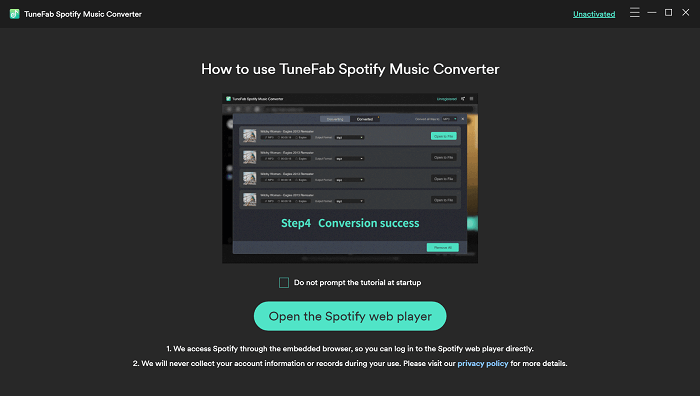
Step 2. Log into your Spotify account
TuneFab Spotify Music Converter has embedded a Spotify web player, so just click the "LOG IN" icon on the upper-right corner of the screen to log into your Spotify account.
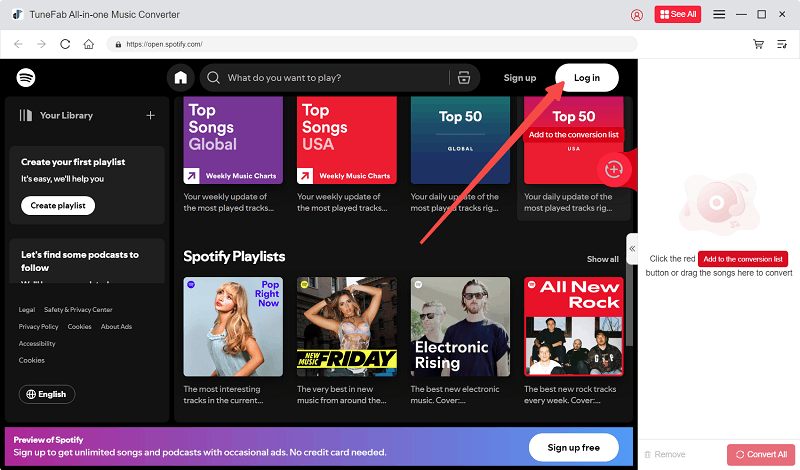
Step 3. Search for songs to download
Then you can browse and find the music you like to download. When you get one, you can click it and the program will automatically detect the song and jump to the conversion page. You can also drag the song or playlist to the floating green icon on the right side.

Step 4. Set output format
Before the conversion, click the "three-line" icon on the home page and choose "Preferences". In this section, you can have general and advanced settings including output format, sample rate, bitrate, etc.
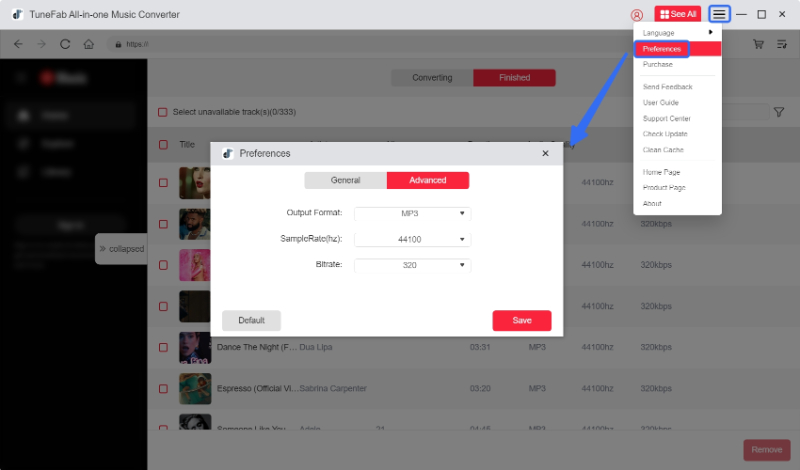
Step 5. Start to download Spotify music
When you're done, just go to the conversion page and click "Convert All" to start the process. Finally, go to the "Finished" section and click "View Output File" to check files in your local folders.
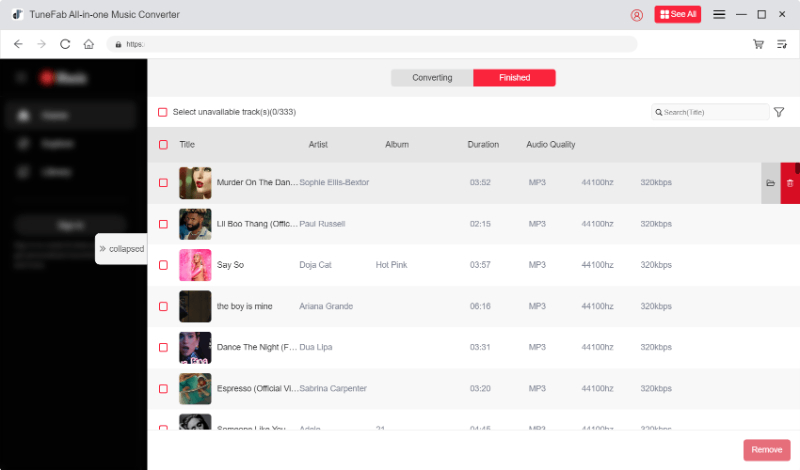
Bottom line
This review shows you the pros and cons of SpotifyDown. This online tool is easy and free to use. With it, Spotify songs can be converted to MP3 within seconds and saved to a computer with the original sound quality. However, it also comes with many problems, such as too many pop-up ads and malware on the webpage, a low conversion success rate, few output formats, and so on. All these problems do affect the conversion experience.
Then we also introduce an alternative to SpotifyDown, TuneFab Spotify Music Converter. This reliable program can get rid of all the problems mentioned above, allowing you to download Spotify songs, playlists, albums, and podcasts as you like in multiple audio forms. If you find SpotifyDown doesn't fit you, try TuneFab Spotify Music Converter. I am sure it will meet all your needs.



