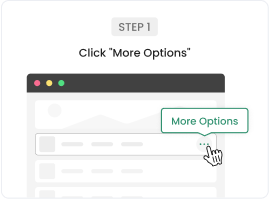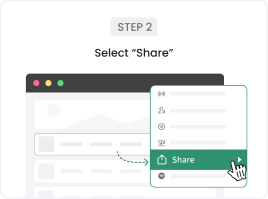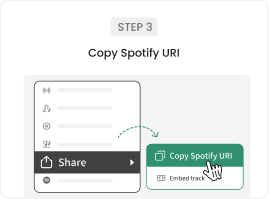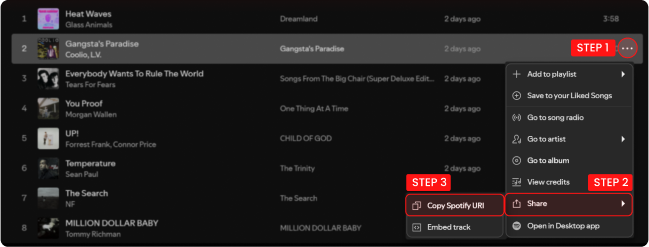Every Spotify song, playlist, and even album has a unique link (URL) that serves as an identifier containing all music information, making it easy to share your favorites with friends. But did you know? You can also convert a Spotify link/URL to MP3! That is exactly what this article is here to show you!
We will walk you through how to download Spotify links to MP3 files on computers, mobile devices, and even online, while ensuring high quality! With the help of a reliable tool like TuneFab Spotify Music Converter, you can easily bypass Spotify DRM restrictions and enjoy offline listening anytime, anywhere. Let's start exploring!
How to Get Spotify Link for a Song/Playlist/Album/Podcast
Whether you want to share your favorite Spotify playlist with friends or download MP3s from Spotify links, the first step is actually finding that link! Here is a quick guide on how to copy that URL from Spotify on both your computers and mobile devices.
Tip: If you already know how to do this, click HERE to skip to the next section and start exploring the best Spotify URL downloader!
On Desktop Spotify App or Web Player
Step 1. Open the Spotify program or the online web player in the browser.
Step 2. Access the song, playlist, or album you want to copy its link.
Step 3. Simply click on the three-dots button >> Share >> Copy Spotify URL, the Spotify link will be copied to your clipboard immediately.
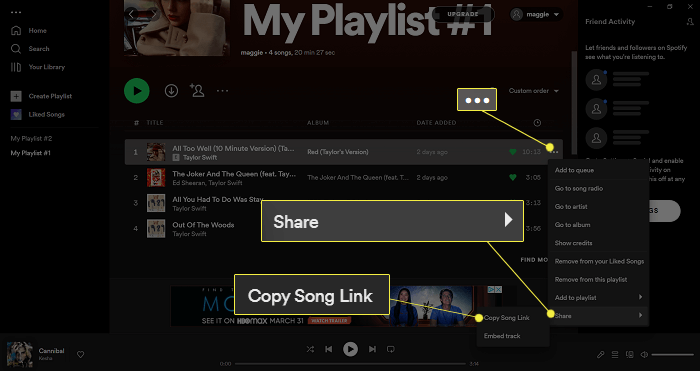
On the Mobile Spotify App
Step 1. Run the Spotify app on your mobile device.
Step 2. Open the playlist or album, or access the exact Spotify song you wish to copy its link.
Step 3. Click on the three-dots button >> Share >> Copy link to directly get the Spotify link copied.
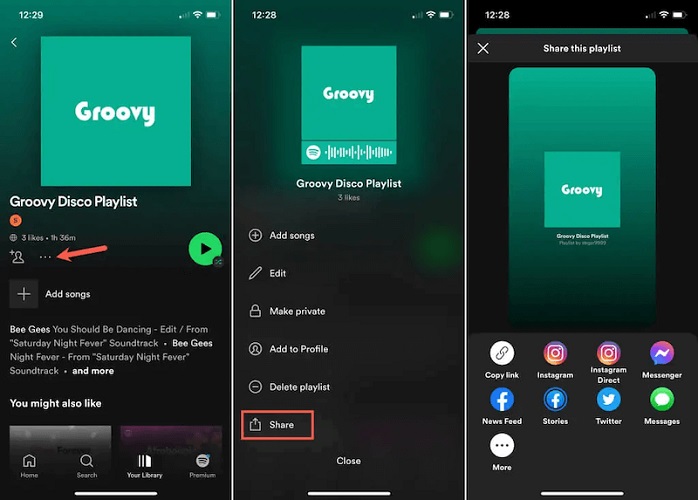
How to Download Spotify Link to MP3 for Free on Windows/Mac
Once you have the music link, it is time to convert and download the Spotify URL to MP3! In this section, two powerful tools are provided to help you.
1. TuneFab Spotify Music Converter 🔥
TuneFab Spotify Music Converter is our top choice to help you download MP3 music from Spotify URL on Windows and Mac. Unlike other Spotify link downloaders, it comes with a built-in Spotify web player that can automatically detect and parse Spotify URLs. This means that you can simply drag the music to the download queue, and TuneFab will efficiently convert and download Spotify links to MP3 without manually copying and pasting.
Moreover, this tool supports batch download, enabling you to download entire Spotify playlists to MP3 in one go. Plus, its output quality is also impressive. It provides you with ultra-high quality up to 320kbps for MP3, ensuring you enjoy the best listening on various devices. Therefore, if you are looking for the best Spotify link to MP3 converter, TuneFab is worth considering.
Discover More Highlights of TuneFab Spotify Music Converter:
- Download Spotify songs, podcasts, albums, and playlists from links.
- Provide customizable options of bitrate or sample rate for optimal quality (320kbps and 48kHz).
- Support multiple output formats, including MP3, M4A, WAV, FLAC, AIFF, and ALAC.
- Support batch conversion of Spotify links to MP3 files in one click.
- Offers 35X or faster conversion speed by default.
- Preserve audio ID3 tags and metadata info for more convenient library management.
- Preset output location, output tracks archive, and file name based on your needs.
Now, let's move on and see how to download Spotify URL to MP3 with TuneFab Spotify Music Converter.
Step 1. Get TuneFab Spotify Music Converter Ready
Click the "Try It Free" button below to download TuneFab Spotify Music Converter on your computer and launch it. Following, we will take the Windows system as an example.
After you launch the software, enter the Spotify service and log in to your Spotify account on its built-in browser, with which you can download MP3s from Spotify without the Spotify app.
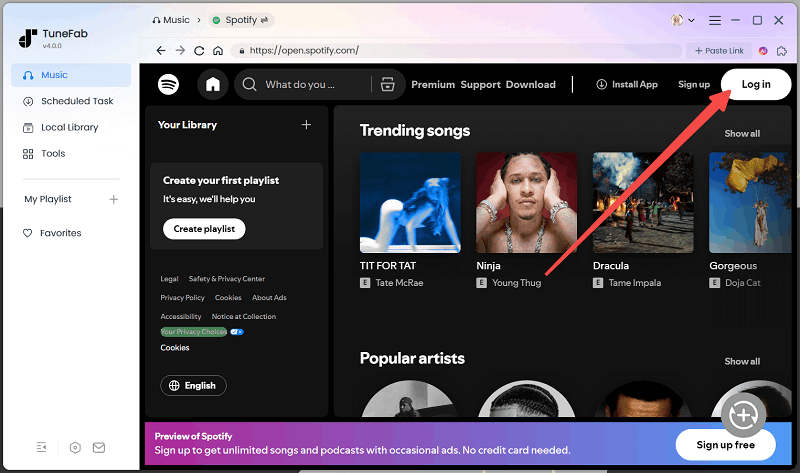
Step 2. Add Spotify Music to Download
Without the need to copy and paste the Spotify link, you can directly browse and locate your desired music in the built-in Spotify web player of TuneFab. Then, click on the "Add to Convert" button.
URL: Drag Spotify Song to Convert Without Copying Link
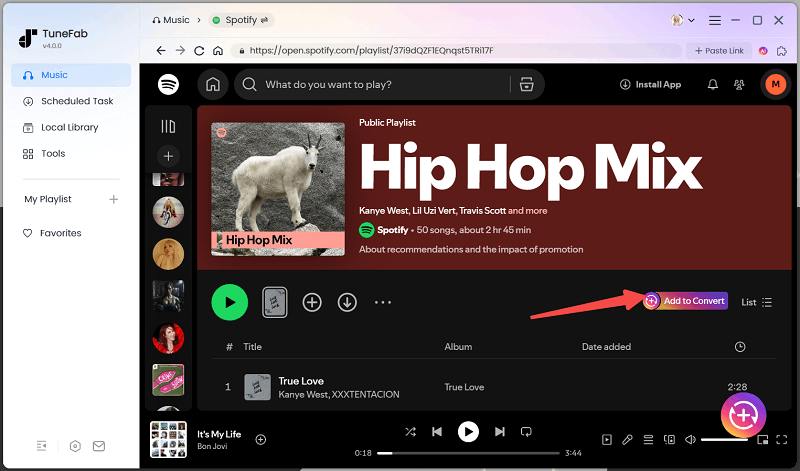
Step 3. Adjust Output Audio Parameters
Now click on the dropdown under "Audio Quality" and select MP3 as the output format in the list.

Step 4. Download Spotify Links to MP3 in One Go
After that, just select the song and click the "Convert Now" button to start converting and downloading Spotify URLs to MP3. When the conversion ends, you can go to the "Local Library" tab to check all successful Spotify MP3 downloads.

Tip. If you prefer lossless formats like WAV and FLAC, check:
2. spotDL
spotDL is a command-line tool that can help you download Spotify link to MP3 for free. This is really helpful if you want to put Spotify songs on MP3 players without any restrictions. However, it is also a little complex if you are a new user or not quite familiar with command lines. But still, you can try to convert Spotify URL to MP3 by following the steps below. Just read the tutorial now.
NOTE: This free Spotify link downloader delivers low output quality only, for example, 128kbps MP3 and 256 M4A. If you want to get high-quality Spotify song downloads with links, TuneFab Spotify Music Converter is a better choice as it can offer up to 320kbps quality.
Step 1. You will need to install Visual C++ Redistributable. Then also get Python & FFmpeg installed as well. Remember to select "Add Python to Path" when you install it on your computer.
Step 2. After these items are well installed, now also get spotDL by entering the command below pip. For OSX/UNIX users, you need to replace pip with pip3 and python with python3 instead.
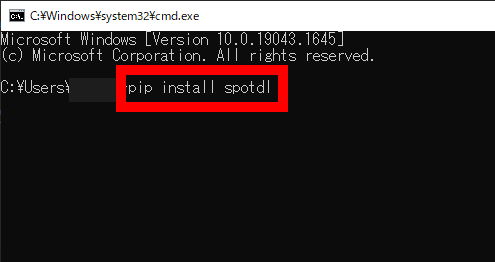
Step 3. Now, you can go install FFmpeg to your local directory too. Once this step is completed, you will also find the spotdl --download-ffmpeg file will successfully be downloaded to spotDL's installation directory.
Step 4. Now, you have added spotDL to Python. Next, type in "py -m spotdl web" and you can open spotDL in a browser. Simply paste the Spotify link into the search bar and convert Spotify links to MP3 for free with this tool!
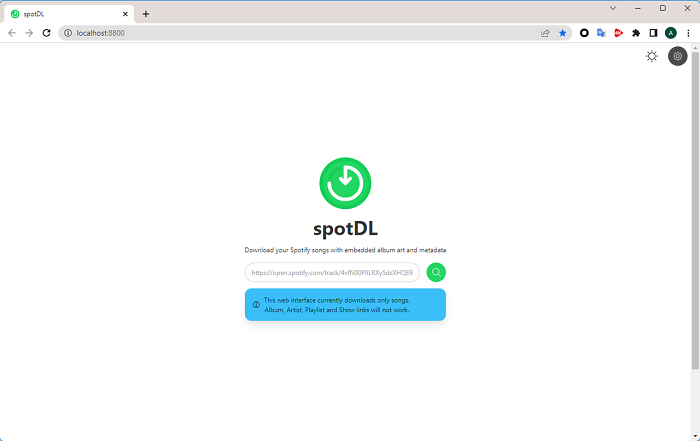
How to Convert Spotify URL to MP3 for Free on Android/iPhone
For mobile phone users, there are free methods available to download Spotify links as MP3 files, so you can listen to Spotify songs offline without Premium. Depending on whether you are using an Android or iOS device, you can choose the appropriate method below and follow the simple steps to get things done.
NOTE: Most Spotify link to MP3 converters for Android/iPhone are poorly maintained, which often leads to frequent download failures and low output quality (128kbps). If you are looking for a stable way to convert Spotify URLs to MP3 with original sound quality, TuneFab Spotify Music Converter is your best choice.
100% Secure
100% Secure
1. SpotiFlyer (Android)
SpotiFlyer is a free app that allows you to easily download Spotify links as MP3 files for offline use on Android. However, compared with many professional Spotify URL downloaders, like TuneFab Spotify Music Converter, SpotiFlyer does not support downloading songs in 320kbps MP3 quality. Instead, you can only get the highest 128Kbps.
Despite this limitation, SpotiFlyer is still a convenient solution for downloading Spotify links to MP3 without the need to connect your Android device to a computer for transferring. Now, also see how to use it correctly.
Step 1. Firstly, you need to open the Spotify app and copy the Spotify link by following the steps mentioned in Part 1.
Step 2. Then open SpotiFlyer and paste the Spotify URL into the search bar. When you tap the search button and the app will provide the search results to you.
Step 3. From the search results, choose the songs you want to download as MP3s. Simply tap the "Download" buttons next to them, and you can download Spotify link to MP3 immediately.

2. Telegram bot (Android/iPhone)
If you are an iPhone user, then using a Telegram bot is the go-to option for you to download Spotify link in MP3 format for free. Once you have sent the Spotify link, this tool can search for the corresponding audio source from other streaming platforms and generate downloadable options.
Here we take @musichuntersbot as an example to show you how to convert Spotify link to MP3 using a Telegram bot on iPhone.
Step 1. Open the Telegram app on your iPhone device and add the bot @musichuntersbot to your account.
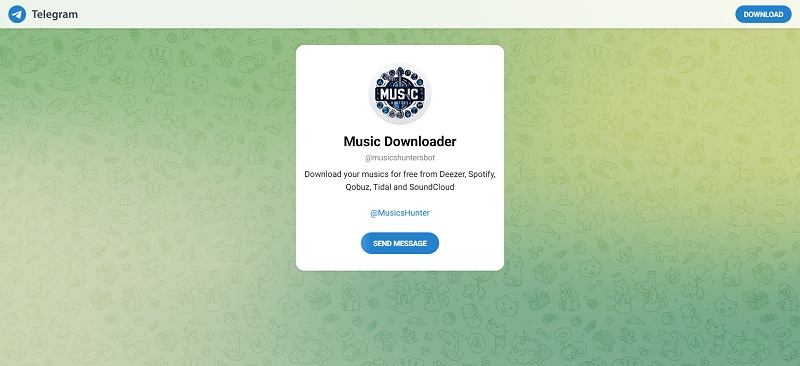
Step 2. Then go to Spotify and get the music URL you want to download as MP3 files. Copy its Spotify link and then send it to the bot in the chat window.
Step 3. When the converted MP3 results are sent back to you, directly save the songs on your iPhone to enjoy offline.
How to Download MP3 from Spotify Link Online for Free
Are there any more hassle-free methods to get Spotify song downloads with links? Of course, yes! Here are two viable options.
NOTE. While online tools can offer a convenient solution, they are often at risk of being taken down, making them a less stable option. For stable and reliable performance, it is a good idea to consider a desktop Spotify link downloader like TuneFab Spotify Music Converter.
100% Secure
100% Secure
1. TuneFab Online Spotify to MP3 Downloader
In addition to the desktop Spotify link downloader, TuneFab also offers an online tool to help you out, no software installation required. Moreover, it is completely ad-free and highly stable. Just paste the link to any song, playlist, or album, and it will quickly convert it from Spotify to MP3 (128kbps or 320kbps) while keeping the ID3 tags intact. Here is how.
Step 1. Open this free online Spotify link to MP3 converter via the TuneFab Member Center.
Step 2. Copy the Spotify song link.
Step 3. Paste the link into the search box on the tool.
Step 4. Select the songs from the list and hit "Download All". Then, you can start downloading the Spotify link to MP3 with ease.
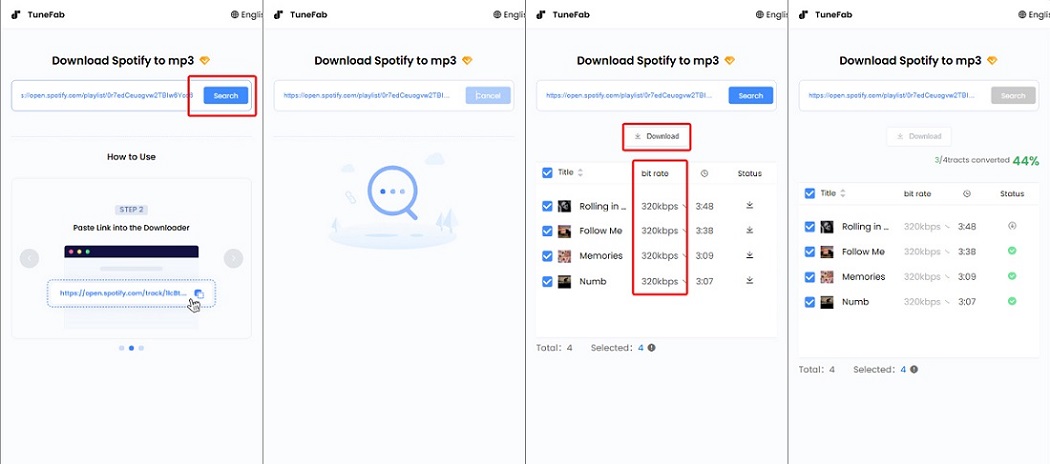
2. SpotifyMate
SpotifyMate is a popular online tool that allows users to convert Spotify song links into MP3 files for free. It supports not only individual tracks but also playlists and album links, making it one of the best online Spotify to MP3 converters.
Keep in mind that while it offers a ZIP file button for batch conversion, it does not always work, so you have to download songs one by one. Plus, once you hit one button, it will redirect to a new page. This means you will need to copy and paste the Spotify links repeatedly, making it more suitable for downloading a small number of individual tracks.
Now, learn how to download music from Spotify URL to MP3 for free with SpotifyMate.
Step 1. Copy and paste the Spotify link to the search box on SpotifyMate and hit "Download".
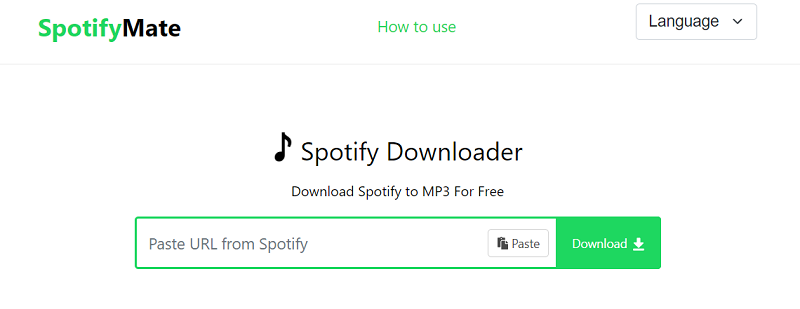
Step 2. Hit "Download MP3" when it's ready.
FAQs About Spotify Link to MP3
Q1: Is it legal to download Spotify links to MP3?
It depends. But it is advisable to download Spotify links to MP3 for personal offline playback. For one thing, some countries have legislated to limit users from downloading Spotify to MP3, which aims to protect copyright. For another, trying to convert Spotify URL to MP3 for commercial purposes will put you at risk.
Q2: What is the difference between Spotify song, playlist, album, and podcast links?
Spotify links typically follow the structure like this: https://open.spotify.com/Type/ID. In this structure, the "Type" part indicates the type of content, such as song, album, playlist, or podcast, while the "ID" is a unique code that identifies that exact item. For example:
- Song URL: https://open.spotify.com/track/123456789
- Playlist URL: https://open.spotify.com/playlist/123456789
- Album URL: https://open.spotify.com/album/123456789
- Podcast URL: https://open.spotify.com/podcast/123456789
Q3: What is the difference between Spotify URL and Spotify URI?
A Spotify URL (Uniform Resource Locator) is the web link you can share or open directly in a browser. It usually looks like this: https://open.spotify.com/track/7so0lgd0zP2Sbgs2d7a1SZ?si=90d9ca5c14ab42fc
A Spotify URI (Uniform Resource Identifier) is a unique identifier used inside the Spotify app, not in browsers. Therefore, you can download MP3s from Spotify URLs only. Spotify URI typically looks like this: spotify:track:7so0lgd0zP2Sbgs2d7a1SZ
Tip. To get a Spotify URI, you can:
1. Go to the Spotify desktop app or web player.
2. Locate your desired Spotify song, album, playlist, or podcast. Then, click on its three-dot icon.
3. Choose "Share". Then, press "Alt" on Windows or "Options" on Mac to show "Copy Spotify URI".
Conclusion
This article has shown you 6 effective methods to convert and download Spotify links to MP3 on both computers and mobile devices. From these options, it is clear that free Spotify URL to MP3 converters are better suited for converting a small number of songs, as they don't support batch downloads and deliver low audio quality.
If you are looking for a Spotify link downloader to process playlists and albums in bulk, then TuneFab Spotify Music Converter (for Windows and Mac) is highly recommended. With it, you can easily download Spotify playlist links to MP3 efficiently while providing up to 320kbps quality. Let's download it today and give it a try!