Spotify Premium no longer satisfies users' needs - when it has adopted DRM to restrict your music streaming experience with in-app and device regulations. Therefore, replacing subscribing premium, Spotify users are more likely to turn to a Spotify downloader to take Spotify songs for streaming locally, and Soundloaders Spotify Downloader becomes one of the helpers you will use to convert Spotify to MP3.
If you are one of those who wish to download Spotify songs without premium and are considering Soundloaders Spotify Downloader, you just need to know fully about the tool before starting to use it aimlessly. Today, this complete Soundloaders Spotify Downloader review will walk through this desktop Spotify downloader with details. Please continue reading if you are interested.
Note:The Soundloaders website (https://www.soundloaders.com/) is not accessible recently. It's unclear whether it's undergoing maintenance or has been shut down. If you urgently need to download Spotify songs as MP3, you might want to try other Spotify to MP3 converter tools.
- Part 1. Soundloaders Spotify Downloader Overview
- Part 2. Is Soundloaders Spotify Downloader Free?
- Part 3. Is Soundloaders Spotify Downloader Safe?
- Part 4. Detailed Review on Soundloaders Spotify Downloader
- Part 5. Soundloaders Spotify Downloader Alternative: A More User-Friendly Tool to Download Spotify Songs
Soundloaders Spotify Downloader Overview
Soundloaders Spotify Downloader is a user-friendly desktop tool that can help you easily download Spotify songs for free. Compatible with both Windows and Mac, this program provides you with the latest technology to grasp the sound from a video and locate the Spotify song you want, then convert it to MP3 in 320kbps quality. What's more, during the Spotify to MP3 conversion process, it will automatically keep the ID3 tags, like the cover image, release date, etc. in the downloaded songs if this information is available.
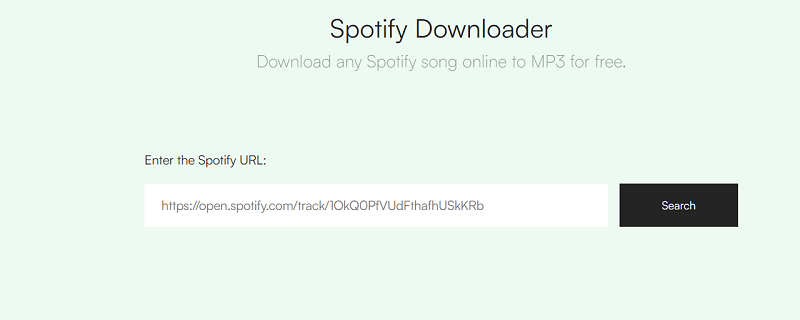
Pros
● Be free to use the functions provided by the software
● Offers a clear and simple interface to process Spotify to MP3 conversion
● Support ID3 tags preservation
● Download Spotify music in the highest 320kbps
Cons
● Suddenly crash or shut down when you are downloading Spotify music
● Unable to solve the download failure issue
● The updated desktop app isn't compatible with mobile phones
● Can't search Spotify music by song's title or artist
● MP3 is the only output format for saving music files offline
Is Soundloaders Spotify Downloader Free?
Surprisingly, it takes no charge at all to utilize the service provided by Soundloaders Spotify Downloader! Hidden cost doesn't exist as well. But after you finish downloading Spotify music from this downloader, there provides a Donate button on the interface of the downloader. If you feel impressed and really appreciate the services offered by Soundloaders Spotify Downloader, you can select to place a donation fee or buy a coffee to encourage the developer. For sure, whether to offer a donation is all up to you!
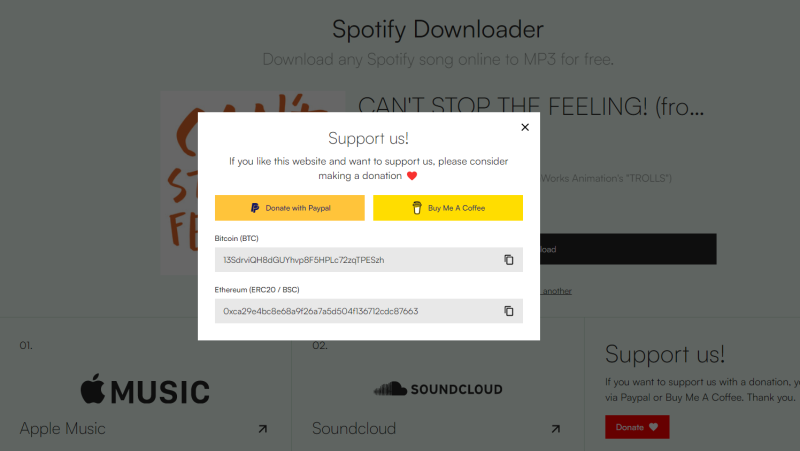
Is Soundloaders Spotify Downloader Safe?
There is a lot of user feedback that Soundloaders Spotify Downloader is trustworthy and safe enough. And Soundloader's official website also claims that its Spotify downloader doesn't collect any additional information and it never asks for any personal details, so it is 100% secure to use.
However, according to some authoritative security testing websites which use tunes of powerful factors to authenticate if it's safe enough, Soundloaders has a low trust rating and they don't recommend using this program.
What's more, according to those who have already used this tool to download Spotify to MP3, this tool is also suspicious. Some found that the downloaded song's cover doesn't match the original ones, so they are afraid of their downloaded MP3 files have fake extensions or contain viruses. And others found that their AVG said it was an infected website, but the actual cause is unknown.
Therefore, it's unsure whether Soundloaders Spotify Downloader is safe or not. If you decide to use this downloader, but worry about the security issue, you can install an anti-malware program and activate an antivirus program before downloading Spotify music from Soundloaders. This will protect your computer against viruses and malware.
Tips: If security performance really matters to you, this software may not be a good fit for your needs. For a better experience, we recommend you try TuneFab Spotify Music Converter. It's a very secure computer program, has no ads, and will never read any private files on your computer.
100% Secure
100% Secure
Detailed Review on Soundloaders Spotify Downloader
When we know about the core function of Soundloaders Spotify Downloader and its service pattern, let's move on to learn more details about this Spotify to MP3 converter. In the following, let's mainly review its manipulation, speed, and output quality. Please scroll down and continue reading.
Easy Manipulation
Soundloaders Spotify Downloader has designed its music download function for every user to fully master. After you install this software, you only need to copy and paste the music URL to input to the downloading bar on the main feed of the downloader, and the rest will be done by Soundloaders Spotify Downloader. Even if you are new to this desktop tool, you will quickly master its manipulation in seconds!
Converting and Downloading Speed
Besides manipulation efficiency, the quick converting and downloading speed powered by Soundloaders Spotify Downloader also facilitates the time-saving music download process. Although a downside of the tool should be its lack of a Spotify playlist download feature, its accelerated speed in downloading single Spotify song can still guarantee.
Output Quality
When it refers to the sound quality, even though Soundloaders Spotify Downloader doesn't deliver optimal options for you to select in preference, it can still retain a decent status to export the converted Spotify songs. However, if you wish for a lossless quality as Spotify premium subscribers can enjoy, the tool would unexpectedly disappoint you.
How to Use Soundloaders Spotify Downloader
Now, please take a moment and master the way to control your Spotify Music download process utilizing Soundloaders Spotify Downloader following the manipulation guide below.
Step 1. Install and run Soundloaders Spotify Downloader on your computer.
Step 2. Then go to the Spotify website to copy and input the Spotify URL to its search bar, and click on the Search button.
Tip: Soundloaders Spotify Downloader only supports converting Spotify playlists currently.
Step 3. Once the tool completes the URL resolving process, the Download option will be provided for you to download the song in no time.
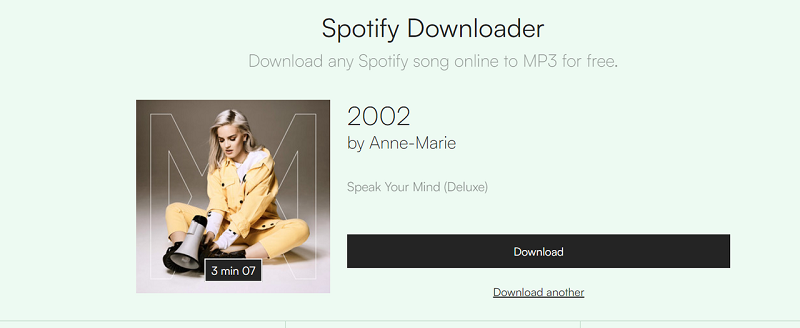
Soundloaders Spotify Downloader Alternative: A More User-Friendly Tool to Download Spotify Songs
By walking through the overall introduction and the detailed review on Soundloaders Spotify Downloader, you probably notice that this convenient desktop Spotify to MP3 tool still has some downsides, for instance:
● It is unavailable to download Spotify playlists or process batch music downloads.
● The conversion success rate would be comparatively low.
● No optimal parameter settings are offered to personalize the outputs.
It is no doubt that the convenience provided by Soundloaders Spotify Downloader we should appreciate. Nevertheless, if you wish for higher output quality or music download efficiency, it would probably make you down.
To proceed with more professional Spotify Music download outputs, here would like to recommend a Soundloaders Spotify Downloader alternative to you, which is TuneFab Spotify Music Converter. This Spotify to MP3 converter can omit all the disadvantages brought by Soundloaders, providing up to 320Kbps music quality, 35X faster Spotify playlists as well as batch download features to ensure you speedy and high-quality Spotify song outputs. The chart below will draw a simple comparison to claim the main differences between the two programs:
| TuneFab Spotify Music Converter | Soundloaders Spotify Downloader | |
| Downloading Speed | Fast | Middle |
| Personalized Settings | √ | × |
| ID3 Tags Retained | √ | √ |
| Spotify Playlist Download | √ | × |
| Batch Conversion | √ | × |
| Conversion Success Rate | High | Low |
Final Verdict
To sum up, Soundloaders Spotify Downloader does offer great convenience to download Spotify Music, but it also exists some downsides. To omit them, the best alternative to Soundloaders Spotify Downloader, TuneFab Spotify Music Converter is also recommended in the post. You can consider and also evaluate if it can help.



