As the world's largest music streaming platform, you can discover music resources of all categories on Spotify and instantly share your favorite ones with your friends. Therefore, to help you spread the fun more conveniently, Spotify has prepared some handy playlist-sharing features to help. In today's post, we will mainly guide you on all the latest ways to email Spotify playlists for sharing. Now, please scroll down to read and master all the tips!
Extend Reading:
8 Best Spotify Playlist
Downloaders for PC, Android & iOS
How to Make a Spotify Playlist on PC
and Mobile
Way 1. Directly Email Spotify Playlists with Spotify App
When we tend to interact with each other through online platforms more than ever before, Spotify also developed some socializing and sharing features to enable in-app or off-app interaction to be more flexible and convenient. To share Spotify playlists, the platform has offered the direct option to let you choose to email them to anyone you want. In the following, please walk through the steps and learn the manipulation to email Spotify playlists through the app directly:
Attention:
You can only email Spotify playlists with its desktop program or mobile apps. The web player will not provide this option to let you share Spotify playlists through emails directly.
Step 1. In the Spotify desktop program or the mobile application, log in and access the Spotify playlist you want to share with others through email.
Step 2. On the playlist page, click on the three-dots button and select Share >> More.
Step 3. Choose the email application to open it, then the mail message will automatically be created with the playlist link attached.
Step 4. Enter the others' email addresses and confirm sending. Once complete, you can successfully email Spotify playlists to those you want to share.

Way 2. Email Spotify Playlists Through URLs
Regardless of the direct emailing feature, you can also get Spotify playlist's URL to share them through email or even different social media platforms as well as messaging apps more conveniently. To generate a link and email Spotify playlist, you only need to follow several simple procedures as below:
Attention:
This way also suits those using Spotify web player.
Step 1. Open the Spotify application or its web player and search for the playlist you want to share through emails.
Step 2. Click on the three-dots menu button, then select Share >> Copy link to playlist to get its link.
Step 3. Now, you can create a mail and send the link through email directly!
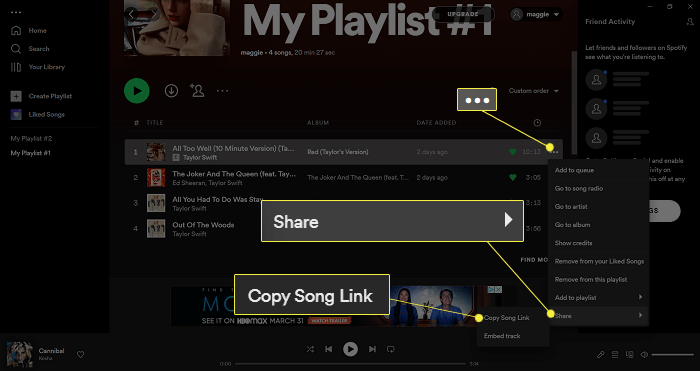
Way 3. Create Spotify Playlist Attachments to Send By Email
Despite the above official method, there are also ways to export Spotify playlists as files (in the format of CSV, TXT, or JSON), and then share them through email.
To proceed with this, TuneMyMusic is one of the web-based services you can try. This online program will let you sign in to your Spotify account, and then choose playlists you like to export as CSV or TXT files. You only need to prepare a browser to manipulate it. Now, please scroll down and see how:
Attention:
TuneMyMusic is not a free service. You need to pay for its subscription plans in order to unlock its full playlist exporting function.
Step 1. First, open TuneMyMusic and get started by clicking on its Let’s Start button.
Step 2. Select Spotify as the source and log in with your Spotify credentials. Then you can access the Spotify playlist you want to share through email later.
Step 3. Then click on the playlist and select Choose Destination >> Export to File.
Step 4. In the pop-up window, simply choose a document format, then click Export to save the file.
Step 5. Eventually, simply create a new email and attach the file to email Spotify playlist to your friends!
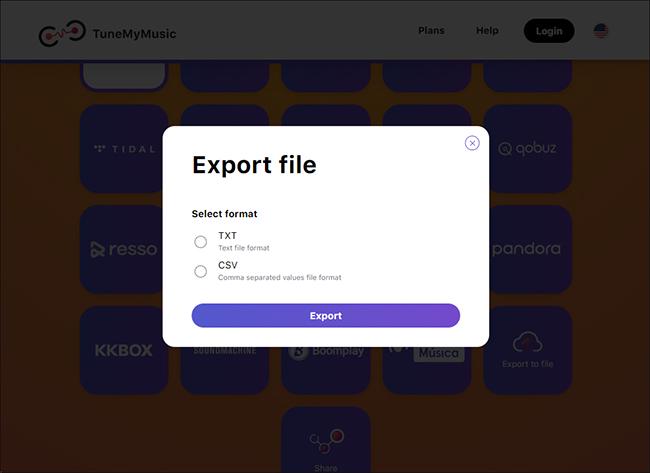
Way 4. Download Spotify Playlists to Music Files for Emailing
Last but not least, you can also directly download Spotify playlists as MP3 files (or other formats), and then share them through email by adding them as attachments. In this way, a third-party program, TuneFab Spotify Music Converter can definitely bring you the most effortless help.
TuneFab Spotify Music Converter has integrated with the official web player to let you access all its playlist resources, then proceed with the playlist download even without subscribing to Spotify Premium. It can retain original music effects and the highest 320Kbps audio quality to export Spotify playlists as MP3 files. Then you can directly attach these MP3 files to email Spotify playlists effortlessly!
Moreover, TuneFab Spotify Music Converter also guarantees up to 35X faster conversion speed to batch download Spotify playlists at once. You won’t spend much time on the playlist download manipulation as the program will ensure high efficiency to help you complete it swiftly.
Main Features of TuneFab Spotify Music Converter
• Embed Spotify web player to quickly search and access playlists to download.
• Offer 3 popular formats to export music downloads.
• Retain original music effects at lossless quality to download Spotify playlists for you.
• Batch download Spotify playlists at 35X faster speed effortlessly.
• The auto-filtering feature is provided to manage downloads more quickly.
In the following, you will walk through the guidance to get how to download Spotify playlists to MP3 local files, in that email them directly to your friends:
Step 1. Run TuneFab Spotify Music Converter. Once enter its built-in Spotify web player, log in with your Spotify credentials.
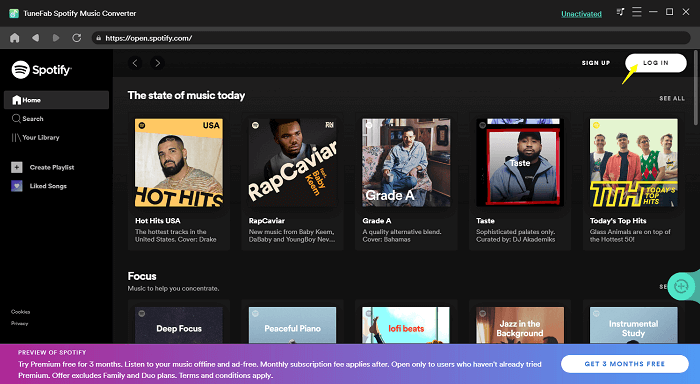
Step 2. Now in the music database, select Spotify playlists you need to email to share later. Directly drag them to the Add button on the right side.
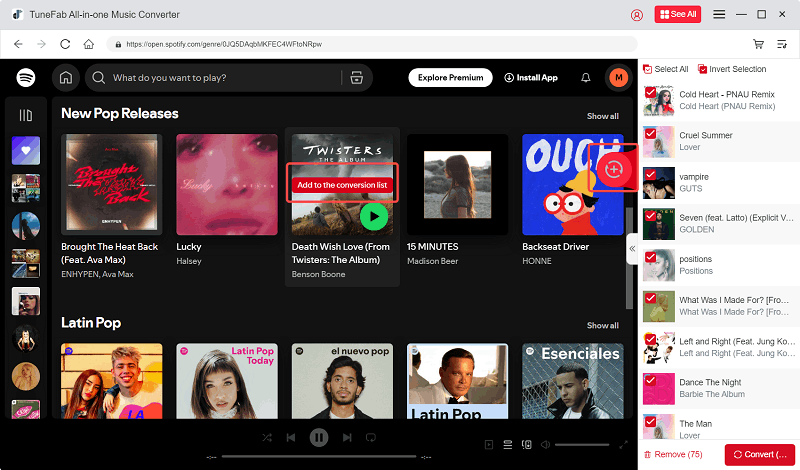
Step 3. Go to Menu >> Preferences >> Advanced to further configure audio parameters. You can select Mp3 as the output format, and customize both SampleRate and Bitrate to determine the music quality in preferences.
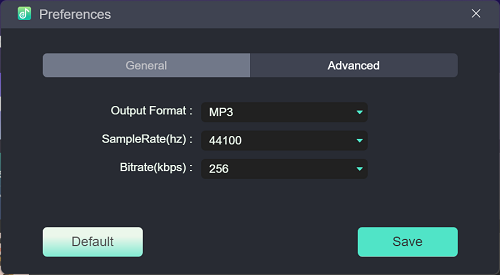
Step 4. Eventually, simply click on the Convert All button, TuneFab Spotify Music Converter will proceed with the Spotify playlists download for you at lightning speed!
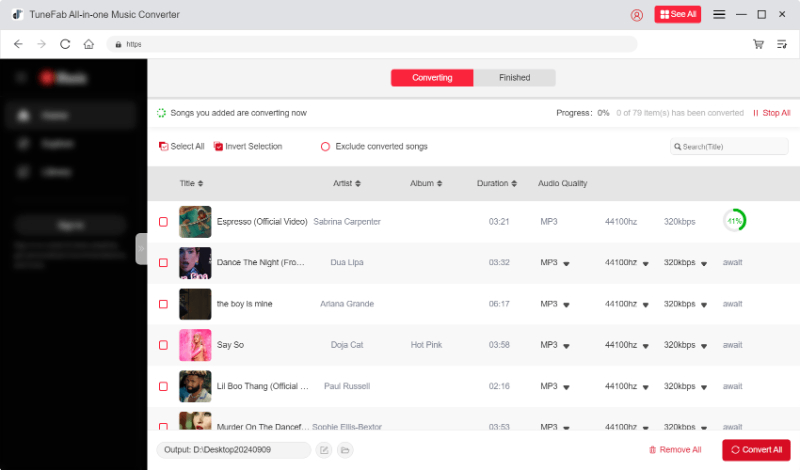
Final Verdict
It is not a difficult task to email Spotify playlists for sharing. This post has introduced both the official method and more flexible third-party solutions like a Spotify playlist downloader to help. Next, simply select the most convenient and appropriate way to email Spotify playlists to share your favorite songs with your friends to have a lot of fun! Enjoy!

















