Key Takeaway
To enjoy Spotify Premium features for free, Spotify++ offers great help. However, it is not available in official app stores. In this case, you can use third-party installers like AppValley, TweakBox, or Cydia Impactor to download Spotify++ on your iPhone or Android.
Additionally, this article also recommends TuneFab Spotify Music Converter as a safe alternative to download Spotify songs without Premium.
100% Secure
100% Secure
We know that Spotify Premium needs monthly payments to renew in order to access its provided advanced music streaming services. But by switching to Spotify++, you can download Spotify songs for free and save the cost now! However, you may find that it is not available in app stores, so how to download Spotify++ and use it?
In this article, you can follow the guide and get ways to download Spotify++ on all devices, including Windows, Mac, Android, and iOS. Let's have a look.
Related Articles:
1. Spotify++ Overview
Before checking the tutorial, you probably wonder what Spotify++ is.
Spotify++ refers to a modified cracked version of the Spotify app, which is developed for iOS and Android users to access Spotify Premium functions without paying for the official subscription plans. In other words, Spotify++ will provide the same music streaming functions, like the ad-free playback, offline mode, shuffle play feature, and so on that are only available for Spotify Premium subscribers on the official platforms. By playing music in Spotify++, you can save costs and can listen to Spotify offline without premium subscription anymore.
However, as Spotify++ is developed by a third-party individual developer, it is not verified by the App Store and Google Play Store, and you will not be able to directly install it and the downloading process will take more steps than usual to complete. But if you also want to save the monthly $10.99 cost and get Spotify Premium for free, keep reading and see how to get Spotify++ immediately.

Overall Pros and Cons of Spotify++
Pros:
● Free for installation and no hidden cost for usage
● Full Spotify Premium features provided
● No jailbreak required
● Don't need to process on computers
Cons
● Only compatible with Android and iOS
● No official support or updates
● Unstable performance
● Risk of account suspension
You May Like:
2. How to Get Spotify++ on iPhone
On iPhone, as Spotify++ can't be used independently, you will need to install extra apps in advance. Here are three options and how to use them to get Spotify++ on iPhone. Check and select one to try.
Way 1. Download Spotify++ on iPhone via AppValley
As a third-party verified app store, AppValley has verified Spotify++ and allows users to install this app from its platform directly. Here are steps on how to do it.
Step 1. Use Safari to go to the AppValley platform on your iPhone. You need to install the AppValley profile to the settings first.
Tip: When the profile is successfully added, the AppValley icon will appear on the app list.
Step 2. Once finished, open the AppValley app and directly search for Spotify++.
Step 3. Simply click "Get" to install Spotify++ on your iPhone. Once the Spotify mod's profile is also verified, you can use it to access Spotify Premium's advanced features immediately.

Way 2. Get Spotify++ on iPhone from TweakBox
Another platform with tweaked iOS apps provided is TweakBox. As Spotify++ is also released in it, you can also download Spotify++ on iPhone through TweakBox freely. Try to do it by following the steps below.
Step 1. Similarly, you need to go to TweakBox official website and install this app first.
Step 2. Then open the app and switch to its "Apps" section.
Step 3. Scroll down the list to find "Tweaked Apps", then you can find Spotify++ from the menu.
Step 4. Install Spotify++ to iPhone now. When you get the notification that the app is not trusted, simply go to "Settings > General > VPN & Device Management" to turn on "Trust".

Way 3. Install Spotify++ on iPhone Using Cydia Impactor
The GUI tool, Cydia Impactor also lets you install Spotify++ on your iPhone by getting its IPA file. This method won't ask you to jailbreak the device, but the operations can be a little complicated. Check the tutorial and do it step by step.
Step 1. Firstly, you need to uninstall the official Spotify app on your iPhone. Then get the Spotify++ IPA file on the computer through this link.
Step 2. Extract Lydia Impactor, then you can connect your iPhone to the computer and then open Cydia Impactor by clicking the impactor.exe file. Now, your iPhone should be connected to it.
Step 3. Simply drag the Spotify++ IPA file to Cydia Impactor now. When you enter your Apple ID and password to authorize the action, Spotify++ can be installed on your iPhone immediately.
Step 4. Finally, also go to "Settings > General > VPN & Device Management" to turn on "Trust", the Spotify++ functions can be used now.
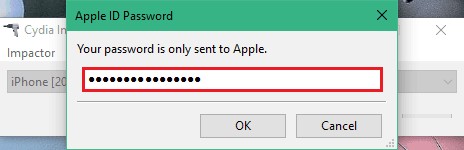
3. How to Download Spotify++ on Android
Now, let's also check the way to download and install Spotify++ on Android. While it is also not launched in the Google Play Store, you can directly search for it on Google and get the APK from third-party platforms, unlike using an iPhone. The steps are just as follows:
Step 1. Go to "Settings > Security" to turn on "Unknown Sources".
Tip: This operation can put your devices at risk because viruses and malware may also be installed unconsciously.
Step 2. Search for the Spotify++ APK on any search engine and download its installation package from trustworthy third-party sources.
Step 3. Install and open Spotify++ on Android. Now you can use it to access Spotify Premium features while playing music!
4. How to Get Spotify++ for Windows/Mac
Unfortunately, as Spotify++ is not available for Windows and Mac systems at present, you will need a Spotify++ alternative to crack Spotify Premium and enjoy the advanced music playback features without subscribing to it at all. Here, TuneFab Spotify Music Converter is a reliable Spotify downloader highly recommended to try.
TuneFab Spotify Music Converter has cracked the official Spotify Web Player for you, allowing you to sign in and access the high-quality, ad-free, and shuffle streaming experience with only a Spotify Free account. It is also equipped with a download function, making it possible to directly download music from Spotify Web Player without Spotify Premium.
Key Features:
● Provides official Spotify Web Player to access Spotify Premium features
● Download any Spotify songs without Spotify Premium
● Offers the highest 320Kbps streaming and download quality
● Converts Spotify to MP3, M4A, and 4 more lossless formats to unlock DRM protection
● Supports 35X faster batch downloading speed
● Saves all ID3 tags for Spotify downloads
● Supports filtering function to automatically sort music downloads in folders by tags
Here is how this Spotify Premium cracked desktop software, TuneFab Spotify Music Converter works for you:
Step 1. Log in to Spotify Web Player in TuneFab
When you have installed TuneFab Spotify Music Converter on your computer, open it and then you will be guided to enter Spotify Web Player. Directly sign in with your Spotify account.
Step 2. Add Spotify Music to Download Queue
Use the built-in web player as usual to search and play Spotify music. To download Spotify songs or podcasts, just click on the "+" or "Add to Convert" button to add them to the conversion list.
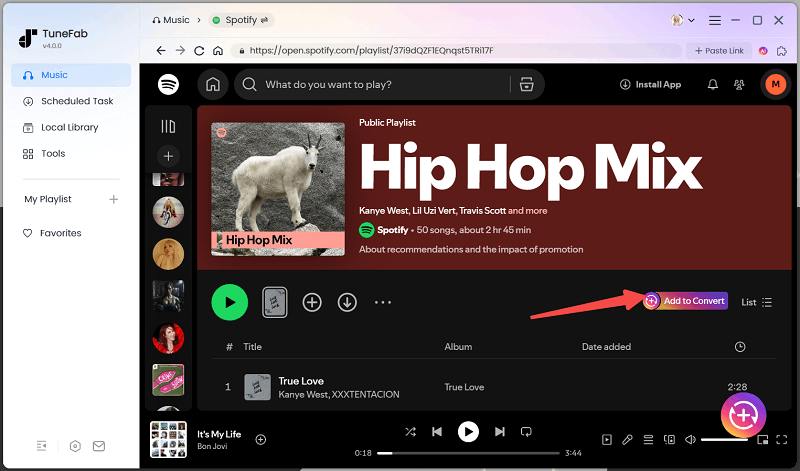
Step 3. Choose Output Format and Quality
A pop-up window will show up once TuneFab has successfully parsed your added music from Spotify. Use the dropdown menu of "Audio Quality" to choose a preferred output format and adjust bitrate and sample rate for your needs.

Step 4. Download Spotify Music without Premium
Click the "Convert Now" button and TuneFab Spotify Music Converter will download all of them as common audio files for you.

5. FAQs about Spotify++
What's the difference between Spotify++ and the official app?
Spotify++ is the cracked version of the official app, but it was developed by an unknown third-party developer. Therefore, app safety should be the biggest concern when using unverified apps like Spotify++. Also, Spotify++ is not regularly updated and its performance can be very unstable. For sure that Spotify Premium should be the best option to safely enjoy Spotify Music streaming without any risk, but its subscription takes cost every month, while Spotify++ is completely free to use.
Is Spotify++ safe to use?
Not at all. As mentioned, Spotify++ is unverified and needs to be installed with the safety settings turned on on your mobile phones. This may bring in unknown viruses or malware that can harm your devices. Therefore, it is not safe at all to install Spotify++.
Is it legal to use Spotify++?
Generally speaking, it is legal to use Spotify++ only when you use it for your purposes. But if you use it for other commercial purposes, it will turn out to be illegal and you are just against the copyright law.
Conclusion
For those who don't want to pay for Spotify Premium every month, the cracked version, Spotify++ can surely be a good option to get the advanced services for free. However, it only supports iOS and Android systems. Plus, as Spotify++ is not a verified mobile app, it may cause dangers like bringing viruses or malware to your devices.
We recommend you use the alternative to Spotify++, TuneFab Spotify Music Converter, the 100% clean and safe tool to download Spotify songs without Spotify Premium. It is free of any virus, or malware, and will never cause any privacy leakage.



