Spotify Music converter is developed to help you download Spotify music to MP3 and other widely used formats without DRM. This way, you can enjoy Spotify tracks anytime without device or regional restrictions. But as there are more converters adverts, which can offer the best experience? To help you out, this Spotify Music converter review will recommend the 7 best options. With their features, prices, and pros and cons introduced, you can conduct a full comparison of these seven top Spotify Music converters and make a well-informed decision. Now, scroll down and pick the best!
Top 1. TuneFab Spotify Music Converter
Without Spotify Premium required, TuneFab Spotify Music Converter can be used for any type of Spotify account you've registered. Meanwhile, thanks to the built-in Spotify Music web player, this top-notch program can directly search and access songs from Spotify. Then its batch download feature can help you remove DRM and convert Spotify music to MP3 as well as M4A, WAV, and FLAC for multi-device offline playback. Note that whether it's a track, playlist, or album, TuneFab Spotify Music Converter allows one-click downloads.
Better yet, TuneFab Spotify Music Converter supports cross-platform operation on both Windows and Mac, and delivers superior quality to all downloaded music up to 320kpbs. For your preferences, moreover, it also provides free customization on output parameters such as SampleRate and Bitrate to ensure the ultimate audio experience.
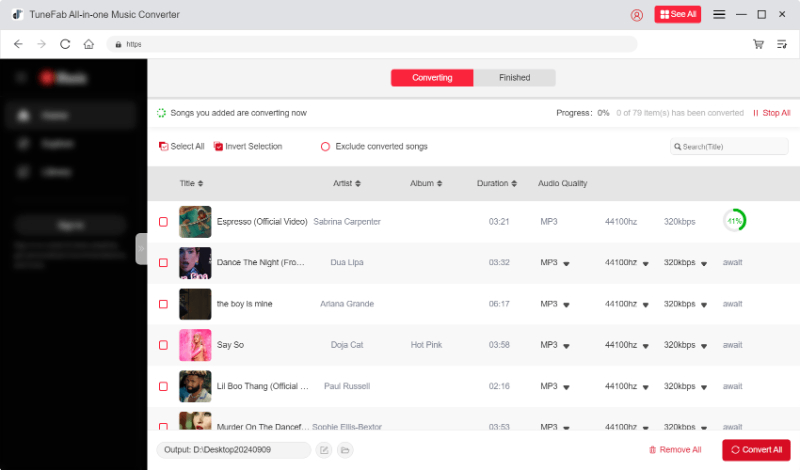
Pros:
• Ad-free interfaces to get it started without malware;
• Various output formats are supported like MP3, WAV, FLAC, AIFF, and ALAC;
• Hardware acceleration boosts batch downloads at up to 35X speed;
• ID3 tag information preservation and edition for offline library management;
• Output parameter customization to match lossless sound quality;
• Use the embedded Spotify web player for playback rather just conversion.
Cons:
• he full feature is available with a subscription.
Price: Start at $10.68 (free trial available)
Related Reading: Full Review of TuneFab Spotify Music Converter
Top 2. NoteBurner Spotify Music Converter
The second recommendation in this Spotify Music converter review comes with NoteBurner. Also works on Windows and Mac, NoteBurner Spotify Music Converter can download music from Spotify to MP3, AAC, FLAC, and more common formats with lossless sound quality. And 10X download speed is conducive to Spotify music quick saving in less time. Beyond this, what sets this program apart is that it can burn Spotify Music to CD. With this feature, you can seamlessly burn converted Spotify tracks to CDs without extra CD burners.

Pros:
• One-click to strip off DRM from Spotify;
• Provide diverse output format for conversion;
• 10X download speed to convert Spotify tracks;
• ID3 tag information is retained with song downloads;
• Support Google Drive and other cloud platforms for music storage.
Cons:
• The Spotify desktop app is required to bundle with;
• It can not work without a subscription.
Price: Start at $14.95 (free trial available)
Top 3. AudFree Spotify Music Converter
Unlike other software in this Spotify Music converter review, AudFree has a bit of a Windows 7/8 vibe to its interface. While its design may not be as modern, it remains a solid choice to convert Spotify to MP3 for offline playback on multiple devices. Come with a potent parsing capability, AudFree Spotify Music Converter can decode and download any music link copied from Spotify to DRM-free audio files.
Also, no worries about sound quality and metadata information, as they are both preserved in their original form. Notably, AudFree Spotify Music Converter supports parameter customization with 14 bitrates and 6 sample rates for you to choose from. This allows you to have complete control over the listening effect of your Spotify music. If you're interested in this tool, check out the full review of Audfree Spotify Music Converter.
💡 Note:
The link copy-and-paste method to download Spotify music may lead to parsing errors. For a more reliable alternative, try TuneFab Spotify Music Converter. It can directly retrieve music sources from the Spotify web player, ensuring a secure and effective download process.
100% Secure
100% Secure

Pros:
• Compatible with Windows and Mac platforms;
• Losslessly convert Spotify to MP3, FLAC, AAC, etc.;
• 5X speed can boost Spotify music downloads in bulk;
• Various bitrate and sample rates for your preferences.
Cons:
• The interface is outdated;
• It is a paid Spotify downloader.
Price: Start at $9.99 (free trial available)
Top 4. ViWizard Spotify Music Converter
ViWizard Spotify Music Converter is also an efficient conversion tool for Spotify DRM removal. With features like hardware acceleration and batch download, this workable program facilitates the swift conversion of tracks, albums, songs, and podcasts from Spotify. Moreover, it supports a wide array of formats, including MP3, FLAC, WAV, AAC, M4A, and M4B. This can enable you to store and play Spotify songs on various devices like MP3 players, speakers, wearables, and more. However, its operation is somewhat similar to AudFree, so the overall user experience may not deliver a fresh feel to you.
💡 Note:
To seek a different user experience, download TuneFab Spotify Music Converter instead. Its drag-and-drop feature enables the easy conversion of Spotify music to MP3 directly within the software.
100% Secure
100% Secure

Pros:
• Simple interface to get it to work with ease;
• Offer a variety of output formats to choose from;
• Enable Spotify music enjoyment with up to 320kpbs quality;
• Organize output music library by artist or album;
• Support output parameter customization to suit your taste.
Cons:
• It is not free.
• The Spotify app is required to retrieve music links.
Price: Start at $14.95 (free trial available)
Top 5. UkeySoft Spotify Music Converter
The previous version of UkeySoft Spotify Music Converter also required the installation of the Spotify desktop app to obtain music links for downloading. However, the latest version has now been a one-stop solution because of the integrated Spotify web player. In this case, you can directly find and add your favorite songs to the download queue only within the software.
Better still, UkeySoft Spotify Music Converter not only ensures the original audio quality saved on both Windows and Mac computers, but also flawlessly retains the ID3 tag metadata of Spotify music. This delivers great benefits to immerse yourself in and organize your offline music library.
💡 Note:
UkeySoft is lagging compared with the 35X download speed of TuneFab Spotify Music Converter.
100% Secure
100% Secure

Pros:
• Both Spotify Free and Premium users can use it;
• Support MP3, M4A, WAV, FLAC, and AAC to output Spotify music;
• Download multiple songs at the same time at up to 10X speed;
• Save Spotify music in up to 320 Kbps files with customizable parameters;
• ID3 tag info of title, artist name, cover images, and others will be preserved.
Cons:
• Limited download of Spotify tracks under the free trial.
• The conversion speed provided is relatively slow.
Price: Start at $14.95 (free trial available)
Top 6. AllToMP3(Expired)
If you want to save Spotify locally on your computer at home or on the go, you must give AllToMP3 a try. It is a web-based and free Spotify converter. As the name suggests, this Spotify converter can only convert Spotify into MP3 format. However, despite this limitation, its simple interface and operation can help you a lot when you want to convert Spotify songs. Additionally, AllToMP3 goes beyond just Spotify. It can also download music to MP3 from streaming platforms like YouTube, Deezer, and more.
💡 Note:
All to MP3 is simple enough, but its output quality can only reach 265kpbs. If you want to have Spotify music with zero loss in quality, you may as well consider TuneFab Spotify Music Converter.
100% Secure
100% Secure

Pros:
• Available on any smart device with network connections;
• Easy to download Spotify music with URL copy and paste;
• Ad-free interface to use without malware concerns;
• Support YouTube, SoundCloud, and Deezer as well.
Cons:
• Only compatible with Windows system;
• Unable to convert Spotify songs in batches.
Price: Free
Top 7. SpotiDown
An online tool that will be introduced in this Spotify Music converter review is SpotiDown Free Spotify Downloader. This free online Spotify to MP3 downloader stands out for its universal compatibility. That is to say, it can be used on both mobile phones and computers. Better yet, SpotiDown boasts an impressive output bitrate of up to 320kbps, allowing you to experience optimal audio quality.

Pros:
• Work on both smartphones and computers;
• Download Spotify music to MP3 with no sweat;
• Achieve zero compression in sound quality.
Cons:
• Only the MP3 format can be converted.
Price: Free
Comparison of the 7 Best Spotify Music Converters
The text description above for the best Spotify Music converter review may be overwhelming. To assist you, an intuitive comparison table has been created. Check it and make your well-informed decision.
| Intuitive to Use | ID3 Tag Preservation | Conversion Quality | Conversion Speed | Platforms | |
| TuneFab Spotify Music Converter | ✅ | ✅ | 320kpbs | 35X | Windows & Mac |
| NoteBurner Spotify Music Converter | ✅ | ✅ | 320kpbs | 10X | Windows & Mac |
| AudFree Spotify Music Converter | ❌ | ✅ | 320kpbs | 5X | Windows & Mac |
| ViWizard Spotify Music Converter | ❌ | ✅ | 320kpbs | 5X | Windows & Mac |
| UkeySoft Spotify Music Converter | ✅ | ✅ | 320kpbs | 10X | Windows & Mac |
| AllToMP3 (Expired) | ✅ | ✅ | 265kpbs | 1X | Windows |
| SpotiDown | ✅ | ✅ | 320kpbs | 1X | Android, iOS, Windows & Mac |
Conclusion
That's all the recommendations in the best Spotify Music converter review. You can pick one that suits you by the textural descriptions and the above comparison. For cost-effectiveness, SpotiDown is the most suitable. However, the best Spotify Music converter selection also needs to consider output audio quality and software performance. While the first five desktop tools require a subscription of at least ten dollars per month, they are more secure and stable compared to the online converters.
In particular, TuneFab Spotify Music Converter not only provides a variety of output formats but also delivers unparalleled download speeds at 35X faster, making it a superb and worthwhile choice. So just download it and have a try!

















