Generally, WMV videos can be played by Windows Media Player and some other portable media players. However, WMV videos that you downloaded or purchased from Amazon Unbox, BBC iPlayer, Windows Media Player Center and so on are protected with DRM, which means you are not able to watch these WMV videos on unauthorized devices or media players unless you remove DRM from WMV videos.
If you don't want to spend any money on removing DRM, then try the top free WMV DRM removal tools which are professional in getting DRM-free WMV videos.
You May Like:
Top 8 Best DRM Removal Freeware That You Need to Try
Quick Way to
Remove DRM from iTunes Movies
Part 1. Why You Need a WMV DRM Removal
Why you need a WMV DRM removal? Well, to find out that, you should know some disadvantages of DRM files as below.
#1. DRM-protected WMV videos are not playable on any unauthorized devices or media players.
#2. Users can't edit any WMV videos with DRM protection.
#3. Users are unable to share DRM-protected WMV videos with others.
Therefore, it's necessary for you to remove DRM from WMV videos. To do that, you can use the following free WMV DRM removal tools.
Part 2. Top Three Free WMV DRM Removal Tools
As many WMV DRM removal tools in the market are not free, so some of you may want to find some free DRM removal tools. Here comes with three good options for you.
#1. FreeMe2
FreeMe2 is a free open source WMV DRM removal tool and is used for removing DRM protection from WMV, ASF and WMA files for free. But currently this useful software is only available for Windows XP but not Windows 7/8/10 and later versions.
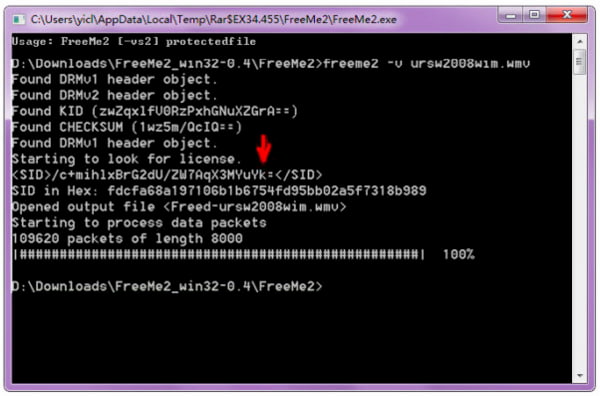
How to Remove DRM from WMV Videos with FreeMe2?
Step 1: First of all, download and install FreeMe2 on your computer.
Step 2: Then, move WMV videos protected with DRM to the same folder as FreeMe2.
Step 3: Next, extract license keys with drmdbg.
Step 4: At last, drag your sample.wma file onto FreeMe2.exe, then FreeMe2 will start to remove DRM.
Except using the above drag-and-drop method, you can also use command line console to remove DRM from WMV videos.
Step 1: After downloading and installing FreeMe2 on your computer, put your WMV videos in the same folder as FreeMe2.
Step 2: Run the Windows command console by clicking on "Start" > "Run..." > type CMD > "OK".
Step 3: Use the "cd" command to change the directory to the directory where your FreeMe2 locates.
Step 4: After that, you can extract your license keys with drmdbg.
In a word, FreeMe2 enables you to easily remove DRM from WMV, ASF and WMA files on Windows XP for free.
#2. Automate unDRM
Automate unDRM is another reliable free WMV DRM removal tool as it is used to automate the DRM removal process by drmdbg and drm2wmv. The drmdbg and drm2wmv only remove DRM header of the media files rather than original Windows Media audio and video files, that means the conversion of media files is lossless.
But please note that Automate unDRM only works with Windows Media Player 9 or 10.00.00.3646 unless you update your drbdbg.exe file. Like FreeMe2, Automate unDRM is only available for Windows XP.
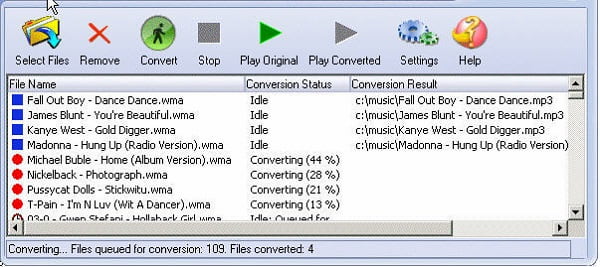
How to Remove DRM from WMV Videos with Automate unDRM?
Step 1: Download and install Automate unDRM on your computer.
Step 2: Open WMV files with a media player, then close the media player when you see Play and Cancel buttons.
Step 3: Launch Automate unDRM and click on Add File button to select the WMV files.
Step 4: Click on Start button to let the program start to remove DRM. When it is finished, you can get DRM-free WMV files.
#3. FairUse4WM
Except FreeMe2 and Automate unDRM, you can also use FairUse4WM to remove DRM from WMV files. FairUse4WM is a popular and free DRM removal tool, which is professional in removing DRM protection from WMV, ASF and WMA files. Though FairUseWM well supports Windows Media Player 9, 10 and 11, it doesn't work in Windows 7 and later versions.
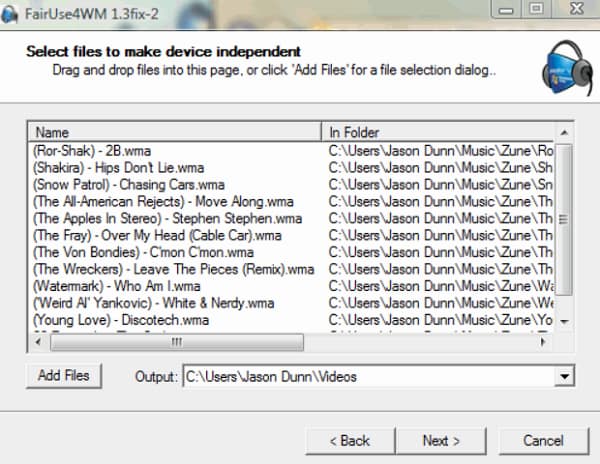
How to Remove DRM from WMV Videos with Automate FairUse4WM?
Step 1: Download and install FairUseWM on your computer, then open WMV files with a media player. The license will be downloaded automatically.
Step 2: Launch Mirakagi, click on Start button and search the license.
Step 3: Launch FairUseWM, click on Add File button and select the DRM-protected WMV files.
Step 4: Click on Next button and then wait a while for conversion. Therefore, FairUseWM is also a good choice for those who want to remove DRM from WMV videos.
Conclusion
FreeMe2, Automate unDRM and FairUseWM are free WMV DRM removal tools, if you want to play DRM-protected WMV files on any unauthorized devices and share them with others, you can use one of them to remove DRM from WMV files. But if you want to remove DRM from other files, then you might need to download another DRM removal tool, therefore don't miss Top 8 Best DRM Removal Freeware That You Need to Try.



