For online music streaming, you must have heard about many popular providers like Spotify and Apple Music. Although Deezer Music is comparatively niche compared with them, it still owns a large amount of loyal users around the globe.
Definitely, Deezer contains attractive features enabling itself a competitive music provider on the market. Before deciding to get started with it, you'd better go through this comprehensive Deezer review in advance.
What Is Deezer?
Developed as a streaming music platform, Deezer was founded in 2007 by Daniel Marhely and Jonathan Benassaya. Compared with Spotify and Apple Music, Deezer is not operated by large companies, but you should not overlook this service. Since its launch, Deezer quickly spread around the globe, quickly reaching over 180 regions, with more than 16 million active users today.
Deezer offers customized high-quality options and EQ settings. Although it is not equipped with lossless options like Spotify and Apple Music do, Deezer still allows you to define your own music streaming experience in the quality you like flexibly, giving you full control of your music journey without hassle.

Deezer Availability: Platforms and Mobile Apps
Deezer is equipped with high compatibility, making the music streaming platform compatible with pretty much any device system. Deezer desktop software can be well installed on Windows and Mac to run smoothly, or you are able to access the online web player to stream Deezer music with only a web player. Additionally, as Deezer also supports some other types of electronic devices like game consoles, smart speakers, TVs, smart watches, etc., you are able to enjoy Deezer streaming service everywhere flexibly.
Moreover, Deezer's mobile apps also add support for a variety of brand models. On some widely-used devices such as Android, iOS, Windows Phone, Blueberry, and so on, you are able to install Deezer apps and enjoy the smooth as well as high-quality music streaming services delivered by Deezer.

Deezer's Music Library
Deezer is equipped with a large music library, with over 90 million music tracks of all categories stored inside, allowing audiences to access and enjoy freely. Despite music resources, Deezer also offers some other media content such as podcasts, radio, and audiobooks. However, it is noted that radios and audiobooks are only available in certain regions:
Radios: UK, US, Brazil, France, Germany, Israel, South Africa, and Spain
Audiobooks: Germany, Austria, and the Netherlands
Generally, you are available to access the most music resources on Deezer. Its rich library also enables itself to have the ability to compete with Spotify and YouTube Music. Even though some of the provided media content is regional-restricted, for music lovers, Deezer is sufficient for them to grasp music tracks of all types to enjoy online.

Streaming Quality of Deezer Music
Regarding the Deezer plans you are using, the streaming quality options will be different. For Deezer-free users, you are only allowed to select the best 128kbps streaming quality. But for premium subscribers, up to 4 options are provided. They will range from the lowest 64kbps to 1411kbps, known as high-fidelity sound quality, allowing you to have an advanced music streaming experience. However, you should pay attention that the better quality you select, the more mobile data it will consume to load the tracks. Hence, for high-quality music streaming, you'd better connect your device with a stable Wi-Fi signal to prevent unnecessary waste of data usage.
Deezer Pricing and Plans
As mentioned, Deezer also offers subscription services like other major music streaming platforms do, which aims at delivering subscribers a more advanced experience in enjoying high-quality music playback. By comparison, the subscription fee of Deezer is of the same level as other mainstream platforms like Spotify. The optional plans include the following ones:
● Deezer Premium for individuals: US$9.99/month
● Deezer HiFi for individuals: US$14.99/month
● Deezer Family plan: US$14.99/month (6 devices available)
● Deezer for Student: US$4.99/month
How to Download Deezer Songs Offline
For Deezer premium subscribers, offline streaming mode is available. You are able to download Deezer songs to stream offline within Deezer software and mobile apps. Once the subscription is activated, you are able to follow the steps below to download Deezer songs and enable the offline streaming mode:
STEP 1. Launch the Deezer app and log in with your Deezer premium account.
STEP 2. Then browse in the Deezer app and then open the Deezer playlist you desire to download offline.
STEP 3. Toggle on the "Download" switch, then the Deezer playlist will be downloaded offline right away. Once complete, you are able to access it within the Deezer app and enjoy the music streaming offline.

Can I Download Deezer to MP3?
Although Deezer offers a download function for premium subscribers to download Deezer songs to stream offline, the Deezer downloads are not saved in MP3 format, and they can’t be moved off the Deezer platform to stream via third-party media players.
To download Deezer to MP3, you are required to decrypt Deezer encryption and free Deezer songs first. TuneFab Deezer Music Converter empowers powerful functionality to help you get rid of Deezer DRM, and batch download Deezer playlists to MP3 or other mainstream formats at the best 320kbps quality without hassle. When you get the DRM-free Deezer MP3 music files, the streaming will not be restricted anymore. You are able to preserve all downloads without expiration, and also allows you to transfer them to any device to stream even without Deezer app installation.
Great Features of TuneFab Deezer Music Converter
● Embedded Deezer web player to grasp any music track or playlist to download;
● Mainstream formats such as MP3, M4A, WAV, and FLAC provided;
● Best 320kbps Hi-Fi music quality ensured a nice offline music streaming experience;
● Batch download Deezer playlists at 5X or even faster speed;
● Full preservation of ID3 tags to deliver convenient Deezer download management in the offline library.
Next, also grasp the brief guide to see how to download Deezer to MP3 via the best Deezer music downloader, TuneFab Deezer Music Converter:
STEP 1. Launch TuneFab Deezer Music Converter once installing the software. When you enter the embedded Deezer web player, log in via your Deezer account (both free and premium accounts are supported).
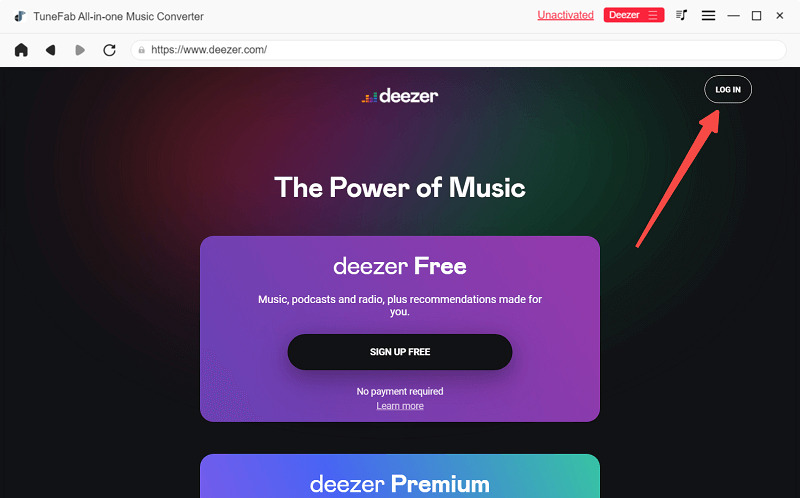
STEP 2. Browse in the web player and select any Deezer track or playlist you desire to download. Simply by dragging them to the "+" icon and the songs will be imported to the conversion queue.
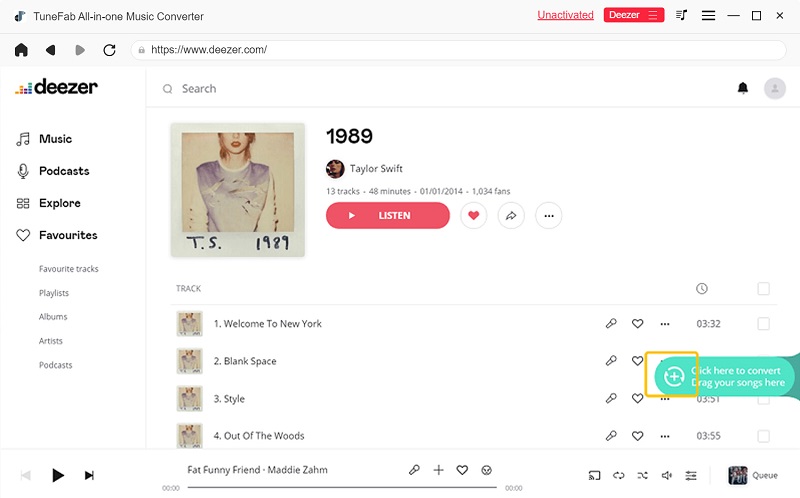
STEP 3. Navigate to "Menu" > "Preferences" > "Advanced" to further adjust the output format as MP3. Or customize the output music quality by personalizing both sample rate and bitrate as you desire.
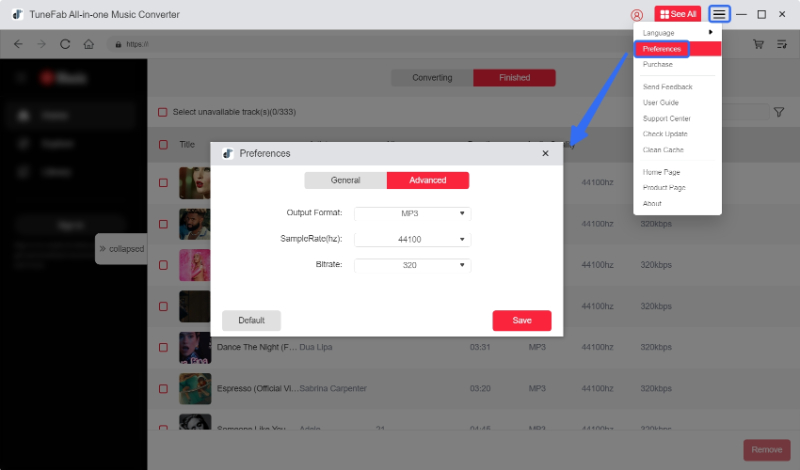
STEP 4. Simply give a go on the "Convert All" icon to download Deezer to MP3 right away. TuneFab Deezer Music Converter will complete the download for you within a short period quickly!
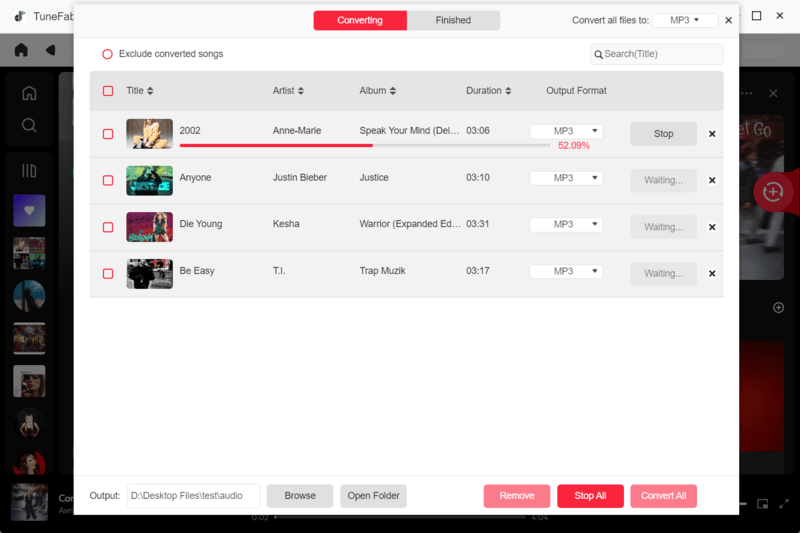
Final Verdict: Is Deezer Worth?
Overall, Deezer provides a large music library that is competitive with other large music streaming providers. Also equipped with optional streaming quality options, you are able to better define your music listening experience on Deezer flexibly.
To sum up, Deezer can be a reliable and nice platform to select. But if you desire offline music enjoyment, better than Deezer, TuneFab Deezer Music Converter offers better service to download Deezer songs for offline playback without much limitations as the official will bring. All in all, based on your own demands and decide whether to select Deezer or not!


















