As a high-end professional audio company, Bose provides us with high-quality headphones, speakers, and soundbars. One of its products, Bose SoundTouch speakers, brings a wonderful listening experience when we listen to music and audiobooks on it. However, some audiobooks, notably Audible audiobooks, can't be directly streamed on Bose SoundTouch speakers, which can be frustrating and makes you wonder “How do I play audible on my Bose SoundTouch?” Don't worry. In this article, we'll walk you through two methods of how to play Audible Audiobooks on Bose SoundTouch.
Can You Play Audible Audiobooks on Bose SoundTouch?
Audible Audiobooks can't be directly played on Bose SoundTouch speakers due to its DRM encryption technology and iTunes audible authorization problem. As the largest producer of audiobooks in the world, Audible offers hundreds of thousands of popular audiobooks. However, its audiobooks are encrypted with DRM (Digital Rights Management) in AAX/AA format. As a result, protected Audible AAX/AA audiobooks can only be played on its official platforms like the Audible website or app. Even though you download audiobooks on Audible and import the Audible titles manually into iTunes, you still can't listen to them on Bose SoundTouch.
While DRM and incompatibility make you unable to directly stream Audible audiobooks on Bose SoundTouch, this doesn't mean you have to give up Audible audiobooks when using Bose SoundTouch systems. With effective tools like Bluetooth and TuneFab Audible Converter, you can either listen to protected Audible audiobooks on Bose SoundTouch systems via Bluetooth or stream the converted Audible audiobooks in MP3 format on Bose SoundTouch.
Note: It should be noted that Bose discontinued sales of some SoundTouch products in 2020. Before going on to read more steps, please make sure your Bose SoundTouch speaker still works. If you find the connection between your Bose SoundTouch and a connected device (a smartphone, tablet, or computer) is intermittent, you can use the help of Bose SimpleSync which delivers an enjoyable listening experience by allowing you to connect your Bose SoundTouch system and to compatible Bose products.
Bose speakers, soundbars, and headphones that support the SimpleSync feature are outlined as follows:
Bose Portable Home/Smart Speaker
Bose Home Speaker 300/450/500
Bose Smart Soundbar 300/600
Bose Soundbar 500/700
Bose Smart Soundbar 700/900
How to Stream Audible Books on Bose SoundTouch via Bluetooth
Despite the fact that Audible audiobooks are exclusively accessed on the Audible app and Audible is not available on the Bose SoundTouch app, some Bose SoundTouch speakers do support Bluetooth connection, making it possible to stream audiobooks on Bose SoundTouch. Before introducing detailed steps of how to stream audiobooks on Bose SoundTouch via Bluetooth, it is recommended to check your Bose SoundTouch system is Bluetooth-enabled and works well. If your device (i.e. smartphone, tablet, computer) fails to detect the Bose SoundTouch speaker you are trying to connect, you can connect the device to your Bose SoundTouch through a USB cable. Alternatively, Alexa is also helpful.
After making sure your Bose SoundTouch system has built-in Bluetooth, you can follow either of the two methods below to connect your device to your Bose SoundTouch via Bluetooth before streaming Audible audiobooks on it.
Method 1
Step 1: Turn on Your Bose SoundTouch and Its Bluetooth Manually
Power on your Bose product and press its Bluetooth button until the Bluetooth light slowly blinks blue. This means that the speaker is put under pairing mode.

Step 2: Turn on the Bluetooth of Your Other Device
Please make sure your device supports Bluetooth. Usually, you can go to the setting area to find the Bluetooth menu. Then, tap it to turn on the Bluetooth.

Step 3: Pair Your Bluetooth-enabled Device with Bose SoundTounch
When the Bluetooth of your device is on, click the icon so that your device will detect nearby devices. Go to the device list to find the name of your Bose SoundTouch and select it. It takes a few seconds for the connection. Once these two devices are paired, the Bluetooth light of your Bose SoundTouch will turn solid white.

Step 4: Stream Audible Audiobooks on Bose SoundTouch
Download the Audible app on your device from the app store and open it. Tap the icon to stream any audiobooks you like. Now you can enjoy Audible audiobooks on your Bose SoundTouch.
Method 2
If you have difficulty finding or manually turning on the Bluetooth of your Bose product, you can follow Method 2 to turn it on by using the Bose SoundTouch app.
Step 1: Install the SoundTouch App
Download and open the SoundTouch app. If this is your first time using the app, it will ask you to set up your Bose SoundTouch speaker. Just follow the on-screen instructions.
Step 2: Turn on the Bluetooth of your Bose SoundTouch
Click the icon (^) on the left bottom of the screen. Then swipe left or right to choose the speaker you want to connect with. Then, tap the gear icon. Then the Speaker Details screen appears and click Bluetooth.

After that, tap Connect New Device. When the Ready to connect screen appears, it means that the Bluetooth of your Bose SoundTouch product is put in Discoverable mode.
Step 3: Pair Your Device and Bose SoundTouch
Go to the settings of your device to turn on its Bluetooth. Select your Bose product to connect your device to your Bose SoundTouch.

Step 4: Stream Audible Audiobooks Using Your Bose SoundTouch
After finishing the Bluetooth connection, download the Audible app from the app store on your mobile device and open it. Tap the Play icon to stream any audiobooks you like. Now you can enjoy Audible audiobooks on your Bose SoundTouch.
The major difference between Method 1 and Method 2 lies in the way to turn on the Bluetooth of your Bose SoundTouch. The former guides you to open its Bluetooth by pressing the Bluetooth button manually. The latter enables you to turn on its Bluetooth through the SoundTouch app. Both methods are convenient.
How to Play Books from Audible on Bose SoundTouch without Bluetooth
Users whose Bose SoundTouch has Bluetooth built-in surely can go for the methods mentioned above. But if you are one of those having Bose SoundTouch products that don't support Bluetooth connection, the method mentioned above is not useful. Luckily, you can convert Audible AAX/AA audiobooks to MP3 with TuneFab Audible Converter to stream the converted Audible audiobooks on iTunes or Windows Media Player, and listen to them with your Bose SoundTouch speaker.
TuneFab Audible Converter is an effective application that enables you to stream converted Audible audiobooks on common music players and devices by removing DRM encryption from Audible audiobooks and converting Audible AA/AAX audiobooks to MP3, M4A, FLAC, and WAV audio formats. Compared to other audiobook converters, TuneFab Audible Converter not only performs powerful functions like batch conversion, faster conversion speed, and multiple output formats, but is user-friendly for its easy management of converted files, ease of use, and well-designed user interface.
Key Advantages of TuneFab Audible Converter
● Converts Audible AAX or AA audiobooks to common audio formats, including MP3, WAV, M4A, and FLAC. TuneFab enables you to stream Audible audiobooks offline on various devices like smartphones and computers.
● Up to 60X faster processing and conversion speed. (specific conversion speeds will vary depending on the Wifi speed and the performance of your computer)
● Supports batch conversion. Users can convert multiple audiobooks at a time with simple clicks.
● Allows you to change the metadata information (cover, singer, title, etc) with its ID3 tag editor. Helps you to manage the converted Audible audiobooks easily.
● Alters sample rate, bitrate, and split options. Provides you with customization settings and convenience.
With TuneFab Audible Converter, whether you sign up for a premium membership or a free trial, you can remove DRM from Audible audiobooks easily and convert them to your desired file formats.
Turn AAX/AA Audible Books into MP3
Step 1: Launch TuneFab Audible Converter
TuneFab Audible Converter is available for Windows and MAC OS. Download the right version depending on your operating system from its website or your app store. After finishing installing the software, you can launch the TuneFab Audible Converter program.
Step 2: Select Audible Audiobooks You Want to Remove DRM
Click the icon to upload the Audible Audiobooks with DRM you want to remove. If the files are on the desktop, you can also directly drag them to the icon.
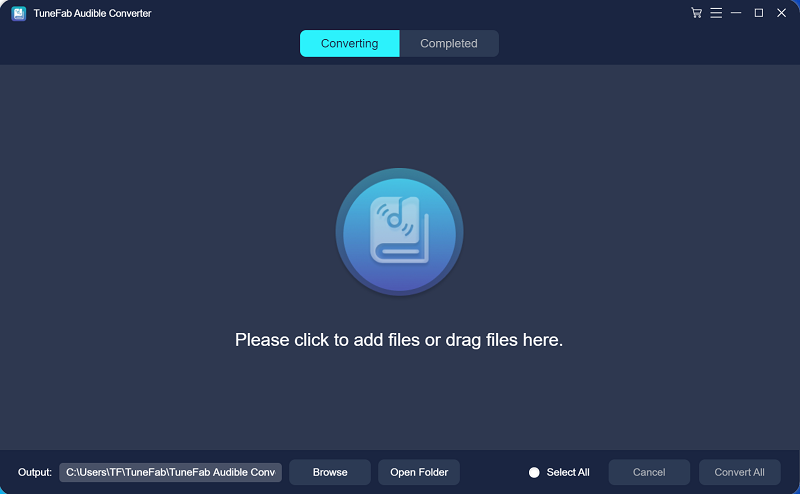
Click the icon to open the ID3 window where you can edit ID3 information.Click Select Book Cover to choose the cover you want. In the text boxes, you can change the title, artist, albums, and genre manually. Remember to click Save.
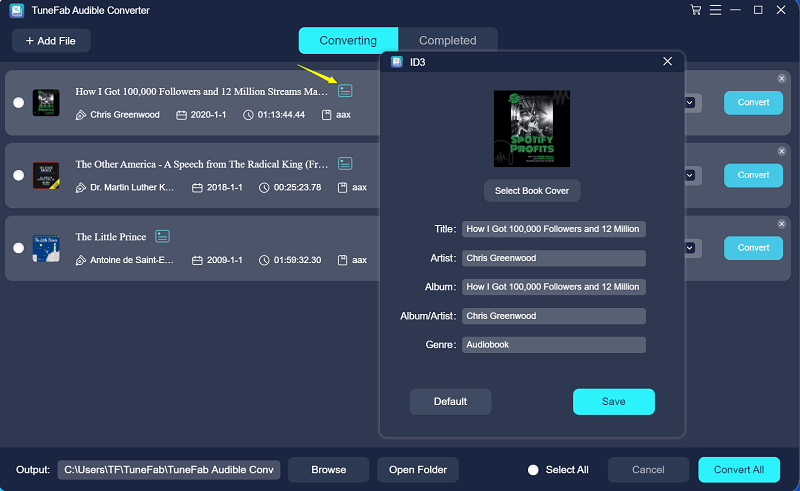
Step 3: Customize the Output Settings and Select MP3 as the Output Format
Click the icon (≡) in the top right corner. Choose Output Setting. Click the icon (V) to choose MP3 as the output format. You can also edit the sample rate and bitrate if you want. Afterward, you can decide whether to split the audiobook or not. You can also split audiobooks by chapters, time, or segments as you like. After you finish these setups, click Save. Then choose the destination location to save the output file.
Step 4: Start AA/AAX to MP3 Conversion
Click Convert All and all files will be converted. When the conversion is finished, the converted files will be stored in the destination file.
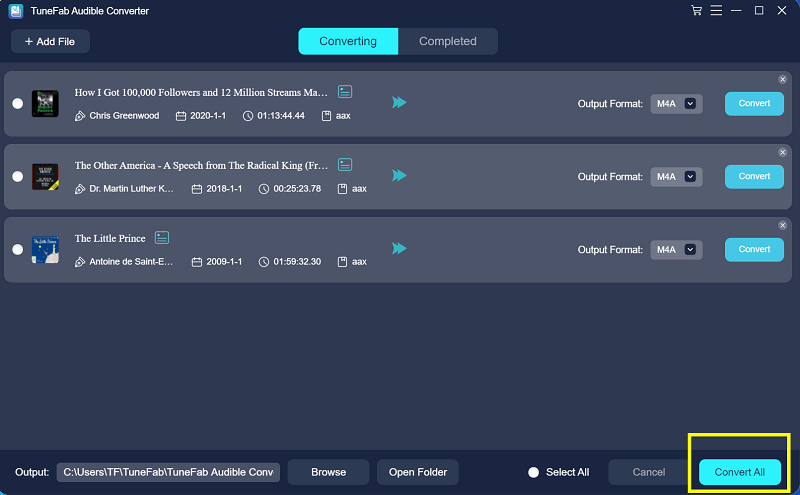
Add and Play Converted Audiobooks on Bose SoundTouch
Step 1: Download, Install and Open the SoundTouch App on Your Device.
Step 2: Click on the Menu (≡) at the top and Tap Add Service. Select Music Library on Computer.
Step 3: Customize A Name for the New Music Library
The iTunes or Windows Media Player will appear. Choose the one you stored your converted Audible books. Name the new iTunes music library and then click Add Music Library. Then the converted Audible audiobooks will start syncing to the SoundTouch app. As a result, you can listen to converted Audible audiobooks offline on your Bose SoundTouch.

Conclusion
If your Bose SoundTouch has the Bluetooth feature, you can stream Audible audiobooks on the Audible app or website and listen to them on your Bose SoundTouch speaker by connecting your device to Bose SoundTouch via Bluetooth. If it does not, you can remove DRM from Audible audiobooks and convert their formats from AAX/AA to MP3 through the use of TuneFab Audible Converter so that you can add them to your iTunes Music Library or Windows Media Player linked to your SoundTouch account and enjoy listening to audiobooks offline with your Bose SoundTouch.


















