Transferring music from iTunes to Android might seem complicated, but the process becomes much clearer when you first identify the type of music you want to move. The methods for transferring purchased iTunes songs differ from those for streaming tracks. Regardless of the type, one versatile solution is to use third-party tools such as TuneFab Apple Music Converter. This tool allows you to search for and download songs from iTunes in common formats like MP3 or FLAC, which you can then transfer to your Android device for seamless playback.
In this guide, we'll explore several effective ways and show you step-by-step how to transfer music from iTunes to Android. Whether you're trying to copy music from iTunes to Android or sync iTunes music to Android from Mac, these solutions ensure your favorite tunes are always within reach.

- Transfer Music from iTunes to Android (for Purchased Songs)
- Method 1: Manually Download and Transfer Them to Android
- Method 2: Remove Apple DRM and Transfer Purchases to Android
- Method 3: Upload Music from iTunes to Android via YouTube Music
- Transfer iTunes Music to Android (for Streaming Songs)
- Method 4: Sync iTunes Music to Android via the Apple Music App
- Method 5: Download iTunes Music as MP3/FLAC and Transfer It to Android
- FAQs About Transfering Music from iTunes to Android
Transfer Music from iTunes to Android (for Purchased Songs)
When it comes to moving purchased songs from iTunes to Android, the method you choose depends on when you bought the tracks and whether they are DRM-protected. This section outlines three straightforward ways to transfer your purchased iTunes music to Android.
Method 1: Manually Download and Transfer Them to Android
For songs purchased from iTunes after 2009, which are DRM-free, manually downloading and transferring them to an Android device is a straightforward and effective method. It's simple, free, and doesn't require internet access after the files are downloaded. This approach is ideal for users who have a smaller library of purchased songs and prefer storing music locally on their devices without relying on additional software.
Here's how to do it on both Windows and Mac systems:
Step 1. Launch the iTunes application on your computer. Go to "Account" > "Purchased" > "Music".
Step 2. Click the download icon next to each song or use the "Download All" button to save all purchased tracks to your computer. By default, iTunes stores downloaded music in the "iTunes Media" folder on your computer. You can find this folder by navigating to "Edit" > "Preferences" > "Advanced" within iTunes to see the file path.
Step 3. Use a USB cable to connect your Android smartphone or tablet to your computer. On your Android device, ensure it is set to "File Transfer" or "MTP" mode to allow file access from the computer.
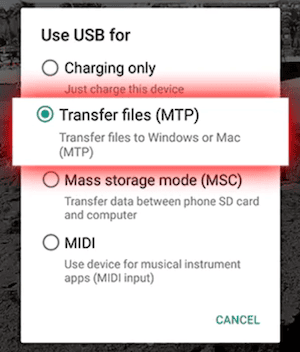
Step 4. Open the file explorer on your computer and locate your Android device. If your Android device doesn't have a "Music" folder, create one in the root directory for better organization.
Step 5. Drag and drop the downloaded iTunes music files from your computer into the "Music" folder on your Android device. Then safely eject your Android device from the computer.
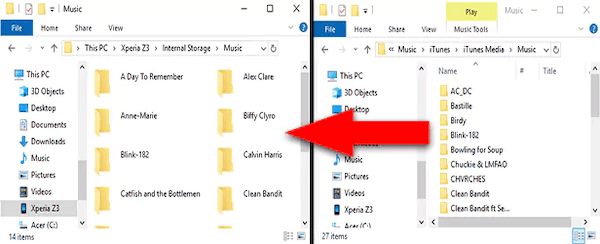
Step 6. On your Android device, open your preferred music player app. Locate and play your transferred iTunes songs directly from your Android device.
Method 2: Remove Apple DRM and Transfer Purchases to Android
If you purchased songs from iTunes before 2009, they are likely protected by Apple's DRM system, which restricts playback on non-Apple devices. This means these songs cannot be directly transferred and played on Android devices. To solve this issue, you need to remove the DRM protection and convert the tracks into common formats like MP3 or FLAC. Tools like TuneFab Apple Music Converter make this process simple and effective.
TuneFab iTunes Music Converter is a powerful tool designed to help users effortlessly convert DRM-protected iTunes Music tracks into widely compatible formats such as MP3 and FLAC. Whether you want to enjoy your music offline, transfer it to non-Apple devices, or bypass DRM restrictions, TuneFab provides an intuitive and efficient solution. With its high-speed performance and versatile features, it caters to music lovers who value flexibility and quality.
To transfer DRM-protected iTunes songs purchased before 2009 to your Android device, here are the detailed steps using this converter:
Step 1. Download and install TuneFab iTunes Music Converter and iTunes (12.4 or above) on your computer.
Step 2. Launch the TuneFab converter and iTunes will be launched automatically with your iTunes library loaded.
Step 3. Tick the iTunes songs you want to transfer to Android, select the output format and quality, and hit the "Convert" button.
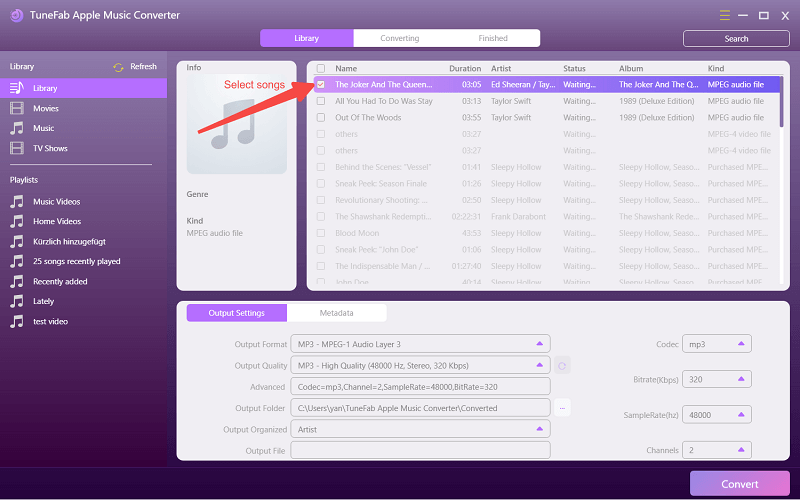
Step 4. When it's done, you can find them on the Finished tab. Hit "View Output File" to get the converted audio files. Now connect your Android to your computer, drag and drop them to your Android folder.
Method 3: Upload Music from iTunes to Android via YouTube Music
If you prefer a cloud-based solution, uploading your iTunes music to YouTube Music is an excellent way to access your songs on your Android device. This method works particularly well if you have a stable internet connection and want to avoid using storage space on your phone.
By syncing your iTunes music to the cloud, you can enjoy your favorite tracks anywhere, anytime, without manually transferring files. YouTube Music even allows up to 100,000 track uploads for free, making it a great option for larger libraries.
Follow these simple steps to sync your iTunes music to YouTube Music:
Step 1. By default, iTunes stores music in the following directory: Music > iTunes > iTunes Media > Music. Open this folder on your computer and select the songs or playlists you want to upload.
Step 2. Visit music.youtube.com in your web browser. Click on your profile image in the top-right corner and log in with your Google account.
Step 3. Click on "Upload Music" in the dropdown menu. Drag and drop your selected iTunes music files into the browser window, or manually select the files to upload.
Step 4. Download the YouTube Music app on your Android device from the Google Play Store if you don't already have it. Open the app, log in with the same Google account, and go to Library > Songs > Uploads to find your music.
Step 5. If you prefer offline playback, tap the three-dot menu next to a song in the "Uploads" section and select "Download".
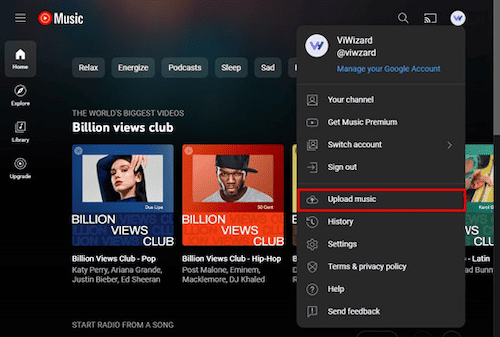
Transfer iTunes Music to Android (for Streaming Songs)
If you're an Apple Music subscriber or rely on iTunes for streaming music, transferring your library to Android requires a different approach. Unlike purchased songs, streaming tracks are tied to your Apple Music subscription and cannot be directly downloaded or transferred as standalone files. However, there are 2 effective methods to transferring streaming songs from iTunes to Android.
Method 4: Sync iTunes Music to Android via the Apple Music App
If you're an Apple Music subscriber, syncing your music library to your Android device is simple and seamless. Apple Music's cloud-based service allows you to access your entire streaming library, including playlists and albums, across devices. By enabling "Sync Library" in iTunes and logging into the Apple Music app on your Android phone, you can enjoy your music without the need for manual file transfers or conversions.
However, it's worth noting that this method requires an active Apple Music subscription and an internet connection to sync and stream the library.
Here are the simple steps to sync iTunes Music with the Apple Music App:
Step 1. Open iTunes on your computer and log in with your Apple ID associated with your Apple Music subscription.
Step 2. Go to Edit > Preferences > General and check the box for Sync Library. Click "OK" to save the changes. iTunes will now sync your streaming library to the cloud.
Step 3. Download the Apple Music app from the Google Play Store on your Android device. Open the app and sign in with the same Apple ID used in iTunes. Your entire streaming library, including playlists and albums, will automatically sync to your Android device.
Step 4. To download songs for offline playback, tap the download icon next to the desired tracks or albums.
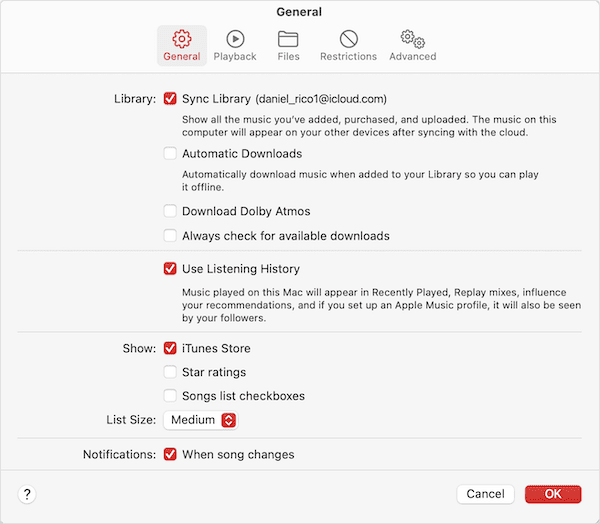
Method 5: Download iTunes Music as MP3/FLAC and Transfer It to Android
Syncing your Apple Music library via the app is convenient but requires a continuous subscription, which can be costly over time. To permanently save your music and enjoy it on Android even after canceling your subscription, TuneFab Apple Music Converter is the perfect solution. This tool allows you to download Apple Music tracks as DRM-free files, which you can transfer to your Android device for offline listening anytime, anywhere.
Key Features of TuneFab Apple Music Converter:
- Enables quick drag-and-drop functionality on its built-in Apple Music Web Player.
- Converts music to widely compatible formats such as MP3, FLAC, WAV, M4A, and AIFF.
- Retains the original audio quality during conversion.
- Convert tracks in just seconds with up to 35x faster than standard speeds.
- Keeps essential ID3 tags like artist, album, title, and album artwork.
- Allows you to personalize output settings, including bitrate and sample rate.
As explained in Method 2, the process involves downloading your Apple Music tracks to PC in DRM-free formats and transferring them to Android. Here's a quick recap:
Step 1. Open TuneFab iTunes Music Converter on your computer, then select the Apple Music service to access the built-in web player.
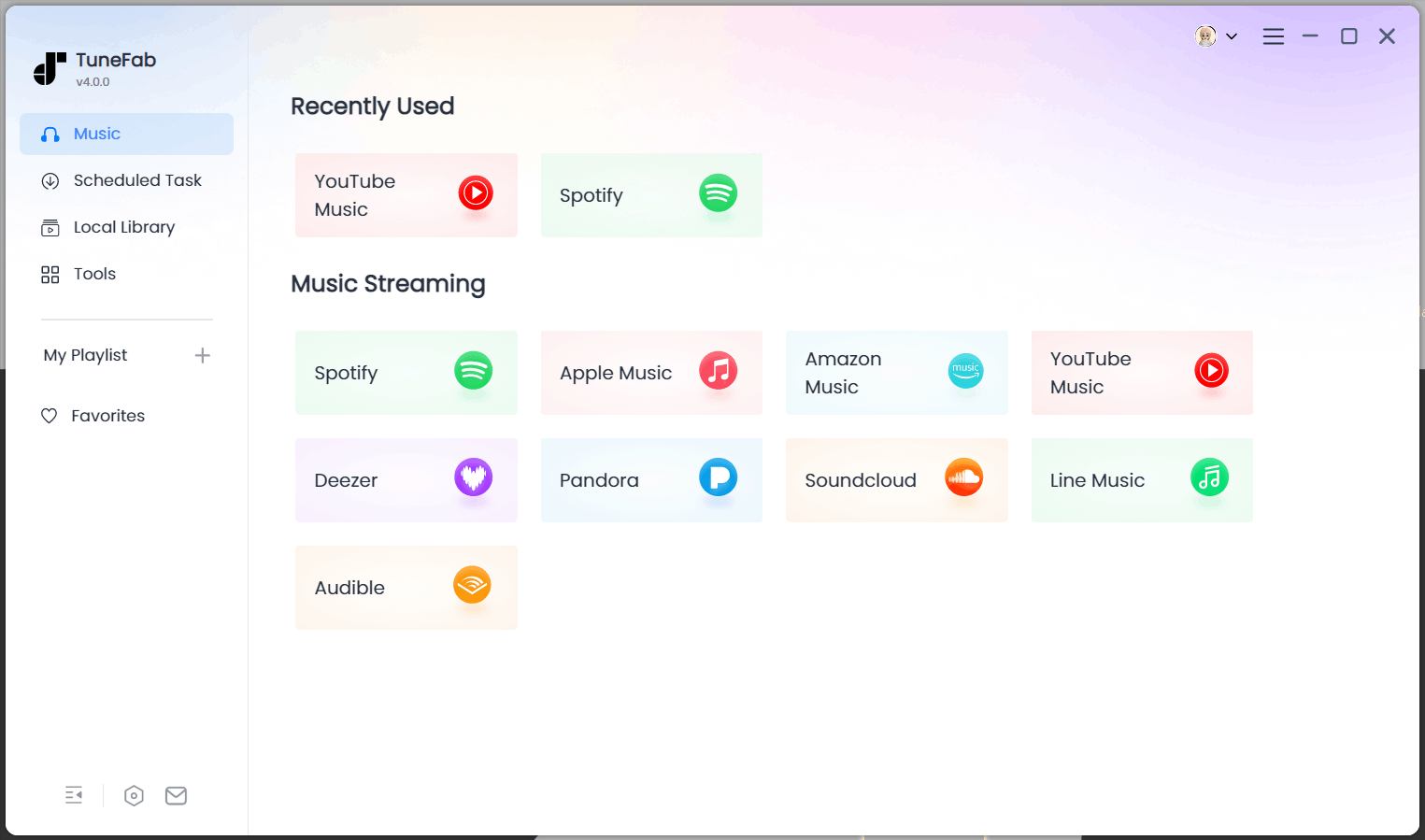
Step 2. Log in with your Apple ID to access your music library.
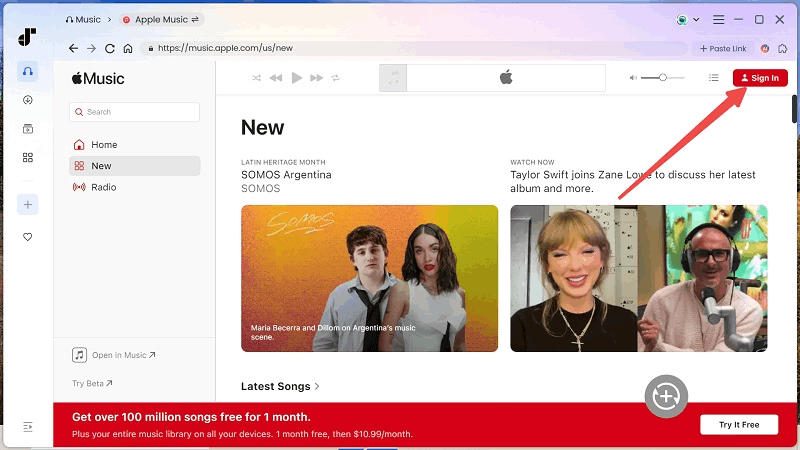
Step 3. Browse your library and locate the DRM-protected songs. Drag and drop the desired tracks into the conversion list on the right side of the interface.
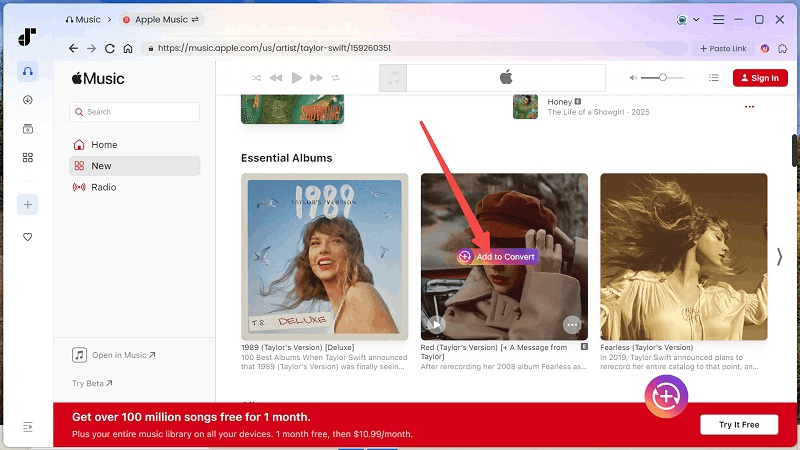
Step 4. Click the "Preferences" option to customize output settings. Choose an output format compatible with Android devices, such as MP3 or FLAC. Adjust parameters like bitrate and sample rate if needed.
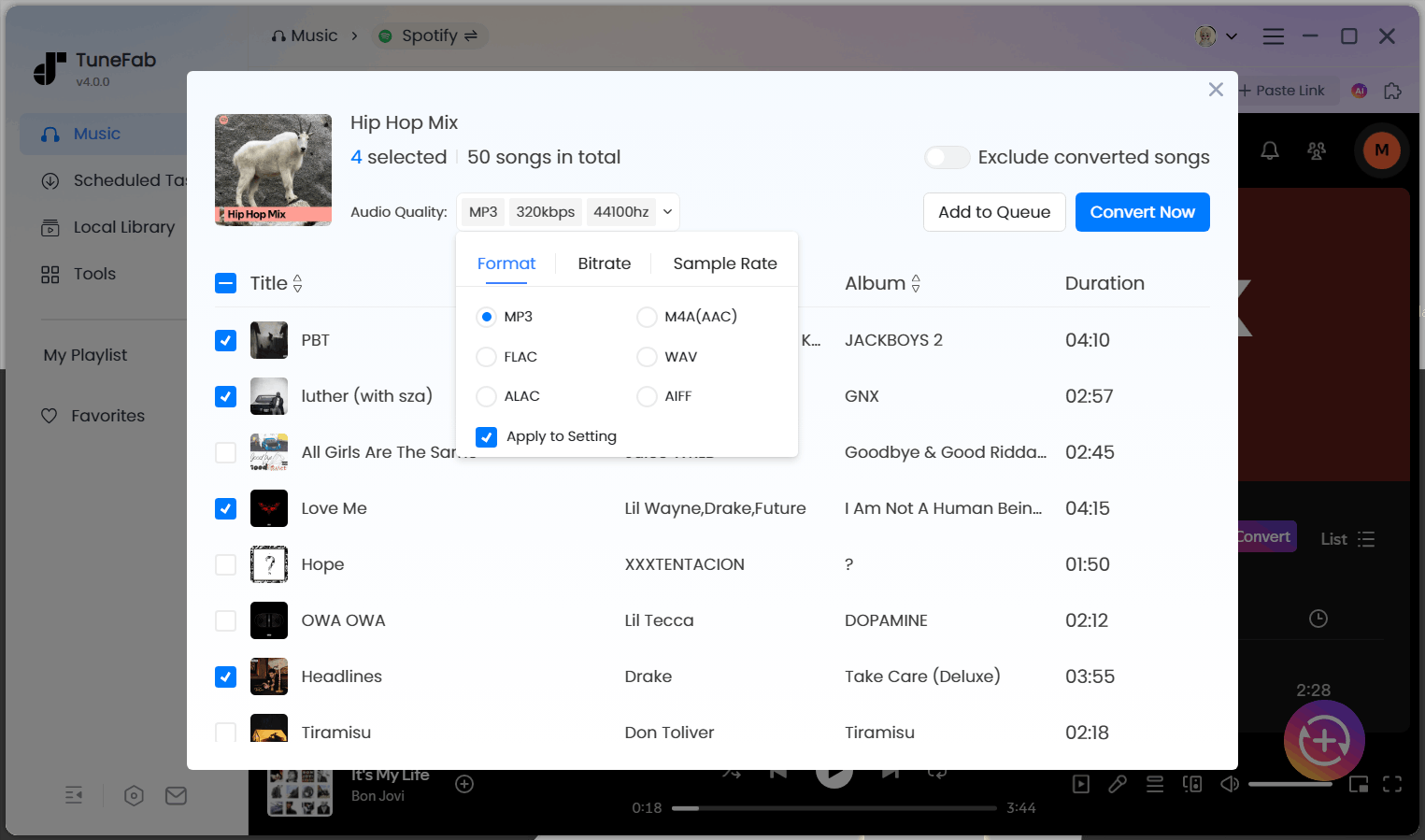
Step 5. After configuring the settings, click the "Convert All" button to begin the process. Once down, click the appointed folder to locate the converted songs.

Step 6. Connect your Android device to your computer via USB. Copy and paste or drag and drop the files into the Music folder on your Android device.
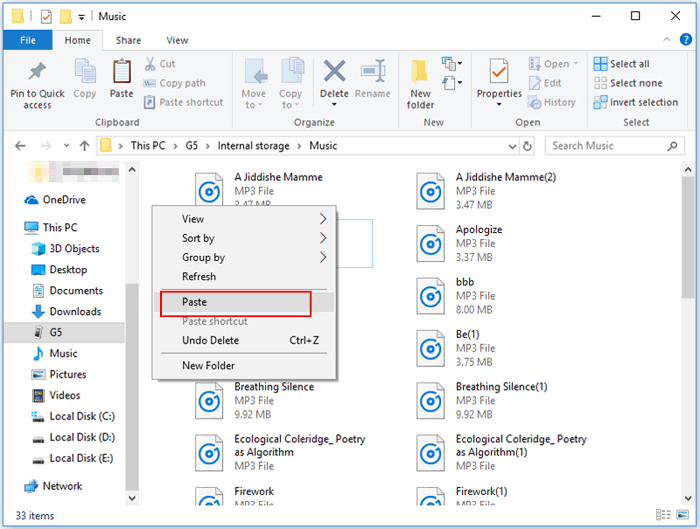
FAQs About Transfering Music from iTunes to Android
How Do I Transfer from iPhone to Android Using iTunes?
You can transfer music from your iPhone to an Android device using iTunes, but keep in mind that this method only works for music purchased through iTunes. For DRM-protected or non-iTunes music, you'll need a third-party tool like TuneFab Apple Music Converter to convert tracks to MP3 before transferring. Here's how to transfer purchased music:
Step 1. Connect your iPhone to your computer and open iTunes. Right-click on your iPhone's name and select "Transfer Purchases" to copy all purchased music to your iTunes library.
Step 2. Navigate to your iTunes media folder on your computer.
Step 3. Connect your Android device via USB and enable "File Transfer Mode". Drag and drop the purchased music files into your phone's "Music" folder.
Can You Transfer Music from iTunes to Android via Bluetooth?
No, iTunes does not support transferring music files via Bluetooth. It can stream audio to Bluetooth devices like headphones but cannot send files directly to other devices.
To work around this, export your iTunes songs to a common format like MP3 first. For DRM-protected tracks, use tools like TuneFab Apple Music Converter to remove DRM and convert them. Then, pair your computer and Android via Bluetooth and transfer the files. While possible, this method is slow and less efficient than using a USB or cloud service.



