Summary:
1. To rip Amazon Music to a standard audio format, you’ll need a third-party tool like TuneFab Amazon Music Converter, which can save songs or playlists from Amazon Prime, Unlimited, and HD to FLAC or MP3 while keeping all ID3 info intact.
100% Secure
100% Secure
2. If you just want to rip a few tracks and don’t want to install software, using an online downloader is also an option.
Listening to Amazon Music online is simple, but keeping your music in a format you can use anywhere is not. Even with a Prime, Unlimited, or HD subscription, downloaded tracks are locked with DRM and can only be played inside the Amazon Music app. Once your subscription ends, so does your access to those files.
For users who want to listen on MP3 players, car stereos, or other devices outside Amazon’s ecosystem, this can be a major obstacle. Ripping Amazon Music to MP3 removes these restrictions and gives you more flexibility with your collection. In this article, we’ll walk you through two ways to rip Amazon Music. Keep reading to find out how.
Part 1. How to Rip Amazon Prime/Unlimited/HD Music to FLAC/MP3
There are many tools online that can rip streaming Amazon Music into common audio formats, and TuneFab Amazon Music Converter is the best among them.
It provides a fluent music conversion function to rip all contents of Amazon Music and convert the streaming songs/playlists/podcasts to digital media files of MP3, M4A, WAV, and FLAC formats for more flexible offline playback. For example, you can burn them to a CD for car driving playback, or you can transfer them to your phone and make a ringtone to wake you up every morning.
No matter whether you are an Amazon Music Prime, Amazon Music Unlimited, Amazon Music HD, or Amazon Music Free user, you can use this best Amazon Music downloader to process the conversion without any limitations.
Key Features of TuneFab Amazon Music Converter:
● Provides common formats including MP3/FLAC/WAV/AIFF/M4A/ALAC/AAC to convert Amazon Music
● Supports 35X faster speed to help complete the conversion in batch quickly
● Keeps original quality to output audio files
● Saves the ID3 metadata for checking song information easily after conversion
● Supports customizing the parameters such as sample rate and bitrate before starting to convert Amazon Music
Step 1. Install and Run TuneFab Amazon Music Converter
When you have installed TuneFab Amazon Music Converter on your Windows or Mac computer, open this Amazon ripper and enter the home page of the in-built Amazon Music Web Player. You need to sign in to your Amazon account first.
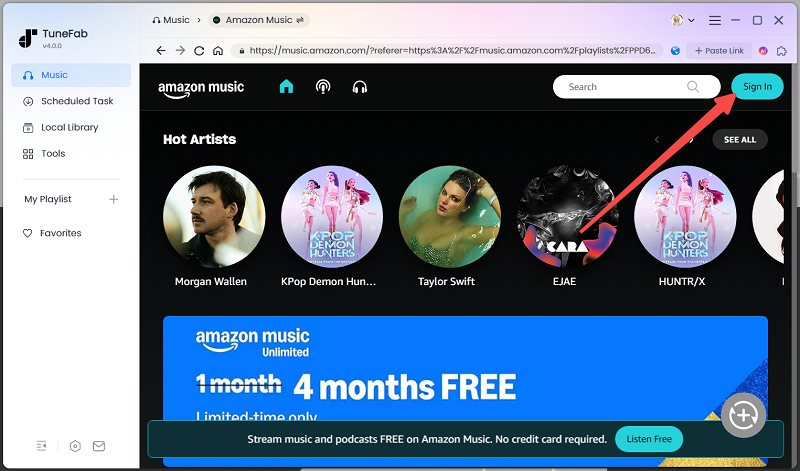
Step 2. Drag Amazon Songs/Playlists/Podcasts to Convert
After signing in to the account, you can go to the library and select the songs, playlists, or podcasts you want to rip to MP3. Directly drag them to the conversion list on the right side.
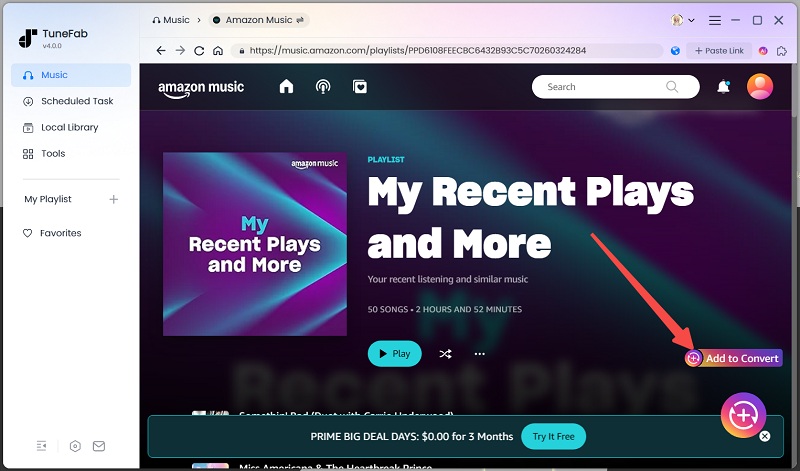
Step 3. Choose Output Format in MP3
TuneFab Amazon Music Converter outputs songs to MP3 by default. You can also change the format, sample rate and bitrate on the conversion list.
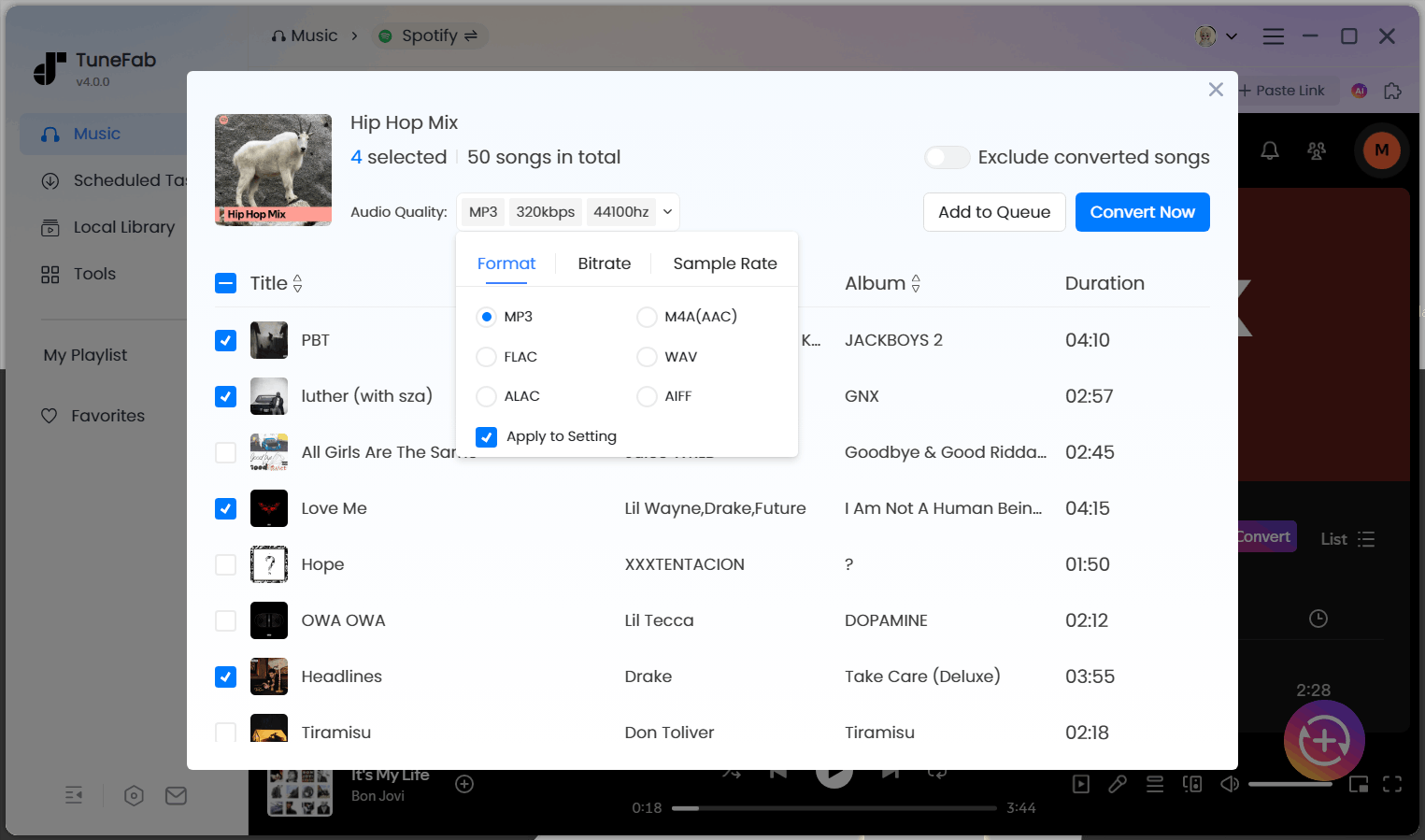
Then by going to the settings menu and selecting "Preferences", the other parameters such as "SampleRate" and "Bitrate" can be changed under the "Advanced" section.
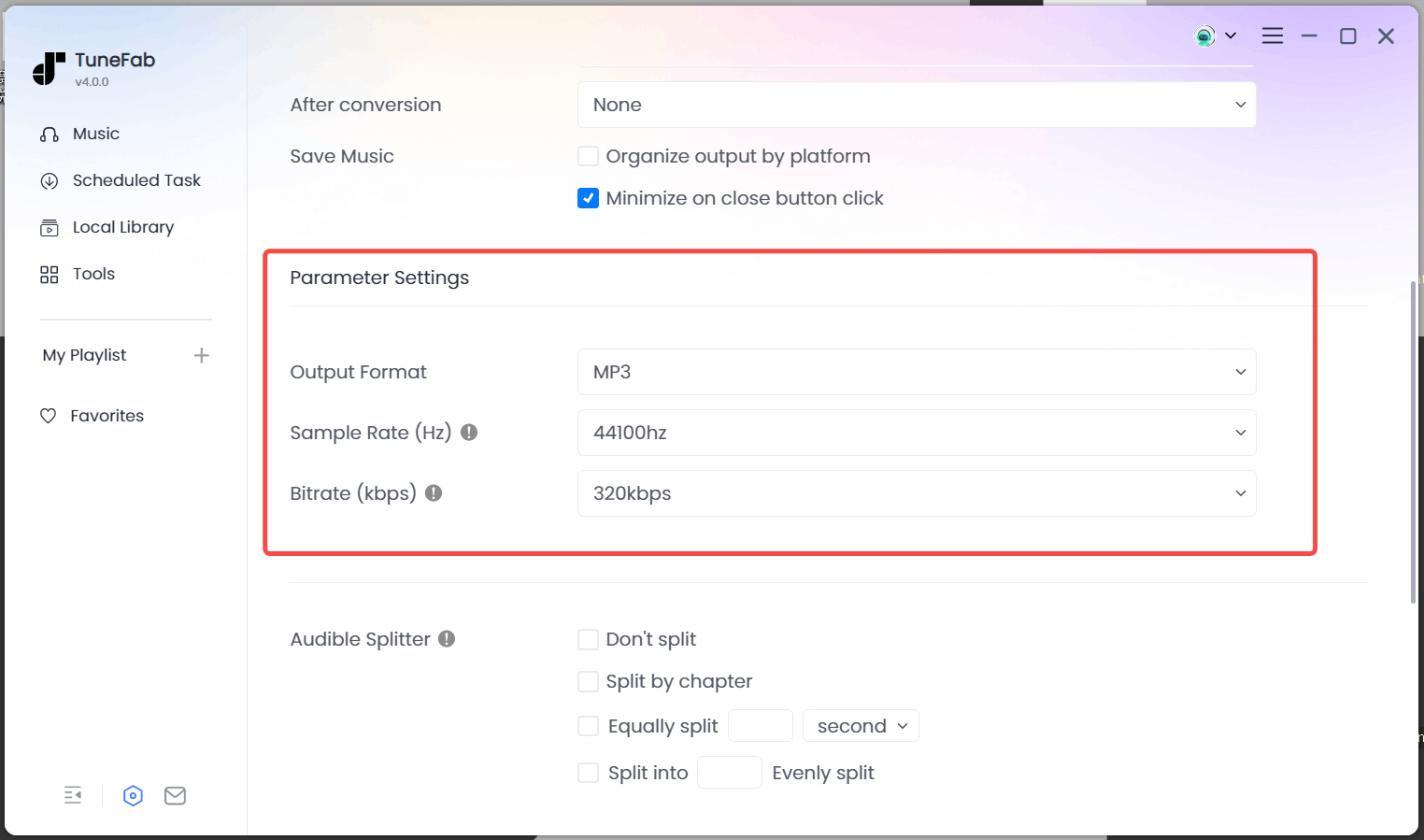
Step 4. Start Ripping Amazon Music to MP3
Finally, directly press the "Convert All" button to start ripping the protection from the selected Amazon Music and convert them to MP3 audio files. TuneFab Amazon Music Converter will finish the conversion efficiently. When you get the converted MP3 Amazon Music, you can play it flexibly because they are not protected by Amazon anymore.
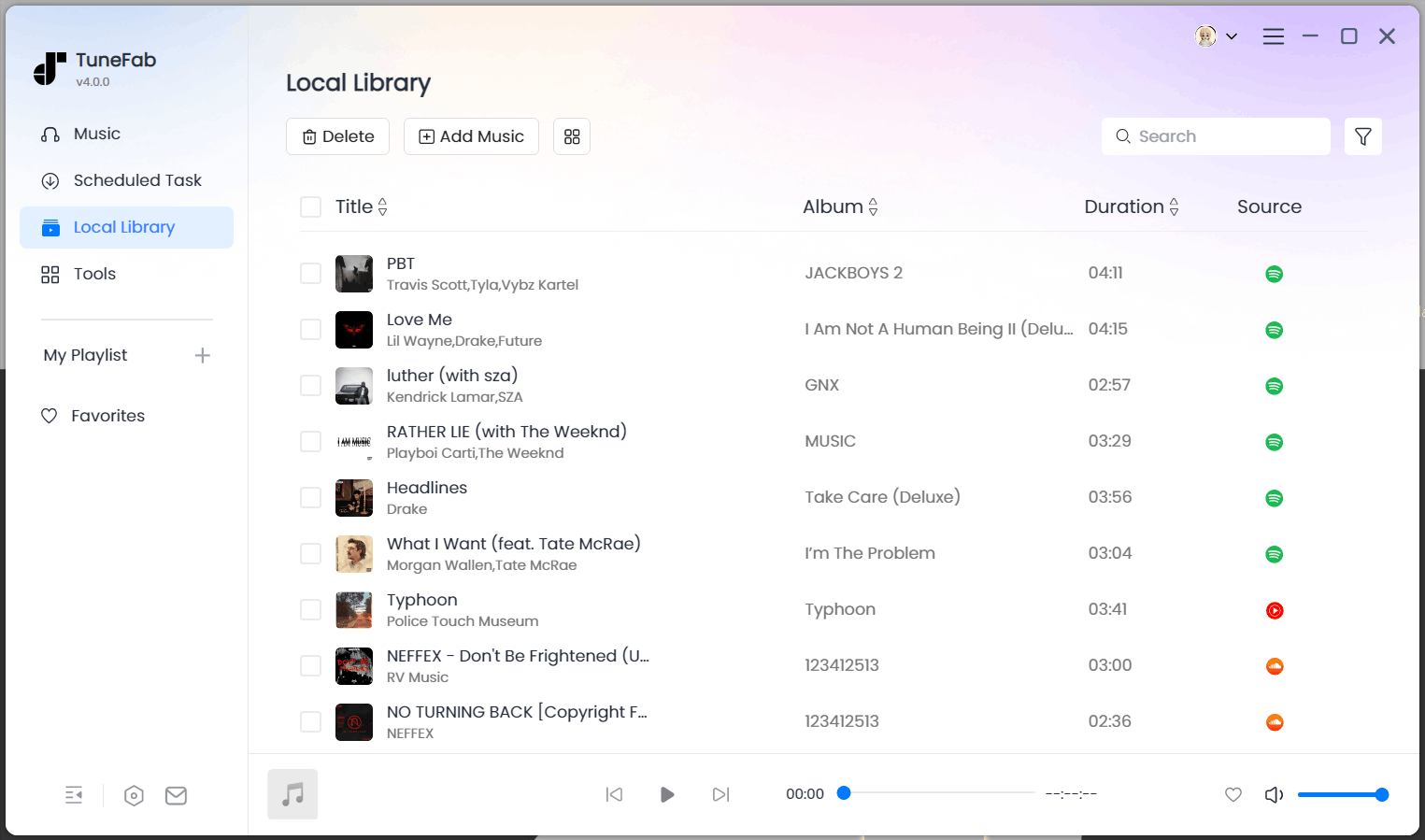
Part 2. How to Rip Music from Amazon Prime Online Free
If you're seeking to extract a limited selection of Amazon Music tracks, an online Amazon Music ripper, like amazon-music-downloader, could serve as a suitable solution. Amazon-music-downloader is a web-based tool that can help you freely convert tracks from Amazon Music to MP3. With its robust ad-block feature, you can enjoy your music uninterrupted, free from the annoyance of persistent and intrusive Amazon ads. What's more, once it finishes ripping the songs, you can get the downloaded MP3 files with ID3 tags preservation.
However, please keep in mind that this online Amazon Music ripper only allows you to rip a single song from Amazon Music to MP3. It doesn’t support playlists and original quality preservation. If you want to extract a playlist or album from Amazon Prime/Unlimited/HD Music safely and with full quality, a desktop solution like TuneFab Amazon Music Converter is recommended.
Now, follow the guide below to learn how to rip Amazon Music using this online ripper.
Step 1. To start, navigate to the Amazon Music website or access the Amazon Music app. Once there, locate the track you like and copy its specific link.
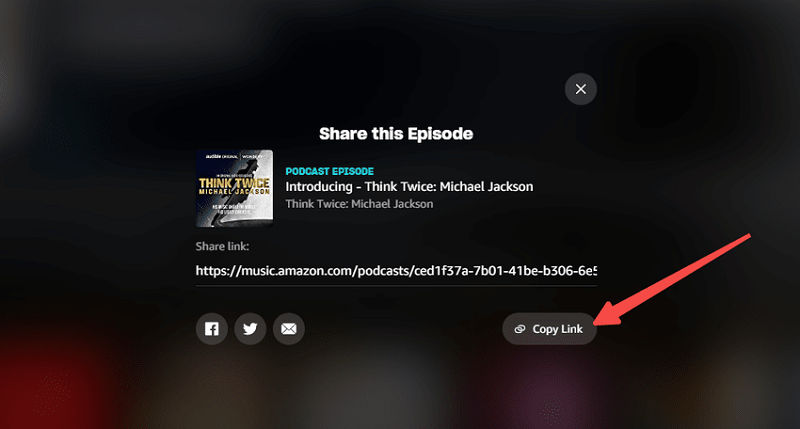
Step 2. Back to the website of amazon-music-downloader, and paste the copied link to the download bar.
Step 3. Simply click through the sequence "Start > Get Download > Download MP3" within the program's interface. This initiates the process where the program seamlessly begins ripping the selected Amazon Music song into an MP3 format.
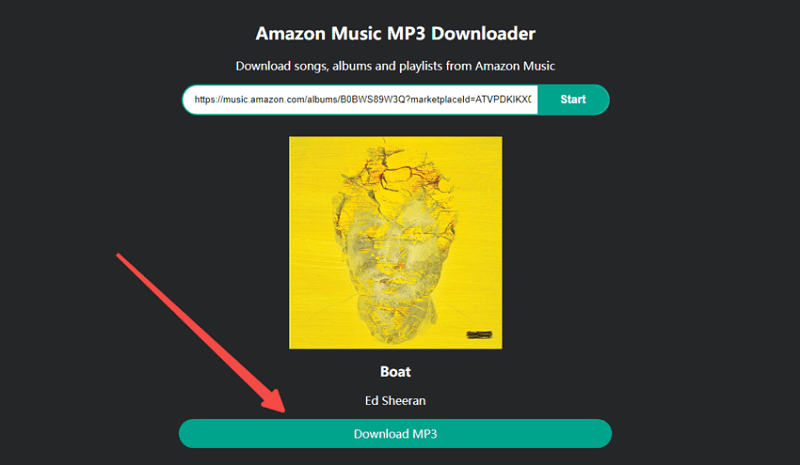
Part 3. Which Is a Better Way to Rip Amazon Music?
After reading about the 2 methods of using TuneFab Amazon Music Converter and the online tool Amazon-music-downloader to rip Amazon Music, you might wonder which one is better, to help you choose the best Amazon Music ripper. Here is a detailed comparison table for your reference.
| Supported Systems | Supported Formats | Audio Quality | Playlist Ripping | ID3 Saved | Ripping Speed | Safety | |
| TuneFab Amazon Music Converter | Windows, Mac | MP3, M4A, WAV, FLAC | Higher. Up to 320kbps for MP3; original for FLAC and WAV | Yes | Yes | Higher, up to 35X faster | Well-known trusted |
| Amazon-music-downloader | Web-based | MP3 only | Up to 256kbps | No | No | Normal | Variable |
After comparing, it is evident that TuneFab Amazon Music Converter, as a reliable desktop tool, holds an advantage in all aspects. It allows you to rip music from Amazon easily and safely while ensuring the audio quality and playback effect. Therefore, it is the best Amazon Music ripper for you.
Part 4. Why Do You Need An Amazon Music Ripper?
Amazon has employed the DRM protection method to lock all its songs, making the music content can only be played on Amazon platforms. Only those who subscribe to Amazon Prime/Unlimited/HD plans have the right to enjoy the download function provided by the official.
As a result, it becomes somehow tricky yet necessary to remove the protection from Amazon Prime/Unlimited/HD songsif you want to gain more control or manage the music library. Normally, they cannot be easily handled via those common media ripping software like Handbrake and other online tools. That's why you need an Amazon Music ripper.
Amazon Music ripper is a tool developed to remove protection from all Amazon Music songs, including the music that has been added to Amazon Prime/Unlimited/HD titles. Amazon Free users can even download and rip the Amazon Music Original content to common MP3 audio.
Other digital plain formats, such as M4A, WAV, and FLAC are available variedly according to the software program you choose. After all, the ultimate goal of these products is to assist you in saving unprotected Amazon Music to any device or player and enjoy flexible playback.
Part 5. FAQs About Ripping Music from Amazon Prime
Q1: What's the difference in audio quality provided by different Amazon Music plans?
People may wonder about the detailed differences among the plans offered by Amazon Music, especially the audio quality defined for them. Now, this comparison table can help you better know about it.
| Amazon Music Free | Amazon Music Prime | Amazon Music Unlimited | Amazon Music HD | |
| Streaming Quality | SD only (best at 320kbps) | SD only (best at 320kbps) | SD, HD, Ultra HD, and Spatial Audio (best at 850kbps) | Max 3,730kbps streaming (24bit / 192kHz) |
| Download Quality | / | 256kbps | 256kbps | 256kbps |
Q2: What is the best quality to rip Amazon Music?
When we consider the best quality to rip Amazon Music, the recommended options should be FLAC and MP3. Originally, Amazon Music used the lossless FLAC format to save its songs. As a result, you can try keeping the best original quality using the FLAC format to rip the songs.
But in terms of compatibility, MP3 has been the most popular format that can be supported on all devices and players, ripping Amazon Music to MP3 is an ideal option when you want to put the audio to many devices for offline playback.
Q3: Is It Legal to Rip Amazon Prime Music?
In the U.S., bypassing digital rights management (DRM) to download or convert streaming content may violate the Digital Millennium Copyright Act (DMCA). Different countries have their own laws regarding DRM circumvention—for example, the EU, Canada, and Japan have similar restrictions. Make sure that any music you rip is for personal listening only, not for distribution or commercial use.
Final Words
When you know about the main limitation of Amazon Music, you can get the right way to rip Amazon Music to MP3 to have more flexible music playback offline. TuneFab Amazon Music Converter is a reliable tool that helps you rip any type of Amazon Music to common audio files with original quality. You are sure to enjoy the same music streaming experience after ripping the music offline.



