When the music streaming demand soars today, you may not be simply satisfied with playing the music on computers or mobile phones, smart speakers like Sonos, which could deliver great sound quality for enjoying music in a more enjoyable way, also become an attractive choice.
As an Amazon Music user, the good news is that the Amazon Music streaming service has been supported on Sonos speakers, dating back to 2015. That said, Amazon Music users can stream the Unlimited or Prime songs on Sonos with easy clicks. For beginners, this post will be a start-up guide to teach you how to play Amazon Music on Sonos. Please continue reading if you wish for help.
You May Also Like:
How to Play Amazon Music on Sonos via Sonos App
When Amazon Prime Music has added support for Sonos, you can directly connect the service with the Sonos application on both mobile phones and computers to stream music directly. In the following, the manipulation guide will walk through steps to connect Amazon Music to the Sonos app and let you directly play Amazon songs through the speaker in no time!
Attention: Please note that the Sonos streaming service for Amazon Music in not available in all regions. Only in Australia, Austria, Brazil, Canada, France, Germany, India, Italy, Japan, Mexico, Spain, Switzerland, United Kingdom, and United States can you add Amazon Music to Sonos to proceed with the music streaming straightforwardly.
On Android/iOS Devices
1. Install the Sonos app on Android/iOS devices.
2. Turn to Settings >> Service & Voice >> Music & Content >> Add a Service.
3. Scroll down to find Amazon Music.
4. Confirm to Add to Sonos and authorize the Amazon Music account you are utilizing to stream songs.
5. When Amazon Music has been added to Sonos, utilize AirPlay on iPhone and the Casting feature on Android to stream Amazon Music on Sonos.
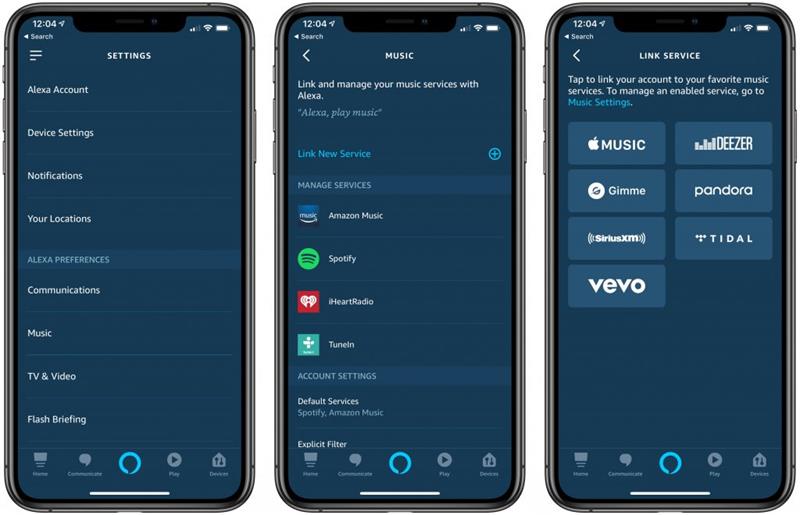
On Windows/Mac Computer
1. Install the Sonos program on Windows/Mac and open it.
2. Turn to Select a music source >> Add Music Services for adding Amazon Music to Sonos on the computer.
3. Directly select a song and album, and subsequently, confirm to cast it through Sonos speaker.
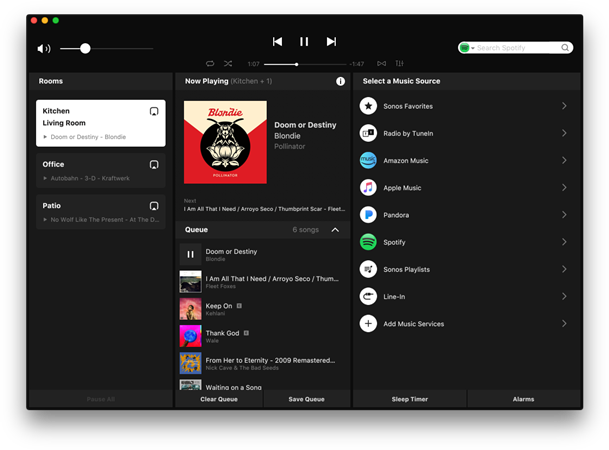
How to Stream Amazon Music on Sonos via Alexa App
If you are unfortunately discovering that the Amazon Music service can't be accessed on Sonos directly, you can still turn to this solution to play Amazon Music on Sonos. Replacing connecting to the Amazon Music service directly, you can add Amazon Alexa in the Sonos app and play music through the Alexa app instead. With this feasible app, you can even control the music playback by voice conveniently! In the following, please read the guide and connect both the Sonos and Alexa apps to play Amazon Music on Sonos effortlessly:
1. Install both the Sonos and Alexa apps on your mobile phone in advance.
2. Then please open the Sonos app and then turn to Settings >> Services & Voice >> Add a Service to select adding Amazon Alexa to build up the connection between these two apps.
3. Once you complete the authorization within the Sonos app to enable its access to the Alexa service, they are connected successfully.
4. Now, open the Alexa app and then turn to the Discovery module. Here, you can locate your Sonos device and connect to it.
5. When all settings are done, ask Alexa to play Amazon Music for you and the songs can be streamed through the Sonos speaker in no time!
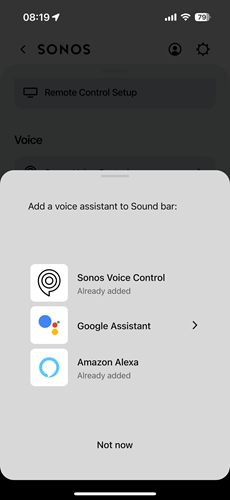
How to Listen to Amazon Music on Sonos via AirPlay/Casting
Despite installing the Sonos or Alexa apps to play Amazon Music on Sonos, when both iOS and Android devices deliver the built-in screen mirroring (iOS AirPlay and Android Casting) features, you can take virtue of them to stream songs through the Sonos speakers effortlessly. The setup and music playback control are both easy to catch up with! In the following, based on your device systems, go to the tutorials and follow to set up AirPlay or Casting to enjoy Amazon Music on Sonos from mobiles directly.
Play Amazon Music on iOS with AirPlay
1. First, connect both your iOS device and the Sonos speaker to the same Wi-Fi network.
2. Swipe down the Control Center on the iOS device and tap the AirPlay icon.
3. From the device list, select your Sonos speaker to connect to it.
4. When the connection is built, start playing Amazon Music on your mobile phone and the music will come out from the speaker!
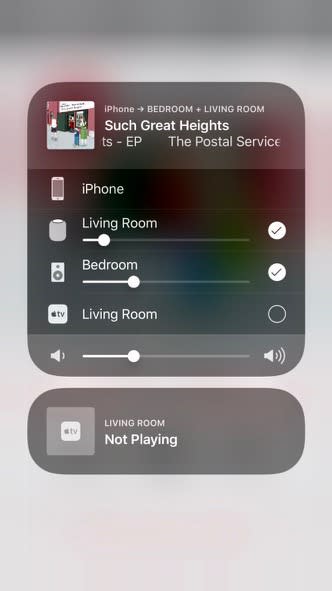
Using Android Casting to Play Amazon Music on Sonos
1. Directly open the Amazon Music app on your Android device.
2. Play the song you like and then tap the Cast icon in the playback window, which will be at the top-right corner of the screen.
3. In the pop-up device list, select your Sonos speaker to connect. Then you can successfully play Amazon Music on Sonos in no time!
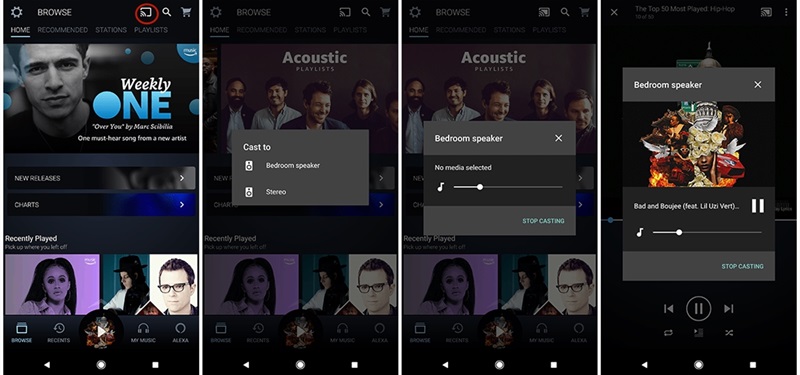
How to Download Amazon Music to Sonos via MP3 Converter
According to Amazon Music's regulations, only in limited regions can you directly connect and play Amazon Music on Sonos. Meanwhile, a subscription is required in order to access the cross-device playback feature. Therefore, if you want a more flexible way to enjoy Amazon Music on Sonos without such restrictions, you can proceed with Amazon Music to MP3 download before playing the songs on Sonos or other smart speakers.
TuneFab Amazon Music Converter delivers a powerful Amazon Music DRM removal function to help decode streaming restrictions placed by Amazon Music, allowing you to download playlists as local files to DRM-free MP3, M4A, WAV, or FLAC formats offline. The program will retain original audio effects to let you have the same great music streaming experience on Sonos speakers, even without installing the Amazon Music app or subscribing to its premium membership at all!
Sparkling Features of TuneFab Amazon Music Converter
● Bypass regional restrictions to access and download all Amazon Prime, Unlimited, HD, and Free songs in all countries.
● Free customization on output format and quality to guarantee the best streaming experience offline.
● Retain full ID3 tags and metadata information with the downloaded items to facilitate convenient offline music management.
● Speed up the batch playlist resolving ability to 35X faster and save your favorite playlists offline at a pretty quick speed.
In the following, please walk through the procedures to use TuneFab Amazon Music Converter to download Amazon playlists, and then transfer to Sonos for streaming directly:
Step 1. Open and Sign in to Amazon Web Player
First, please launch TuneFab Amazon Music Converter and select Amazon Music from the home screen to open the built-in web player. Here, you ought to authorize access to the music library by signing in with your Amazon Music account.
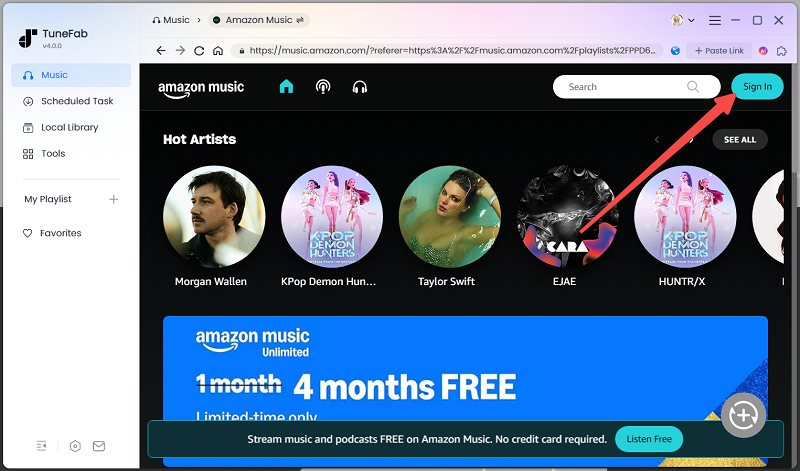
Step 2. Discover and Analyze Amazon Music Songs
Please browse the web player to access the Amazon Music songs you wish to play through Sonos. To convert the songs, simply drag them or a whole playlist to the blue Add icon for adding. You won't add the same songs twice as TuneFab Amazon Music Converter will filter them for you smartly.
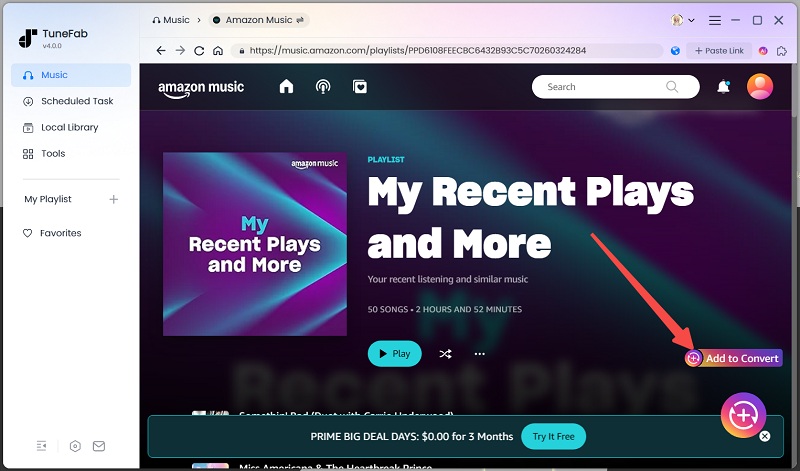
Step 3. Select Format to Download Amazon Music Songs
When the Amazon Music songs are added, please select an audio encoder in the Convert all files to format menu to download the songs.
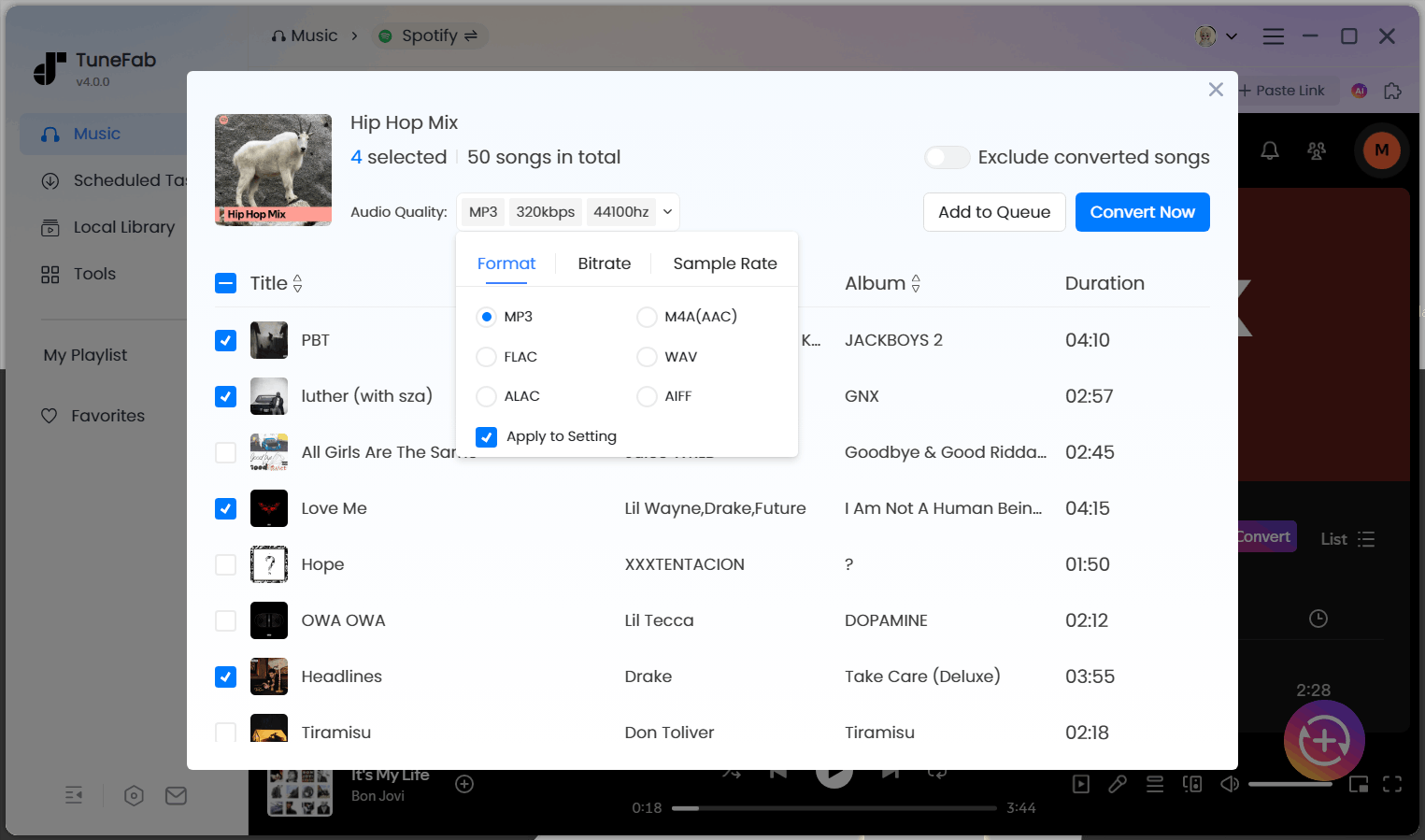
Step 4. Download All Amazon Songs Locally
Eventually, complete the final process by clicking on the Convert All button, then TuneFab Amazon Music Converter will initiate the music download in no time. Just a moment, you can visit the downloaded items under the Finished module. To access them in the local folder, simply by tapping the View Output File button behind the song.
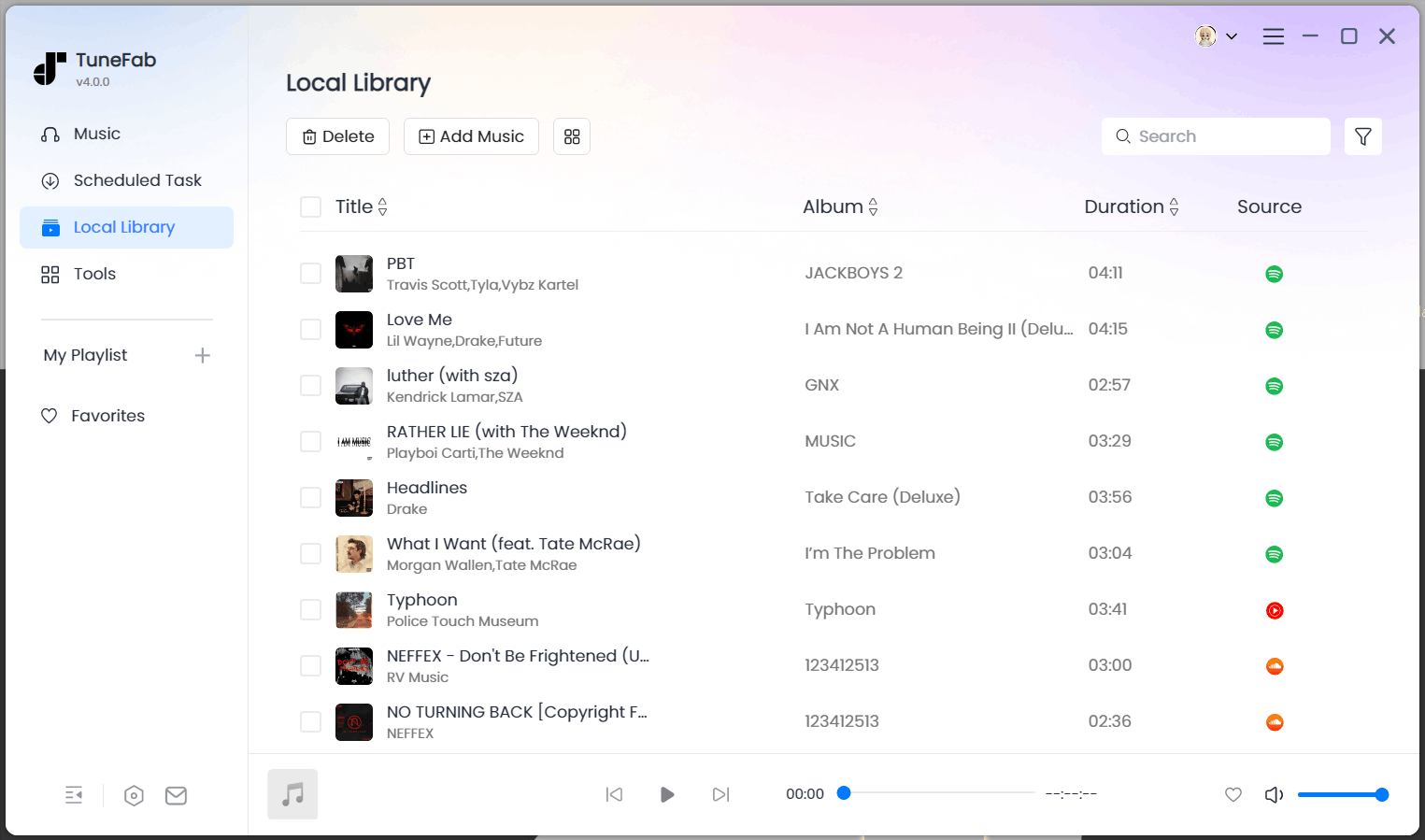
Step 5. Play Downloaded Amazon Music on Sonos
After accessing the downloaded Amazon songs, you can select to transfer them to iPhone for streaming to Sonos utilizing AirPlay, or to Android for playing through Bluetooth. If you select to play Amazon Music on Sonos utilizing computers directly, please utilize the Sonos app to import the songs to the Sonos library. Then you can stream the Amazon songs on Sonos successfully.
Final Thoughts
When Amazon Music has added support for Sonos speakers, you can directly connect the service and enjoy the high-quality music streaming through Sonos straightforwardly. However, if you are staying in regions where can't access this service, using TuneFab Amazon Music Converter can be the best alternative solution to bypass the restriction. As one of the best Amazon Music downloaders, the program guarantees lossless music quality and ensures speedy performance to get rid of regional limitations and download all Amazon Music tracks offline. You can install the program for free and try it today!
You May Also Like



