Amazon Music HD is a new tier of premium quality music. The quality options are available in High Definition and Ultra High Definition which is even beyond CD quality. Music bit depth and sample rate can reach 24-bit, 192 kHz, which is more than 10 times the bitrate of standard definition. This new kind of high-quality music is formatted in FLAC in Amazon Music.
Undoubtedly, it is good news for people who are fond of music. However, this service is only available for Amazon Unlimited users. Both Amazon Prime and Free users will need to upgrade to enjoy these features. So, how to download Amazon Music HD/ Ultra HD with an Unlimited membership? In other words, how to download Amazon Music to FLAC format for Prime and Free users?
To unravel the mystery, we've written this article to help you know about the FLAC format employed by Amazon Music. To help you enjoy Amazon Music songs in FLAC, we will share with you two methods to convert songs: using TuneFab Amazon Music Converter and Amazon Music.
- Part 1. Does Amazon Music Use FLAC?
- Part 2. Download Amazon Music to FLAC Format (via Third-Party Tool)
- Part 3. Download Amazon Music in UHD Quality (Official App)
- Part 4. Who Should Convert Amazon Music to FLAC?
- Part 5. FLAC, UHD Audio and MP3: What Do They Really Mean in Technical Terms?
- Part 6. FAQs About Getting Amazon Music FLAC
- Conclusion
Part 1. Does Amazon Music Use FLAC?
Yes, Amazon Music uses FLAC (Free Lossless Audio Codec) to deliver high-resolution and lossless audio in its Amazon Music HD and Amazon Music Unlimited tiers. Whereas almost every other popular music streaming service is compressing its files into MP3 or AAC format, this streaming service adopts FLAC to allow listeners to enjoy CD-quality sound, and even Ultra HD (at 24-bit/192 kHz), without the loss of quality arising from compression.
However, the FLAC audio used in Amazon Music is different from common FLACs. This is because Amazon applies DRM protection and implements its own streaming protocols to keep its FLAC format out of reach when away from the app.
To learn more about the differences, you can jump to Part 4.
Part 2. Download Amazon Music to FLAC Format (via Third-Party Tool)
Even if you subscribe to Amazon Music HD membership to get the benefit of downloading your favorite HD songs offline in FLAC format, they are still under protection. If you want to get unlocked FLAC songs, a third-party tool will be needed to help. TuneFab Amazon Music Converter can be your best choice.
TuneFab Amazon Music Converter comes with a built-in Amazon Music web player, capable of converting songs from the 100 million music library to FLAC format, unlike the official Amazon Music app, which limits access to HD sound quality for only 70 million songs. This recommended tool can download and convert Amazon music to MP3 and WAV as well, offering higher compatibility.
In terms of downloads, it won't waste your time waiting for the download process to finish, for its converting speed reaches more than 35X faster, and sound quality is not affected during the process (with up to 320Kbps at max).
TuneFab Amazon Music Converter: Get Lossless FLAC Downloads
- Download and convert Amazon Music to popular audio formats like FLAC, MP3, WAV, AIFF, M4A, AAC, and ALAC.
- Convert Amazon Music songs, playlists, albums, and podcasts in batches at up to 35X faster speed.
- Maintain the original audio quality of Amazon Music songs during conversion.
- Offer higher compatibility by unlocking Amazon Music DRM, making Amazon Music FLAC songs playable on all devices and players.
- Serve as the greatest solution for Free, Prime, Unlimited, and HD users to download songs from Amazon Music to FLAC for permanent offline playback.
Next, let's move on to learn more about how to extract lossless music from Amazon Music using TuneFab Amazon Music Converter.
Step 1. Launch TuneFab Amazon Music Converter
After you download and launch TuneFab Amazon Music Converter, select Amazon Music and choose your account region to log in the built-in web player.
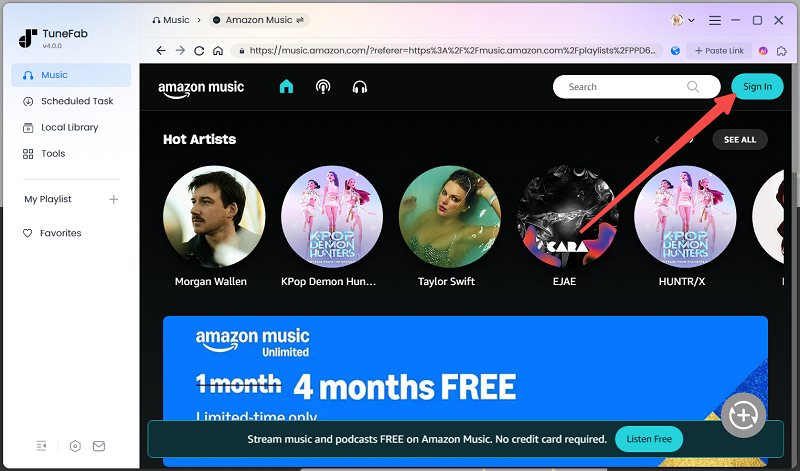
Step 2. Choose a Playlist of Amazon Music FLAC to Convert
Now you can begin to choose a playlist you want to download and add it to the converting list. Simply drag it to the converting window on the right side. Or you can directly tap the "Add to the conversion list" button on the cover of the album to complete songs adding.
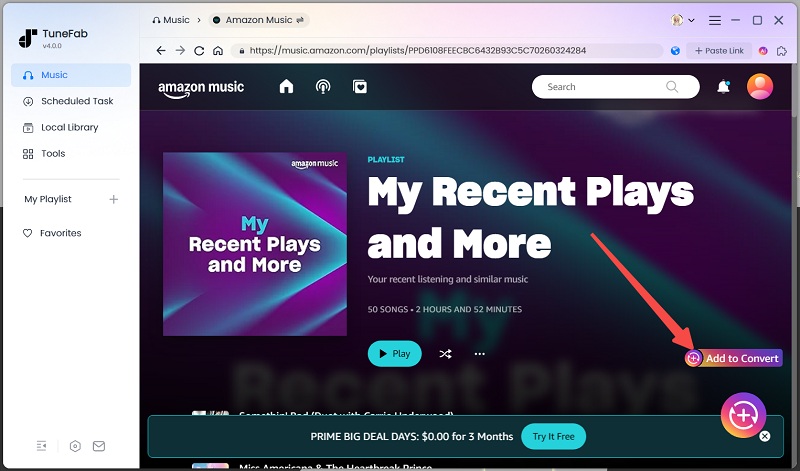
Step 3. Set Output Folder and Output Format
When you finish selecting and adding the playlist to the converting list, you can select FLAC as the output quality. Meanwhile, adjusting audio quality options before downloading Amazon Music songs is also possible here.
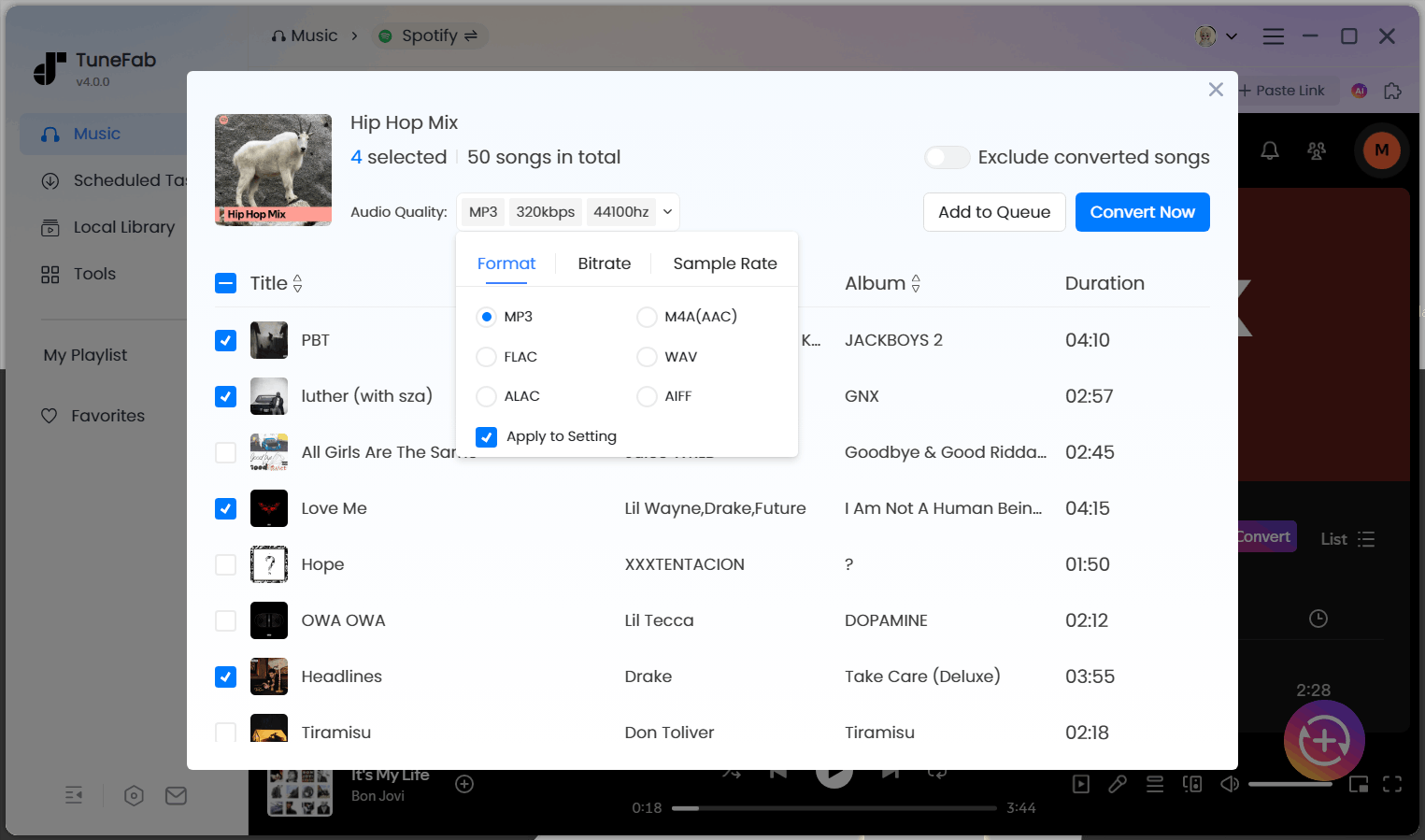
Step 4. Download Amazon Music to FALC
After all the preparation is done, just wait for the conversion completed. Once it is over, you can tap the folder button to open the folder and find the downloaded FLAC songs on your computer to play offline immediately!

When all the steps are done, you will get the FLAC music files stored on your own device. You can listen to them whenever you want. Likewise, if you downloaded songs to MP3, then you can easily transfer Amazon Prime Music to any MP3 player for playing. Just remember which folder you choose to save them!
Part 3. Download Amazon Music in UHD Quality (Official App)
As Amazon Music also uses FLAC to keep its UHD songs, by subscribing to the Amazon Unlimited membership, you can download Amazon Music HD/Ultra songs to FLAC format directly inside the Amazon Music app. However, as mentioned above, you can only access and play these FLAC downloads with the official music player because they are protected by DRM.
Additionally, Amazon's music library offers only 70 million songs with HD/Ultra HD sound quality. This might not include all your favorite songs. HD songs from Amazon can only be accessed on the Amazon Music app.
NOTE: If you wish to listen to Amazon Music FLAC songs offline on any player or play any song in FLAC, you can consider using TuneFab Amazon Music Converter to download Amazon Music songs to DRM-free FLAC audio files.
100% Secure
100% Secure
If you are a subscriber of Amazon Unlimited, now, just follow the steps below to download Amazon Music to FLAC within the app:
Step 1. Set Amazon HD/Ultra HD Quality
To download Amazon Music in FLAC format, you need to set its audio quality as HD/Ultra HD first. Directly open the app and go to "Preferences". Under the "Advanced" section, choose "Audio Quality" as "HD/Ultra HD".
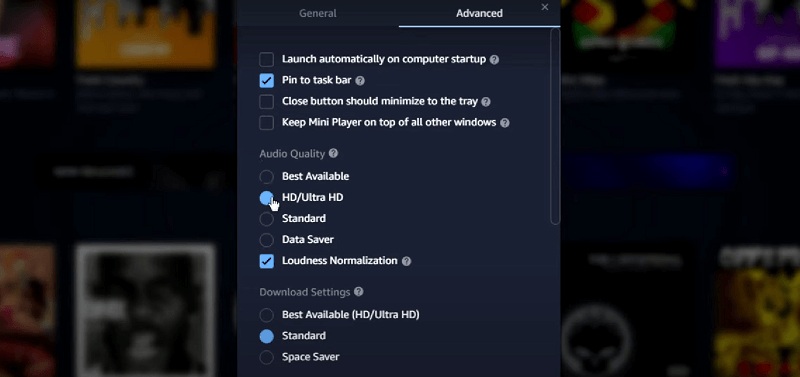
Step 2. Adjust the Setting for Downloading HD Music
When you finish the former step, you then can listen to HD music. If you want to download them in the same quality, just find "Download Settings" and choose "Best Available (HD/ Ultra HD)".
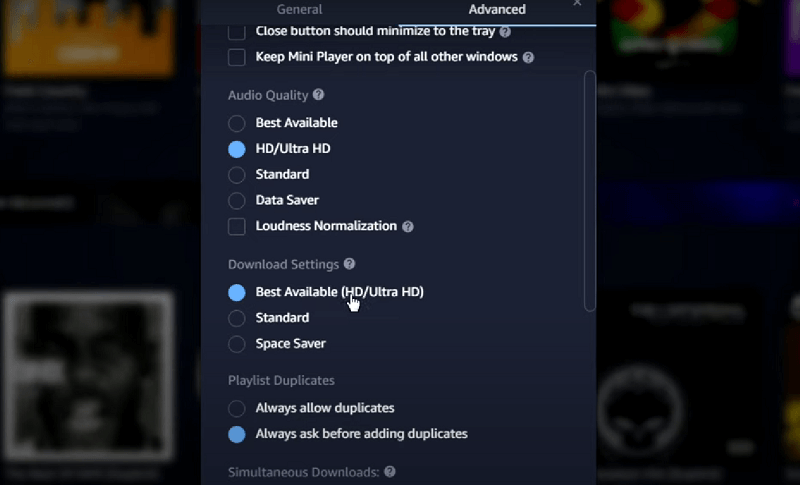
Step 3. Download Amazon Music to FLAC
Once the settings are done, go back to the music library and find the songs you want to download. Simply tap the download button and they will be saved to your offline library in FLAC format.
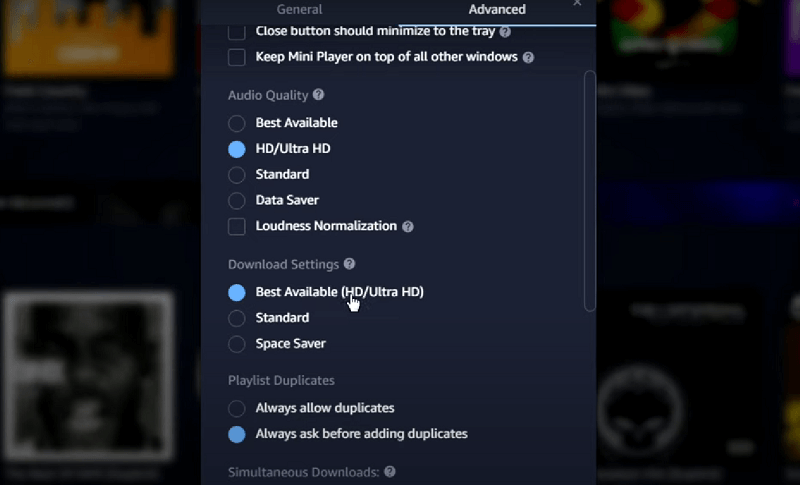
After the 3 steps, you can listen to and download HD/ Ultra HD music on Amazon Music. But given the inconvenience that you can only use FLAC music within the Amazon Music App, you may seek a way to enjoy Amazon Music more flexibly. Then third-party Amazon Music converter should satisfy your needs.
Part 4. FLAC, UHD Audio and MP3: What Do They Really Mean in Technical Terms?
Amazon Lossless Music Format (UHD Audio) - Amazon lossless FLAC format is a proprietary audio format produced by Amazon Music. The format is provided in High Definition and Ultra-High Definition sound quality on Amazon. These songs are encoded in the lossless FLAC codec, limited to use exclusively on the Amazon Music app.
Common FLAC Format - FLAC stands for Free Lossless Audio Codec, using lossless compression of digital audio. FLAC musical file format offers bit-perfect copies of CDs with only half the size of an uncompressed WAV or AIFF format. This format is compatible with common software programs such as VLC Windows App, VLC Store App, JetAudio app (Android devices), etc.
MP3 Format - It is a lossy audio format that compresses music by removing parts of the sound data that are considered less audible. It significantly reduces file size, making it highly compatible and efficient for streaming and storage, but at the cost of some sound quality.
Although for many users, the differences between different audio formats may be hard to sense, it can be better for you to know them technically as the information can be helpful to let you select the better format for you music keeping and playing. Check the table below:
| Formats | MP3 | FLAC | UHD (FLAC) |
| Compression | Lossy | Uncompressed | Uncompressed |
| Audio quality | Medium | CD quality | Ultra HD (higher than CD quality) |
| File Size | Small | Medium | Medium (smaller than common FLAC format) |
| Compatibility | High | High | Only available in the Amazon Music app |
FAQs About Getting Amazon Music FLAC
Can you upload FLAC songs to Amazon Music?
As Amazon Music has canceled the cloud storage service, you can't keep your songs in the Amazon Music library directly. But instead, it is possible for you to play local music files with the Amazon Music player.
Simply open the Amazon Music app and tap "Settings" under "Profile", and then choose "Automatically import Music from" to select the FLAC songs you want to play. After that, they can be played through the app directly.
Can you buy lossless music on Amazon Music?
Unfortunately, the answer is no. Music files purchased on Amazon Music are generally saved in MP3 format, which is a compression format that can provide smaller file sizes and good sound quality, suitable for playback and transmission on a variety of devices.
While you can still enjoy lossless audio streaming in FLAC format provided by Amazon Music, if you want to get Amazon Music FLAC downloads for permanent offline playback, it is recommended to use TuneFab Amazon Music Converter as a solution. Also, you can purchase physical disks to get CD-quality FLAC lossless quality to have the best music streaming experience offline.
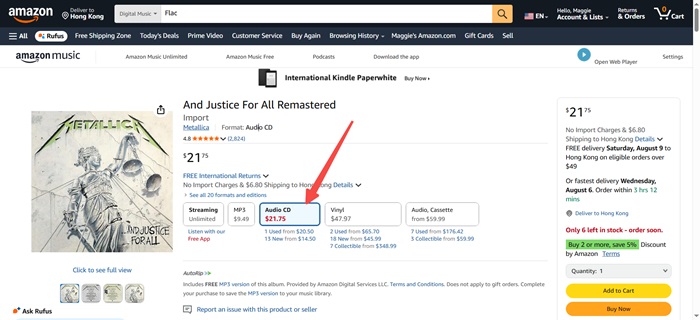
Related Articles: How to Convert Amazon Prime M4A to MP3 (Full Guide)
What is the best FLAC player for Windows/Mac?
As FLAC delivers uncompressed audio quality, to have the best playback experience, you'd better select the media player that can maintain the HD/Ultra HD sound effect. Here, professional media players like AnyMP4 Blu-ray Player can help. If you want some free options, then try VLC or Winamp, which can also ensure you a good FLAC streaming process.
Who Should Convert Amazon Music to FLAC?
The lossless FLAC format is better for those who need to look for a professional or better music playback effects. For example, if you are:
- Professional music editors
- Big fan of music (audiophiles)
- Having to access offline music playback (like on a plane or staying in a no-network environment)
- Needing to back up music resources regularly
For these users, FLAC can surely be the best format to keep Amazon Music offline.
Conclusion
Amazon Music's lossless FLAC songs have been welcomed by music lovers. However, it is important to note that HD audio quality is only available to Amazon Music Unlimited subscribers without extra cost, and only 70 million songs come with CD quality. Therefore, if you are a Prime member or a free user who wants to download Amazon Music to lossless FLAC songs, you may need to pay extra to upgrade or look into other solutions.
One convenient option is to use TuneFab Amazon Music Converter, which can help you convert Amazon music to FLAC format for permanent offline playback. This tool is not only useful for Prime and free users but also for Unlimited subscribers who encounter limitations in downloading specific songs in HD/Ultra HD quality. Additionally, TuneFab offers a free trial for beginners to explore its features. Give it a try and see if it works for you!



