Even though Amazon Music has offered Amazon Music Prime and Unlimited subscription plans to provide the offline music download function, some unexpected errors like Amazon Music not downloading will probably occur to stop your path. To figure out this issue, the post has collected all 6 workable solutions to help. Now, walk through them and resolve Amazon Music not downloading effortlessly.
- Part 1. Why Does Amazon Music Not Downloading Issue Happen?
- Part 2. 6 Fixes to Solve Amazon Music Not Downloading
- - Solution 1. Check Network Connection
- - Solution 2. Reinstall or Update Amazon Music App
- - Solution 3. Clean Amazon Music Cache
- - Solution 4. Free Device Storage
- - Solution 5. Renew Amazon Music Subscription
- - Solution 6. Download Amazon Music to Play Offline Forever
Part 1: Why Does Amazon Music Not Downloading Issue Happen?
Before diving down into the solutions, knowing what causes Amazon Music not to download better helps you find the corresponding way to figure it out. To summarize, the most common reasons leading to Amazon Music songs not downloading include the following ones:
Unstable network status - Amazon Music download relies on good network conditions. When it turns out to be unstable, the downloading process will be forced to pause. So it leads to the song's not downloading error.
Temporary program glitches - Sometimes the Amazon Music application may have bugs that exist or the server suddenly goes wrong. Consider whether Amazon Music not downloading because of the app itself.
Insufficient space to keep downloads - When your devices are running out of storage space, no more Amazon Music downloads can be stored, so the program stops downloading more songs for you.
Subscription expires - As the download function is only provided for Amazon Music Prime or Unlimited subscribers, the service will end when your subscription expires.
Now, when you master an overall understanding of the causes of Amazon Music not downloading issue, move on and see the fixes functioning to solve it.
Part 2: 6 Fixes to Solve Amazon Music Not Downloading
Amazon Music not downloading is not a complicated problem to deal with. Regarding the reasons resulting in the error, corresponding solutions can be found. Scroll down and master them now.
Solution 1. Check Network Connection
As mentioned, Amazon Music download heavily depends on a stable network status. When you run into trouble as Amazon Music songs not downloading, check whether the network status turns out to be unstable. To fix the error, simply switch to a faster Wi-Fi or enable cellular data, then try downloading Amazon Music songs again to see if the problem is now fixed.
Solution 2. Reinstall or Update Amazon Music App
Amazon Music application sometimes will have sudden bugs occur, especially when you are using an outdated version on a less-compatible system. Therefore, updating the Amazon Music app to the latest compatible version can normally get the issue fixed. You can also uninstall it completely, and then re-install it again to access the latest enhanced services offered by Amazon Music. In most cases, upgrading to the latest app versions in devices' app stores can fix Amazon Music not downloading and many other sudden Amazon Music not working errors effectively.
Solution 3. Clean Amazon Music Cache
Amazon Music application will automatically load cache data to ensure smooth and fast performance next time you use the functions. However, when there are too many caches on devices, they may easily get corrupted, which results in Amazon Music songs not downloading or other unexpected music streaming problems. Therefore, trying to clear the Amazon Music cache can be helpful in getting rid of the issue. Please check the manipulation guide to clean and delete cache data of the Amazon Music application on iOS/Android.
On iOS Devices
Step 1. Open Settings on your iOS device.
Step 2. Scroll down to General >> iPhone Storage and find Amazon Music from the app list.
Step 3. Click on it and select to offload the application to delete its cached data.

On Android Devices
Step 1. Go to Settings >> Storage on an Android device.
Step 2. Find the Amazon Music app and click on the App info page.
Step 3. Directly tap Storage and Cache to clean the Amazon Music app cache completely.
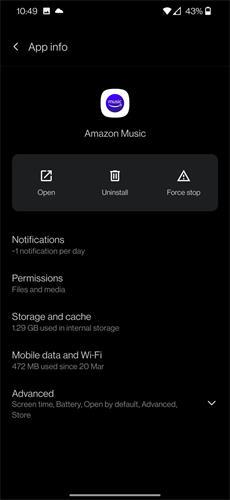
Solution 4. Free Device Storage
Another possible reason stopping Amazon Music from downloading songs should be the lack of storage to store the music downloads. Therefore, check whether your devices have sufficient space to save Amazon Music downloads for you when the error occurs. If they've been running out of storage to keep more Amazon Music songs for you, it's time to free up space by uninstalling unused apps or useless large and old files. Once you prepare enough storage, try again and you will find the Amazon Music not downloading issue is fixed now.
Solution 5. Renew Amazon Music Subscription
Amazon Music’s download function is only provided for subscribers of Amazon Music Prime and Unlimited plans. Therefore, when Amazon Music not downloading songs anymore, consider whether your subscription status turns out to be invalid because of expiration. To enable the offline function to work again, simply renew the subscription and log in to your Amazon Music credentials again. Now, it is possible for you to download Amazon Music songs with the service once again.
Solution 6. Download Amazon Music to Play Offline Forever
If you find no solutions working to solve Amazon Music not downloading problem or wish to get rid of the error permanently, extracting and downloading Amazon Music as regular music files of popular formats like MP3 for streaming off the Amazon Music app is also a rational solution. To achieve this target, you need help from a professional Amazon Music downloader to rip music from Amazon. Here, the TuneFab Amazon Music Converter is highly recommended.
TuneFab Amazon Music Converter embeds the official Amazon Music web player, functioning to grab all music resources and download them as MP3 or other regular audio files for you. Even if you are not a subscriber of Amazon Music Prime/Unlimited subscription, you can access this download function to manipulate the music download without any error. TuneFab Amazon Music Converter will ensure lossless quality (at the best 320Kbps) to export all music downloads, bringing you an awesome music streaming experience offline without worrying about Amazon Music not downloading anymore!
Features of TuneFab Amazon Music Converter You Can’t Miss
- Download all music resources (Amazon Music Prime, Amazon Music Unlimited, Amazon Music HD, and free titles) from the official web player without restrictions.
- Personalized parameter settings with popular formats and quality options to download Amazon Music songs in preferences.
- Retain full ID3 information such as titles, artists, albums, and more to make offline music library management an effortless job.
- Speed up batch conversion performance to 5X faster and ensure great productivity to save time and effort.
TuneFab Amazon Music Converter ensures simplified manipulation to download Amazon Music effortlessly. Visit the user manual guide and do it properly with only easy taps.
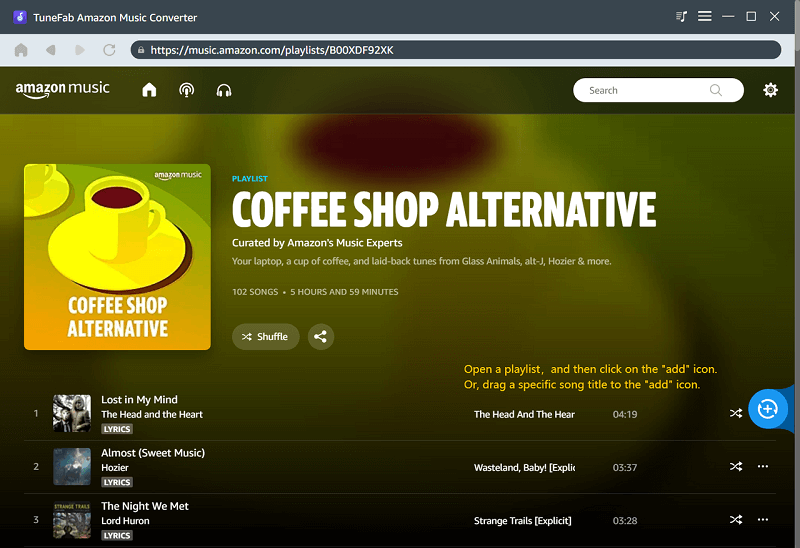
Final Verdict
Amazon Music not downloading is a common phenomenon that many users may have encountered. But it is not a difficult issue to overcome. Please double-check the reason causing Amazon Music songs not downloading on your devices and select any of the mentioned methods in the post to figure it out. You can also avoid running into this problem once again in the future by downloading all your favorite Amazon Music playlists offline to stream them outside Amazon Music app using TuneFab Amazon Music Converter. Now, freely install it and start a more enjoyable music journey. Enjoy!



