Audiobooks downloaded from Audible are in AAX Format, which is not compatible with most music players on the market. This poses a great inconvenience for users who prefer to play audiobooks on MP3 players offline.
While Audible doesn't allow for downloading Audible books to MP3, you can use some Audible converters, like TuneFab Audible Converter or online tools to convert Audible books to MP3 and transfer them into an MP3 player. Besides, downloading and syncing your Audible books to MP3 players that are compatible with AAX/AA files is also a great choice. Keep reading to learn the 3 ways to download Audible books to MP3 and even help you transfer them to MP3 player.
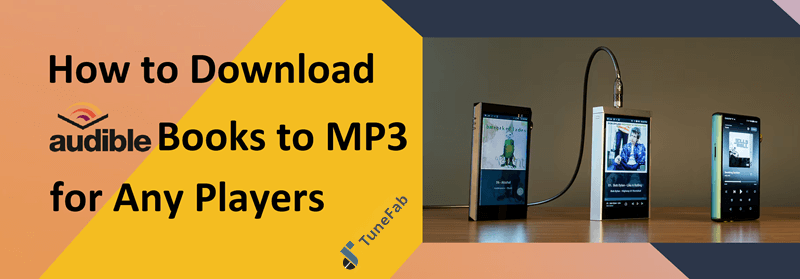
- Part 1. Download and Convert Audible Books to MP3 Losslessly for Free
- Part 2. Download Audible Books to MP3 for Free Online
- Part 3. Transfer Downloaded MP3 Audible Books to MP3 Player
- Part 4. Directly Sync AAX Audible Books to Compatible MP3 Player
- Part 5. Extension: Popular MP3 Players for Audible Books
- Final Words
Part 1. Download and Convert Audible Books to MP3 Losslessly for Free
Here comes a universal way to download Audible books to MP3 player: download audiobooks from Audible, then use a converter to remove DRM from Audible, and convert them to MP3 before transferring to your MP3 player.
To do this, you need the help of the best and most professional Audible converter – TuneFab Audible Converter. This piece of software can help you convert and download Audible AAX audiobooks to MP3 and other popular formats, such as M4A, FLAC, and WAV. When converting and downloading Audible books to MP3, the program will simultaneously remove DRM so that you can listen to Audible audiobooks on any device flexibly.
Main Features of TuneFab Audible Converter:
● Remove DRM and convert Audible books to MP3 for flexible playback.
● Batch download Audible books to MP3 at up to 60x faster speed.
● Enjoy MP3 Audible downloads with superior quality matching the originals.
● Cut extra-long Audible books into shorter fragments using the built-in editor.
● Easily manage your Audible books by editing ID3 information as you like.
● Flexibly set output parameters such as bitrate and sample rate.
● Get 2 complete audiobooks from Audible downloaded to MP3 for free.
100% Secure
100% Secure
Now follow the tutorial below to download Audible books to MP3:
STEP 1. Download Your Purchased Audiobooks from Audible
Navigate to the Audible official website or Audible app and log into your Amazon account. Go to your library to access all your purchased audiobooks. Tap the Download button to download the Audible books you want to keep as MP3.
For detailed guides about downloading Audible books on different devices, read this post: How to Download Audible Books to PC.
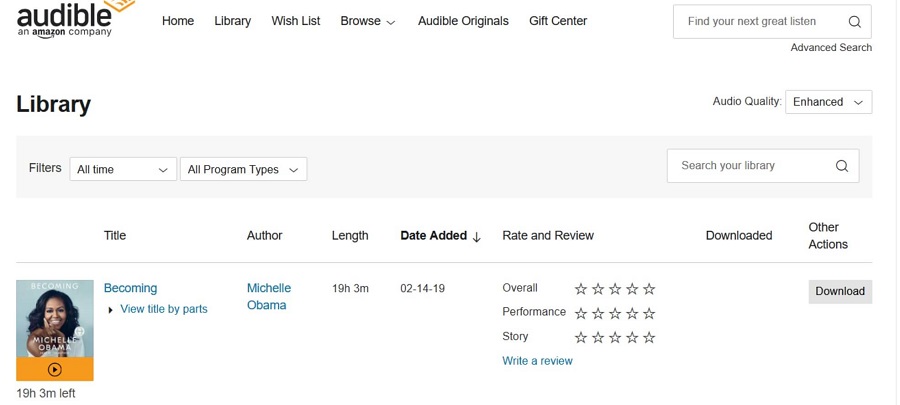
STEP 2. Import Downloaded Audible Books to TuneFab Audible Converter
Download and install the TuneFab Audible Converter on your Mac or Windows PC. Click the blue round button in the middle to add your downloaded Audible AAX or AA audiobooks.
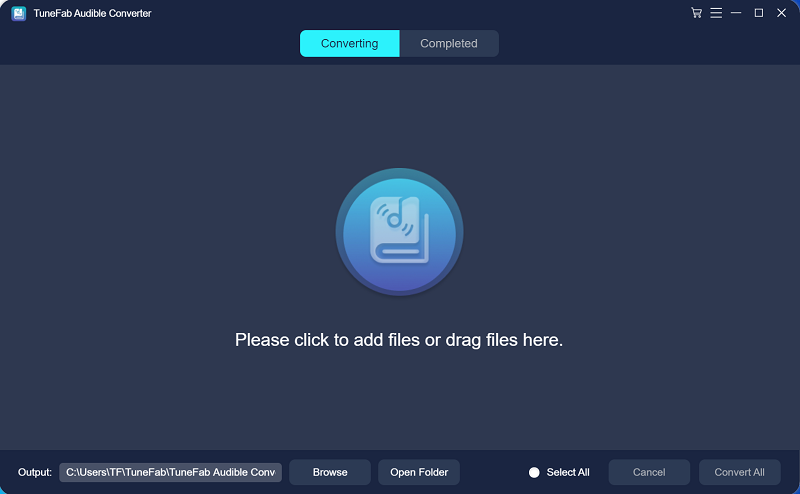
STEP 3. Set MP3 as the Output Format
Click the menu ≡ button in the upper-left corner and select Output Setting. Select MP3 as Output Format so your Audible books will be downloaded as MP3.
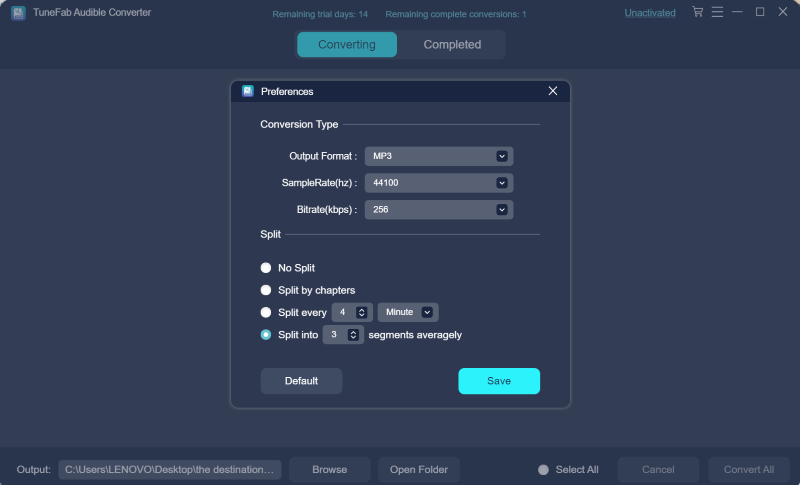
Note:
If you don't want to lose the special features built into Audible files, for instance, the chapter information, we advise you to choose M4A as an output option. As long as your MP3 players can recognize the chapter info and support the M4A format, there should be no concern.
STEP 4. Convert and Download Audible Books to MP3
TuneFab supports a batch conversion feature, so you can easily convert and download multiple Audible books to MP3. After importing all the AAX/AA files, click the Convert All button. TuneFab Audible Converter will start downloading Audible books to MP3 at up to 60X speed.
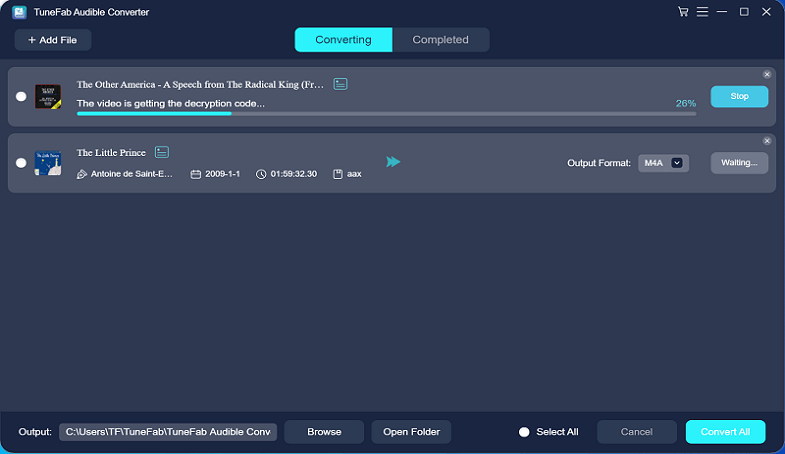
Related Reading:
15 Best Websites for Free Audiobooks Online Listening (2024)
6 Best AAX to MP3 Converters (Free & Paid)
Part 2. Download Audible Books to MP3 for Free Online
Except for the desktop converter, you can also use an online tool to download Audible books to MP3 for flexible playback with your preferred player. Here you can use Convertio.
But be aware that online tools are unstable, always set a file size limit, and may fail to finish the conversion. So you may consider using TuneFab Audible Converter instead as it delivers a 100% success rate, fast converting speed, and sets no file size limit.
Follow the steps below to download Audible books to MP3 with Convertio for free:
1. Download your audiobooks from Amazon Audible's official website.
2. Visit "https://convertio.co/document-converter/" via your browser.
3. Click Choose Files to import your downloaded AAX files.
4. Set MP3 as the output format, convert and download the audiobooks to MP3 on your computer.
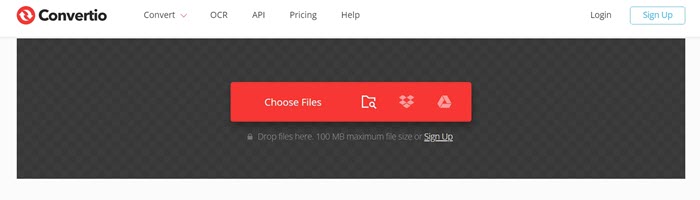
Part 3. Transfer Downloaded MP3 Audible Books to MP3 Player
After you download Audible books to MP3, you can transfer the downloaded common MP3 files to any MP3 player for flexible playback. Here are the steps:
1. Connect your MP3 player to the computer via a USB cable.
2. Locate the converted MP3 audiobook files on your computer.
3. Drag and drop the downloaded MP3 Audible books into the MP3 Player folder.
4. Now, you can enjoy Audible audiobooks in MP3 on your MP3 player flexibly.
Part 4. Directly Sync AAX Audible Books to Compatible MP3 Player
If your MP3 player is Audible-compatible and supports playing AAX or AA format files, that's even better. You can skip the step of downloading Audible Books to MP3 and directly sync the downloaded Audible books to your MP3 player for playback.
Audible-compatible MP3 players:
● Apple iPod (Touch)
● Creative MP3 Players (Zen)
● SanDisk MP3 Players (Sansa, Clip Jam, Clip Sport, and Clip Voice)
● MP3 player powered by Android (check if the Audible for Android application is provided)
The process of syncing AAX Audible Books to an MP3 Player may vary slightly depending on the device and computer operating system you use. (Instructions for iPod and iPod Touch will also be separately written out; you can refer to the corresponding part for details.)
1. Use the AudibleSync App on Windows 10
STEP 1. Download and install the AudibleSync app on your Windows computer. And sign in to your account on the app. Within seconds, you will be brought to your library.
STEP 2. Click the Download icon next to the title of the Audible book you want to download. Once the download process is finished, the Download button will no longer show.
STEP 3. Connect the Audible-supported MP3 player to your computer, and click on the device icon on the left side of the screen. Now click on Activate Device. You may need to enter your Audible/Amazon account information to proceed.
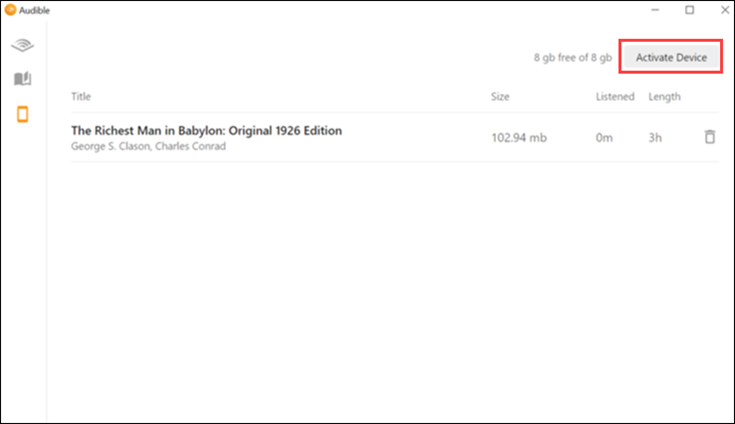
STEP 4. Click on Copy to Device or just simply drag and drop the title onto the device, and then your desired Audible books will begin transferring to your MP3 player.
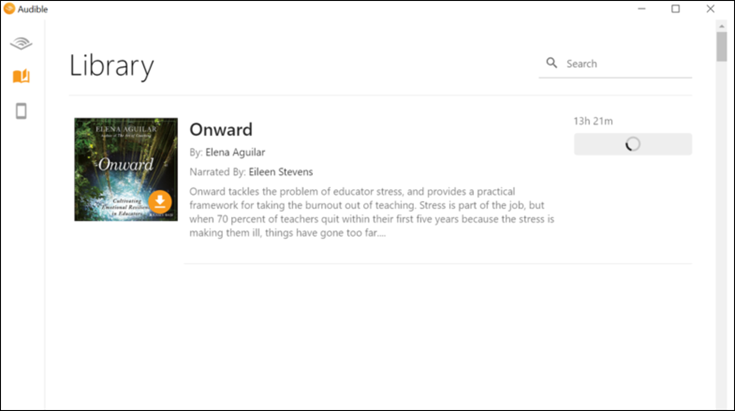
Quick Tip:
If you think these steps are too complicated or just failed, try TuneFab Audible Converter. It can directly download Audible books to MP3 with one click. Then you just transfer them to your MP3 player or other device you like!
100% Secure
100% Secure
2. Utilize Audible Download Manager App on Windows 7/8.1
STEP 1. Install the Audible Download Manager app on your computer. Go to the Audible website. Click Library in the menu at the top of the screen.
STEP 2. Choose your desired audiobook ready for download. Click Download next to the title of that book. Then you will notice that the Audible book will be downloaded into an ".adh" file.
STEP 3. Once it is downloaded, right-click on that ".adh" file, and a new window will appear. Select the option to open it using your Audible Download Manager. The app will then download that file to "AA or AAX" format. The downloads will be imported to your chosen media player.
STEP 4. After that, open the folder that contains the downloaded Audible books and transfer them to your Audible-compatible MP3 player.
Note: For Mac users, there is no Audible Manager available for Mac computers. If you want to download Audible books to MP3 easily, you can have a try at the professional Audible Converter - TuneFab Audible Converter.
100% Secure
100% Secure
3. Transfer Downloaded Audible Books to iPod via iTunes
STEP 1. Connect your iPod to your computer via a USB cable, and launch iTunes. (You may have to click Allow Access when iTunes opens.)
STEP 2. Once your iPod device appears on the sidebar, click the device icon at the top of iTunes.
STEP 3. Select Audiobooks from the left-side menu.
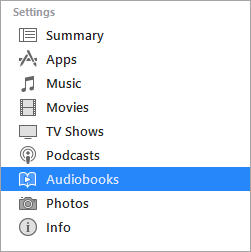
STEP 4. Check the box next to Sync Audiobooks then choose to either sync All Audiobooks or drag & drop selected audiobooks. After that, you can enjoy your Audible books on the iPod.
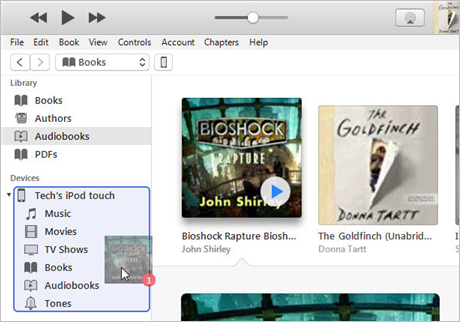
4. Use the Audible App on iPod Touch
STEP 1. Directly download the Audible app from the App Store on your iPod Touch.
STEP 2. Log into your Audible account.
STEP 3. Simply launch the Audible app and then go to the Library section > Tap a specific Title > and then tap the small arrow icon near the cover art of the audiobook to start downloading.
STEP 4. After the title is downloaded, you can tap the Downloaded tab to find and enjoy your downloaded Audible books.
Part 5. Extension: Popular MP3 Players for Audible Books
When it comes to downloading and listening to multiple Audible books conveniently, MP3 players are still favored by audiobook and music lovers. If you start considering buying one for listening to audible books. Here we collected some information about the top Audible-compatible MP3 players available on the market for you.
As the form suggests, these MP3 players are compared based on several factors including storage, battery life, compatible formats, weight (portable), and price. Hope this can help you find the ideal one.
Device
Apple iPod Touch (6th)
SanDisk Clip Jam
Creative ZEN Vision: M
Zune HD
v2, Protected AAC, MP3,
Linear PCM, Apple
Lossless, FLAC, Dolby
Digital, Dolby Digital Plus,
and Audible
Final Words
Listening to Audible books on MP3 player is surely more convenient compared with using phones. For different MP3 players, we have different methods for you to enjoy Audible books:
● MP3 players that support Audible - Directly download the Audible app and listen to your Audible audiobooks.
● MP3 players that don't support Audible or AAX/AA audiobooks - Using the best Audible to MP3 converter - TuneFab Audible Converter to remove DRM, convert AAX or AA to MP3, download audiobooks in MP3, transfer them to your MP3 player, and listen to Audible books on MP3 player.
Disclaimer:
Keep in mind that it is acceptable to remove the DRM of Audible books only for your own use. Please do not share the DRM-free Audible audiobooks with others or for commercial use.













