For Deezer Free users, you can listen to Deezer's free music without paying a penny, but you are not allowed to access the download option to free download them for offline listening. For the Deezer Premium users, you can download music from Deezer without any limitation, but you need to pay for the premium plan. Therefore, does it mean that you cannot download Deezer Music for free?
Actually, there are many ways for you to download Deezer for free, such as getting a Deezer Music free trial, using a free Deezer Music downloader, etc. No matter which way you use, you can get the detailed tutorial from this post. Just scroll down to learn more.
- Way 1: How to Download Music from Deezer with Deezer Free Trial
- Way 2: How to Download Deezer Music for Free with Deezer Downloader
- Way 3: How to Download Music from Deezer with Open-Source Tool
- Way 4: How to Download Deezer Music with Free Online Deezer Downloader
- Way 5: How to Download Music from Deezer with Chrome Extension
- FAQs About Downloading Songs from Deezer Music
Way 1: How to Download Music from Deezer with Deezer Free Trial
Are you a new user of Deezer? If you are, you can have the opportunity to get a free trial of Deezer for one month or three months. The period of the free trial depends on your location and eligibility. Once you get the free trial of Deezer, you can download music from Deezer for free to enjoy the ultimate listening experience anytime.
The detailed steps to get a Deezer free trial and download songs from Deezer have been compiled below. You can check it to verify your eligibility and start to download music from Deezer for free.
Step 1. Browser Deezer subscription page on your phone.
Step 2. Tap on the Try For Free option.
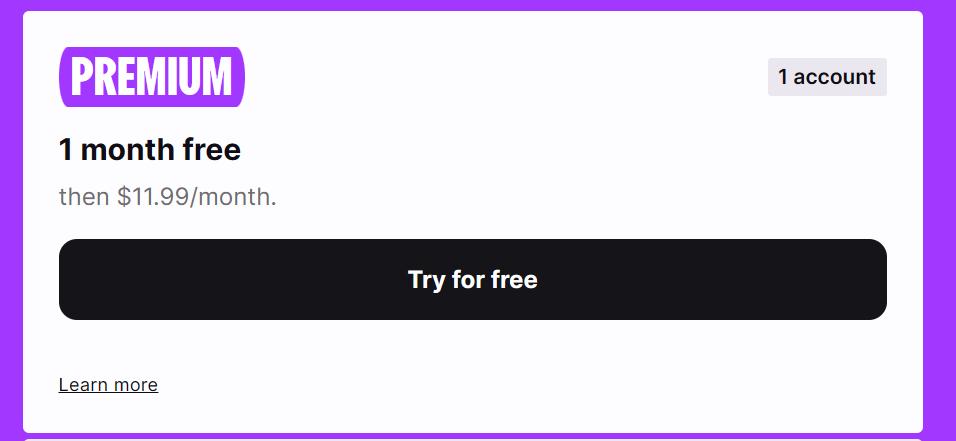
Step 3. Enter the email address, username, password, and other information according to the on-screen requirements.
Step 4. Hit Start my free trial to open the Deezer Premium free trial.
📚 Note:
All eligible doctors and nurses can get 3 months of Deezer Premium at no cost. And a half discount on next year's subscription will be offered.
Step 5. Once you start the free trial. Log in to your account in Deezer. Navigate to your desired albums/playlist and turn on the Download slider.

Step 6. Tap on the three dots and add albums or playlists to download from the dropdown menu.
Although the Deezer free trial offers an opportunity for you to try the provided extreme quality of HiFi fidelity, the downloaded Deezer songs will be unavailable when the trial expires. To save your favorite songs forever, it is recommended that you use a Deezer Music downloader to download Deezer music to MP3. Therefore, you can keep the songs as local files or transfer them to any device or player you like for free offline playback.
Way 2: How to Download Deezer Music for Free with Deezer Downloader
To help you download Deezer music for free, the safest and most effective way is to use a trustworthy and powerful Deezer music downloader to break or bypass the restrictions from Deezer Music, then download songs from Deezer to your local computer and keep them forever for offline listening flexibly.
TuneFab Deezer Music Converter, designed for both Deezer free users and premium users, is such a full-blown and powerful Deezer Music playlists downloader that can defy the restrictions on Deezer's use and help you decode and download Deezer music to MP3, M4A, WAV, and FLAC audio files with lossless quality. Better yet, all downloaded music can be kept and streamed to various MP3 players, like iPod Touch, iPod Nano, SanDisk, and more. In such a context, this outstanding Deezer downloader can make it possible for you to listen to free music from Deezer as you wish.
📌 More Features of TuneFab Deezer Music Converter
-
• Supports downloading tracks, podcasts, albums, and playlists on Deezer
-
• Provides various mainstream output formats, including MP3, M4A, WAV, and FLAC
-
• Supports removing DRM protection from playlists
-
• The batch download speed can be 5X or even faster
-
• Supports customizing the output quality like bit rate and sample rate
-
• Provides good preservation of full ID3 tag information (except in the WAV format)
All these features make TuneFab Deezer Music Converter a reliable Deezer downloader you can look to. And you don't need to worry about the steps to download Deezer music via this software. With a built-in Deezer web player, TuneFab Deezer Music Converter requires the simplest steps to have the Deezer melody downloaded.
Step 1. Install and Launch TuneFab Deezer Music Converter
Download the top-rated Deezer Music downloader and launch it on your computer by clicking the download button below. You can download the free version to try before purchasing.
Step 2. Log in to Your Deezer Account
After entering the main interface, click the button in the upper right corner to log in to your Deezer account

Step 3. Search and Choose Your Wanted Deezer Music
Search or choose the Deezer music you want to save on your computer, and then you can drag the single music or playlists to the Green Plus button.

Step 4. Customize Output Settings and Start Conversion
Select the output quality and folder (for external devices and players, MP3 will be the best). After that, you can click the Convert All button to start downloading music.

Tip:
If you want to do some detailed settings, you can directly click on the Dropdown Menu button in the top right corner and choose Preference to customize the Bit Rate and Sample Rate.

Step 5. Find Your Downloaded Deezer Music
Finally, you can go to the Finish section to view the downloaded Deezer songs.

Related: There are many Deezer Music downloaders out there like TuneFab, and you can check out other reviews in the articles below.
- Spotify Deezer Music Downloader Review and Best Alternative
- AudFree Deezer Music Converter Review & Best Alternative
Way 3: How to Download Music from Deezer with Open-Source Tool
You can also download music from Deezer using open-source tools provided by GitHub. With this kind of Deezer music downloader, you can download songs, albums, and public playlists from Deezer. The downloads you get will be in MP3 zip files and also be stored with full ID3 tag information.
But the sound quality might disappoint you as it can only download songs from Deezer at 128kbps. The operation required some technical knowledge, making this method more suitable for tech-savvy rather than beginners.
For more details on how to download Deezer music with this program, you can follow the below steps:
Step 1: Install the Deezer Downloader developed by Kmile. Enter the page, check the file of "deezer_downloader", and find the "settings.ini.example".
Step 2: If you set "use_mpd=True" in the "settings.ini", the backend will connect to mpd (localhost:6600) and update the music database. Pressing the play button will download the music.
Step 3: Search for the songs you want. You can listen to a 30-second preview in the browser.

You can also search for albums, and then download them as zip files.

In terms of playlists, you can paste the URL or the ID of the Deezer playlist on the search bar to download.

Way 4: How to Download Deezer Music with Free Online Deezer Downloader
Apart from the above methods, there are also various web-based Deezer music downloaders, which are workable to help you listen to Deezer music offline. Online DeezerDownload is such a tool. Without installing any software, this online Deezer downloader can download Deezer music as MP3 files for free, making it possible for you to save Deezer to your local computer forever.
What's more, since it is an online tool, you can effortlessly download Deezer music for free on any browser, whether it is Chrome, Firefox, or Safari. However, its web-based nature restricted it from offering the batch-download feature and accelerated downloading speed. Thus, if you have a bunch of Deezer playlists to download, opt for other speedy solutions, such as TuneFab Deezer Music Converter.
Step 1: Copy the links of songs or playlists from the Deezer app or website.
Step 2: Open your browser, then go to the Online DeezerDownload. Insert the copied link to it.
Step 3: You can press "Enter" or click the "Download" button to downloading Deezer music for free to your PC. Once finished, enjoy your music offline!

Way 5: How to Download Music from Deezer with Chrome Extension
Chrome extension is also a valuable option for downloading Deezer music for free online. Spotify Deezer Music Downloader, a free Deezer downloader, specializes in ripping Deezer songs on Chrome. It can run on any device with Chrome and can automatically detect playing songs to download. Downloading Deezer music as MP3 to your PC can be a breeze with this helpful tool.
But you should keep in mind that this Deezer music downloader only supports Deezer tracks, which means albums/playlists/podcasts are not available for download. And since it was removed from the Chrome Extension Store, you have to download it from third-party sites. In this case, ensuring the security of the source can be challenging. But if you're looking for a free Deezer music downloader, it might still be worth trying. If you would like to give it a go, follow the steps below.
Step 1. Download and install Spotify Deezer Music Downloader on your Chrome.
Step 2. Open the Deezer web player and log into your account. Browse and play your desired Deezer song. Then the extension will automatically detect the song.
Step 3. Once the extension successfully parses the song, it will ask you to download it. Simply click the download button to download Deezer music for free.
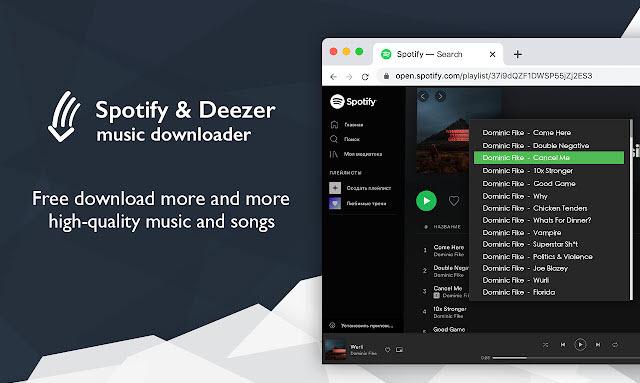
FAQs About Downloading Songs from Deezer Music
Q1: Deezer Free Ending: How to Fix Deezer Free Is Not Available in Your Country
In recent years, however, due to fierce competition from music streaming platforms such as Spotify and Apple
Music, as well as its own development and funding needs, Deezer ended its free subscription plan in some
countries on 19th, April 2022. Since then, Deezer users have been required to subscribe to premium or family
plans to listen to and download music from
Deezer.
The cancellation of the free subscription service is so widespread that many countries and regions are affected. And you can refer to the list below that is the known but not limited regions affected.
America
Europe
Africa
Asia
Country or City
Argentina
Bolivia
Chile
Colombia
El Salvador
Guatemala
Honduras
Mexico
Paraguay
Peru
Jamaica
Bulgaria
Croatia
Cyprus
Greece
Hungary
Poland
Serbia
Egypt
Kenya
South Africa
Philippines
To solve the problem wisely, we suggest you use a VPN, and sign up for an account in an area where a Deezer free account is available. After that, you can listen to the song using the VPN, and then download the song with some Deezer downloaders freely.
Q2: Can You Download Deezer Music for Free on Your Phone?
Of course, you can. There are many APKs or Bots, like the Deezer Music APK from Uptodown and the Deezer Music Bot in Telegram, that can help you download Deezer Music on your Android or iOS for free. But usually, those Deezer Music APKs and Bots are not security guaranteed, which means they may be malicious. What's more, some of them lack maintenance, causing a low conversion success rate for downloading Deezer Music on your phone.
So, the best way to download music from Deezer for free is to use TuneFab Deezer Music Converter to download songs as MP3 files. Then, you can save them forever, and upload your music to your phone or external media player for free offline listening.
● For phones, if you have downloaded the Deezer App, you can also upload the MP3s back to Deezer by clicking Favorites > More > My MP3s > SELECT MP3s TO UPLOAD.
● For external players, you can connect them to your PC with a USB cable. Then copy your downloaded Deezer music and paste it into your player.
Conclusion
To sum up, you have many paths to get Deezer free music downloads, including getting a free trial as a new user of Deezer, or using extra tools to download music from the Deezer website. Among these free Deezer downloaders, TuneFab Deezer Music Converter should be given the top priority. With this top Deezer Music downloader, you can download music from Deezer for free in a smoother and more efficient way. What's more, even if you are a Deezer Free user, you can use it to get a Deezer Music download for offline playback.














